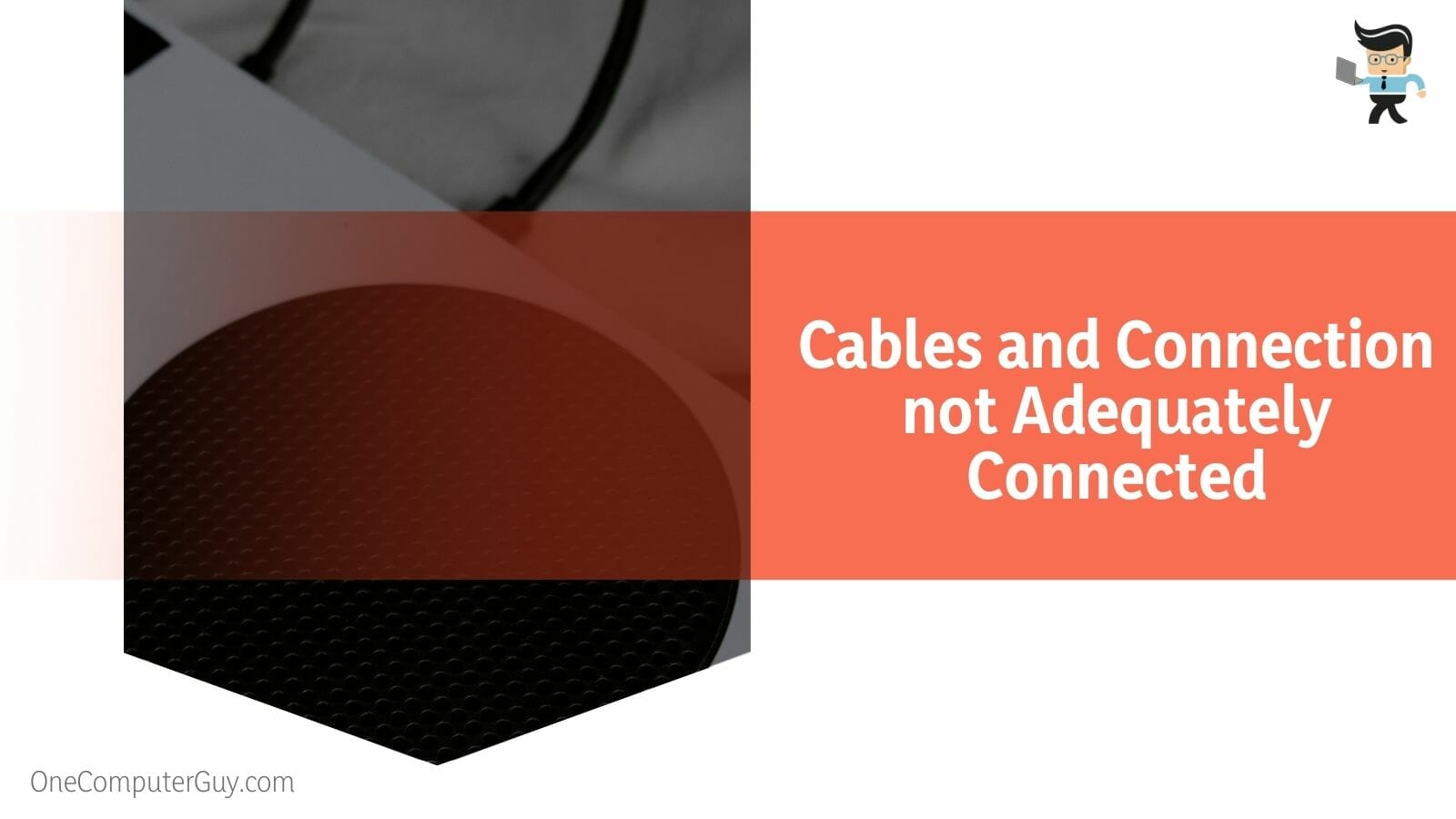With the Xbox 360 power supply red light, you get a problem that can prove difficult to solve. The Xbox 360 power supply is one of the most critical components of the console and can be the source of many issues.
The red light indicates that the power supply is not providing sufficient power to the console and is usually accompanied by a loud humming noise. This article will discuss the causes of this issue and possible solutions.
Contents
Why Does Your Xbox 360 Power Supply Red Light Show?
The reason why your Xbox 360 power supply red light shows could be a problem with the connection or damaged cables. Other than that, any issue related to the voltage could also lead to this issue. A power surge is among the most common reasons.
Here’s a quick list of all other possible reasons that lead to this issue:
- Your cables and connection are not adequately connected
- Poor supply of electricity
- Faults in your electrical source
- Poor airflow and dust
- Faulty hardware
- Prolonged usage
- Power surge
– Cables and Connection not Adequately Connected
If the red light turns on and no beeping noise is heard, this could mean that the power supply’s cables and connections are not adequately connected. Also, if the power cable is not correctly wired or is damaged, it can cause the power supply to fail or provide insufficient power to the console.
Try disconnecting and reconnecting the cables and connections to ensure a proper connection. If the issue persists, get set to replace the power supply.
– Poor Power Supply
The most popular reason for this issue is an inadequate power supply. The power supply can become damaged for several reasons, including being dropped, overloaded, or having a component failure. If the power supply is the cause of the issue, it will need replacing.
– Dust and Dirt
Accumulating dirt and dust within the system’s hardware will lead to this problem and may cause a system interruption if not attended to immediately. Further, dirt and dust can cause the power supply to overheat or short circuit.
Clean the power supply regularly and check for foreign objects blocking the internal components. If the issue persists, replacing the power supply is on the cards.
– Faulty Hardware
When the hardware component of your system is not in good condition, it is also a criterion for this issue to exist. Further, the red light on the power supply indicates that there is a hardware issue with the power supply itself.
This could be a damaged power supply, a loose connection, or a problem with the power cord. In any case, the power supply needs to be replaced.
– Prolonged Usage
If the power supply has been running for an extended time and the red light turns on, this could indicate the power supply is overheating. A dusty or clogged power supply can cause this.
Clean the power supply and check for any foreign objects that may be blocking the internal components. If these parts continue to cause issues, you may need to replace the power supply.
Note that if the light displayed is blinking red, it means your system is becoming too hot. But if it shows a solid red light, it means an internal hardware issue and needs replacement.
– Internal Component Failure
In some cases, the red light on the power supply may indicate an internal component failure.
If that is the situation, it may be necessary to replace the power supply. Be sure to check with your manufacturer for the proper replacement.
– Power Surge
Many consoles available in the market today have intelligent power supplies. This fact is so because, thanks to built-in power surge protection. Since the Xbox 360 is an older console, it does not have a power surge feature.
A power surge occurs when the flow of electricity at the main supply is temporarily interrupted. As a result, the rise of electricity can break down your Xbox power supply and render it inefficient.
How To Fix Your Xbox 360 Power Supplies Red Light Issue?
To fix your Xbox 360 power supplies red light issue, act according to the cause of the issue. Check the power brick’s temperature. If it is too hot, the best thing to do in that case will be to instantly remove it from the power source for the time being.
– Removing the Power Source
When the power transfer brick feels hot, remove the system from the power source, and allow the temperature to reduce for 30 minutes before plugging the console into the power outlet. Ensure that the system is kept in a spacious area so openings at the sides of the system are not covered.
Other tips to help you avoid high temperatures and damage to your Xbox 360 include the following:
- Put in a spacious area with lots of air.
- Never place electronic devices on top of your console, under or at the sides.
- Avoid placing in areas that have direct contact with sunlight
- Keep away from heat sources
- The power supply should always be put directly into the wall socket.
- The power transfer box should always be placed horizontally.
– Fixing Circuits
With the system disabled, unplug the device from the power source, unplug cables away from the system, and remove them from the power supply brick.
After that, check over the whole lines to know if any damage has occurred to them. Then connect the already disconnected cables again and ensure your connections are tight and not loose.
– New Power Outlet
Try using a new power outlet. In some cases, your power outlet has some problems. A new one might do the trick.
Noye that the Xbox 360 power supply comes in various types, all based on voltage. So choose one that is compatible with your system.
Watch out for these features:
- A good power supply is made with ABS material to prevent it from burning
- If you decide to make an online purchase, check the power rating because not every power supply is allowed in every country.
- The power rating is for knowing the input and output power for maximum performance.
- A warranty is needed for at least one year. A substitute can be acquired in case of damage after purchase.
Changing the fan is a different ball game, but these tips should help you through the process:
- Remove all circuits before starting.
- Open the case by unscrewing the screws.
- Raise the light diffuser.
- Raise DC and power connector wire. Without any difficulty, the board should come out at this time.
- Remove the fan from under the primary heat sink. Be careful removing the fire because it sometimes gets hooked between capacitors.
- Remove face plate
- Remove the fan. Make sure the fan about to be put in is of appropriate dimensions.
Apply solder to the wire ends and put them together.
Make sure you read through this procedure before beginning to determine if you can replace it or need to meet a technician.
– Changing the Power Supply
While getting a new console seems cool, you can make one last-ditch attempt to revive your console by changing the Xbox 360 power supply.
But before you go over the console’s LED ring, it is necessary to ensure that you fully insert the Xbox 360 power cord into the console and the power brick.
Your power source is alright if there is a steady orange light on the console. However, the absence of an LED indication or a flashing orange light mostly means a problem.
You have to perform a reset on the power source to get your console running back to normal.
You can fix this by following the steps below:
- For a power reset, disconnect the power cable from the console, the wall outlet, and the power source.
- Wait for 10 seconds.
- After waiting, reconnect the cable and press the power button on the console.
If the system is still unresponsive, there is a widely popular system hack you can try. It may sound dubious, but it is 100% safe and works for most people. Additionally, you do not even need any technical assistance for it.
- Firstly, disconnect the Xbox 360 power cord attached to the power brick and the console. Unplug the end of the power cord that fits the power adapter.
- Leave the connections intact to the wall socket’s plug and also leave the end of the other cord that goes into the console back.
- Take your time (slowly) to connect the power adapter’s cable until you hear a crackling sound. When you do, shimmy the cable plug back and forth until the power supply achieves a steady color.
If these steps do not suffice, waste no time getting a new console. If your system shows green or orange light, it means it is in good condition and working usually, but if it offers a red blinking light, it means there is not adequate ventilation.
FAQs
1. What Does it Mean to Have Xbox 360 Rings of Death?
To have Xbox 360 rings of death means the appearance of red LED lights around the power button. This phenomenon was quite common in the early models of the Xbox 360. It was basically integrated to indicate if there were any faults.
The red light of death appears when there is a problem with the console’s components, commonly due to increased temperature, failed connections, prolonged usage, etc.
2. What to Do When Your Xbox Is Not Turning On After Showing Red Light?
If your Xbox is not turning on after showing a red light, check the power source and ensure the plug is securely connected to the wall outlet and the power supply is connected to the Xbox console. If the error persists, check the code on the Xbox Support website.
Here are some other solutions that you can apply:
- Ensure that the power supply is connected firmly to the console.
- Make sure the cooling vents on the console are not blocked.
- Unplug all the cords, wait for a few minutes, and then plug them back in again.
- If the console still won’t switch on, try a different power outlet.
- If the console still doesn’t switch on, you may need to replace the power supply.
3. What Does it Mean When Your Xbox 360 Displays Yellow Light?
If your Xbox 360 displays yellow light, it means that it is in good condition, but there is an inadequate power transfer. In this case, you should disassemble the whole power set-up and reassemble it again to ensure constant power and adequate supply of current.
Following are the steps in detail to fix this issue:
- Remove the Xbox 360 power supply away from the system
- Remove the electrical cable from the wall outlet
- Put the wires in again and switch on the console
The above steps would solve the problem.
Conclusion
After reading this informative piece, you can be more confident about your Xbox 360.
Below is a summary of the main points stated in the article:
- XBOX 360 power supply red light is a significant result of an increase in the temperature of the system.
- The problem can also arise from poor wired connections and dirt.
- A spacious and airy environment for your system is essential since it’s an electrical device, and the importance of using such a space cannot be overstated.
- All light displayed from your Xbox tells you the system’s condition. Whether blue, red, or orange, they’re all passing a message.
- In case the issues persist, replacing the system is recommended.
Whether the problem is from your Xbox, damaged internal fan, cables, power source, or how you handle your system, there’s always a solution. You can repair your XBOX when there is a fault, or the option of taking it to a technician is also open.