Need to make a comparison of the Asus ROG Swift PG279Q vs. Acer Predator XB271HU? Both the Asus ROG Swift PG279Q and the Acer Predator XB271HU are great monitors.
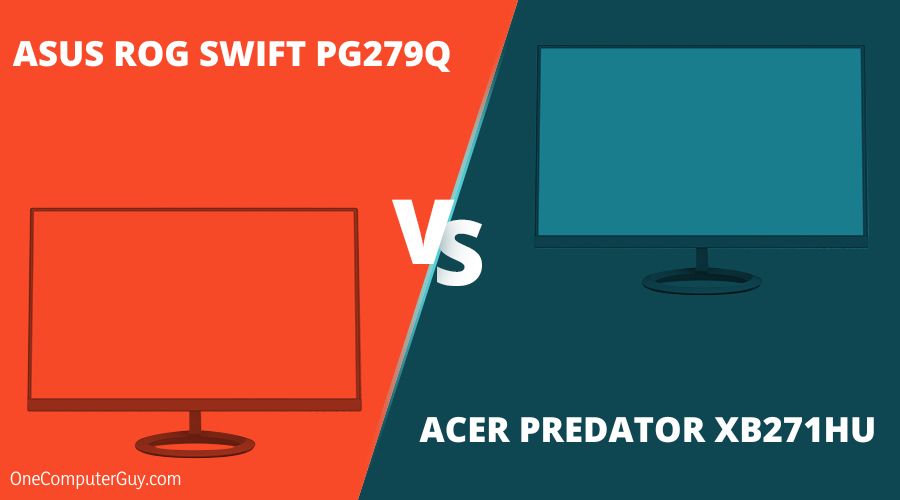 They have a few differences, but only one is best for you. Reading this review will assist you in making that choice.
They have a few differences, but only one is best for you. Reading this review will assist you in making that choice.
| Products | Key Specifications |
| Acer Predator XB271HU |
|
| Asus ROG Swift PG279Q |
|
Contents
1. Acer Predator XB271HU
– Overview:
Pros
● Good viewing angles
● Excellent gaming performance.
● Fast refresh rate.
Cons
● Expensive.
● Middling color accuracy.
● Weak speakers.
The Acer Predator XB271HU is a 1440p monitor with a fast refresh rate of 165Hz. It has a G-sync processor and has a host of premium features, including low input lag and wide viewing angles.
The XB271HU supports a resolution of 2560×1440. It features an NVIDIA card and a built-in G-sync. It is an IPS display, so the colors are sharp. The Predator has extraordinary brightness levels because of the IPS panel. These panels always have high brightness levels.
This computer has a 2-watt built-in speaker and supports an HDMI of 1.4 port. It also has a USB passthrough that can support four USB 3.0 ports.
Another benefit of the XB271HU is its good gaming performance. It combines jaw-dropping specs that will turbocharge your gaming experience.
This monitor has a basic design. It has a thin frame on three sides, a solid stand, and a decent build quality. It has a smaller stand and features some red accents that give it a gaming look.
– Acer Predator XB271HU Review
The Predator XB271HU ergo stand has impressive ergonomics. It’s easy to place it in a perfect viewing position or turn it to share it with someone else.
The stand allows the screen to tilt, pivot, swivel, move up and down. It also allows the screen to rotate to portrait orientation on either side. You’ll also love the monitor’s wide viewing angle and rotating feature.
The sound construction of the Acer Predator XB271HU makes it the right buy. It has a stylish design. The parts are all plastic but feel solid and well-constructed. The thin screen frame makes the 27″ screen look even more expansive than it is.

The Predator XB271HU weighs 17.6lbs (8.0 kg) with the stand and has a capacity of 12.3lbs (5.6 kg). It’s thin on three sides. It’s the right choice for a multi-monitor setup.
The XB271HU is much more accurate after calibration. The color accuracy is spot-on, and most of the issues are correct. The back of the monitor is quite simple but looks good. There is a hole in the rear of the stand for cable management. There is also a quick-release button to remove the stand for trouble-free transport.
As you can see, the Predator is an excellent choice for gamers. But so is the Asus ROG. Let’s see why:
2. Asus ROG Swift PG279Q
– Overview:
Pros
● Features G-Sync
● Sharp colors
● Easy to use controls
● Good viewing angles
Cons
● Expensive
● Calibration required for best image quality
The Asus ROG Swift PG279Q is an exceptional gaming monitor. It is outstanding in most, if not all, the features that it has to offer. It’s filled with immense gaming features, stable build quality, and incredible performance. Are you looking for a monitor with the best G-Sync technology and loaded with gaming features? The Asus ROG is a terrific choice.
Another benefit of this screen is that it runs 4K UHD (3840 x 2160) content (it’s one of the first to do so). Its refresh rate is 144Hz. It offers gamers ultra-high definition visuals in sufficient detail at smooth frame rates. It also provides a 4ms maximum response time for an action-filled experience.
This monitor has an ambient light sensor. It examines the light around you and then modifies the settings on your screen. The sensor can reduce brightness if the surroundings are dark and raise it in well-lit areas.
Another benefit of the Asus ROG monitor is that it has a better motion blur. This is great for gaming and comes with better color accuracy, which is great for video editing.
The Asus ROG is one of the first gaming monitors with Display HDR 1000 certification. It also comes with Ultra-Premium certification. It results in a more precise, crisper, and more detail-rich picture than standard HD. You’ll also receive unmatched levels of details, sharp images, and crisp text.
The Asus ROG Swift PG279Q features NVIDIA and G-SYNC. These features aid in the fastest and smoothest gaming thinkable. It minimizes input lag and display stutter and eliminates screen tearing.
Do you want to experience the latest sports, action-adventure games, and first-person shooters? Are ultra-fast frame rates and beautiful graphics your thing? Then the Asus ROG Swift PG279Q is the one to take into consideration.
– Asus ROG SWIFT PG279Q Review
One of the coolest things about the Asus ROG is its LED backlight. This feature provides very high contrast for more vivid, natural-looking dark scenes.
It also features HDR technology for different levels of luminance. It’s closer to what the human eye can experience. It provides a broader color range than traditional monitors. You can enjoy excellent detailed 4K HDR content. You can also watch impressive videos with the monitor’s HDMI support.
The Asus ROG monitor has a reasonable contrast ratio. It’s a little over the standard of 1000:1, which is suitable for an IPS panel. It can turn LEDs on and off to create a wide range of dynamic brightness levels, creating a much richer, distinct image.
The Asus ROG features the exclusive GamePlus Hotkey, which includes in-game enhancements. The brand co-developed this feature, using data from pro gamers to give you richer gaming experience. This feature allows gamers to practice and enhance their gaming skills.

The monitor also includes TUV Rheinland-certified ASUS Ultra-low Blue Light filters. It protects your eyes from damaging blue light when you use the monitor for media creation. The ASUS’ superior black uniformity makes it a great choice.
The ROG monitor also has a built-in light signal on its stand. This monitor lets you project the ROG logo onto the wall – an ultra-cool feature. It creates the perfect mood for your gaming.
Asus ROG vs Acer Predator
The main difference between the XB271HU and PG279Q is the mixed usage. The Acer Predator XB271HU mixed usage is 7.6. The Asus ROG Swift PG279Q mixed usage is 7.8.
The Asus ROG Swift PG279Q and the Acer Predator XB271HU are both great monitors. Choosing between these two monitors can be difficult. This is the reason we’ve given you many aspects to take into consideration. We’ve made deciding between the two easy for you to do. Now that you have more information about the two, you can choose based on your preference.
The Asus ROG Swift PG279Q is better at controlling motion blur, which is excellent for gaming. It gives the game a more realistic, cinematic look. The Asus ROG monitor also comes with better color accuracy. It’s great for editing pictures and videos. This monitor is one of the finest gaming displays on the market.
Both monitors have a resolution of 2560×1440. This resolution is becoming more popular. More gamers are upgrading to more powerful monitors at affordable prices. Not sure if you should take the leap to 1440p? You might have to if you’re always hitting the barrier to your monitor’s refresh rate.
Both screens have a refresh rate of 165 Hz. In reality, their default refresh rate is 144Hz, but you can overclock both monitors to 165 Hz. The high refresh rate is the monitor’s method of dealing with motion blur.
Asus ROG and Acer Predator are both 27″ screens, and both offer excellent image quality and build quality. Asus ROG tends to have the edge. A report on GamingBuff has named it one of the best monitors you can buy right now for gaming purposes. It is the most-recommended monitor for high-end gaming.
Both monitors are IPS pixel type and offer G-SYNC technology. IPS gives you the best viewing angles and the finest detail, while G-SYNC provides the fastest and smoothest gaming experience ever.
The Predator XB271HU has a response time that is a bit slower than most similar screens. They both have a low contrast ratio, making blacks appear gray when your surroundings are dark. But this is typical for IPS monitors. This effect is only noticeable in dark rooms.
The Predator requires a fair amount of setting up. If you’re into building computers, that might be the perfect situation for you. The Asus ROG comes assembled and ready to use. It’s perfect for gamers who want to get right into the action.
The Acer Predator XB271HU and the Asus ROG Swift PG279Q are both very expensive, even though both models have been out for a couple of years now. Both monitors have some dead pixels, clouding, and light bleed.
The Asus ROG has a luminance of 285 cd/m², while that of the Predator is 306cd/m². The Predator has the upper hand in this feature.
The Asus ROG has a Post Calibration of 9.7. The Acer Predator has a Post Calibration of 9.6.
The Ergonomics of the Acer Predator is 9.1, while that of the Asus ROG is 8.1.
Conclusion
Are you in search of a monitor with excellent gaming performance? With its viewing angles and faster refresh rates, the Acer Predator XB271HU is the one to choose. But, if you want sharper colors and better viewing angles, the Asus ROG Swift PG279Q is the one for you.







