| 1. | A new feature with Windows8.1 is the ability to right click on a Metro app to perform several different operations |
| 2. | From here you can Unpin and application from Start. This can help reduce the clutter and only have you show the applications you want |
| 3. | Pin to Taskbar is a new feature. It allows you to now pin a Metro application to your taskbar |
| 4. | Uninstall does just what it says |
| 5. | Resize lets you resize files. |
| 6. | Turn live tile off stops it from updating in the background |
| 7. | To show all the applications, click on the down arrow in the lower left corner |
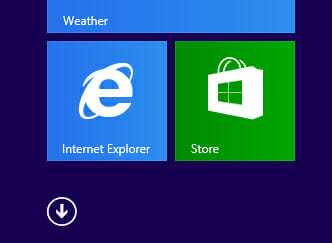 |
|
| 8. | From here you have other options depending on the program |
| 9. | You and Pin or Unpin from Start. This will add or remove the program from the Start screen. Adding programs here will also let you add them to any categories you may have created to better organize your Start screen. |
| 10. | Pin or Unpin from the Taskbar |
| 11. | Uninstall |
| 12. | Run as Administrator |
| 13. | Open File location. I use this when I want to add a shortcut to the desktop. Simply drag a shortcut from the file location to your desktop. |
This site is copyrighted. No portion may be reproduced without my written permission.



