Are there different types of mouse options for your computer?
Yes! What you may consider a standard piece of computer equipment is far more complicated than it looks. Computer usage has changed over the years; so has the look, feel, design, speed, and technology behind a mouse.
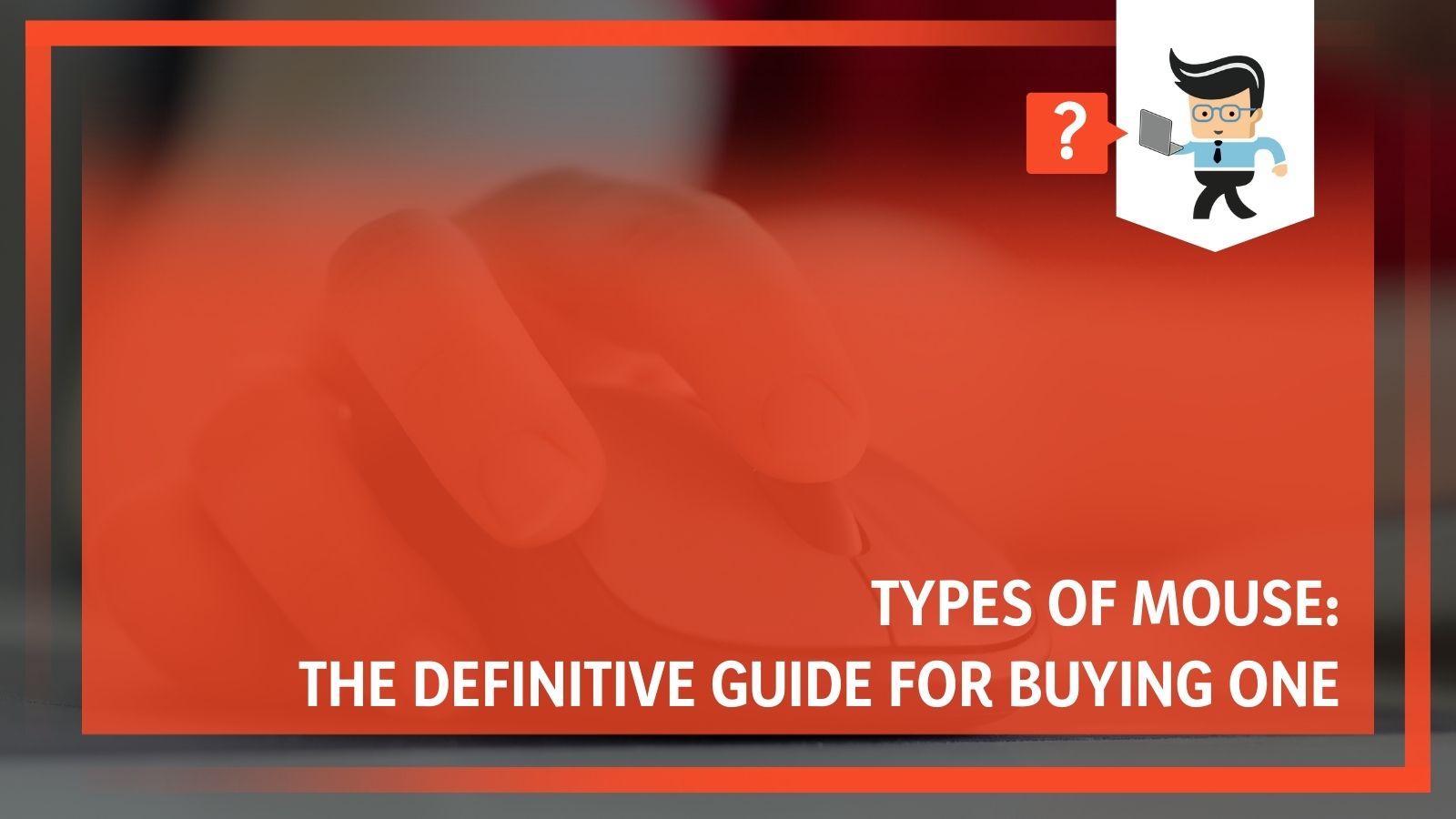 Today, there are a variety of computer mouse options, including wireless mice, laser mice, a variety of gaming mouse choices, mice that eliminate pain thanks to ergonomic designs, and so many more. If you are looking to replace your old computer mouse with something new and exciting, continue reading our expert guide to understand the differences and determine which mouse will be best for you.
Today, there are a variety of computer mouse options, including wireless mice, laser mice, a variety of gaming mouse choices, mice that eliminate pain thanks to ergonomic designs, and so many more. If you are looking to replace your old computer mouse with something new and exciting, continue reading our expert guide to understand the differences and determine which mouse will be best for you.
Contents
Types of Computer Mice: Your Options
There are probably more options than you’d think when it comes to different types of computer mice. There are many varieties, but you will notice that they are all very similar. The differences are minute, but they make enough of a difference that they can impact your use.
The different kinds of mouse options are:
– Mechanical Mouse
Also known as a ball mouse, a mechanical mouse is one of the golden standards for mice. It uses a rubber ball (usually a gray or light blue color) to track motion.
The ball spins as you move the mouse to use it. These mice are outdated, and while they aren’t in production, they are almost exclusively available online.
With this mouse, you have to clean the ball regularly because it gathers dust and debris as it rolls. Sometimes, that debris will work its way up into the mouse.
– Scroll or Wheel Mouse
A wheel mouse uses something called a “trackball.” This ball stays in place, and you use your thumb to control it.
You don’t have to move your arm to move your cursor, which is great for people who need to do extremely tedious work. A wheel mouse is sculpted to fit your hand, which can cause problems for people who have abnormally large or small hands.
There is a receiver in a scroll mouse that goes bad sometimes, so these mice don’t necessarily have the longevity that some other mice have. This mouse comes in a variety of forms, including wired, optical, and wireless.
– Optical Mice
Most people use optical mice today. These mice have an LED light at the bottom that detects movements across surfaces.
The only problem is that some surfaces don’t work as well with mice and require a mouse pad. For example, glass and plastic surfaces without any texture or pattern don’t usually work.
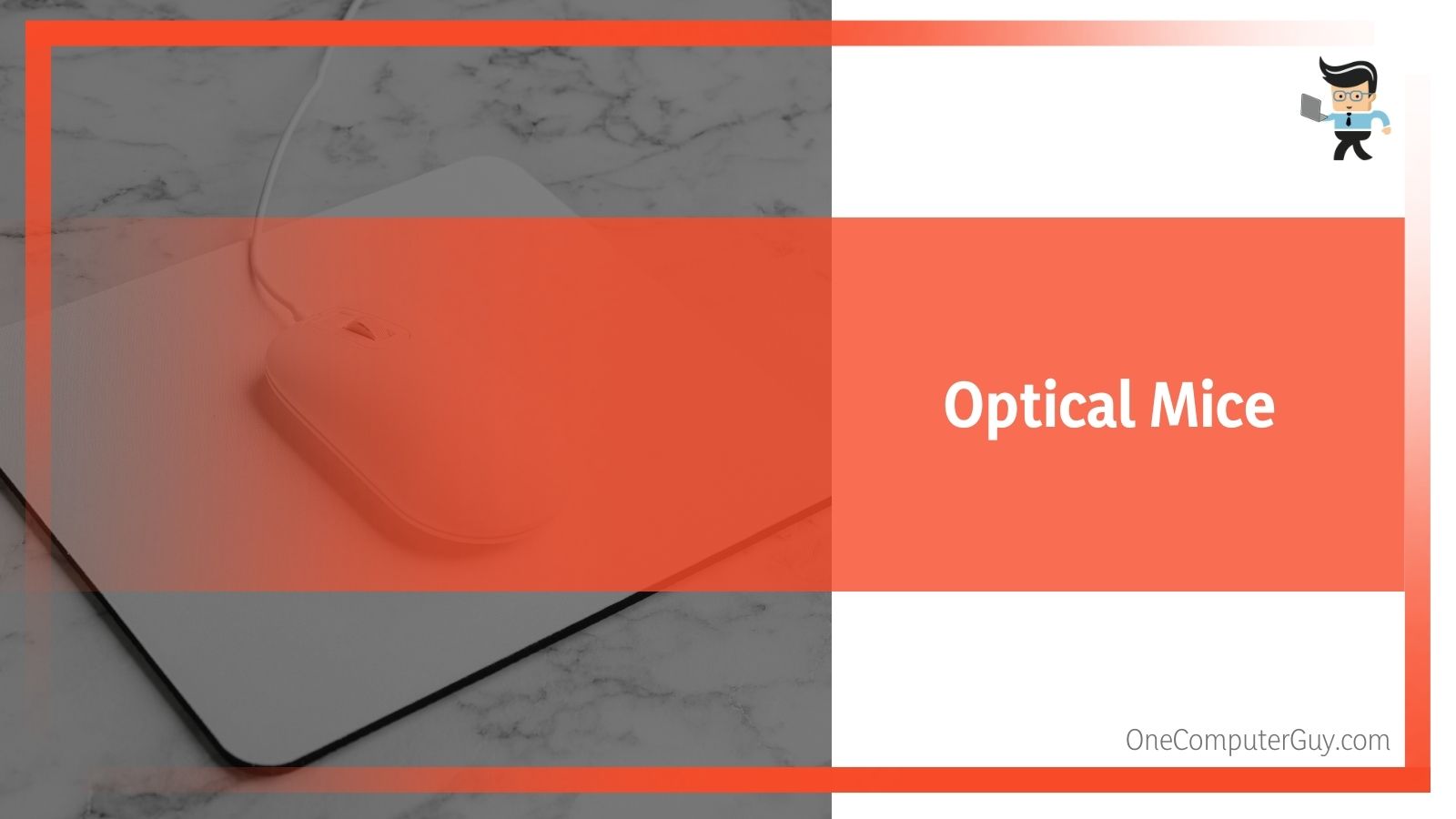 If they do, there can be a lag. A few different sensors are used, but they all light up somewhat, so the mouse needs to be unplugged or turned off if you don’t want the battery to drain constantly.
If they do, there can be a lag. A few different sensors are used, but they all light up somewhat, so the mouse needs to be unplugged or turned off if you don’t want the battery to drain constantly.
– Laser Mouse
Similar to an optical mouse, a laser mouse uses the same system to work.
However, instead of using an LED light, it uses an infrared laser beam to reflect its surface before moving. It can be used on nearly all surfaces, but it isn’t as accurate or fast as an optical mouse.
For this mouse, you will have to pick it up every so often to get a more accurate read.
– Trackball Mouse
A trackball mouse is one of the most precise cursor mice on the market today. If your job requires you to be precise (with editing or graphic design), this mouse is a good option.
These mice are often more expensive than other types of mouse for computers, and that is because of the technology built into them. These mice use a ball that is specifically designed to be spherical and accurate.
Think about the old-school mechanical mouse and flip it over; that is what a trackball looks like. The ball is on the top of the mouse, and you simply use a finger (or some people use the palms of their hands) to control it. This makes it a great choice for people who have dexterity problems as well as those who don’t have a ton of space to move a mouse.
With this mouse, you can easily move through documents without experiencing hand fatigue. If you are the type of person who cannot use a mouse with your right hand, the design is usually ambidextrous.
– Touchpad Mouse
A touchpad mouse is built into most laptops these days. Sometimes called “glide pads” or “flat mice,” users put a finger on the pad and control the cursor that way.
Touchpads sometimes have mice at the bottom that act like the right-click and left-click buttons. Sometimes, there is only one button. Other times, the buttons are built into the touchpad, and you have to use different types of pressure.
Touchpad mice require a bit of adjustment, and it is hard to change out the mouse on a laptop unless you build your own. Most people will just attach another mouse using a USB port.
– Track-Point Mice
You’ve probably seen a track-point mouse and didn’t know what it was. It is similar to a trackpad in that you use your finger to control it.
 They look like tiny spheres (usually red, yellow, or gray) between different keys on the keyboard, usually either the G and H or between rows. You simply place your finger on the sphere and move it around. There isn’t a lot of control here, but it can be useful for some people.
They look like tiny spheres (usually red, yellow, or gray) between different keys on the keyboard, usually either the G and H or between rows. You simply place your finger on the sphere and move it around. There isn’t a lot of control here, but it can be useful for some people.
– Gaming Mouse
Gaming mice look very different from the traditional mice we are used to seeing. These mice have multiple buttons that can be customized to do specific tasks.
Usually, these mice are ergonomically designed because gamers will grip them when they are playing. The ergonomics also help with long-term gameplay. It keeps your hand in what doctors call the “handshake position,” which is a neutral setup.
Gaming mice are accurate and fast, with some of the most cutting-edge technology available. This tech makes it easier to move the mouse and hit specific things in first-person shooter games.
Gaming mice tend to last a long time, but they do show wear and tear. Sometimes, the buttons will get “gunky” or show dirt. It is very important to keep gaming mice clean.
– Stylus Mouse
One of the fancier types of mice available is the stylus mouse. Digital designers, in particular, will invest in this type of mouse to make their work more precise.
It also makes their lives a lot easier. The design of the mouse combines a combination of a pen and a mouse, making it a good choice for various computers and even tablets. They are pressure-sensitive, so it does take some time to learn how to use them.
It is probably best not to invest in this type of mouse unless you use it for work. They have a shorter lifespan and need to be taken care of very well.
– Vertical Mouse
A vertical mouse is a type of ergonomic mouse that combines ergonomic designs with a left-handed appeal.
The vertical mouse is taller than it is wide, moving your hand into more of a “cupping” position when you use it. There are buttons that fall naturally where your hand will hang them, so you don’t have to strain or even more your hand to click.
 There aren’t a ton of vertical mouse options on the market today. It does all of the same things that a traditional mouse would do; it is just shaped a little differently. These mice aren’t the most budget-friendly, but their price has been dropping.
There aren’t a ton of vertical mouse options on the market today. It does all of the same things that a traditional mouse would do; it is just shaped a little differently. These mice aren’t the most budget-friendly, but their price has been dropping.
– Foot Mouse
The least common mouse on the list, the foot mouse, doesn’t require you to use your hands at all. Instead, users will use their feet to control the mouse.
This gives people the opportunity to type quickly and with efficiency. It isn’t common, but some professions like notetakers and secretaries will use a foot mouse to take notes during meetings.
A foot mouse is also an excellent option for people who don’t use their arms or hands.
Wired or Wireless?
There is a lot of debate on the internet about whether a wired or wireless mouse is the best type to use. A wired mouse is the old standard, but there are a few reasons why it remains popular.
Wired mice are comfortable to use, never get lost, and respond quickly. The mouse is connected to a USB port. As long as the wire is long enough, you shouldn’t have any issues.
Most people don’t need six feet of wire. The only time it could be an issue is if you have a standing desk that lifts your monitor, but your tower stays in place. There is nothing inherently “wrong” with this type of mouse. They don’t require a battery, so they never run out of charge, which can save money.
A wireless mouse, on the other hand, usually needs to be charged. You can also get models that have a battery in them that can be replaced. They usually look pretty similar to their wired partners and come in a variety of styles.
The mouse usually connects to your computer using a USB dongle that emits radio frequencies. They usually use either Bluetooth or 2.4GHz wireless.
Things To Think About When Buying a Computer Mouse
There are a lot of different things to consider when buying a computer mouse. With so many types available, it can seem overwhelming to some people. But it doesn’t have to be that way! There are ways to identify what you need out of a mouse and what you don’t need.
Think About What You Do
What are you going to use your mouse for? Are you a gamer? A designer? Or do you just use word processing programs?
You will have a much shorter list when you think about how often you use your mouse, what you need it to do, and how much you are willing to invest into it.

Do You Want It Wired or Wireless?
This is mostly just a preference.
Do you want to deal with a wire or batteries?
A wireless mouse is easier in some ways; you just need to ensure that you have extra batteries or chargers around. For gamers and those who need accuracy, a wired mouse has certain advantages as well.
How Big Do You Want To Go?
How big are your hands?
Some people’s hands just aren’t compatible with certain mice. Sometimes, your hands won’t be big enough and will be strained (particularly with vertical and gaming mice), or they are too big, and you have to cup your hand too much.
How Important Is Movement?
Your mouse has a DPI rating that will determine how precise the movement is on screen. The higher a DPI is, the more control you are going to have. However, if you go from a low DPI mouse to a high DPI mouse, you will have to make an adjustment.
Another thing to think about here is how much space you have. With a higher DPI mouse, you won’t have to move it as much, but with a lower DPI mouse, you need some room for movement.
Ergonomics
How tired does your hand get?
If you are going to be using your mouse for more than four hours a day, you need to buy something with at least a little bit of ergonomic design. There are plenty of options available in almost every mouse, so you should have your choice.
If you can’t find the ergonomic design you want, consider getting a mouse pad that corrects your wrist placement.
In Conclusion: Different Type of Mouses
There are different types of mouses on the market, and it can be hard to pick the one that is right for you. Luckily, you can’t go wrong unless you are a gamer or you have specific career needs. Most mice will get the job done, and you can rely on them.
Answer the questions above to find the types of mouse that will be good for you, and then give them a try. Remember, your mouse is just the pointer, and the rest of your computer needs to support it.







