It may surprise you that there are many types of keyboards on the market right now. Modern keyboards still look the same as older keyboards in many ways, but they have been changed ever so slightly.
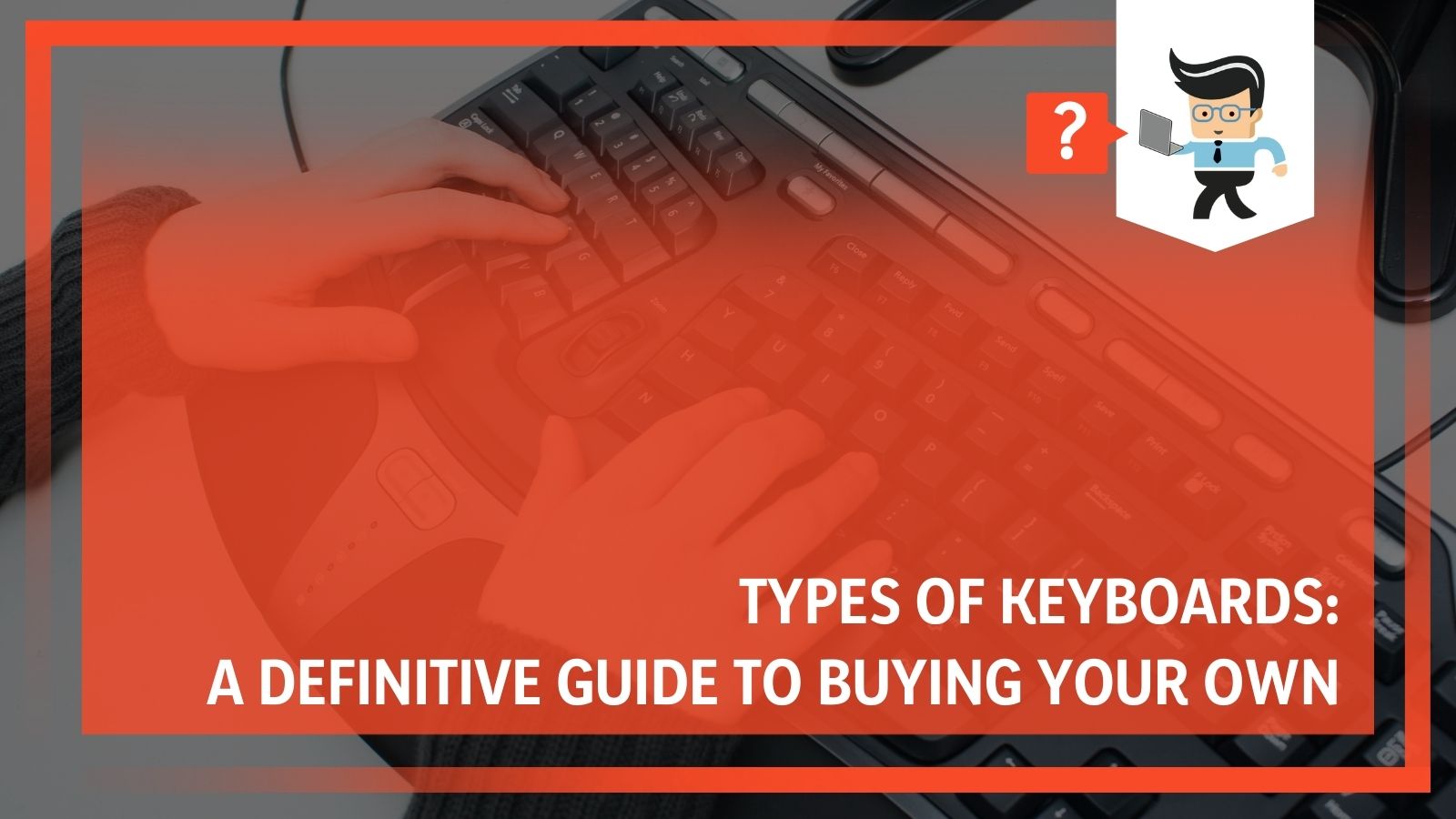 Some keyboards have been designed with speed in mind; others go with tablets or wireless connections. Some keyboards have a mouse attached, whereas others have multimedia keyboard features. Sometimes, you can find a virtual keyboard or even an ergonomic keyboard. There are just so many options.
Some keyboards have been designed with speed in mind; others go with tablets or wireless connections. Some keyboards have a mouse attached, whereas others have multimedia keyboard features. Sometimes, you can find a virtual keyboard or even an ergonomic keyboard. There are just so many options.
But what do each of these things mean?
In this guide, our experts will break down the different types of computer keyboards, talk about them, and tell you what you need depending on who you are. Keep reading to find out more about all types of keyboards.
Contents
Different Types of Keyboards
Computer keyboards have many different functionalities, types, qualities, connections, and purposes, but they all have things in common. Almost all of them will have the necessary QWERTY design that we’ve all come to know and love: the letters are all in the same place; there are shift, alt, delete, control, enter, caps lock, tab, and space keys. However, that’s where a lot of the similarities end.
Keyboards themselves can be grouped into two different categories: basic or specialized.
Basic keyboards are precisely what they sound like: designed for typing with maybe a few “bonus” features.
Specialized keyboards help with gaming, work, or editing. There is a lot of technology behind specialized keyboards, whether scissor-switch keyboards (used in notebooks, laptops, and netbooks) or full press membrane keyboards (used in desktop and PCs).
Let’s look into the different kinds of keyboards available today.
– QWERTY Keyboards
Qwerty keyboards are among the most basic and standard computer keyboards available. Most people will learn how to type on these keyboards; their layout is used in almost every iteration of keyboards, including on smartphones, tablets, and televisions. These keyboards are cheap, time-tested, and ideally designed for word processing, social media, and using a computer for standard purposes.
 Most people will never stray away from Qwerty because it is what they have always known. Trying to learn a new system is very confusing and can make things harder. You are most likely to encounter this type of keyboard everywhere you go, so there is truly no need to try something new unless your job specifically calls for it.
Most people will never stray away from Qwerty because it is what they have always known. Trying to learn a new system is very confusing and can make things harder. You are most likely to encounter this type of keyboard everywhere you go, so there is truly no need to try something new unless your job specifically calls for it.
– Ergonomic Keyboards
Another option you have is an ergonomic keyboard. When you type a lot, these keyboards have been designed to reduce strains on your body, namely your hands and shoulders.
The keyboards have a unique shape that gives more support for your wrists and keeps everything in a natural, comfortable position. The goal is to reduce strain and carpal tunnel syndrome, impacting more people every year because we rely on computers.
If you spend more than an hour on your computer each day, and you already notice the strain on your arms, wrists, hands, or shoulders, you may want to look into an ergonomic keyboard before you do permanent damage.
– Magic Keyboards
Specifically designed by Apple for their Mac computers, the Magic Keyboard is a beautiful, polished keyboard that looks and functions extremely well. It is rechargeable, Bluetooth-enabled, and has some of the best reviews across the board. However, as with any Apple product, it is on the more expensive side and can be hard to find.
Still, there isn’t a better keyboard to pair with a Mac computer. It pairs automatically, communicates well, and delivers some of the best functionality. It is sleek and simple, so you don’t get the bells and whistles, but it is still a work of art to many people.
– Gaming Keyboards
Gaming keyboards are designed specifically for PC gamers who take their craft seriously. They have accessories that make the gaming experience easier, extremely fast key response times, lights to make gaming easier, and durable enough to take even the most extreme gaming sessions.
Gaming keyboards are designed for gaming, but they can also be used for everyday activities. They have a lot of similar features to the other keyboards listed here, including many of the accessories and additional features, ergonomic designs, and functionality.
 Gaming keyboards are more expensive than other keyboards because they use special features and technology that cost more money. They are often wired or wireless instead of simply wireless because the wired versions are faster and better for gaming.
Gaming keyboards are more expensive than other keyboards because they use special features and technology that cost more money. They are often wired or wireless instead of simply wireless because the wired versions are faster and better for gaming.
Even though it may just be a few hundredths of a second, it will mean something when you’re gaming. They also have quick keys for things like volume, opening menus, and more.
If you don’t game competitively, or it isn’t an important part of your life, then you probably don’t need to purchase a gaming keyboard.
– Membrane Keyboards
Membrane keyboards are very popular with laptop designers. These keyboards don’t have any spaces between the individual keys. Instead, the keys are pressure sensitive, and there may be outlines around the different characters.
Membrane keyboards are quieter, easy to clean, and inexpensive. There are a few different makes and models of a membrane keyboard, but there tends to be less variety among this type of keyboard.
These keyboards are frequently used in medical offices because they are so much easier to clean.
– Mechanical Keyboard
Mechanical keyboards are the most popular type of computer setup. These keyboards feature individual keys and individual springs with switches that send the information to the computer.
They are sturdier and can last decades. They are good for work that requires a lot of typing, gamers who need speed, and anyone who needs the tactile stimulation of typing.
If you like the satisfying feeling of touching actual keys, or you are going to be doing a lot of typing, then this is the type of keyboard for you.
– Touchscreen Keyboards
A touch screen keyboard comes standard with most tablets and smartphones. This is the little keyboard that pops up when you go to send a text message.
It is laid out like a traditional keyboard, but you can customize it how you’d like on most tablets and phones. There are one-handed options to make it easier to text with one hand. You can turn the haptics on and off, so you feel a small sensation when you text, which helps people with accuracy.
 Touchscreen keyboards are great and convenient because you don’t need to carry anything with you. However, they take up precious screen space, cause you to touch the dirty screen, and can cause hand pain if you use them for too long.
Touchscreen keyboards are great and convenient because you don’t need to carry anything with you. However, they take up precious screen space, cause you to touch the dirty screen, and can cause hand pain if you use them for too long.
Types of Computer Keyboards: The Bonuses
When talking about types of computer keyboards, you may think that we’ve missed some options. There are some “bonuses” we’d call them that can slightly change the type of computer keyboard. These aren’t necessary parts of any computer keyboard, but they can be nice to have.
-
Wired or Wireless Keyboards
This is a pretty standard question to ask yourself: do you want a wireless or a wired keyboard?
Wired keyboards are more affordable and effortless when you are typing. There is a stronger connection, and you rarely have to worry about your keyboard talking to your device. As long as the keyboard is plugged in and the port is good, it should work well.
On the other hand, wireless keyboards can be great for people who use standing desks, have mobility issues, or if you want to take your keyboard with you from home to office or home to classroom. These keyboards tend to have more latency than other keyboards, but you don’t have to worry about cords.
Most wireless keyboards will run on batteries or need to be charged, which just adds some friction to using your computer. They connect to your computer using a small USB plug that transmits a signal between your keyboard and PC. These keyboards tend to be a bit basic.
If you are looking for a wireless keyboard with lower latency or more features, look for a Bluetooth keyboard. These are pricier, but they connect to your computer using Bluetooth. There are plenty of options, and they don’t take up a USB port on your computer, which is great for laptop or tablet users in particular.
-
Numeric Keypads: An Added Bonus for Data Entry
If you input a lot of data into spreadsheets, a number pad is a great bonus for your keyboard. When purchasing a keyboard, you want to look for the “numeric keyboard” option.
This is a conventional 3×3 keypad on the right-hand side of most keyboards. The keyboard should also have a straight line of numbers at the top.
Minimalist keyboards, and keyboards designed for tablets, probably won’t have this input pad. You’ll also get access to mathematical functions without hitting shift, alt, or control, as they have their keys.
-
Backlights: Functional and Beautiful
Something else you may want to consider is whether or not you want a backlight on your computer keyboard. Backlights make it easier to type in dark settings and are beautiful to look at. Backlights are common for gaming setups as well as people who stream or record themselves gaming because it adds visual interest.
Backlit keyboards come in a variety of styles, including all of the keyboard styles listed above. They are a bit more expensive than other keyboards.
 The backlights can be personalized in patterns, shades, and brightness. They add a lot of fun to your keyboard, but they aren’t necessarily professional or even necessary. The lights will very rarely break, but sometimes they will lose brightness.
The backlights can be personalized in patterns, shades, and brightness. They add a lot of fun to your keyboard, but they aren’t necessarily professional or even necessary. The lights will very rarely break, but sometimes they will lose brightness.
If you plan to use your keyboard in low lighting regularly, basic backlighting may be necessary. This simply lights up the keyboard from underneath, making it easier to see the keys. This is just a pretty feature if you don’t need to look at the keys to type, or you won’t be using it in the dark.
-
Flexibility
Keyboards are pretty standard in terms of construction, but there are new keyboards that are flexible. These QWERTY keyboards are made out of silicon material, and they can be rolled up, folded, or put into a case so that they can move with you. They are extremely popular with people who have tablets or use their phones for work and word processing.
Silicon keyboards, or flexible keyboards, are easier to clean, so they are great for kids just learning how to type and use technology.
How To Choose the Best Type of Keyboard for You
Choosing the best type of keyboard for you is frustrating for most people because we are all used to the same kind of keyboard that came standard with our computers. Adjusting your hands and brain to a new computer is tough, but sometimes it is for the best.
It is hard to buy a new keyboard because you aren’t sure whether or not you like the look and feel of the keyboards or how it operates when you type. Thankfully, most keyboards come with a return policy because of how often people don’t like the keyboards they buy.
Still, it is best if you do a little bit of research before you buy your keyboard.
To find the best keyboard for you, you want to think through the options listed above and how you will use it on a daily basis. Sure, we all sometimes travel or sometimes play games on our computers, but is that at the root of what you use your computer for?
Sometimes, the easiest thing to do is answer a series of questions about your usage just to get those thoughts flowing:
- What type of keyboard is most compatible with the computer system you are currently using? Is this the setup you are always going to use?
- What are the main things that you do with your keyboard? What features do you need it to have to make your day-to-day life easier?
- Do you want a wireless or a wired keyboard?
- Do you need the support of an ergonomic keyboard?
- Do you need any of the essential features listed above? Are they necessary or just “like to have?”
- What is within your budget?
- Is anyone else going to be using your keyboard?
- How often do you travel?
- Do you tend to eat at your desk?
These are just a few of the questions you want to ask. Sometimes, this will still bring you to a few different options. You can always purchase a few keyboards and see which one you like the best. You could also go to the store and try out different keyboards. They don’t usually have them set up, but the laptops and computers on display would have them out.
How To Read Keyboard Reviews
Part of your buying process needs to be reading keyboard reviews. If this is your first time buying a specific type of keyboard, you want to read reviews of the type of keyboard you are going to buy.
This means looking up reviews for different types of gaming keyboards, for example. This includes keyboards you aren’t going to buy. You need to educate yourself on what is available. Read reviews for the most expensive keyboards and the cheapest keyboards. Try to understand what people want out of keyboards.
 From there, look up reviews for the keyboards you are seriously considering. If there are other keyboards within that line or from that manufacturer, read those as well. Try to get a full picture of the keyboard you are going to buy.
From there, look up reviews for the keyboards you are seriously considering. If there are other keyboards within that line or from that manufacturer, read those as well. Try to get a full picture of the keyboard you are going to buy.
Don’t just stop at reading the reviews that websites put out. Check the comments on buying websites, the comments on the reviews, and try to talk to other people who may have the same type of keyboard. If you are a gamer or using your keyboard for work, you cannot put enough research into the buying process.
Don’t Blow Your Budget on a Keyboard
When we talk about building a computer, there are some places where you should splurge and some places where you can go cheaper. A keyboard falls right in the middle. You don’t want to get the cheapest keyboard on the market because they are usually loud, clunky, and may not work as well. You also probably don’t need to splurge on the fanciest keyboard.
Define your budget, and then try to stick to it.
In Conclusion: What Type of Laptop Is for You?
With so many different types of laptops available, which one will be the best for your lifestyle?
Remember that there are many different options that you may not have explored yet, so don’t simply go for the first one you see. Keyboards can help to improve the functionality of your computer and make some tasks a lot easier.
Keep all of your options in mind, look at different reviews, and understand what the keyboard does before you make a purchase. With a little bit of due diligence, you will be good to go.







