What are the different types of computer cases?
One of the most basic things you’ll think about when you are building a computer is what your computer looks like. This is defined by the “tower” or the types of CPU casing you choose.
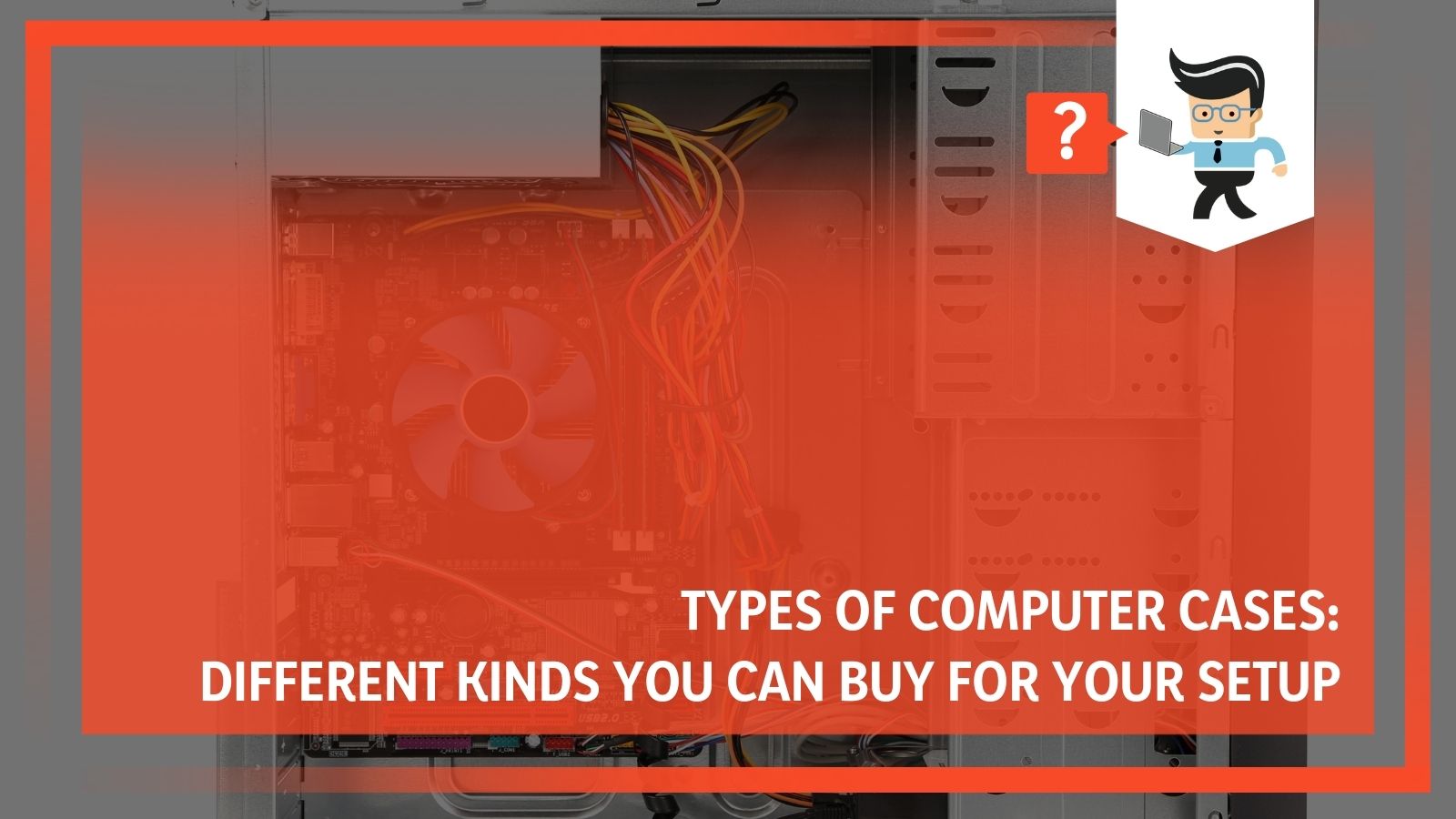 Depending on what you want inside your computer, you have a few different options for the size and scope of your tower. You will also need to pay attention to something called the form factor. This is the most important component to know when shopping for different types of PC cases.
Depending on what you want inside your computer, you have a few different options for the size and scope of your tower. You will also need to pay attention to something called the form factor. This is the most important component to know when shopping for different types of PC cases.
There are many things to think about when discussing the different types of computer cases, like the number of slots you need, how many devices you want to add, and what brand of devices you are going to get. In this guide, our experts will walk you through all of the different options you have. Keep reading to learn more.
Contents
- Types of PC Cases: Sizes
- Types of PC Cases: Footprint
- Types of PC Cases: Specific Form Factors for Motherboards (ATX)
- Types of PC Cases: Specific Form Factors for Motherboards (DTX and SSI)
- Types of PC Cases: Specific Form Factors for Motherboards (BTX and NLX)
- Conclusion: Types of Computer Cases You Need To Know
Types of PC Cases: Sizes
There are some types of computer towers and sizes that are more popular than others. These are the kinds that you’ll get standard when you don’t build your computer. They are also the ones used most frequently by builders. This is because they are mainstream, have a ton of compatibility options, and give you everything you need for a good budget price.
– Full-Sized Towers
Full-size cases are among the biggest options on the market and certainly the largest mainstream computer cases. They tend to be around 30 inches or more, and they hold anywhere between six and twelve internal drive bays.
Full-sized towers are great for anyone who wants to “trick out” their builds and add all the different components you might need.
– Mid-Sized Towers
For something just a bit smaller, mid-sized towers come in around 18 to 24 inches tall. These are the towers most commonly sold with boxed computers and all-in-one computers.
They usually have two to four internal drive bays and external bays. Those external bays have changed over the years because they used to be CD drivers, but now they are usually USB ports or card slots.
Mid-sized towers are the “happy medium” for most people. They aren’t too big, and they aren’t too small. They are perfect for family computers, most business computers, and even for students.
– Mini Towers
Mini towers are just that, smaller. They usually stand at about a foot tall up to 18 inches.
They have up to three internal drive bays and sometimes a couple of external bays. They are great for people who don’t have a lot of room and won’t be doing anything too strenuous. These mini-cases tend to overheat if you push them too far, so they do not make a good choice for gamers.
 If you want to have a desktop computer with some portability, then mini-towers are an excellent choice.
If you want to have a desktop computer with some portability, then mini-towers are an excellent choice.
Types of PC Cases: Footprint
Another way we classify different types of pc cases is by their footprint. This doesn’t mean how tall they are, but rather how wide they are. Usually, the two will go hand-in-hand, with mini towers being slimmer, but that isn’t always the case.
Remember that the types of computer casing you buy can determine what you can do in the future. Don’t impede your ability to upgrade your computer simply because you want something smaller. If you have the space, it is best to go for it.
– Slim Cases
Slim cases are tower cases that have been turned on their side. They are great for smaller spaces because you don’t need separate places for the monitor and the tower. Instead, there is a slot for the monitor right on top of the case.
Think about a traditional monitor, then turn it over. Then, put the monitor on top of that. You save a lot of space on your desk, and they are close together for any problem-solving. The only issue is that if you need to get into the slim case for any reason, you need to handle your monitor.
– Small Form Factor (SFF) Case
Small form factor cases or SFF cases aren’t easy to find on the market. There are some, but these are typically custom cases that have been designed to your needs.
They minimize the footprint of your computer and give you precisely what you need, but nothing more. SFFs come in various sizes and, if you are willing to pay more, can even be modeled to look like something specific.
Most commonly, people will get a “cube” case that is perfectly square. These aren’t always great at reducing heat, but they are cool to look at, especially with LED lights.
Types of PC Cases: Specific Form Factors for Motherboards (ATX)
Some cases will be manufactured with specific form factors in mind. We identify these types of computer cases by the component used to develop them. These cases will also fall into the categories above.
– Motherboard Form Factor Cases
A motherboard form factor is one of the biggest considerations you need to think about when buying a case. Your motherboard form factor and your case form factor need to be identical.
 The form factor, or size, of the motherboard, is important because it needs to fit safely within the case. The form factor also determines the location of the slots and the faceplate. If you get two form factors that aren’t the same, the case won’t line up properly, and you can damage your components.
The form factor, or size, of the motherboard, is important because it needs to fit safely within the case. The form factor also determines the location of the slots and the faceplate. If you get two form factors that aren’t the same, the case won’t line up properly, and you can damage your components.
You need to pay attention to sizes, footprints, and form factors when choosing your computer case and your motherboard. Without paying attention to this, your build simply won’t go together.
– ATX Form Factor Case
There are a few different form factors, but the most common is the “ATX form factor.” This board is about 12 by 9.6 inches, but there is some slight variation.
If you don’t know your form factor, this is probably what it is. You can guarantee that by measuring your motherboard and tower to see how they align. There are some other options within the ATX range, however.
- Mini ATX Case
The Mini-ATX motherboard is smaller and more compact, coming in at 11.2 by 8.2 inches. This size is usually paired with the smaller cases. It has a smaller number of slots, ports, and buses on it. The mounting holes are the same so that they can be used in bigger cases; there will just be a lot of leftover room.
If you think that airflow is going to become a problem, you can pair a Mini-ATX with a regular size case.
- Micro ATX Case
Even smaller is the micro ATX. This is the smallest possible size. To qualify for this category, the maximum size is 9.6 by 9.6 inches. However, there are smaller options within this category. Once again, the faceplate lines up with the other sizes so it can be used in regular-sized cases.
There are usually one or two slots, ports, and buses in total, limiting functionality with these cases. You get something small and portable, but you trade in some features.
- Flex ATX Case
The Flex ATX is a derivative of the Micro ATX and has become a bit of a cult favorite. It measures 9 by 7.5 inches and is used in smaller computer cases. This is a harder case to find, but it does exist.
– Mini ITX Case
The mini ITX is a smaller motherboard and requires a smaller slot. These computer cases connect to the motherboard with a maximum size of 6.7 by 6.7 inches.
 There is a single expansion slot, which means that it requires a special motherboard. They’ve changed it slightly so that the faceplates will line up to match cases with ATX hole positions, even though they look somewhat different.
There is a single expansion slot, which means that it requires a special motherboard. They’ve changed it slightly so that the faceplates will line up to match cases with ATX hole positions, even though they look somewhat different.
– Em ITX Case
One of the uncommon form factors used to determine computer case type is the Em ITX form factor that measures 17 by 12 centimeters.
– Nano ITX Case
Another uncommon form factor computer case type is the Nano ITX. This is used in smaller devices like car PCs and media centers, but they have computer cases that you should know about. These cases can usually be embedded into other devices or hidden away. They have a size of 4.7 by 4.7 inches.
– Pico ITX Case
The Pico ITX is a small form factor for embedded devices. It has a smaller case that needs to be compatible with its 3.9 by 2.8 inches size.
– Micro ITX Case
The micro ITX is the smallest form factor for embedded devices that has a computer case. It has one of the smallest cases that need to be compatible with its 2.4 by 2.4 inches in size.
– Mobile ITX Case
Did you know there were mobile ITX cases?
They exist, but the only people who need to deal with them are the people who make mobile devices.
Types of PC Cases: Specific Form Factors for Motherboards (DTX and SSI)
While ATX form factors and their cases are the most popular, there are some other options out there that people use. These form factors are growing in popularity.
– DTX Form Factor Cases
The DTX form factor cases are smaller PCs. They are about 8 by 9.6 inches and can be used with ATX form factor cases as well. These are good for gamers and anyone who wants to try something a little different or more unique.
These are harder cases to build within, so be prepared to get a little more creative.
– Mini DTX Case
The Mini DTX is a shorter form factor and case. The dimensions are the same in height (eight inches) but are about 6.7 inches wide, creating a smaller footprint for this case. They can be fitted into bigger cases, however.
– SSI CEB Case
SSI form factors were created by the SSI forum (Server System Infrastructure). They aren’t used by the common computer buyer or builder, but they are still important to know about.
 They are used in servers and workstations, but they have their computer cases as well. SSI form factors were built using many of the specifications as ATX, so they have a very similar rear panel, faceplate, and mounting holes.
They are used in servers and workstations, but they have their computer cases as well. SSI form factors were built using many of the specifications as ATX, so they have a very similar rear panel, faceplate, and mounting holes.
However, the critical difference is that ATX form factors are smaller than SSI, so that the motherboards won’t fit into cases designed for the standard ATX. The computer cases used with SSI need to be larger. They are also often sturdier because of the environments they are used in.
There are three different types of SSI cases to be aware of:
- SSI CEB Cases
The SSI CEB cases need to completely encapsulate motherboards that have dimensions of 12 by 13 inches. These cases are sometimes called “Extended ATX cases” or “E-ATX Cases.”
- SSI EEB Cases
SSI EEB cases are 16.2 by 13 inches. They need to be longer because they absolutely have to have two additional CPU sockets to fit qualifications for specific industries.
- SSI MEB Cases
SSI MEB cases are longer and need to have even more CPU sockets for specific industries. They come in at 16.2 by 13 inches as well. They just have slightly more for sockets because of their layouts.
Types of PC Cases: Specific Form Factors for Motherboards (BTX and NLX)
The final type of PC case we will talk about is the BTX form factor case. These are different because the faceplate is on the opposite end, so the case has to be different.
The hole positions are also different, so these cannot be used interchangeably with the other cases. There are a few other differences, including the processor socket being rotated, and there is an additional cooling unit within the case.
– BTX Form Factor Cases
BTX cases are among the most expensive and are used to work with BTX-only components. This will limit your options for just about everything else on your computer, so think before using one of these cases and motherboards.
If you need a BTX form factor case, they are only one size and will specifically say what they are.
– NLX Form Factor Cases
NLX is an older form factor for cases, and it isn’t used in anything in production at the moment. If you are building an antique computer, these cases are hard to find. You have to search used computer products to get these cases.
 These cases are sometimes referred to as “slimline desktop cases.” However, they need to be this specific type to fit the motherboard. They have no expansion slots, PCI busses, or ICA busses. This is because they didn’t exist when these were popular.
These cases are sometimes referred to as “slimline desktop cases.” However, they need to be this specific type to fit the motherboard. They have no expansion slots, PCI busses, or ICA busses. This is because they didn’t exist when these were popular.
Conclusion: Types of Computer Cases You Need To Know
Most often, people won’t start by choosing the type of computer case they are going to have. Instead, they will start with the motherboard, which will then determine the form factor and the size of the case. Of course, you can use different form factors with different sizes, as long as you get the right version of that case.
The most common computer cases are the “tower” style in mid- to large- sizes. When shopping, be sure that you know whether you need a Full ATX, Mini ATX, Micro ATX, SSI CEB, SSI EEB, Nano ITX, Pico ITX, SSI MEB, Mobile ITX, Mini ITX, Em ITX, NLX, DTX, BTX, or Flex ATX form factors.
At first, it may seem like you have endless choices, but that isn’t necessarily true. Understanding computer case sizes is difficult, but not impossible. Find out the facts, then go from there.







