Picture this: you’re looking in your C: directory on your computer one day and stumble across a sh4ldr folder that you have never seen before. These is not a folder you expected to find or remember seeing, and you have no idea what this folder is. You slowly start wondering – could my computer be infected by a virus?
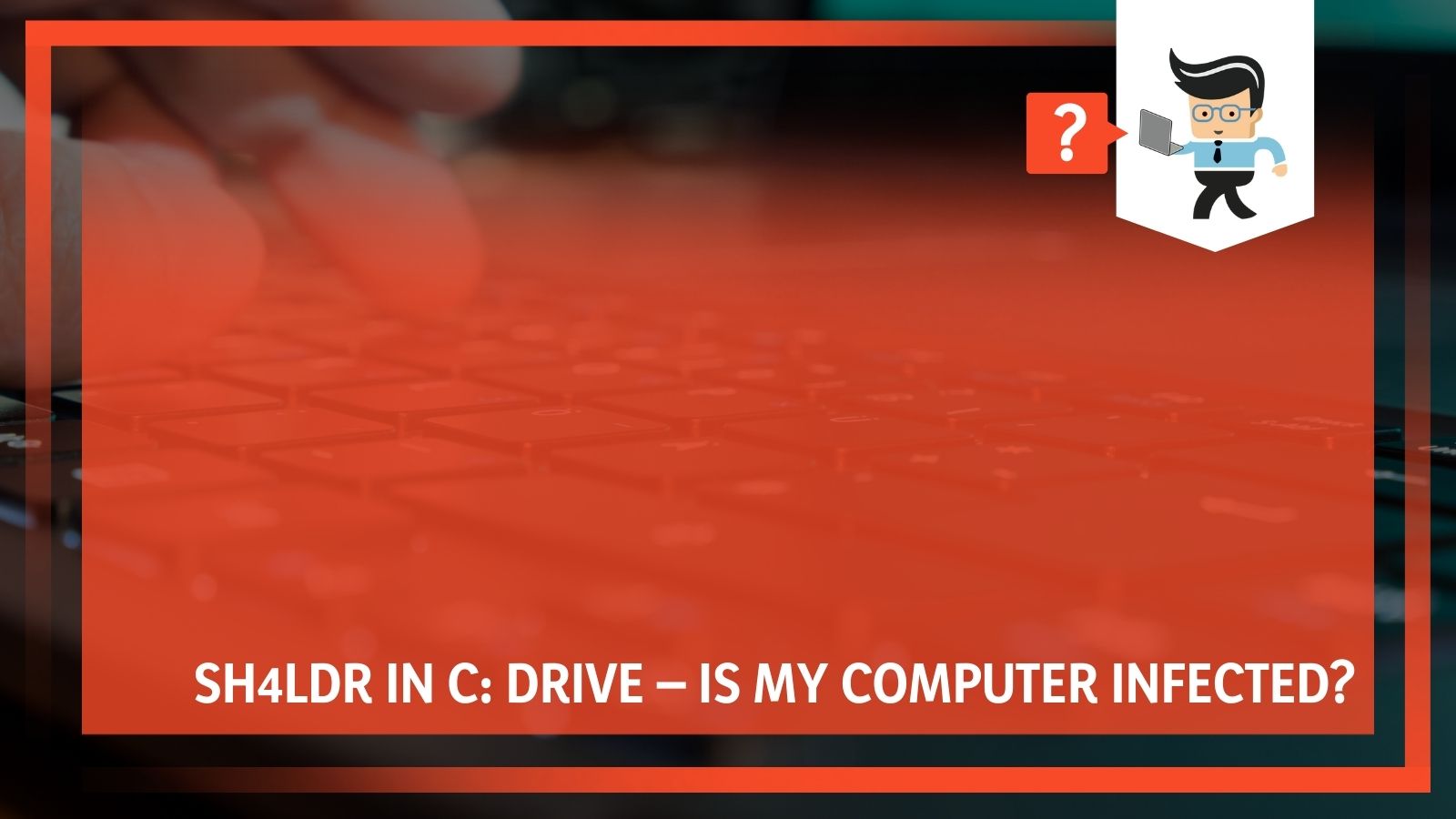 This is an increasingly common scenario for many modern computer users, especially with all of the apps that are so easy to download at the click of a button. In this case there is an explanation and further proof that the sh4ldr folder is not part of a virus. These files will not damage your computer, but it’s useful to know why or how this folder may have gotten on your computer in the first place.
This is an increasingly common scenario for many modern computer users, especially with all of the apps that are so easy to download at the click of a button. In this case there is an explanation and further proof that the sh4ldr folder is not part of a virus. These files will not damage your computer, but it’s useful to know why or how this folder may have gotten on your computer in the first place.
The sh4ldr folder contains files that are meant to help in the event of a virus infecting your computer. In some cases, a virus can change the most basic parts of your computer that are meant to assist with startup, making it almost impossible to start your computer and remove the virus and infected files. Sh4ldr and the associated files are meant to be a secondary way of starting your computer in the event you get locked out and cannot turn on your computer.
Sh4ldr is actually the opposite of a virus, but where does it come from?
Contents
Sh4ldr and SpyHunter 4
If you have ever downloaded an app called SpyHunter, this could be the reason for your sh4ldr folder appearing. SpyHunter is an anti-virus software that helps protect your computer from any sort of data breach that may happen.
In the event that your computer was targeted, SpyHunter would use these temporary files located in your C: directory in order to start your computer if you were unable to power it on.
Locating SpyHunter
Anti-virus apps like these are becoming more common, and they are smart to have since your computer can come under attack at any time. If you are unsure whether or not you or another user have downloaded SpyHunter to your computer in the past, it is easy to do.
Follow the instructions below to find out:
- Go to your Search bar on the bottom left corner of your screen, near the Windows button.
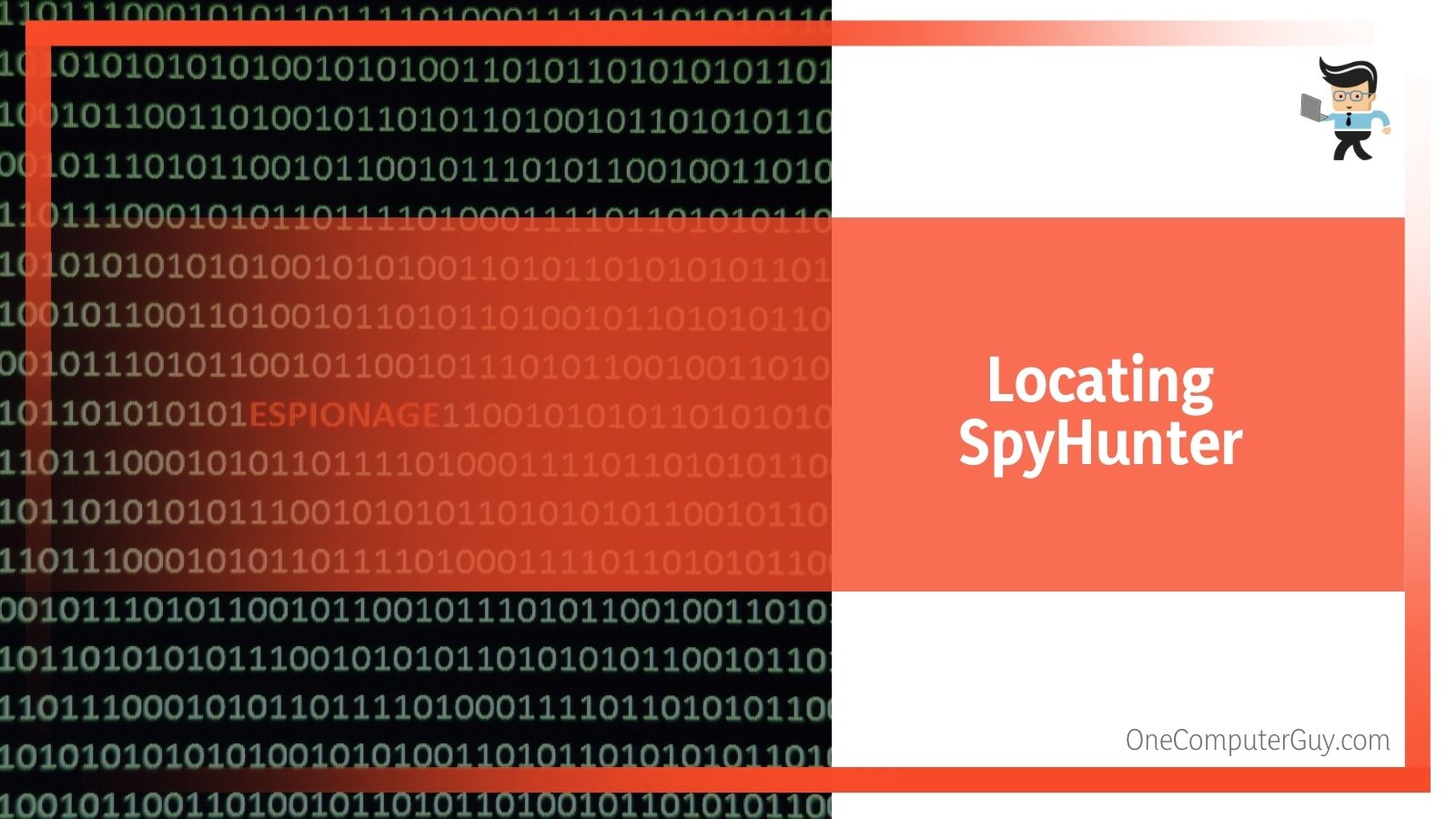
- Click on it and type the word ‘SpyHunter’ and hit your return key. This will bring up your search results.
- If there are no other files that pop up (other than possibly this web page), the SpyHunter software is not present on your computer
- If other associated files do show up, see if one of them says ‘SpyHunter 4’ (with a computer icon to the left of it) and click on it. Again, this app is not dangerous and double clicking will only open the app so you can see more about your anti-virus software.
- This should take you to the associated app and shows that SpyHunter is present and installed on your computer. If you need more information on SpyHunter, you can look around the app or their website to find out more.
Removing the sh4ldr Folder from C: Drive
Although SpyHunter will not cause harm to your computer, it is not absolutely necessary to have it installed either. In the case that you want to remove SpyHunter and the associated sh4ldr files from your computer, it is easy to do.
Follow the instructions below to do so:
- On the bottom left of your screen, click the Windows button.
- Click on the Settings option on the left side of your screen.
- Once opened, click on the System icon on the top left.
- This will bring up another menu. Click on the Apps & Features option near the top.
- Clicking will result in a list of apps that are currently installed on your computer. Click on SpyHunter.
- Once you click on SpyHunter, it will be highlighted in grey and two options will pop up underneath it. Click the Uninstall option to start the process of fully removing it from your computer.
- One more window will pop up after clicking. Confirm you want to get rid of the software by clicking Uninstall on the pop-up window.
In the case that sh4ldr is in your C: directory and none of the above options have been true, it is easy to get rid of without having to uninstall any programs. If sh4ldr is no longer serving a function, it does not need to be in your C: directory.
Simply click on the folder and drag it over to your recycle bin on your desktop. Then, after making sure you haven’t accidentally put anything important in the bin, click Empty. This will take sh4ldr and the associated files off your computer completely and you will no longer have to worry about it.
Sh4ldr and Linux
There is one other explanation for sh4ldr being present on your computer. If for some reason you need to use Linux (a different operating system than Windows), this might be to blame. The associated files above could actually be basic startup files for a different operating system.
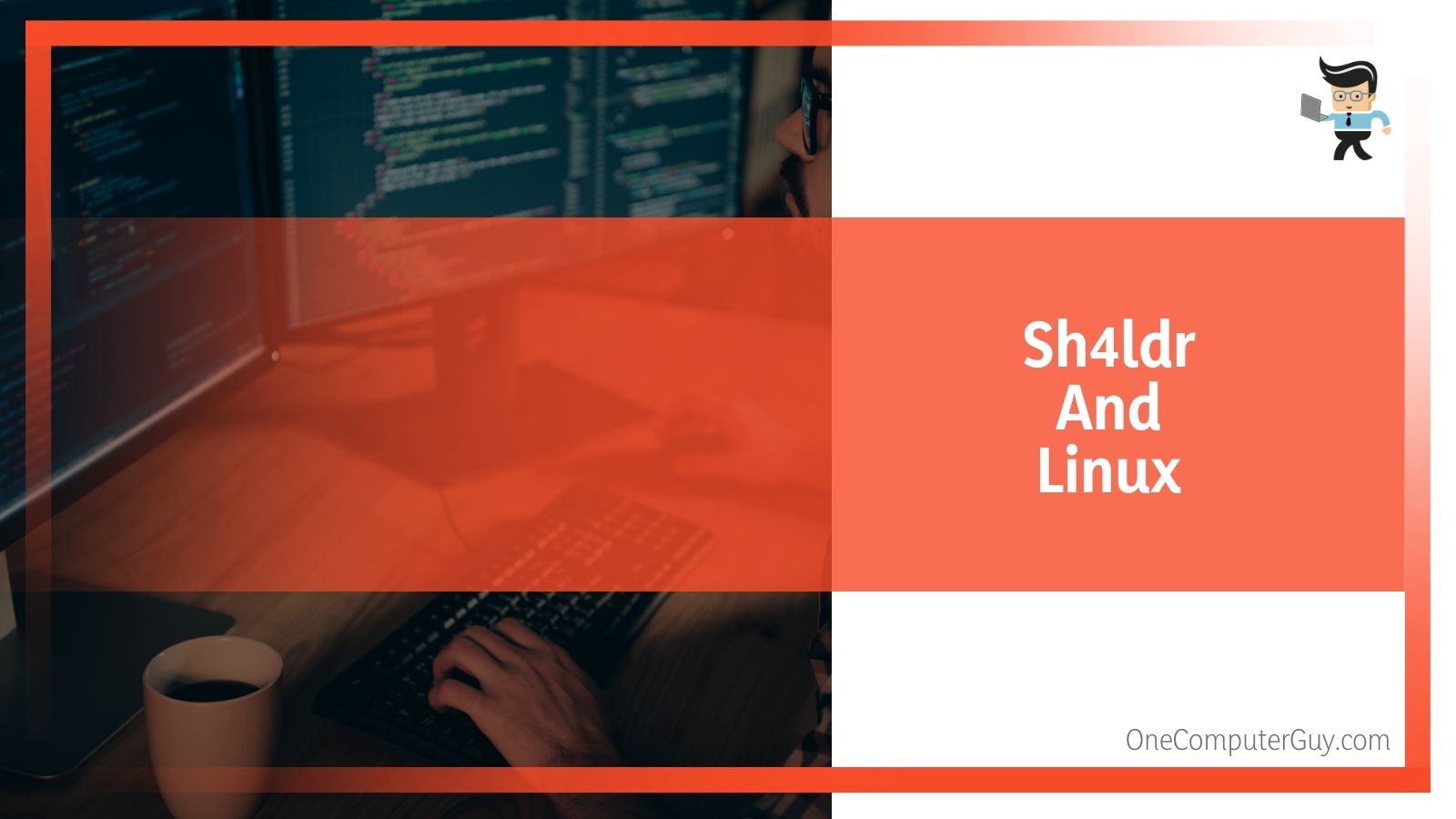 However, if you have never attempted to use the Linux operating system on your computer, this is not the case. These files would only be there if you meant to download them at some point in the past, and they would not show up randomly.
However, if you have never attempted to use the Linux operating system on your computer, this is not the case. These files would only be there if you meant to download them at some point in the past, and they would not show up randomly.
In Conclusion
SpyHunter and other anti-virus apps are actually valuable to have on your computer as constant protection. Viruses can come from almost anywhere you download files, and anti-virus apps are like deadbolts – they keep your computer safe from intruders. SpyHunter offers a free trial period to scan your computer for viruses as a one-time courtesy, so this may have been how it ended up on your computer in the first place.
If SpyHunter has helped you get rid of viruses in the past, they offer a yearly subscription for a relatively low fee that offers protection against a variety of different attacks. These attacks are becoming more and more common as time goes on, and hacking methods will keep evolving, so it is best to stay protected.
It is always useful to know who has been downloading what to your computer. This is especially relevant in terms of software that seems to randomly appear and might be harmful. You can always use the search tool discussed above to locate software that may be hiding on your computer, and then delete things you no longer need by uninstalling them.
In the digital age, it will always be a smart idea to have virus scanning software. Internet and computer attacks are one of the easiest ways to steal identities or sensitive information nowadays, and no one wants to be left unequipped to handle these issues.
SpyHunter and similar software will help, but if you are unsure because of these extra files, there are always other similar products you can check into. A quick search for ‘anti-virus software’ will have you on your way to a safer and more secure computer at the click of a button.







