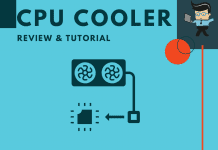The Ryzen 5 3600 temperature range is often debated on forums and by experts because it is just that, a range. However, as long as you stay within a determined range, you should be able to get a good lifespan out of your CPU.
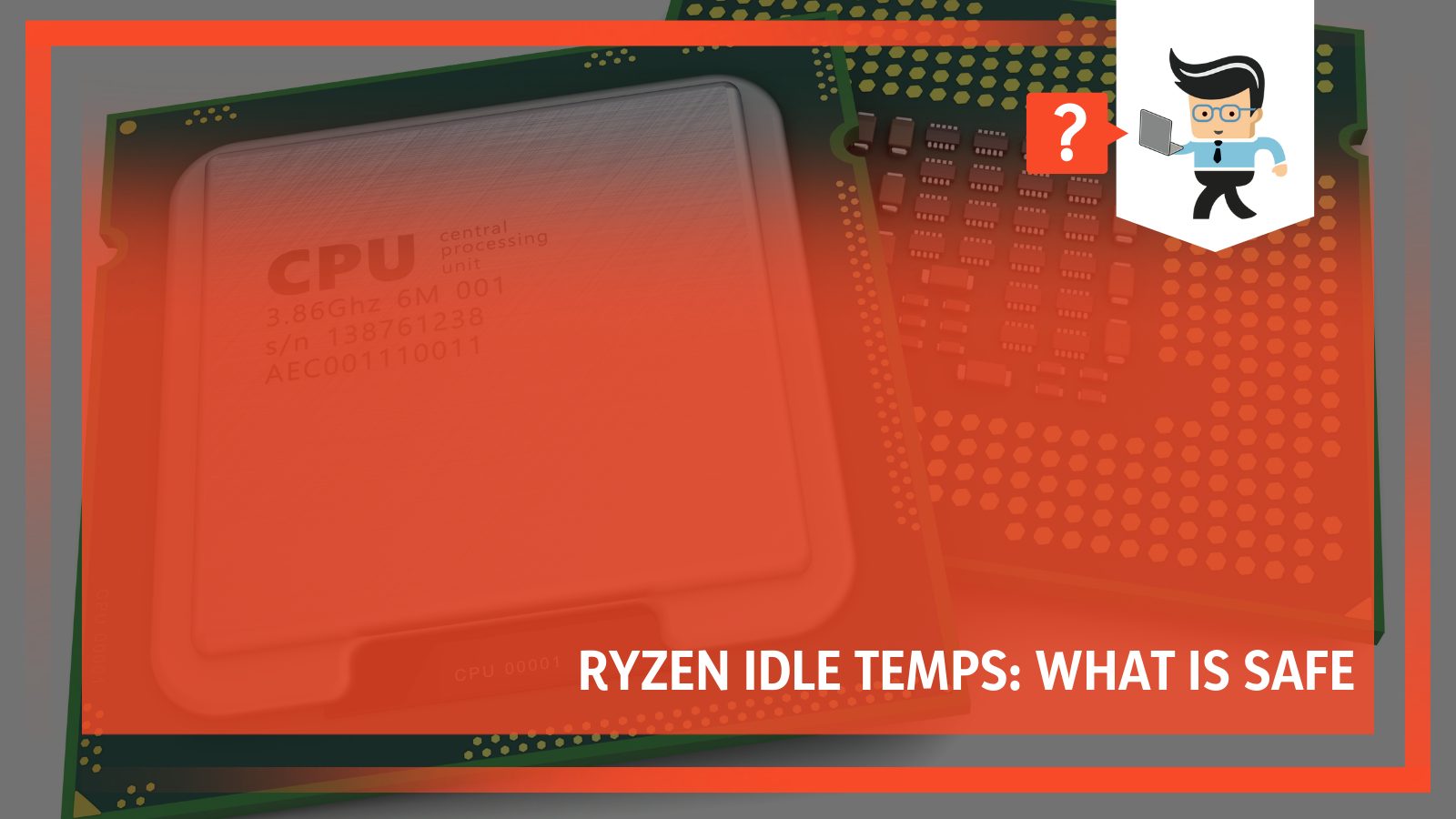
In this article, we will break down the safe temperatures for your CPU and how to keep it at those temperatures. Continue reading to get more information.
Contents
What Is A Ryzen 3600 Safe Temperature?
It can be difficult to determine an exactly safe temperature for your Ryzen 3600 safe temperature because every CPU is different and will run at a slightly different temperature.
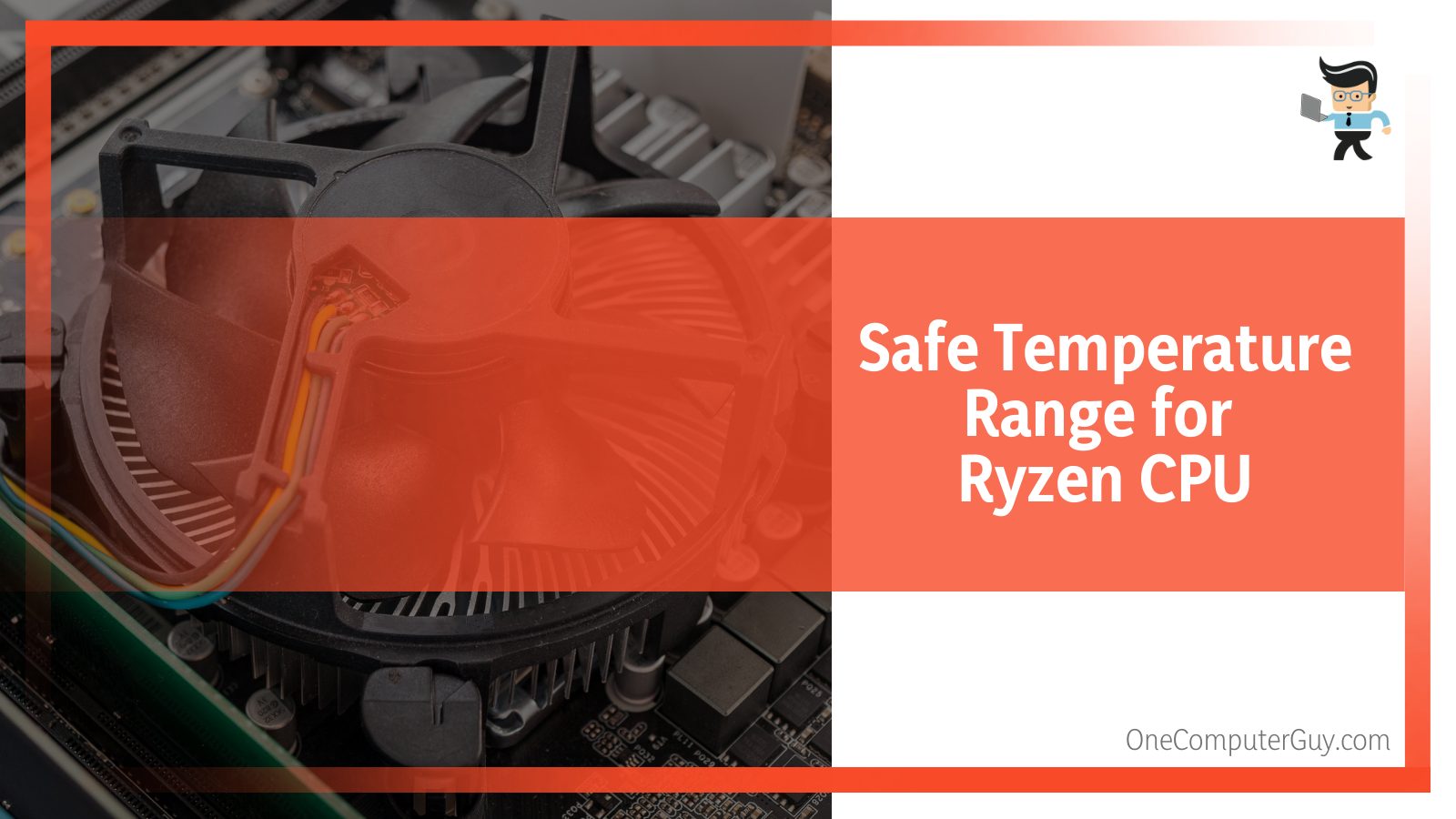
However, there is a good running temperature range for CPUs. This range will largely depend on the internal temperature of your rig and the environment you are in, as the basic temperature of your CPU may be a bit higher if you live in a warmer climate.
The safe Ryzen 3600 temperature range is 40C to 75C or 104F to 203F.
Keeping yourRyzen 3600 at the lower end of the temperature is going to be the best bet for most people. When it is idle, it absolutely should be on the lower end of that value. The higher it is when it is idle, the higher it will be when it is under a heavy load such as gaming.
You should note that the temperature of your CPU, while it is under intense strain, is more important than the temperature when it is idle. This temperature will show you how well your CPU responds to strain and how effective your cooling system is. If you don’t keep your CPU at a good temperature while it is under strain, it will start to throttle, slow down, and perhaps even turn off.
What Is The Max Temp For Ryzen 3600?
The max temp on a Ryzen 3600 is 95C or 203F. This is at the very highest end and if you get to this temperature, you absolutely need to get it down from there as soon as possible. Staying at that temperature for a very short time can still do some negligible damage, but it shouldn’t absolutely destroy your CPU.
Staying for a long time can destroy it, however. You should note that your CPU should only reach that temperature when it is under an extremely stressful load. If your CPU gets anywhere close to that while it is idle, you have a problem on your hands.
How Can I Check My CPU’s Temperature?
Check your CPU temperature is something you won’t have to do on a daily basis, but you should keep an eye on it, particularly if you push your computer under heavy loads or if you notice something just isn’t right. All CPUs, including the Ryzen 3600, come with a digital thermal sensor built into it, so all you need to do is use some software.
You can either download the monitoring software that comes standard with your CPU or you can install a third-party monitoring software such as HWMonitor or Core Temp. There are plenty of different options out there and most of them will do more than just monitoring temperature. Usually, the software that comes from a manufacturer will be the easiest to use and the simplest.
When looking for monitoring software, you can look at some of the features to see what you need. Many will use something called an “overlay” which will show in the corner of your computer while you are gaming or pushing your computer. The more you pay for the software, the more features you will get, though there are some freeware options that are just as effective.
Most people who push their systems by overclocking or gaming will actually purchase and download software that checks the temperature of multiple parts of their computer so they can safely push.
You may also want to pay attention to the time it takes for your system to get back to a normal temperature, as this can help you to indicate the overall health of your rig. If it takes too long to get back to a stable temperature, you may want to read over the list below to see how you can make it more stabilized.
What Should I Do If My Ryzen Temperature Is Too High?
If you notice your CPU’s temperature is getting too high, you need to first stop whatever you are doing and back off from pushing your computer. Then, you need to start looking at the cooling system of your computer. Work through this checklist to see if you can identify a problem:
- Is something blocking your fans? Over time, cases can be pushed against a wall or the sides of a desk and they may not be able to get airflow.
- Are your fans spinning? Similarly, something may get into the case and stop the fan from spinning.
- Can you speed up your fan? If you have the ability to change your fan speed, you may want to make it spin faster so it can eliminate heat faster.
- Is the fan clean? Dust and debris can build up on fans and slow them down, making them less effective at cooling down a system.
- Do you need a new cooling system? Fans will age with your computer, so if you have an older computer, you may need to get a new cooling system altogether.
- When did you last refresh your thermal paste? A good thermal paste will last a long time, but it is possible it has dried out and you need to replace it. Usually, you will only need to do this once every three years.
- Do you need additional cooling? If you consistently push your CPU and your rig in general, you may need to increase the amount of cooling you have.
There are, of course, some other things you can do to keep your CPU temperature down, whether you are pushing it or whether it is idle. You should always keep your computer in a room that is cool, dry, and dark so it is at a safe temperature even when it is idle. You also want to avoid putting a rig in a room that has a lot of dust and debris in the air.
Conclusion
No matter what, keeping your temperatures low and steady is going to be the best thing to do to preserve the lifespan of your CPU. Keeping it within a specified range of 40C to 75C or 104F to 203F is going to be safe. Always aim for lower so you don’t dry out anything inside of your case. Of course, you also have to think about the other hardware in your case that gives off heat.