It can be a bit jarring to hear your power supply clicking at first, because you aren’t sure what the clicking even is. However, if you hear your computer clicking, this is probably going to be the first place you should check. It isn’t upcoming for a power supply to be making noise, but a PSU making a clicking noise is something that needs to be investigated as soon as possible.
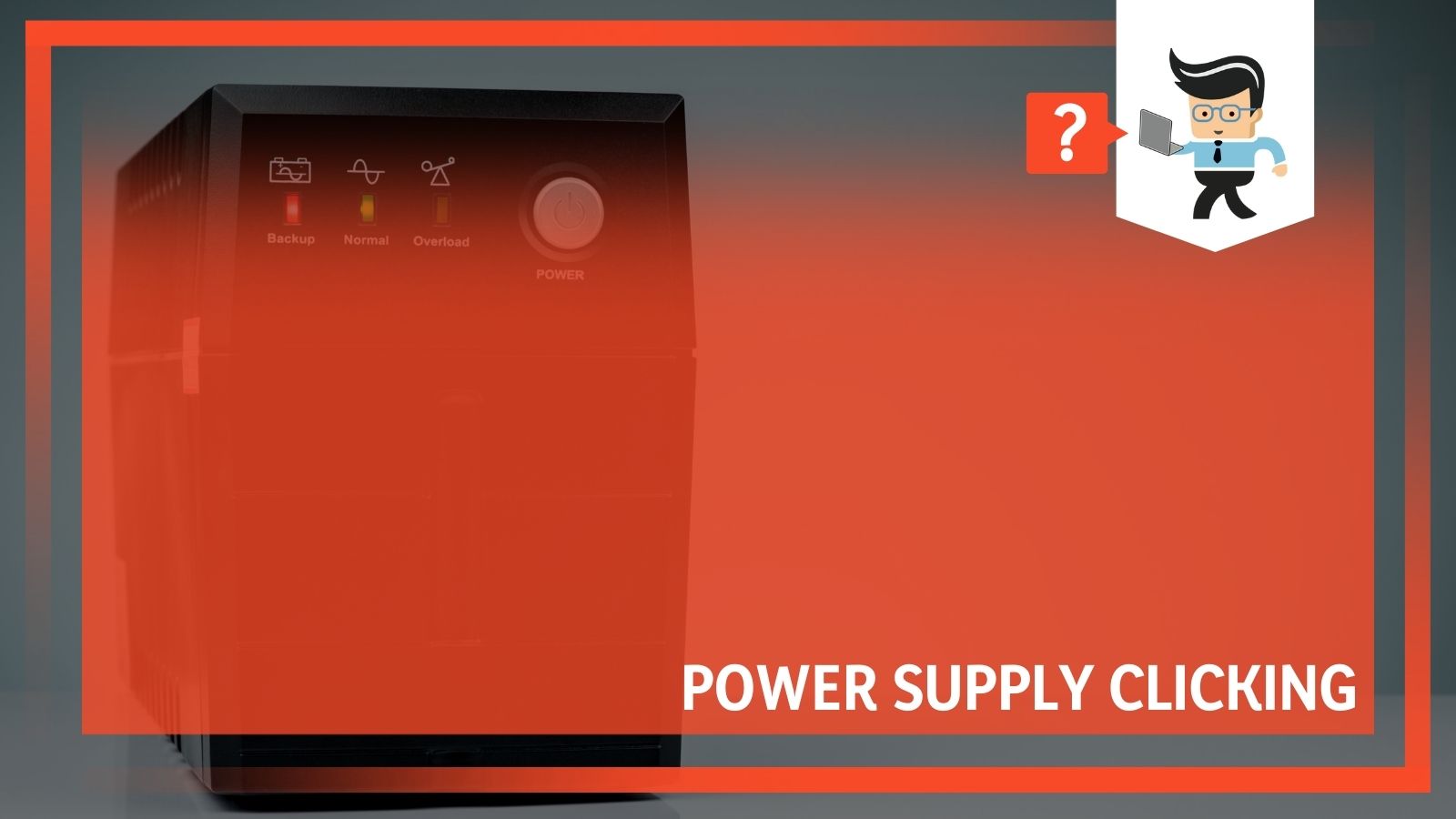 To better understand why your PSU is making noise, continue reading this article.
To better understand why your PSU is making noise, continue reading this article.
Contents
Why Is Your Power Supply Clicking?
Most often, your power supply starts making a weird noise when you first turn it on instead of just making a noise as you use your computer. There are a few different reasons why your power supply may click, as there are different elements of your PSU to investigate, including its fan.
The first thing you should know is that most power supplies will make a ticking noise when they first turn off and on, usually only once or twice. If there is continuous clicking, then you have a bigger problem on your hands.
However, if you continue to hear your power supply making a clicking noise, you need to investigate. This isn’t something to ignore.
Power Supply Ticking Noise: How To Fix It
If your power supply is making a ticking noise, there are a few different ways you can fix it. Be sure to read through each option before you try to make any changes, as these require some manual fixes. In general, the less often you handle your power supply, the better it will be.
Check The Connections
If you heard a loud click and then your computer shut down, it could be that your power supply has failed. While you may think that is because it blew up or just died randomly, that probably isn’t the case. Instead, it could be that the power has shorted due to a loosened wire.
Keep your computer shut down and remove the power cord. Next, check to ensure that every component has a secure connection.
This includes:
● The Main Rail on the Motherboard
● The Secondary Rail Going to the CPU
● The SATA Cables
● The 4-Pin Molex Cables
● Disk Drive Cables
● Any Graphics Card Connections
You want to ensure that everything is connected to both the power supply and whatever component it goes to. Sometimes, it could be the motherboard that has failed instead of the power supply, since that gives some power to the motherboard.
Make Sure Your PSU Was Installed Properly
If you build your computer yourself, and your power supply is clicking with no power, it could be that you installed it improperly. It has everything it needs to work, but the power supply is sideways or backward. All boards have a specific orientation to install the power supply, and you need to ensure it is the right direction.
This is so important because the PSU needs to have optimal air intake and exhaust flow in order for it to work properly. If it isn’t, the power supply might now work, it may make a clicking noise, or it could even catch on fire.
Check Your Mounting Screws
Whether you built your computer or someone else did, it isn’t uncommon for PSU screws to come loose or not be tightened enough to start with. You can pretty easily tighten these screws yourself by simply locating the power supply, and gently twisting it a little bit. You should be able to see which screws are loose and simply tighten them.
 Sometimes, screws will go missing inside your computer. If this is the case, try to locate the missing screws within your case. However, you should not use these screws again because they are likely warped. Install new screws and make sure that they are tight.
Sometimes, screws will go missing inside your computer. If this is the case, try to locate the missing screws within your case. However, you should not use these screws again because they are likely warped. Install new screws and make sure that they are tight.
Check Wires
It might not be a coincidence that you only hear the clicking noise coming from your power supply occasionally. Especially if you have built your own computer, wires are likely to come loose and fall down within the case. Then, they are blown around by either the fan or even, in extreme cases, external winds or movement, and they hit against other moving pieces. This can create a clicking sound that is consistent when it occurs, but it isn’t frequent.
To fix this problem, simply open up the case, locate the dangling wire or piece, and secure it back into place.
Check If It Is Related To Overclocking
Many people first notice that their power supply is making a clicking or squeaking noise when they overpower their computer or overclock it. If you are doing too much at once, like trying to stream, work in PhotoShop, and listen to music at the same time, your computer gets taxed and hot. When it is hot, the fan starts to work overtime. The power supply struggles to keep up and everything may start clicking or creaking.
Another common occurrence is that the power supply gets pushed too far when overclocking and it starts to click. If you are overclocking and hear the clicking, you need to power down slowly but surely. Don’t just flip everything off, but try to bring your computer back to normal to see if the clicking stops. If it doesn’t, you may have done permanent damage to your power supply.
If it does stop clicking, you shouldn’t push it to those extreme levels again. You risk completely blowing out your system if you do this. If you want to overclock, try adding an additional cooling system, but this is at your own risk.
Your Power Supply Is Failing
In the most extreme cases, a clicking noise coming from the power supply is a sign that it is going to die very soon. Some computer builders call this a “death knell” of the computer and there isn’t a way to turn back from it. If your power supply is making a ticking noise and there are no other causes, it may be time to look for a new power supply.
 In rare instances, you may be able to reverse course and bring your power supply back, but it is hard to do and isn’t always successful. If your power supply is older, it may be best to just purchase a new one.
In rare instances, you may be able to reverse course and bring your power supply back, but it is hard to do and isn’t always successful. If your power supply is older, it may be best to just purchase a new one.
Power Supply Fan Squeaking
Another option to consider is that it isn’t your power supply that is squeaking and ticking, but the fan. A power supply fan squeaks when it has come loose or when it is so gunked down with dust and debris that it can’t move anymore.
Check The Input & Output Ports
Another problem is that the input and outport components that control dust will get clogged over time. If your computer is older, these filters can accumulate dust and get clogged, making the PSU fan work harder and start to click. If you put your computer on the floor or a hard desk, this is most likely the culprit of the noise.
Clean the PSU fan and filter intake on a semi-regular basis to avoid this problem. You can use compressed air to achieve this. In the future, keep your case away from walls and desk siding to avoid the buildup.
Check Other Culprits To Clicking Noises On The Computer
If you’ve gone through the checks above and you still hear power supply clicking noises, it could be that the clicking isn’t coming from the power supply at all, but rather something near the power supply.
Other common components of your computer that make a clicking noise include the disc drive, speakers, hard drive, motherboard, cooling systems, DVD drive, CD drive, and even the coils.
Conclusion: Eliminate Computer Power Supply Clicking Noise
Hearing your PSU clicking can be a bit jarring, especially if it is out of the blue and you’ve never heard it before. However, it is a fairly common issue and one that can be solved in a few simple steps. Try to isolate the sound and see if it is actually coming from the power supply itself, which is less likely, or if it is coming from the power supply’s fan.
Be sure to keep your computer clean and give it enough breathing room. This will allow it to stay cleaner and quieter, especially if you live in a dusty environment or you overclock regularly. With a good PSU, this won’t be a problem for a long time.







