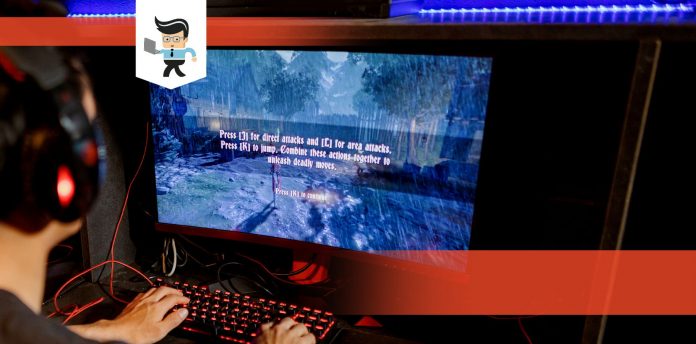Contents
PG278QR vs PG279Q: Which Monitor Is Better?
Asus has some of the best monitors for gaming on the market, and if you are in the market for a truly great gaming monitor with a high refresh rate, you should way the battle of PG278QR vs PG279Q. These displays are pretty similar when you look at the specifications and choosing between them can be a little difficult at times.
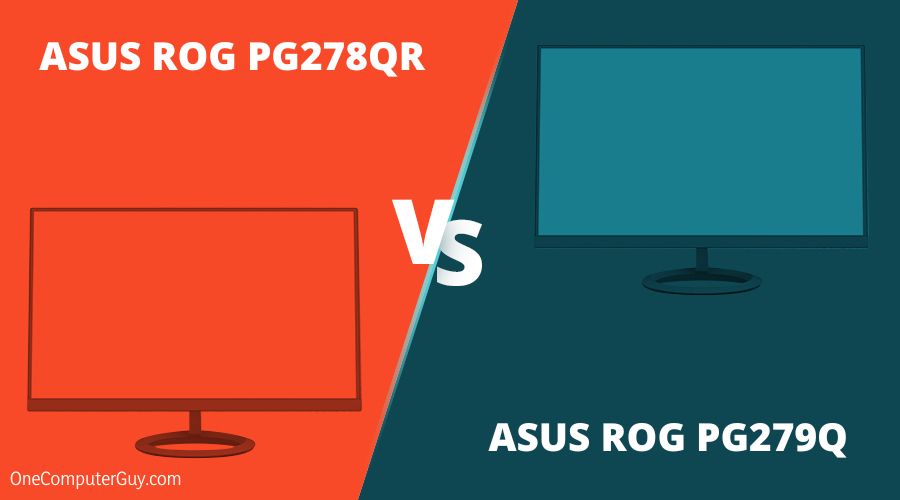
Thankfully, we have been able to investigate and find the differences between the two.
TLDR: What is the main difference between the ASUS ROG PG278QR and PG279Q Monitors? The big difference is that the PG279Q has an IPS display while the PG278QR has a TN display. TN monitors tend to have worse viewing angles. Apart from that, the monitors are very similar, but there are some things that you need to know about them.
If you want to know more about the PG278QR or the PG279Q, keep reading.
Asus PG278QR vs PG279Q Monitor Specs
The first thing you should do is look over the specs of each monitor. You should know that on paper, these monitors are going to look extremely similar, so you won’t glean too much information from here as for their differences.
However, there is some great info here that you need to consider:
| Monitors | ASUS ROG PG279Q | ASUS ROG PG278QR |
| Resolution | 2560 × 1440 | 2560 × 1440 |
| Refresh Rate | 165Hz | 165Hz |
| Display Type | IPS | TN |
| Size | 27 inches | 27 inches |
1. ASUS ROG PG278QR
❖ Good, thin bezels
❖ 165Hz refresh rate
❖ Nvidia G-Sync technology included standard
ASUS ROG PG278QR is a great option for gaming. It has a resolution of 1440p and the refresh rate is 165Hz, which is quite impressive. Additionally, you have a pixel density of 109ppi, which is fantastic if you are going to game or if you want to create videos.
There are some monitors on the market that will have a higher refresh rate, but you won’t get displays that are as good. Some will have better displays but you won’t get the refresh rates. This is the sweet spot. This monitor is also quite light, which is a strange thing with something this good and this high-quality.
The display comes already assembled and the stand helps it to be ergonomic. You can pivot and swivel the screen. Additionally, you can adjust the height.
This stand comes with the (now standard for Asus) LED halo that is a beautiful option. However, we found that the stand is a bit big. It seems like it doesn’t need to be as big as it is. It will severely limit your desk space. There is a nice cable management system in the back.
The display also has quite a few ports, including the DisplayPort 1.2 and HDMI 1.4. There isn’t a DVI port, which some people will miss, but you do get a few USB ports and a headphone jack.
This is a TN panel, which isn’t that great, to be honest. It isn’t as accurate or as bright as an IPS display would be. Still, you get that amazingly fast 1ms response time, which means you won’t see any ghosting.
As is standard with an Asus display, you will get a single joystick and some hotkeys to help with navigation. Everything is fairly easy to use and because of the large base, you will have plenty of room. This is good because you will have to adjust everything to get what you want.
The price of this monitor is a bit high, but it is actually a pretty good value for the price. It supports G-Sync, which not all monitors will have. You should note that if you aren’t thrilled by the TN panel, you can get an IPS version, but it will cost you quite a bit more (and we don’t think it is worth it).

Overall, this is a great monitor for gaming and for content creation. It has just enough features to be a good value for the price and has some amazing features for gaming. You should note that there is not an HDMI 2.0 so you will need to use DisplayPort for gaming at 1440p 60 FPS and higher.
Pros:
- Good, thin bezels;
- 1 ms response time;
- good value for the money;
- 1440p; 165Hz
Cons:
- No HDMI 2.0;
- it is a TN panel (you can but an IPS version for more)
Specs:
| Series | ASUS COMPUTER INTL |
| Brand | ASUS |
| Hardware Interface | DisplayPort, HDMI, USB 3.0 |
| Resolution | QHD Wide 1440p |
| Response Time | 1 Millisecond |
| Refresh Rate | 165 Hz |
| Adapter Sync | G-Sync |
| Mounting Type | Wall Mount |
| Item Dimensions L x W x H | 24.5 x 9.4 x 17.1 inches |
| Item Weight | 15.5 Pounds |
2. ASUS ROG PG279Q
❖ 165Hz refresh rate
❖ Very thin bezels
❖ Uses NVIDIA G-Sync Tech
The ASUS ROG PG279Q is an ISP display that has some great viewing angles and some of the best color accuracy in the industry. It actually serves as a replacement for the PG278Q, so it will have some slower response times, just like its predecessor.
With this monitor, you get a 2560 x 1440 resolution and a 165Hz refresh rate. Both of these rates are considered to be the best options for gaming and content creation.
If you are looking for the best gaming monitor that has the best of all world, this is the option to go for currently. The display is gorgeous and has very slim bezels that set off the monitor. The stand is strong, ergonomic and allows for the display to be moved around. You can even adjust the height!
The back of the display has the single joystick for some settings and hotkeys for navigation. Some people don’t love this joystick, but we think the menu is easy to navigate and you can change everything with a few clicks.
The base of the stand has an LED ring and the Asus logo. They look nice and make the entire monitor seem a bit more luxurious. Everything looks well finished and constructed, so you can feel comfortable moving it around and changing the tilt.
Another great feature on this monitor is that it has an adjustable refresh rate, which allows you to sync it to games that have refresh rates that are different, varying between 30-165 Hz. While this might not seem like something you necessary need, you will see a difference. The monitor also supports G-Sync, which will be good for Nvidia graphics card users.
However, you will need a GTX 960 or something better to take advantage of it. If you combine the monitor with that graphics card, you will get a better and smoother gaming experience.
Overall, the ASUS ROG PG279Q is a great monitor that improves on what went wrong with its predecessor, even if it is a little bit expensive. You get an IPS panel, which is the biggest advantage over the other one.
It looks absolutely amazing and is a great option for someone who wants a monitor that will last them a long time, carry them through competitive gaming, and isn’t an ultrawide.

If you are looking for a great gaming experience that has some nice personalization features, this is something to consider.
Pros:
- Amazing IPS Panel;
- 1440p; 165Hz refresh rate;
- Nice, thin bezels;
- G-Synch capabilities
Cons:
- Somewhat expensive;
- can get streaky
Specs:
| Series | PG279Q |
| Brand | ASUS |
| Hardware Interface | USB, DisplayPort, HDMI |
| Resolution | QHD Wide 1440p |
| Response Time | 4 Milliseconds |
| Refresh Rate | 165 Hz |
| Adapter Sync | G-Sync |
| Image Contrast Ratio | 1000:01:00 |
| Mounting Type | Wall Mount |
| Item Dimensions L x W x H | 9.36 x 24.39 x 21.75 inches |
PG278QR or PG279Q: Which One Is Better?
Now, deciding between these two can be a little bit tricky. Both of them look the same and they have the same specifications. The first thing I would look at is the price. Sometimes they will go on sale at the same time and other times one will be on sale and the other won’t be on sale. If one is significantly cheaper than the other, then I would choose that one.
If the price doesn’t differentiate, you should buy the PG279Q because it has an IPS display. If you need a faster response time, then you should choose the PG278QR. But remember, your image quality will be slightly worse.
Now, if you are trying to choose between the PG278QR and the PG279Q, it can be difficult. They look similar, behave in a similar fashion, and have similar specifications. The only real difference here is what type of screen they offer. Both are ideal for gaming, but if you play games that are very visually heavy, you need to pick the PG279Q for the IPS screen.
Your games will look absolutely gorgeous and you won’t have any problems rendering different worlds in games like Elder Scrolls. However, if you need a computer that is much faster than normal, you may want to go with the PG278QR for the faster response time.
Other than those key differences, the displays are great and function well.