Patch panel vs switch? Which one should you go for? Many people who are new to building their computers will often confuse the patch panel vs switch. However, each thing is an entirely separate entity that serves its purpose.
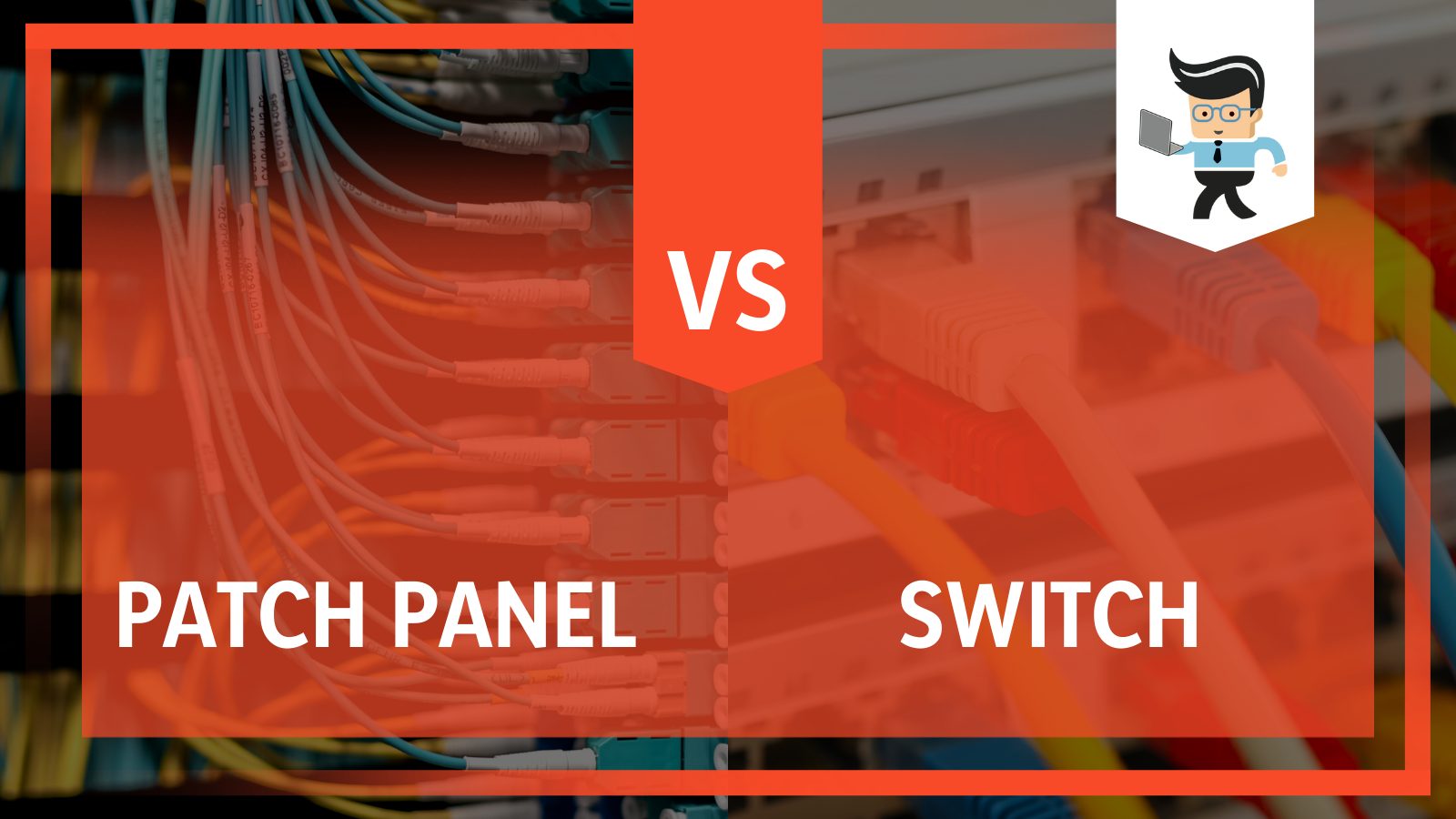 In this article, our experts will break down patch panels, what they are the purpose of patch panels, how to install them, and do the same for network switch panels. Keep reading to find out more.
In this article, our experts will break down patch panels, what they are the purpose of patch panels, how to install them, and do the same for network switch panels. Keep reading to find out more.
| Poduct | Features |
| Patch Panel |
|
| Patch Switch |
|
Contents
Difference Between Patch Panel and Switch
So the main differences between the switch and patch panels are that the switch does a lot more of the technical work.
It routes all of the data to and from the computer, internet modem, server, router, and any other device that you may have connected to your computer. A patch panel is instead a glorified organization device. Patch panels are a bunch of network cables that connect to nothing.
On the other hand, the switch interacts with the incoming data and works out to send it, making it much more technical. It is essential to know that the patch panel and the switch can work together in many situations. They can be a part of the same system and often are.
Let’s dive deeper into the differences in the following sections below.
Patch Panel: An Overview
A patch panel installation is a flexible, efficient networking device that keeps your cables organized and makes it easier to make any changes or swaps into the future. Patch panels differ from each other slightly, though they all have similar goals and functions.
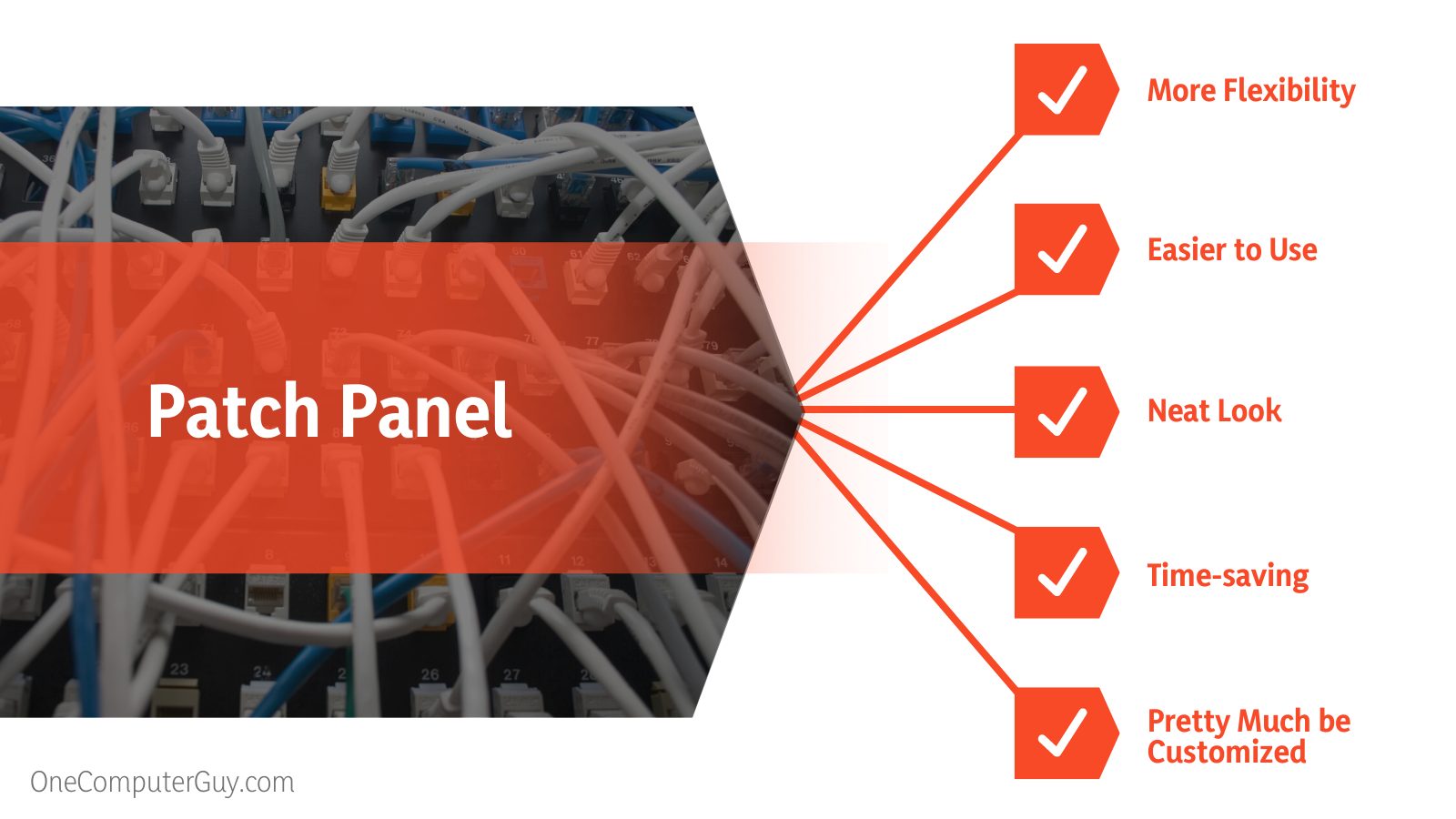
You may have seen patch panels also referred to as “patch bays,” “patch fields,” or “jacket fields.” Essentially they are all the same things: a hardware device with several ports connecting and managing all of the different cables. Patch panels vary in size, going up from very small with just a few ports for home use to extensive panels with hundreds of ports for businesses.
Many patch panels can be set up for other cables, including optic cables, cat5 cables, and RJ45 cables.
There are two kinds of patch panels used in most data centers: Ethernet patch panels and fiber optic patch panels. Both are available with different designs, looks, methods, configurations, and sizes. These can pretty much be customized to fit any networking patch panel requirements.
Patch panels cabling patterns are essential for organization purposes. Still, they also have many other functions that often go unnoticed because of the beauty and art that goes into them. Some other key uses are:
They provide more flexibility for companies that need to organize many cords. First, a patch panel can give you some flexibility and prevent any swapping out of equipment or getting tangles impossible to break down. If you want to change something, the patch panel makes it only need to do one or two things. Even better, you likely won’t lose connectivity across your system, which is very important to eliminate downtime.
Simplicity to help keep everything structured. Businesses that have too many cords all over can lose time and hours to issues with cording. A patch panel is easily connected to any outlet. It helps transform what was once a simple closet into a room where you store cables, keeping them away from the floor. This can eliminate issues with safety.
Overall, a patch panel is easier to use than running each line individually and figuring out why something is somewhere and where it goes. By centralizing all of your cables into one place, network administrators have less trouble adding, moving, or changing something. In a business environment, this helps to save time. At home, it can make everything look just a little bit neater.
Switch: An Overview
Switches, on the other hand, work on a computer’s network. Networks are essential for connecting computers, and a switch helps them to share resources. A network switch is a device that operates at the second layer of the data link. It takes in information sent by the devices connected to it and sends them out again to the intended target. They are savvy pieces of technology that route data where it needs to go on ethernet, fiber, Asynchronous Transfer Mode (ATM), and InfiniBand, among others, even though ethernet is the most common.
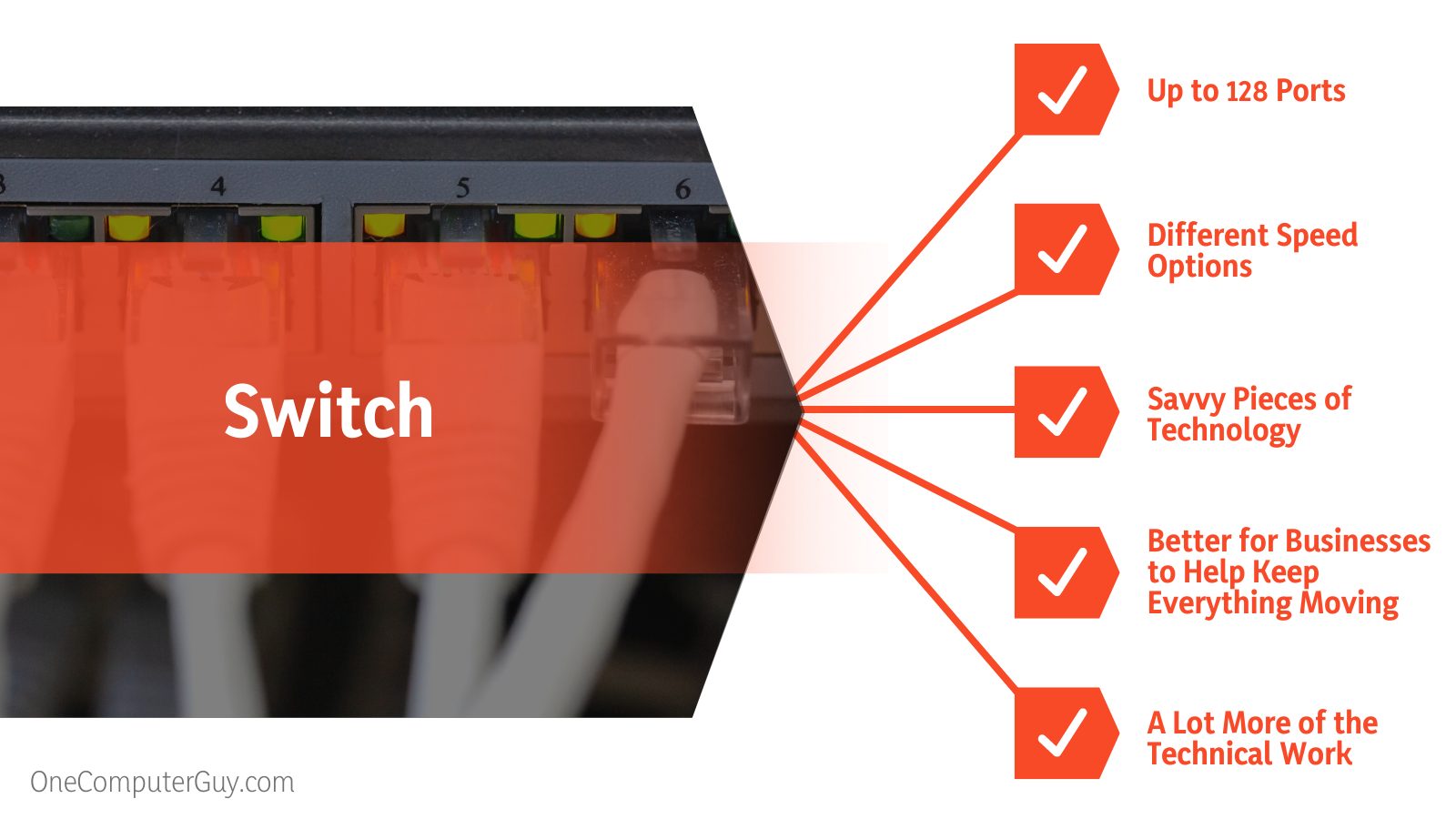
Switches work after a device is connected to the switch; it notes something called the “MAC” or media access control address. This is a code that is in the network interface card (NIC). The switch uses the MAC to identify where the information comes from and where it needs to go. Only devices connected to the switch will be able to use this service.
With a switch, these destinations can be changed relatively quickly, and as a system grows, it becomes unique. When a device sends this information, it enters into the switch. The switch reads the header to determine where it needs to go. It finds the destination and then sends it to the device.
There are a few different types of switches. They also vary in size, depending on how many devices you need to connect within a particular area. There isn’t a need to have anything more than a four or eight-port switch for a small office or even a home office. However, there are switches with up to 128 ports. Even bigger businesses will need to rack switches together.
Switches come in different speeds as well, ranging from (10/100 Mbps), Gigabit ethernet (10/100/1000 Mbps), 10 Gigabit (10/100/1000/10000 Mbps), and even 40/100 Gbps speeds.
As far as capabilities go, there are three different types of switches:
– Unmanaged Switches:
These are the most basic of all switches. They are what we consider “plug and play,” so they are perfect for those who aren’t too technical. They have default settings that work well, but businesses will struggle with the lack of personalization.
– Manager Switches:
These have far more functionality and features IT professionals like. They support simple network management protocol (SNMP) agents so that IT departments can troubleshoot any problems. These switches also support virtual LANs, IP routing, and quality of service settings. Their security is better, making them ideal for enterprises.
– Smart Switches:
These are the most technological switches, but they aren’t the best for some businesses because they aren’t as easily managed. They don’t have support for telnet access and lack CLIs.
Buying Tips For Patch Panels and Switches
Some things that patch panels and switches do have in common, including the fact that many people don’t know how to buy them. These aren’t the types of products that have a ton of reviews written about them. Every patch panel and switch is different, so you need to do at least a bit of research. Even so, you want to check on the:
– Ease of use.
Is this item a “plug and play” situation, or are you going to have to go through a vigorous setup process? This is most important with switches, but it can be an issue with patch panels as well.
– Compatibility.
It doesn’t make sense to have a slower speed switch or patch panel on a faster network; you aren’t going to be using everything to its fullest potential. Be sure to look at the speeds to see if everything aligns.
 – Scalability.
– Scalability.
With certain switches and patch panels, you will build a more extensive system and make everything work together. However, not all systems are built to be scaled, so you want to be sure that you can add to it.
Security. For many businesses, security is going to be another primary concern. You want to ensure that no one can sneak in and steal data. Check to see whether things are encoded and protected when sent and whether you can control them.
These are just a few elements to look at, but they are essential when making a decision.
Conclusion: Patch Panel vs. Switch
When weighing a patch panel vs a switch, you need to look at the functionality of each. You can’t use one in the place of another, even though they can work exceptionally well together. Most home users won’t even need to think about purchasing a switch. However, they may be interested in buying a patch panel for aesthetic reasons alone.
On the other hand, businesses need to use a switch to help keep everything moving, especially those who have information and data to stay safe.







