We know that you will be comparing the Obihai Obi300 vs Obi200. It’s the next step if you are thinking about moving from a regular telephone company to a VoIP service.
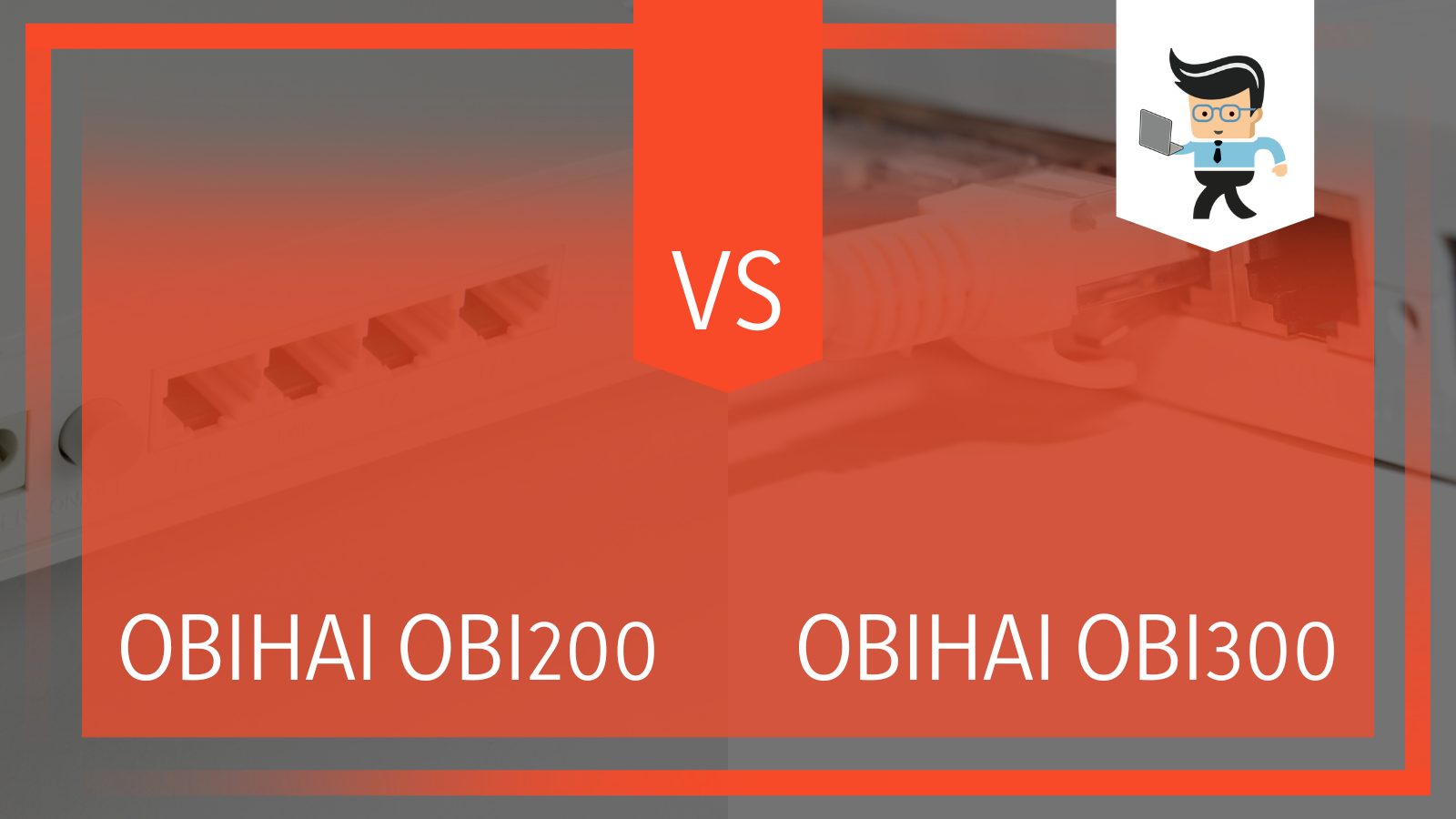 These adapters give you a lot of flexibility. They allow you to connect your regular telephone or fax to your internet connection. You can cut out the telephone company altogether.
These adapters give you a lot of flexibility. They allow you to connect your regular telephone or fax to your internet connection. You can cut out the telephone company altogether.
Stay with us as we take a closer look at them below.
| PRODUCT | KEY SPECIFICATIONS |
| OBi200 |
|
| OBi300 |
|
We’ve done an in-depth analysis of the OBi200 and the OBi300 to help you make the best decision for your future. As you read on, you will see our views of these machines and how they compare to each other.
We will list their pros and cons and their specs. We will also conduct a fair comparison of them and tell you which one is the best option.
Contents
1. Obihai OBi200 VoIP Phone Adapter
When we did our Obihai OBi200 VoIP Phone Adapter review, we noticed the following details:
Pros
• Works with Google Voice
• Has a USB port to use Obihai accessories – OBiWiFi, OBiBT, and OBiLine
• Can work with up to four (4) VoIP services from one phone port
• Set up is easy with the OBiTalk.com Portal
• Supports T-38 fax
Cons
• No support for analog fax
• Can manage only one call at a time
– Features:
Our Obihai Obi 200 review left us impressed with some of its more prominent features. These features set it apart from any other ATA adapter on the market. They add a lot of value if you do choose to get this device for your home use.
• Easy setup
Setup is a breeze on this device. Put in your analog phone and power cables. Then connect with either your internet cable or Wi-Fi router, and you are good to go.
• Access to up to four (4) SIP services
through the Polycom OBiTalk portal. Keep standard features like Caller ID.
• Google Voice compatible
the only VoIP adapter that connects to Google Voice service.
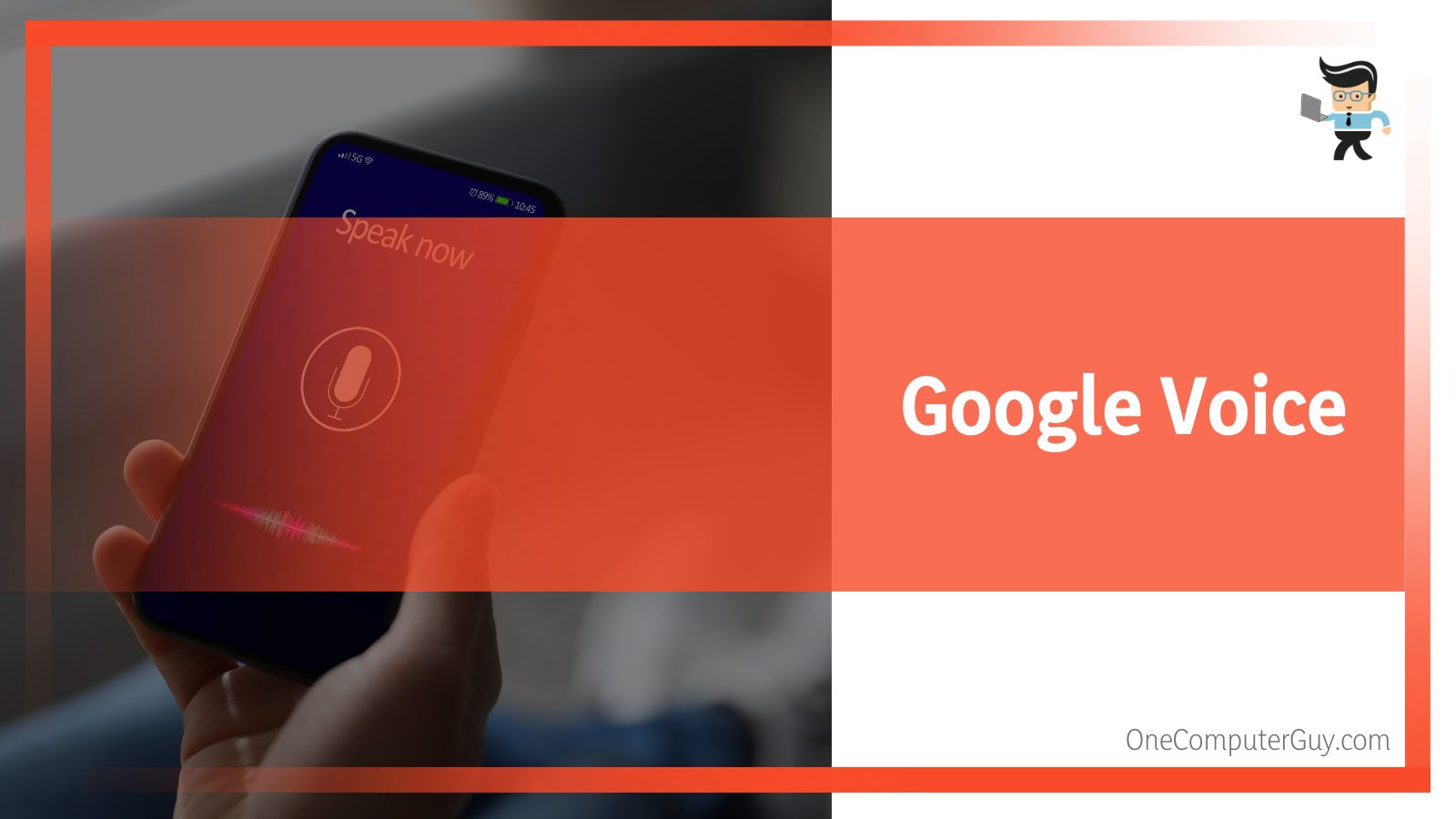 Let’s take a look at the Obihai OBi200 specs and requirements.
Let’s take a look at the Obihai OBi200 specs and requirements.
– Specs
• Dimensions – 2.7 x 2.7 x 1.2 inches
• Weight – 7 ounces (12 ounces shipped – including power supply and cables)
• Internet (WAN) port – 1 – 10/100 BaseT Ethernet (802.11 bgn)
• Phone (FXS) port – 1 – RJ-11 Analog
• USB port – 1 – USB 2.0
• LED indicators – Power On status, Ethernet Activity (WAN), phone
• Warranty – 1 Year

– System Requirements
• Active Internet connection
• Analog Touch-tone phone
• VoIP service subscription to any SIP to make and receive calls
Our review of the OBi200 VoIP telephone adapter was in-depth and thorough. This device makes it to save money on local and even international calls. You can use any Obihai VoIP providers, including Google Voice, VoIP.ms, or Anveo.
Keep your handy features like caller ID, Call waiting, 3-way calling, and even fax services if you still use it. The OBi200 setup process is only three easy steps. OBiTalk completes the configuration process.
2. Obihai OBi300 VoIP Phone Adapter
In our Obihai OBi300 review, we paid attention to the following things:
Pros
• Supports up to four VoIP or SIP services and allows dual registration with each one
• Supports T.38 and analog fax protocols
• Has a USB port to use OBi accessories
• Allows free OBi to OBi calls
• Safe platform due to frequent security updates
Cons
• Does not support Google Voice
– Features
The Obihai OBi300 VoIP phone adapter gives more ways to communicate. This device will transform your experience. Keep your analog phone and fax but use them to connect to digital VoIP services. It adds immense value to your business in the following ways:
• Wireless connections
use your existing Wi-Fi or Bluetooth to access your device anywhere. Place this device anywhere. It accesses your 2.4 GHz or 5 GHz wireless point when you use the Wi-Fi USB accessory.
• Online device management
manage your SIP service connections with Polycom’s OBiTalk portal. Set your specifications and run updates online. OBiTalk also provides reliable customer support and troubleshooting whenever the need arises.
• Primary and Secondary Proxy settings
connect more than one VoIP subscription. There is support for up to four different SIP services. The device supports primary and secondary proxy connections to each of these services.
 The OBi300 adapter has the following specs and requirements:
The OBi300 adapter has the following specs and requirements:
– Specs
• Dimensions – 2.7 x 2.7 x 1.2 inches
• Weight – 7 ounces (12 ounces shipped – including power supply and cables)
• Internet (WAN) port – 1 – 10/100 BaseT Ethernet Port (802.11 bgn)
• Phone (FXS) port – 1 – RJ-11 Analog
• USB port– 1 USB 2.0
• LED Indicators – Power, Ethernet Activity (WAN), Phone
• Warranty – 1 year

– Requirements
• Active Internet connection
• Analog touch-tone phone
• Switched Ethernet Port on the router
• Active IP Phone service with VoIP / SIP subscription
The Obihai OBi300 is an exciting machine when you consider all that it is capable of doing. Keep your features of call waiting, caller ID, blocking calls, and call forwarding.
Customize your ringtones, set specific devices to ring for particular callers. You can also transfer calls and make conference calls. These and other features make the OBi300 a must-have for small businesses.
You won’t even notice any difference from your regular phone service. You will wish that you had switched sooner.
Comparison of the OBi200 and OBi300
We have looked at these devices on their merit. Then we matched them side by side. Now let’s see which Obihai VoIP provider is the better of the two. The table below will show you what we found.
| OBi200 | OBi300 |
|
|
These machines are very similar in a lot of ways.
But the main difference between obi200 and obi300 is, obi200 has available support for Google Voice and sn advanced framework with up-to-date algorithms.
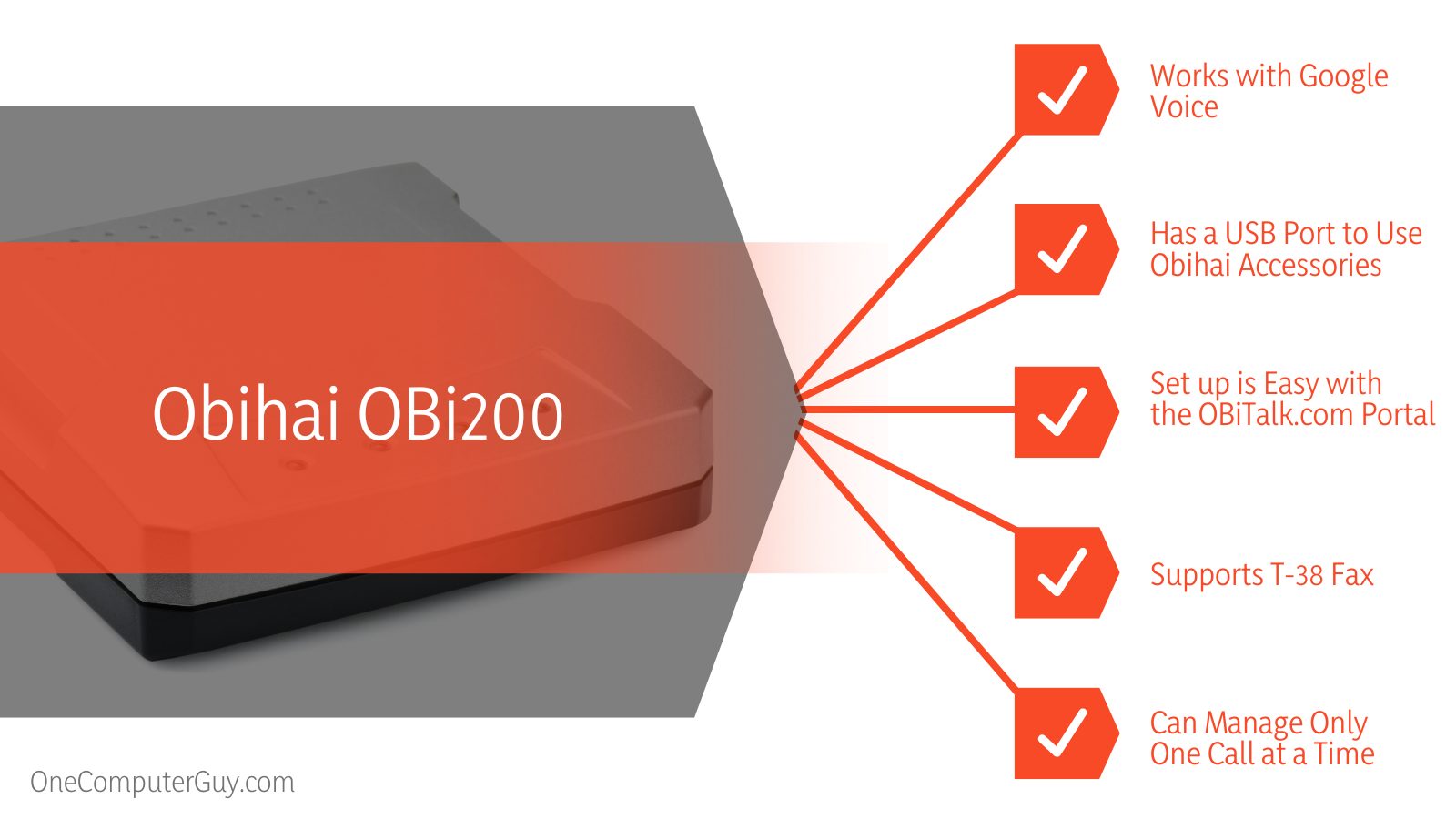 The OBi200 supports Google Voice as a VoIP service, but on the OBi300, Google Voice is not available.
The OBi200 supports Google Voice as a VoIP service, but on the OBi300, Google Voice is not available.
The OBi300 has a more reliable framework and advanced algorithms. Polycom runs frequent security updates. Thus, you have more options for customizing the device. It also means that you can place more trust in the fact that the OBi300 will have fewer problems as time goes by. It is also easier to upgrade and keep up-to-date.
These devices are two of the best Obihai adapters on the market, and this is with good reason. They both provide excellent features and options at affordable costs. They are easy to set up. They provide access to the OBiTalk portal for configurations. Polycom includes customer service and troubleshooting help. But which one is best for you?
If Google Voice is essential to you, then, of course, your best option is the OBi200. It remains the only VoIP adapter that offers this service. The lack of OBi300 Google Voice compatibility is problematic for some.
But Google Voice is not the only VoIP service available. Some alternatives offer features missing from Google Voice. So that shouldn’t be your only determining factor. Instead, think of the extra value in having a more updated device.
When we look at these two devices side by side, the OBi300 is the best device.
It is best suited for a small business where more than two persons will be using the phones. It has more up-to-date coding and security. There is support for primary and secondary proxy settings.
You can use these settings to turn four connections into eight, which are usable at the same time. This feature is essential, especially when it relates to VoIP services like E911.
Conclusion
There are so many value-adding features available from the Obihai OBi300 VoIP adapter that it is our clear winner at the end of this in-depth comparison. We recommend this device for your home or small business.







