For every user, there are different mouse grips, and these grips can go a long way to impact your performance when gaming or carrying out some basic home or office tasks.
Notably, we all have a unique style of holding a mouse, and each grip comes with its own way of manipulating and controlling the mouse to get the desired result.
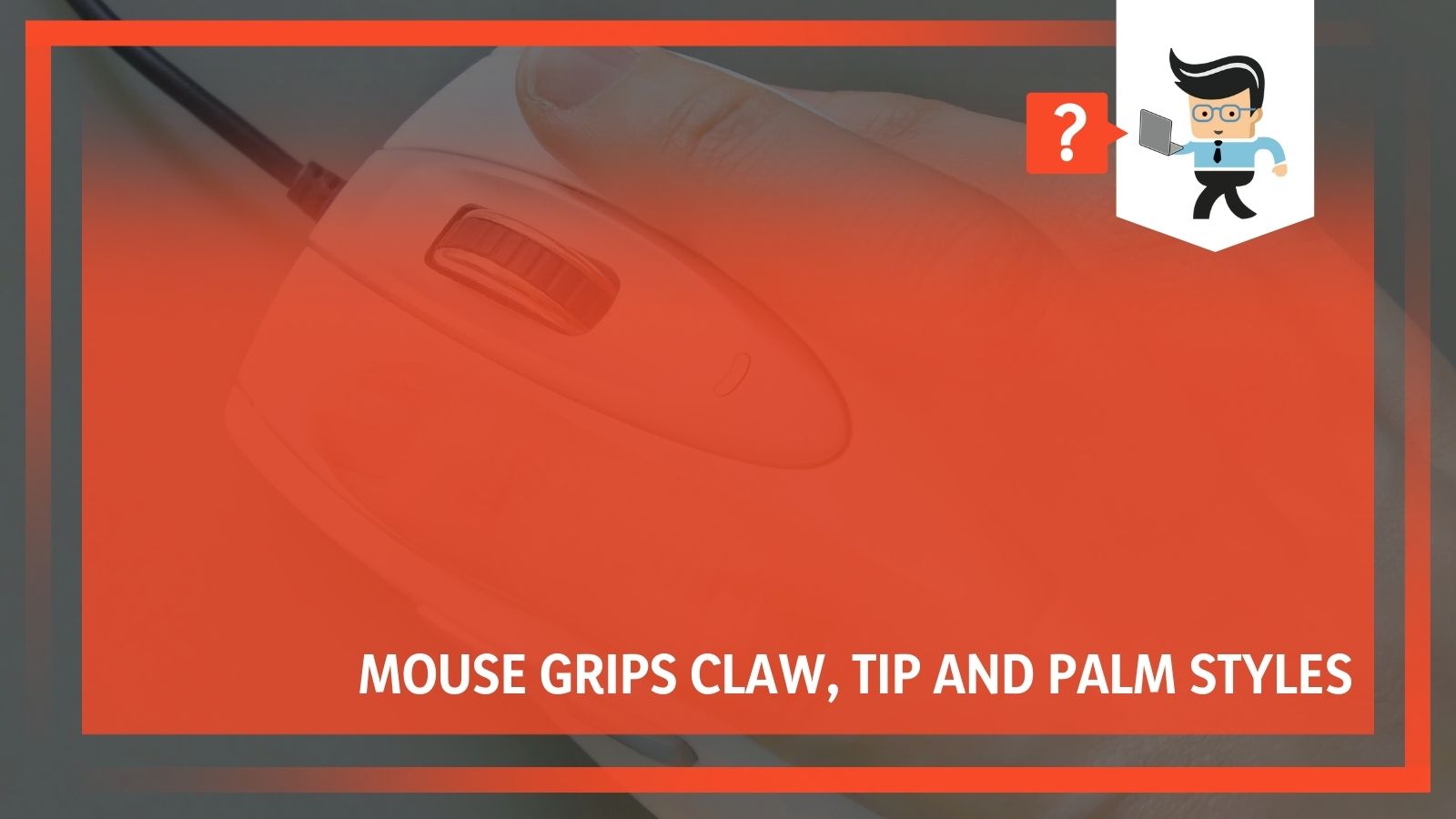 So, how do you figure out your grip style, and how do you maximize your style to enhance the way you perform specific tasks and play games? Our experts have come up with this article to answer these questions and many more.
So, how do you figure out your grip style, and how do you maximize your style to enhance the way you perform specific tasks and play games? Our experts have come up with this article to answer these questions and many more.
Without further ado, let’s go straight to the three most popular mouse grip styles and highlight their unique characteristics and potential benefits to all users.
Contents
Grip Styles Comparison at a Glance
| Grip Style | Key Characteristics |
| Palm Grip |
|
| Fingertip Grip |
|
| Claw Grip |
|
Mouse Grip Styles: Everything You Need to Know
There’s no absolute right way to hold a mouse. The main thing is comfort and ultimately having no issues with pain or aim with your current grip. If you’re okay with that, there’s no reason to change your grip style.
What Does Mouse Grip Mean?
It doesn’t take too much to know that the term refers to your hand and fingers’ position while using your mouse. That boils down to a difference in how individuals want to operate. However, pro gamers and long-time users tend to use three main grip styles.
Depending on where you place your wrist or the base of your palm, you’ll have an idea of your grip style. What’s more, it’s possible to have a hybrid grip. That’s a combination of the two main styles. As such, you combine the claw and palm to give you a more comprehensive range of mice to suit your hand size.
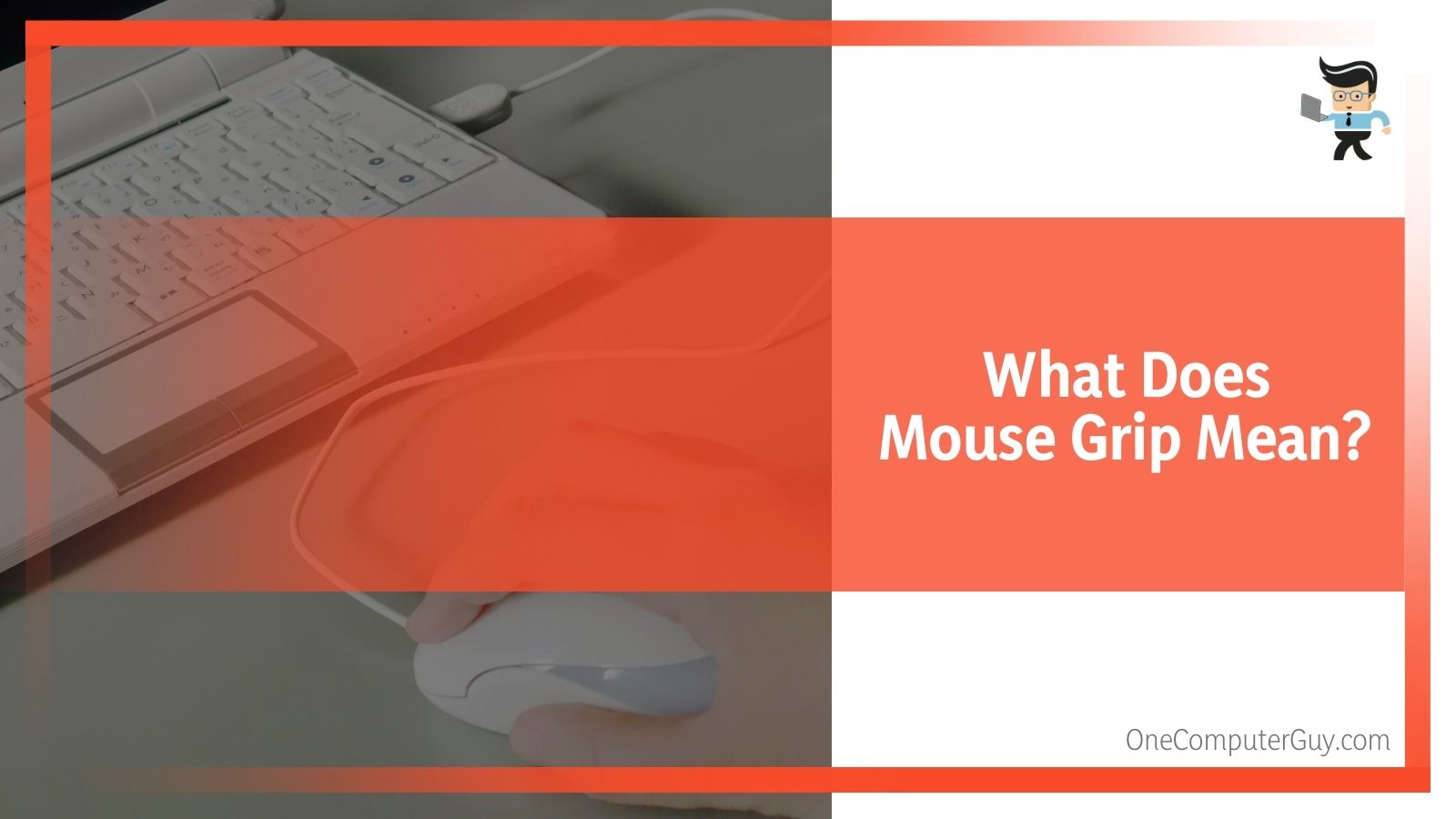 This guide can be your reference to identify what mouse grip types are out there and which one will suit your gaming style. Moreover, no single mouse is perfect for all kinds of grips. That’s why we have done this bit of research to pick out their advantages and disadvantages.
This guide can be your reference to identify what mouse grip types are out there and which one will suit your gaming style. Moreover, no single mouse is perfect for all kinds of grips. That’s why we have done this bit of research to pick out their advantages and disadvantages.
Here are the three main types of grips;
• Palm
• Claw
• Fingertips
Note that hybrids can form between two grips, and in rare situations, all three.
1. Palm Grip
Pros
• Relaxed and low tension grip
• Good for elbow and shoulder aim
• Accurate gliding movements
• Perfect for less sensitive games
Cons
• Not ideal for rapid clicks
• Increased chances of RSI
The palm mouse grip is the most used out there. That’s down to everyday PC uses and regular gamers. Thus, the grip is popular, especially when you consider how the hand relaxed across the mouse. That makes it the most natural way for a user to use a mouse. If you’re using one for the first time, you probably used the palm grip first.
Further, this grip provides the most support, and if you’re more of a palm grip user, it’s best to get a mouse that comes with a steep incline and arch to support your palm.
Also, palm grip enthusiasts often go for mice that have a broader and longer design. That’s because they rest their whole hand on the device.
Functionality: A Working Grip
For competitiveness levels, it’s not uncommon for such uses to suffer a little. With such a grip, you will experience reduced precision and agility of movement. You won’t notice this too much if you play FPS games such as CSGO or PUBG.
When you experience a lack of agility, it’s probably down to the fact that a palm grip relies on the forearm to support the movement.
However, the mouse palm grip will give you freedom of movement and likely give you a more consistent aim. Not many professionals use this grip style, though, as it is not the most flexible of mouse grips.
Eventually, you’re going to choose what’s more comfortable for you. Perhaps the palm grip can give you an edge over other grips. Whatever the case, it should boost your performance.
How Does It Help?
While this grip is pretty much universal in many situations, there are specific scenarios where you need this grip technique. For example, this mouse technique would give you the most accuracy out of all the three different mouse grips if you are scouting.
We have to admit, though, the nature of the grip means that a strain is likely to occur over the other two. That’s because of your forearm or wrist movement. Other than that, you get better control and accuracy
-
Overview
If you are looking to get more controlled movement with less “twitch” reflex while working or gaming, the palm grip sure works wonders. It is most effective for users who love FPS games, as it lets you rest your hand comfortably while gaming.
2. Claw Grip
Pros
• Fast gliding motions
• Good micro-adjustment ability
• Rapid clicking
• Works well for aiming
Cons
• Fatigue
• May lead to inaccuracy
The mouse claw grip ranks as the second most popular grip after the palm option. It’s easy to see why, too. It gives the user a little more flexibility and sharper movement than the other two.
Also, it’s one grip standard among many professional FPS eSports players, and other users have followed through by using it for regular PC tasks.
For the hand position, the claw grip involves the palm being arched more. Also, your hand has a little contact with the arch of the mouse. As a result, your fingers also arch more. Hence the name ‘claw.’ Mice that suit this grip, especially gaming ones, are typically narrower and smaller.
There are good reasons why this grip makes sense to use. For example, this grip gives a more gradual arch instead of the steep incline used for palm users’ support. That is because the player doesn’t need a big arc on the mouse. After all, their palm doesn’t rest.
Lighter Hold: No Hassles
With the claw, you’ll find that many mice tend to have a lighter grip. People use their wrists to position the mouse, which results in agility and sharper movement. Besides, wrist aiming allows for faster and more agile movement. For this reason, it’s one grip that is so popular among gamers, especially FPS players.
Like the palm before it, this one also has a drawback we have to mention. Those who use this grip more likely to get injured or strains. For example, Carpal Tunnel Syndrome can occur because the wrist is mainly used instead of the whole forearm. If comfort is what you’re after, this grip offers fewer ergonomics.
How Does It Help?
The claw grip is excellent for most CS: GO riflers because of the fast turn rate in a small area. That indicates a more rapid pull-down for recoil control coupled with more immediate aim from the “glide effect.”
However, users experience less accuracy. Also, since riflers don’t have to zoom in and out constantly, they have a more expansive angle view, making their high movement speed more viable.
What you get are trigger fingers that are more responsive due to minor strain on the hand. If you compare the claw grip and palm grip, we feel a hybrid of both on some occasions works well. Other than that, you can use specific grip styles depending on the task or game’s needs.
-
Overview
If you desire the stability that comes with the Palm Grip and you want the precision of the Fingertip Grip at the same time, the Claw Grip provides the perfect middle-ground for you. It blends multiple functions and allows you to move swiftly without exerting too much pressure.
3. Fingertip Grip
Pros
• Allows more vertical movement
• More accuracy and micro-movement
• Fast grip
• Micro-adjustable with low tension
Cons
• Too much wrist movement
• Can stress thumb and pinky
Having your finger grip on a mouse is one of the typical grips out there. With it, the user has a tiny contact across the mouse, excluding their fingers’ tips. That makes it perfect for snap players who tend to snap their mouse from different positions when gaming.
With mice being generally lightweight, they allow for quick and agile movement for the user. Besides that, ambidextrous-shaped mice are much better for fingertip players. That’s because of the nature of the shape.
The mouse’s arch will have a lower level because it’s of no use to the fingertip user. As such, it helps to reduce the weight of the mouse. Another positive about the fingertip grip is that it provides excellent speed and accuracy with enough muscle memory.
Sometimes, it can get uncomfortable, especially if you’re moving to it from another grip. Competitive players and gamers will understand how it works since they’re always involved in quick snapping. That often takes a lot of wrists aiming.
Also, settling on a mouse can get tiring for a fingertip gripper, thanks to much broader variants in how they hold their mouse. In any case, if you use this grip, go for a low-profile mouse. A heavier option will do for the grip you want.
How Does It Help?
This grip will fit individuals with a hand type that’s big and a relatively strong finger. It will give such individuals a better reaction time when performing tasks.
The problem we have is with accuracy because you’ll have to master it. If you love FPS games, you can always combine another grip style with the fingertip option.
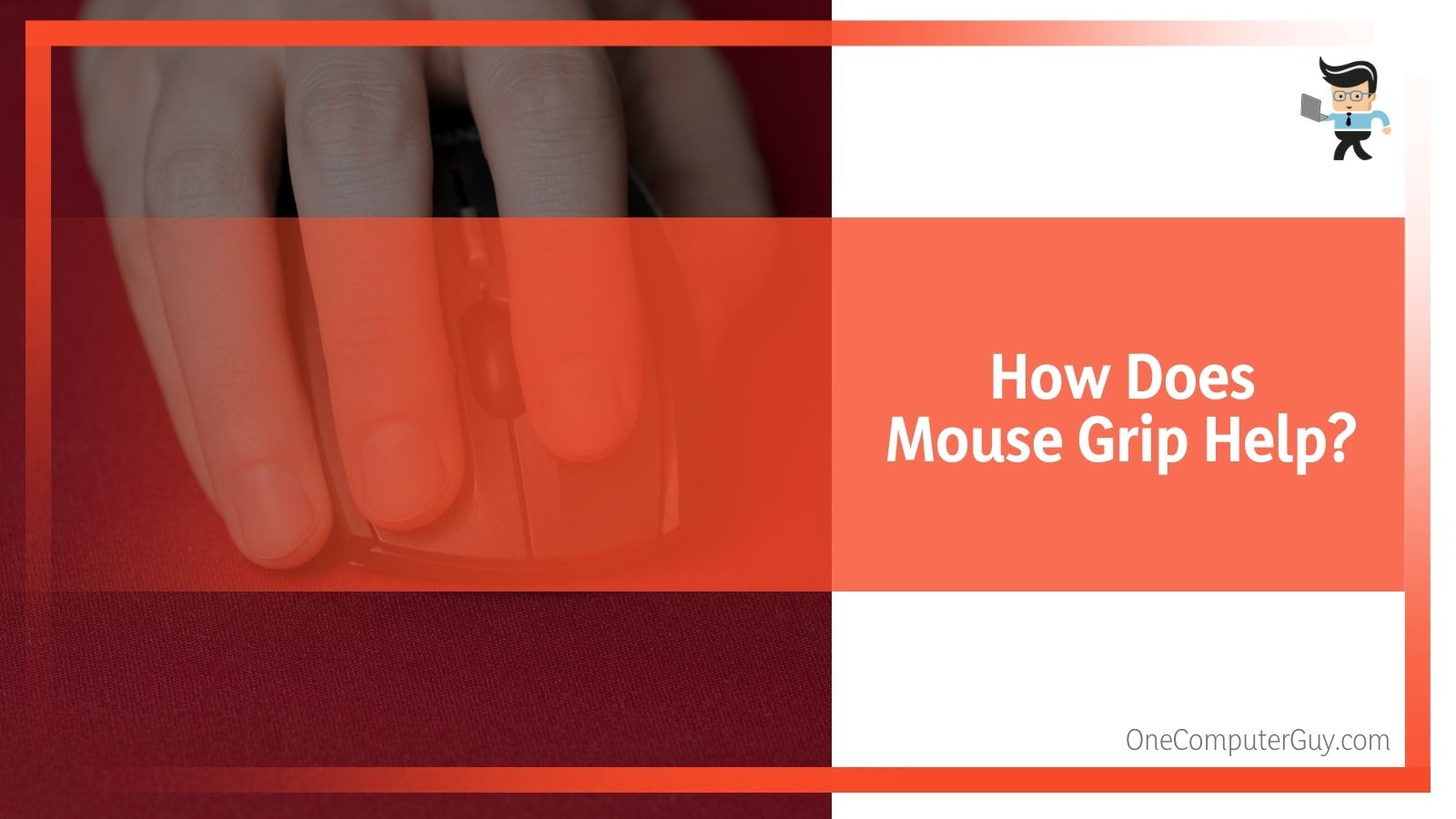 Our take, though, is that the fingertip grip is best suited for MMO or RTS. You have a quick flow of movements there and a minor strain on your hand and arm. Further, for all three grips, this one is the least effective mouse grip for fps games.
Our take, though, is that the fingertip grip is best suited for MMO or RTS. You have a quick flow of movements there and a minor strain on your hand and arm. Further, for all three grips, this one is the least effective mouse grip for fps games.
-
Overview
If you are looking to enjoy precise “flick” movements on your mouse while working or gaming, the Fingertip grip will complement your style.
What Mouse Grip Are You?
From the preceding views, you probably know which of the three mouse grips fit your style. However, we can still break it down further so that you’re double sure.
If you usually place your while hand across your mouse, then you are a palm grip user. Another pointer is that users who use the palm grip tend to move their mouse using their forearm.
On the flip side, if you rest your hand on the mouse’s base before using your fingertips to position the mouse, you’re the claw grip type. That’s because these users tend to use their wrist movements to place the mouse.
The fingertip grip is noticeable because users tend to use their mouse, similar to the claw grip users. However, the distinction is more emphasis on wrist movement. Also, there’s often less contact between their fingers and the mouse. Only the tips of the fingers work to position the mouse.
Choosing the Best Mouse for Your Grip Style: What You Need to Know
Before settling on any of the gaming mouse grips out there, you have to figure out the mouse you want. With so many out there, we’ll break it down into categories. That way, you figure out what works best for you.
Laser vs. Optical
First of all, they’re both great mice options for you. Optical mice use an LED for tracking with the light bent through a prism. It shines on the surface the mouse is traveling on. There’s a camera built into the bottom of the mouse which closely photographs the surface.
After that, an image-processing chip determines the mouse’s motion. You can work with an optical mouse on many opaque surfaces.
They reflect an infrared laser beam off of a surface to a sensor built into the bottom of the mouse for laser mice. However, this laser is invisible to the eye. Also, it can be more precise than LED tracking. Many gaming mice use laser technology.
Weighted vs. Unweighted
Mouse holding styles and gaming requires more precision than everyday office work. Unlike regular users, hard-core gamers can get picky when it comes to how much a mouse weighs. They want to know how it feels in the hand when in use.
Thankfully, there are more options as more mice include interchangeable weights for customizing the mouse’s heft.
Handed vs. Ambidextrous
Many standard office mice are designed as ambidextrous or symmetrical for use in either hand. That doesn’t mean top-quality ambidextrous gaming mice don’t exist. They do and often give you extra buttons on either side of the mouse.
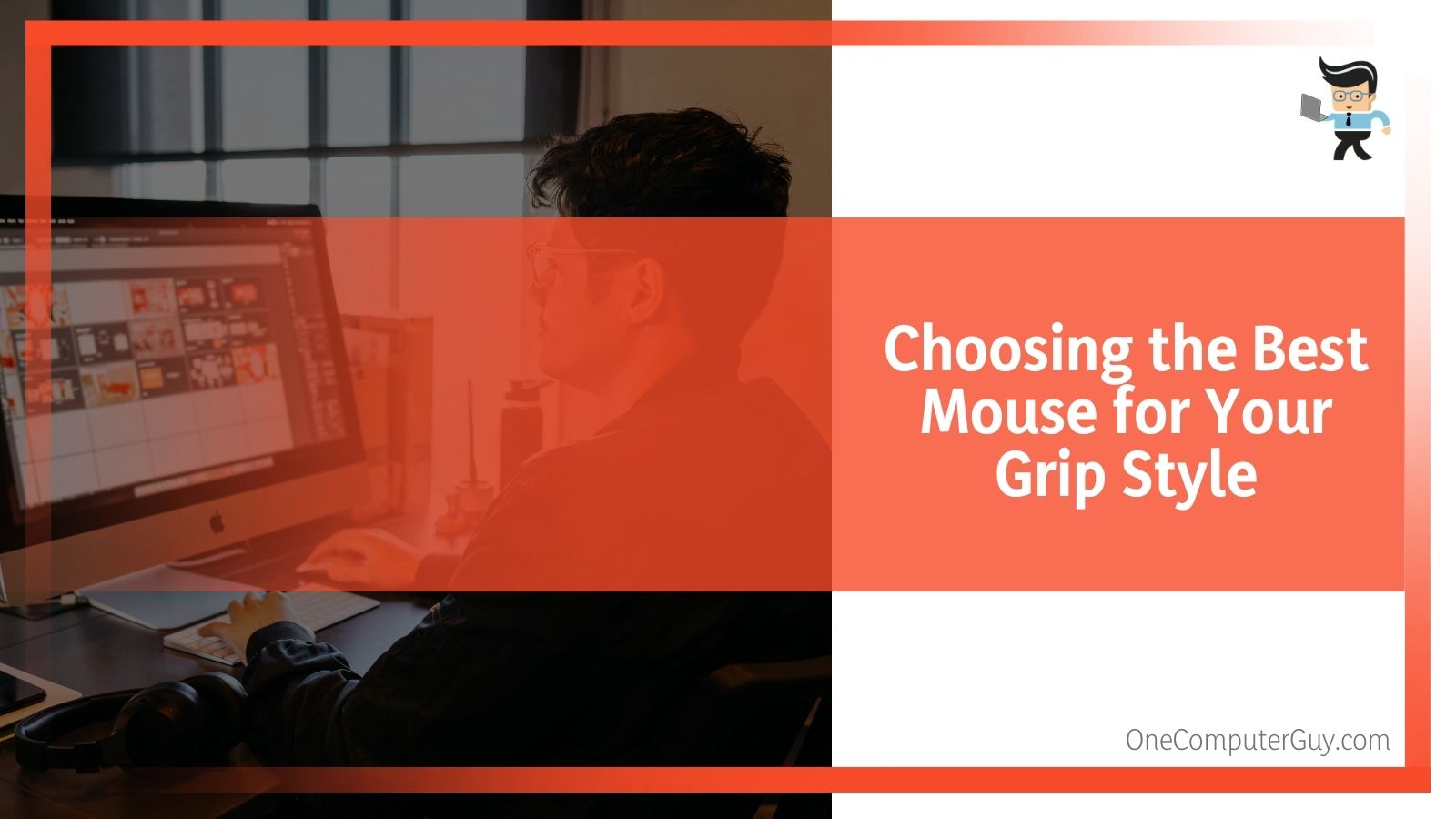 You’ll also find grooves on both sides to accommodate the ring finger and thumb.
You’ll also find grooves on both sides to accommodate the ring finger and thumb.
Besides, mice built specifically with right or left-handed users in mind tend to have ergonomic designs. Their different qualities will give you a better chance at winning.
DPI: Fixed vs. Adjustable
DPI (dots per inch) also refers to CPI (counts per inch). The DPI measures the number of sensor measurements the mouse takes per inch of hand movement. A mouse with a high DPI will cover more screen distance with the smallest of hand movement.
Fixed-DPI Mouse
Most mice out there have one DPI setting. It’s usually familiar with office mice, which hovers around 800 DPI. That makes them perfect for productivity but not ideal for gaming.
Frequently Asked Questions
1. Does one size fit all?
When it comes to grips, the answer remains no. There are too many things to consider when it comes to different grip styles and techniques. For example, everyone has different hand span, shape, weight, and habits. They all add up to give one a unique grip.
To that end, no one mouse or other peripheral, for that matter, will fit all persons the same way. That will even carry a harmful aspect ergonomically.
What you have to do is test different mouse grips before settling on what you like. If your body and hand adjust well to the mouse, it’s your grip style. In the end, it’s all about how you hold your mouse and the level of sensitivity that works best for you.
When you eventually find one that works, stick with it. Perhaps you can make things better with the odd grip combination once in a while.
2. What makes up the ideal gaming mouse for my grip style?
The ideal gaming mouse for your grip style is a combination of different factors. There’re other models available on the market that deliver quality and functionality, but the best isn’t necessarily the most expensive or one with all the features at a very high level.
It’s not even dependent on the manufacturer. Sure, some of them build terrific mice that give you all the necessary tools to compete.
When you want a gaming mouse, check for an adjustable DPI, laser sensor, multiple programmable buttons, and stable wired/wireless connection. Another thing to consider is very low latency. The most important being a mouse that suits how you grip it and play games.
Conclusion
The bottom line is that the palm, claw, and fingertip grips share many visual similarities. However, their techniques and application are fundamentally different. While claw grip may standout for more intense shooting and wrist flicking movements, the palm grip is perfect for sniper games. It also works well for arm movements.
The fingertip grip does seem like the odd one among the three, but it comes off as an excellent weapon for aim. The fact is one grip style is not entirely better than the other two.
The benchmark we often use to settle the argument on which is better reflects on professional gamers’ choices. Users tend to do whatever these guys do. That includes using a grip style that makes them uncomfortable.
Whatever you settle for, it should be one you’re comfortable with and let you perform better.







