Modem router combo or separate? You’re setting up your internet and you need to answer this question to decide whether or not you want to have your modem (the piece of hardware that connects to the internet) and your router (the piece of hardware that connects to your devices) in the same unit, or as separate pieces.

When you sign up with an internet service provider (ISP), almost all of them give you the option to rent a modem-router combo box – which is also called a gateway – for a low monthly fee, and you give it back when you cancel your service.
For the average home user and small offices, this will likely be the best solution because it is easy, convenient, doesn’t require additional setup, and is cheaper overall.
However, if you want to do more with your network like manage your own security settings you may find the integrated modem and router to be a bit limited. This is where getting your own gear by buying a separate modem and router can be an advantage.
| Product | Key Specifications |
| Modem Router Combo |
|
| Modem Router Separate |
|
Contents
Terms and Definitions
Generally, a few different terms are used to describe the hardware and components of a home or a small business network, compared to the names of similar devices used in a large enterprise.
Router: In a small network this generally refers to a Wi-Fi router, which connects to the modem (and then on to the internet) on one side while connecting to all of your devices on the other side: your computers, laptops, phones, tablets, smart refrigerators, and anything else which requires a connection to the internet.
The router allows for internet access on your devices, and it allows your devices to connect to each other, too. Most Wi-Fi routers also include Ethernet ports so you can connect your devices into them with hardline cables rather than using Wi-Fi.
Modem: In a small network, this is the device directly connecting your home or office to the internet by way of an internet service provider. A modem can only connect one device at a time to the internet, usually the router. In more exact technological terms, a modem is a device used to connect to analog internet services (remember dial-up, anyone?).
Gateway: This is a term used to refer to a modem and router combined, where the modem and router are bundled in one device.
1. Modem Router Combo
- Compact form factor
- Slightly cheaper than separate units
- Easier Set Up
- ISP provides updates
- Can be more difficult to diagnose issues
Reasons Why You Should Get Modem Router Combo:
– The Modem Router Combo is Less Expensive
In most cases, because the ISP provides a combination unit as part of your monthly bill, you don’t have to factor in the cost of buying and setting up your own equipment.

If you want a decent router for your home networking, a separate Router and modem is typically a little more expensive. For example, a common combination model with a few cable companies is the Motorola Surfboard SBG6580. It generally costs a little over $125 if you were to buy the unit. However, a comparable modem only model plus the cost of a comparable router portion can approach $150.
The price difference is minor, but that can be a deciding factor for many people. When it comes to cost, renting a combo box isn’t usually your only option. You can purchase a combo box on your own, saving you money over the course of a year or two, compared to the monthly rental fee.
-Modem/Router combo can be Easier to Setup
A combination unit is, by nature, a single and self contained piece of hardware. A single combo box takes less room, requires only one power outlet and requires fewer wires and cables, especially if you get a wireless modem router combo. You have 1 fewer line and 1 fewer device to troubleshoot when setting up or diagnosing your internet.
In most cases, a cable modem router combo is easy to use for beginners and lessens the likelihood you will need to go into advanced router settings because the combo box is generally easier to set up, especially if it comes from your ISP and they do the work for you. Some providers, like Comcast, include additional features with their combo boxes that you can’t get if you were to use your own equipment.
– Internet Providers Control Updates
This reasoning can tie into the previous section about the combination unit being easier to set up than a separate modem and router. You give up some of your control and you let your internet provider decide the best software for your combination unit. The cable companies can also push firmware updates that they believe will be the best for your machine based on customer feedback and known security threats.
The bottom line on modem and router combined vs. separate devices is this:
A combo gives you convenience, while separate devices can give you more features and control over customization. Regardless of which ISP you have, renting a combo box from them or buying an setting up your own devices is usually yours. Just know what you’re getting into before making the investment in your own equipment, and be prepared to set it up when you move or change service providers.
2. Modem Router Separate:
- Two different units to set up and configure
- Easier to upgrade
- More control
- Not having to deal with your ISP
- Better Control over your network
- Optimize router placement
- Single points of failure for troubleshooting
Reasons Why You Should Get Separate Modem and Router
– Easier To Upgrade (and cheaper to upgrade a single device)
In general, modem technology and hardware does not change much (wired is wired). However, on the router side, things can get quite advanced rather quickly. If you upgrade your internet, you can replace the modem. If you need to upgrade your router, you don’t have to replace the modem as well.
By having separate modem and router units, you have the freedom to replace your router with a newer, better model whenever it is convenient to you and upgrade your networking capability.
Since you only have to upgrade one portion of your setup, it can be cheaper compared to buying an upgraded modem and router every time. A standalone modem and router are easier to replace when it comes time to upgrade either device.
– More Control
In general, a dedicated router allows you to exert more control over its settings and firmware, which can be important for small businesses with a focus on security and vulnerability protection. You can even update your routers with third-party firmware if you want to and are not limited to the recommendations laid down by your service provider. Standalone routers usually have more features and more customization possible in the settings than a combo box has.
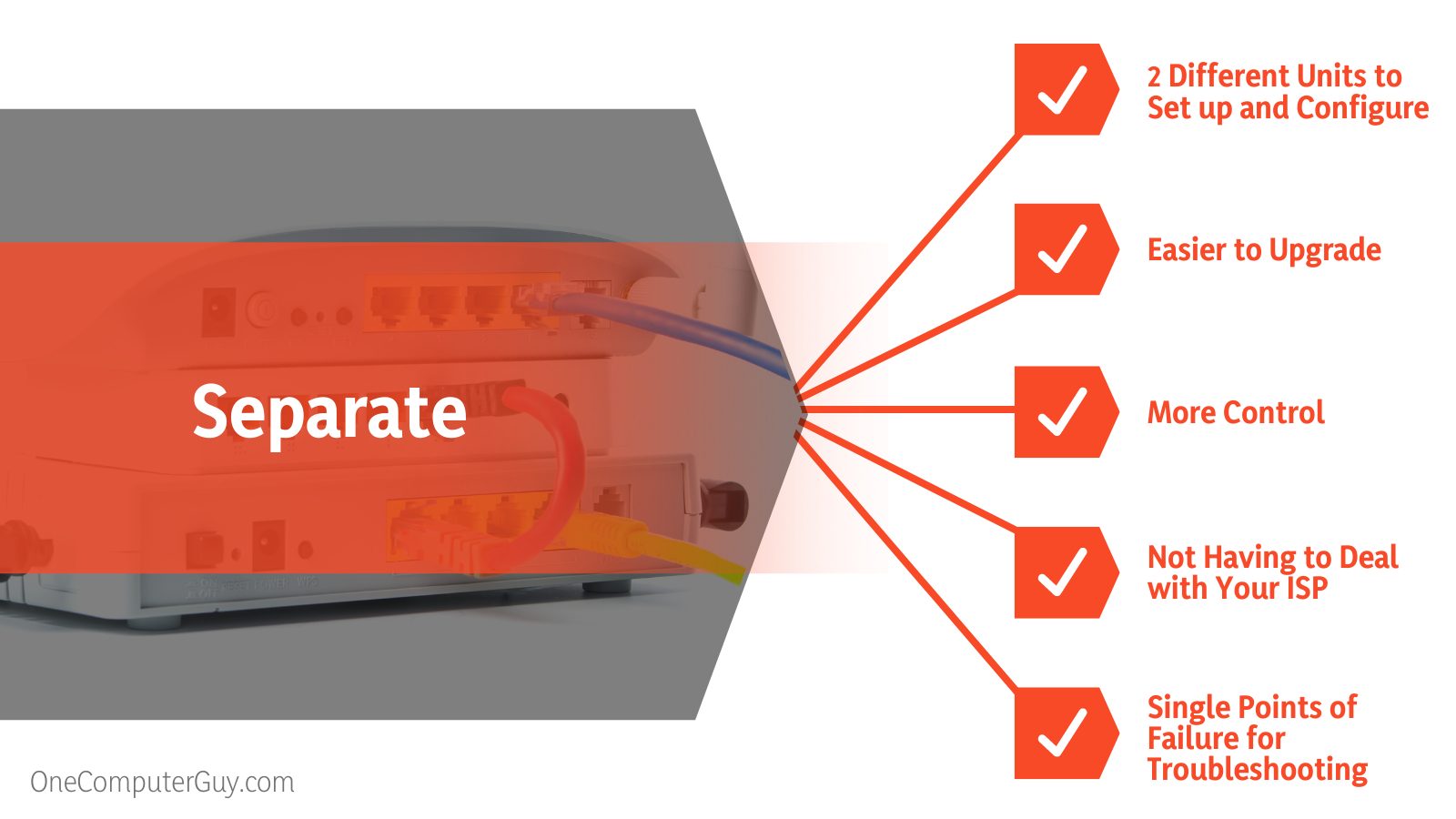 – You are less likely to have to deal with your ISP
– You are less likely to have to deal with your ISP
If you decide to go with the cable modem router combo from your ISP and still have trouble with the router portion, you are pretty much out of luck. Customer service from your oh so beloved Internet Service Provider is unlikely to be helpful until you have jumped through several hoops and walked over a tightrope. By having a separate router, you give less of the responsibility for your connectivity to your ISP and retain more control for yourself.
– Better Performance
You are in control of the devices that connect you to the internet. This is valuable especially if you have a lot of devices that go into a “smart home” because they are only as good as their connectivity. Because separate devices give you more control over the specifications of each of the units, you can simply get a stronger and more advanced model when you need it. You can end up with better wireless performance for your entire home.
– Better Router Placement
The physical location of your home routers matter in terms of your overall wireless performance, because each one of them has a circular range that it covers, centered on the unit itself. If you know you are going to be gaming wirelessly, and you know where you will be most of the time, it is much easier to place your router at a desired location with Cat5 cable extenders, compared to extending the standard Coaxial cable required by a combination unit.
Set Up and Configuration
Basic setup for a modem and a router isn’t much more complicated than using a combo box, you just have to make sure the modem is the right model for your internet service. A cable modem is different than a DSL modem or fiber optic modem, and if you have the wrong one for the type of service you have, then it won’t work.

Once you have the right modem, connect the modem to the cable or phone jack where your combo box was connected. To connect the router to the modem, connect a cable to the router’s WAN (internet) port and then connect the other end of the cable to the modem.
Give both devices five or so minutes to recognize each other before you try to access the internet.
Conclusion
The choice of whether to use a separate modem and router or a modem and router combined is ultimately a personal one. For people who want to set and forget their internet service, the combination unit will take away the necessity for researching and acquiring two separate pieces of technology, setting them up, and figuring out the extra features of the separate units and whether or not to investigate their properties.
Furthermore, if you use the combination box that is included with the service from your ISP, they will already have a model that they know works with the kind of internet service they offer (cable, DSL, Fiber Optic) and has firmware they approve. People who do not want to go through the work of selecting and installing their own equipment are often happy to hand over this responsibility to the service provider.
On the other hand, there are certain small businesses that like having the freedom to customize their settings in order to have extra security, limit certain types of access on their networks, and create their own restrictions as they see fit. Home networks with a separate modem and router can save the users money over the long term because when modem or router technology advances, they are not required to buy a new combination unit every time.
There is a very small subset of hobbyists and prosumers who like to have their own internet modem and router equipment so that they can customize their own home network. While this is not the largest target market, they are niche specialists who are very interested in the workings of their internet and are happy to talk to others about why they have their networks set up the way they do.
Whether you would rather forget you have equipment that brings the internet to your home, you are fascinated with creating your own rules, or are somewhere in between, there is a modem and router that is right for you, whether it is in the same unit or not.
Neil John – Mar 5, 2020








Thank you for your analysis. It was very helpful.
Very useful information for the technology challenged, like myself! Clear and easy to understand. Thank you.
Clearly stated information, much appreciated!
Thank u so for this simple, easily understandable tech info.👍 Im not a techie and appreciate what u do. 🙏