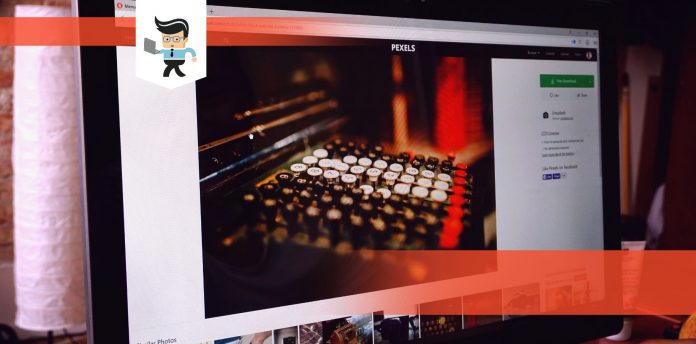One of the most common comparisons people will make when look for a computer monitor is between the ASUS MG248Q vs ASUS VG248QE. It is such a common comparison because they are very similar, fall into the same price range, and have many of the same specs.
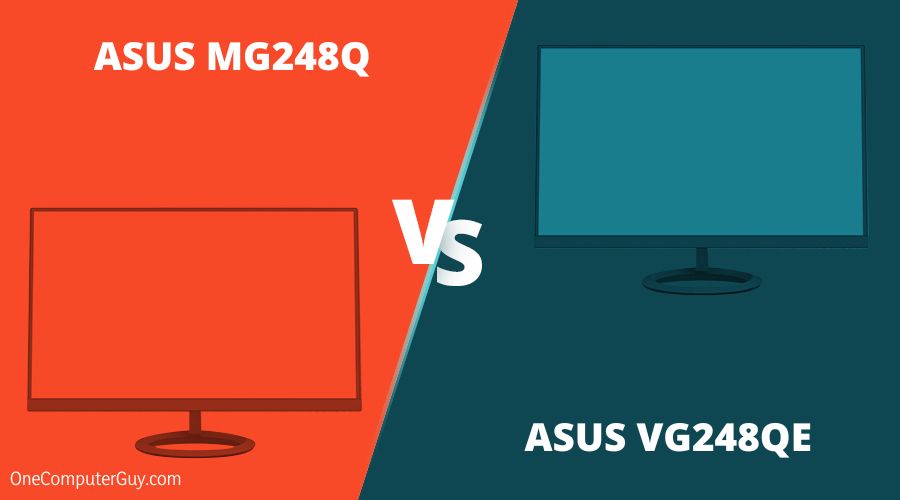
Even so, there are some things that make each one a bit different and you need to know about those differences to make an educated decision, sometimes even more than you need to know about the similarities.
Contents
- ASUS MG248Q vs ASUS VG248QE: Specs
- Display
- Features
- FAQ
- Which monitor is better for competitive gaming?
- Do both monitors support height and angle adjustments?
- Do both the ASUS MG248Q and ASUS VG248QE support a 144Hz refresh rate?
- Which monitor incorporates Adaptive-Sync technology?
- How do the stands and adjustability features compare between the two monitors?
- Which One Is Better?
ASUS MG248Q vs ASUS VG248QE: Specs
If you are looking for a monitor for competitive gaming, both of these options will certainly be something to consider. The ASUS VG248QE was designed for tournaments and longer gaming, as it has a 24”, full HD screen.
The 144 Hz refresh rate and the one millisecond response time help to limit input lag. With this monitor, you will also get dual built-in speakers, HDMI/DVI/VGA inputs, and a stand that swivels and tilts for comfort.
On the other hand, the ASUS MG248Q was designed for fast-paced gaming. It too has a 24”, full HD screen. It has a 144 Hz refresh rate and a one millisecond response time. The gameplay is always super smooth. You also get the ASUS GamePlus feature that helps fortify your in-game experience. For those who play different types of games, you will love the Display Widget that helps to adjust settings in a few clicks.
| Specs | ASUS MG248Q | ASUS VG248QE |
| Brand Name | ASUS | ASUS |
| Origin | China | Chine |
| Screen Size | 24 inches | 24 inches |
| Resolution | 1920 x 1080 | 1920 x 1080 |
| Response Time | 1 millisecond | 1 millisecond |
| Refresh Rate | 144 Hz | 144 Hz |
| Material | Plastic | Plastic |
| Color | Black | Black |
| Height | 19.65 inches | 19.3 inches |
| Width | 22.42 inches | 22.1 inches |
| Depth | 9.1 inches | 8.3 inches |
| Weight | 12.13 pounds | 11.5 pounds |
| Watts | 45 Watts | 65 Watts |
Overall, the key specs for these monitors are fairly similar and comparable. The monitors both have good reviews as far as performance goes. Most people say that they are smooth and easy to use. If you like the change the settings frequently, the ASUS MG248Q is slightly stronger here. People enjoy the colorful displays and vibrancy on both of them.
Similarly, there haven’t been any comments about ghosting or stuttering with either monitor. There also haven’t been any mentions of screen tearing or any input lag. You should also note that these monitors do sometimes get on backorder, so you may have to wait for them.
Overall, there were very few complaints about these monitors. A few people did complain about some coloring issues once you get to 144 Hz, but that wasn’t a widespread opinion. The ASUS VG248QE is slightly smaller if you have an issue with spacing.
Display
Once again, the displays of the ASUS MG248Q and the ASUS VG248QE are very similar, there are just a few key differences that could change your opinion on which one is better for you.
| Specs | ASUS MG248Q | ASUS VG248QE |
| Display Type | WLED | LED |
| Panel Type | TN | TN |
| Aspect Ratio | 16:9 | 16:9 |
| Brightness | 350 cd/m² | 350 cd/m² |
| Colors Supported | 16.7 Million | 16.7 Million |
| View Angle Vertical | 160 ° | 160 ° |
| View Angle Horizontal | 170 ° | 170 ° |
| Curved Display? | No | No |
| Anti-Glare? | Yes | Yes |
| Contrast Ratio | 1000:1 | 1000:1 |
ASUS is known for having absolutely gorgeous monitors that people love. Both of these monitors have good picture quality and crisp lines. Users of all experiences believe that they are easy to set up, and those with more experience have commended the process of adjusting and personalizing the settings.
It is important to note that you absolutely should fine-tune the settings to get the best experience out of these monitors, particularly the ASUS VG248QE. While most people won’t notice any problems if they don’t adjust the settings, hardcore gamers will notice that the whites, in particular, aren’t that bright.
If you see any screen tearing with the MG248Q, try to turn off the v-sync and see how much better everything looks.
Features
The features of ASUS MG248Q vs ASUS VG248QE are very similar until you get to the extra category, where it is clear that the ASUS VG248QE comes with more features.
| Specs | ASUS MG248Q | ASUS VG248QE |
| Type Of Monitor | Gaming | Gaming |
| Touch Screen? | No | No |
| Built-In Speakers? | Yes | Yes |
| Built-In Webcam? | No | No |
| TV Tuner? | No | No |
| Pivot Function? | Yes | Yes |
| VESA-compatible? | 100 x 100 | 100 x 100 |
| Connectivity | HDMI, DVI, DisplayPort 1.2 | HDMI, DisplayPort in, DVI, Headphone out |
| Manufacturer Warranty | 3 years | 3 years |
| Certifications | ENERGY STAR, BSMI, CB, CCC, CE, C-Tick, ErP, FCC, Gost-R, J-MOSS, PSE, RoHS, UL/cUL, VCCI, WEEE, WHQL (Windows 8, Windows 7) | CE, ENERGY STAR, BSMI, CB, CCC, C-Tick, ErP, FCC, J-MOSS, KCC, PSB, PSE, RoHS, TCO6.0, UL/cUL, VCCI, WEEE, WHQL (Windows 10, Windows 8.1, Windows 7), MEPS, RCM, TUV Flicker-free, KC, eStandby, TUV Low Blue Light, CU(EAC) |
| Extras? | ASUS GamePlus, 3D Playback, eSports-ready, Ultra-fast Response, Ultra-Slim Design | ASUS-exclusive GamePlus technology, ASUS-exclusive DisplayWidget software, NVIDIA 3D Vision, NVIDIA 3D LightBoost Technology, Flicker-free Technology, Ultra-Low Blue Light technology |
Overall, the features of both monitors are quite good. The mobility of the stand continues to get praise for just about everyone. They are very similar stands, with one being just slightly larger than the other to support the bigger monitor. People were surprised at just how high-quality the stand was. Users appreciate the ability to move the screen around and tilt.
Surprisingly, the speakers get some praise as well. Built-ins aren’t always known for being great, but there is very little muffling, according to most users. Of course, you cannot expect to reach full volume and not have any muffling, and most users suggest listening at about 80% at maximum.
The one thing that people did complain about with both is that the menu joystick on the back of the monitor feels a bit annoying and can be difficult for people with dexterity issues, particularly with the ASUS VG248QE.
As far as features go, the ASUS VG248QE stands out quite a bit more. They really packed a ton into this monitor and it shows. Very few people complained about any eye strain or issues with connectivity.
FAQ
Which monitor is better for competitive gaming?
Both monitors are suitable for competitive gaming due to their high refresh rates. However, the ASUS MG248Q has a slight edge because of its Adaptive-Sync technology, which ensures smoother gameplay without screen tearing, especially in fast-paced games.
Do both monitors support height and angle adjustments?
Yes, both the ASUS MG248Q and the ASUS VG248QE come with ergonomic stands that support height, tilt, swivel, and pivot adjustments. This makes it easier for users to find the perfect viewing angle for their setup.
Do both the ASUS MG248Q and ASUS VG248QE support a 144Hz refresh rate?
Yes, both the ASUS MG248Q and ASUS VG248QE monitors support a 144Hz refresh rate, which is ideal for smooth gameplay in fast-paced games.
Which monitor incorporates Adaptive-Sync technology?
The ASUS MG248Q comes equipped with Adaptive-Sync technology, providing tear-free gaming experiences. On the other hand, the ASUS VG248QE does not have this feature.
How do the stands and adjustability features compare between the two monitors?
Both the ASUS MG248Q and the ASUS VG248QE offer ergonomic stands that allow for height, tilt, swivel, and pivot adjustments, ensuring that users can achieve their optimal viewing angles and setup preferences.
Which One Is Better?
When you look at these two monitors, you will see that they are very similar. The places where they differ mostly are in size and the extra features that you get. You need to consider the space that you have – do you need to fill it completely, or will a smaller monitor be the better option for you? Note that the smaller monitor has the better features.
The size isn’t that different that it will be a big deal for everyone, but it could be a big deal for gamers who need some extra real estate. If you use your monitor for work, it can also dictate the size of spreadsheets you can look at comfortably.
Many of the reviews, specs, and features are the same. It may just come down to your personal preference, how much money you want to spend, and whether or not the monitor of your choice is actually in stock.