The cost of MacBook Pro video card replacement can be discouraging. When it comes to MacBook Pros, they are pretty reliable machines as computers are concerned, and last quite a while if taken care of.
In the event that your MacBook starts having issues early on, there are a few options to think about as far as repair.
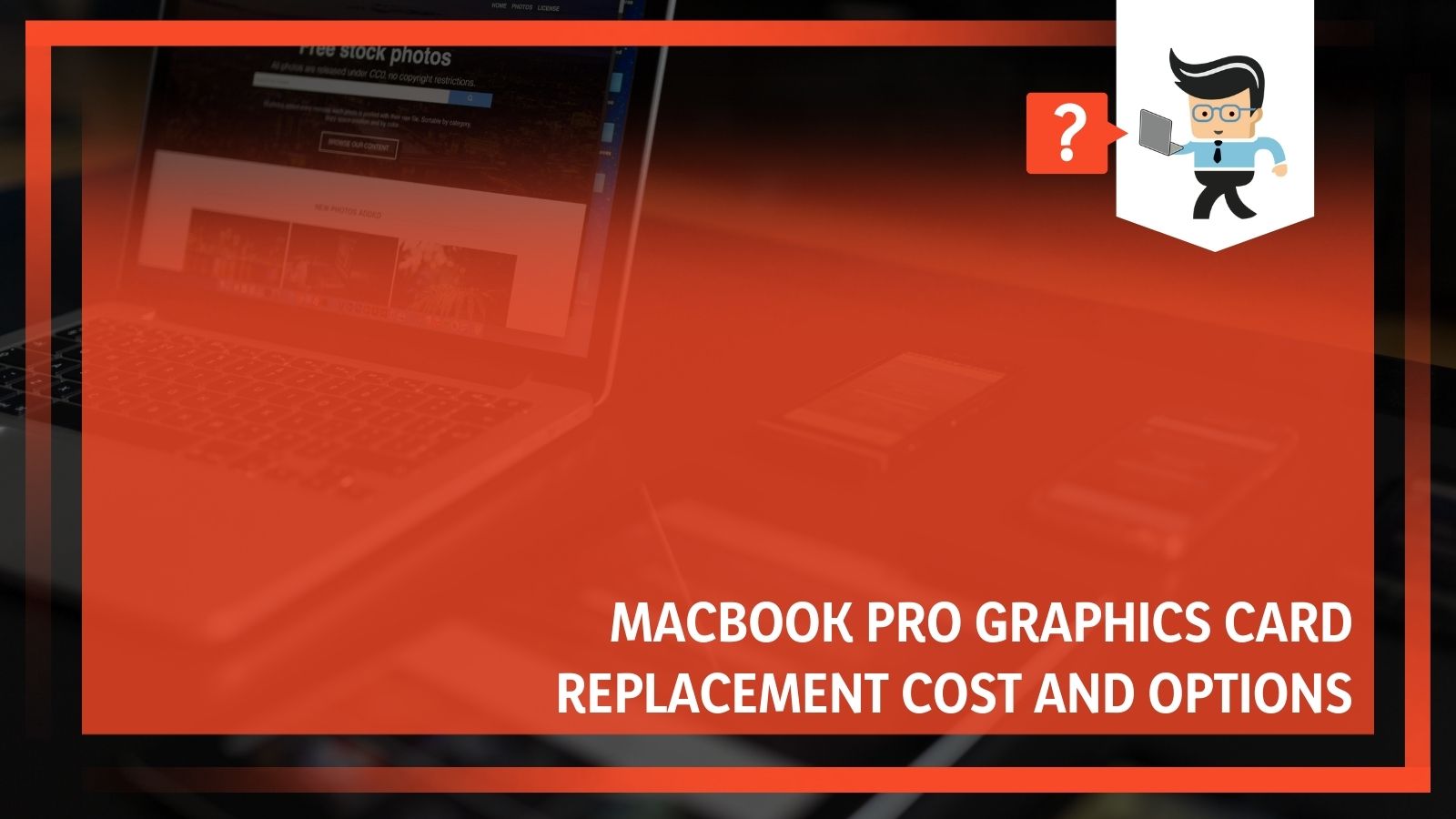 It is highly recommended to either take your MacBook to Apple to have it fixed or replace your MacBook entirely if it’s already outdated. Any other options present hazards that aren’t guaranteed to be successful. Read on to see why.
It is highly recommended to either take your MacBook to Apple to have it fixed or replace your MacBook entirely if it’s already outdated. Any other options present hazards that aren’t guaranteed to be successful. Read on to see why.
Contents
Graphics Card Replacement Basics
Your graphics card or GPU (graphics processing unit) takes a load of data and translates it into vivid graphics in real-time. Since your graphics card is responsible for the high amount of data processing required when you watch movies or play games, it is necessary to replace it soon if these are things you depend on your computer for regularly.
If your computer is over five years old, it is probably outdated by now. In addition to weighing out the pros and cons of how you will replace your graphics card, it might also be good idea to consider replacing your computer. This is especially true if you rely on it for heavy image or video processing.
Replacing the graphics card alone will not get you all of the improvements you might need to do your job or hobby as well as you might like. However, if that is not an option or your computer is still relatively new, there are a few options to consider when graphics card replacement is necessary.
Two Options: Professional or Home Repair
First, figure out if it is in your budget to take your MacBook somewhere professional to have it fixed. In many cases this is the best option unless you are well versed on the inner workings of a computer. Fumbling around can have some negative consequences if something gets messed up while you’re replacing it, especially with static electricity.
If you are comfortable working on and replacing products it may be worth It to get what you need and fix it yourself. However, if this knowledge is not first-hand to you, it might be best to have someone else figure it out.
Professional MacBook Pro GPU Repair
In the case that you want to have your graphics card repaired professionally, it might cost you: most graphics cards range from $100 to $500 depending on how advanced the card is or the work you need done.
Further parts and labor are in addition to this. There is no flat price and you will probably need to take it in somewhere to have a consultation done and get a total price for the full repair.
The easiest option is taking your computer to Apple: if you purchased an Apple Care plan with your computer and it is still under warranty, you may be able to get your graphics card replaced for free. This is definitely the first option to try before taking it to an independent repair shop since their technicians are well versed in all of Apple’s latest technology.
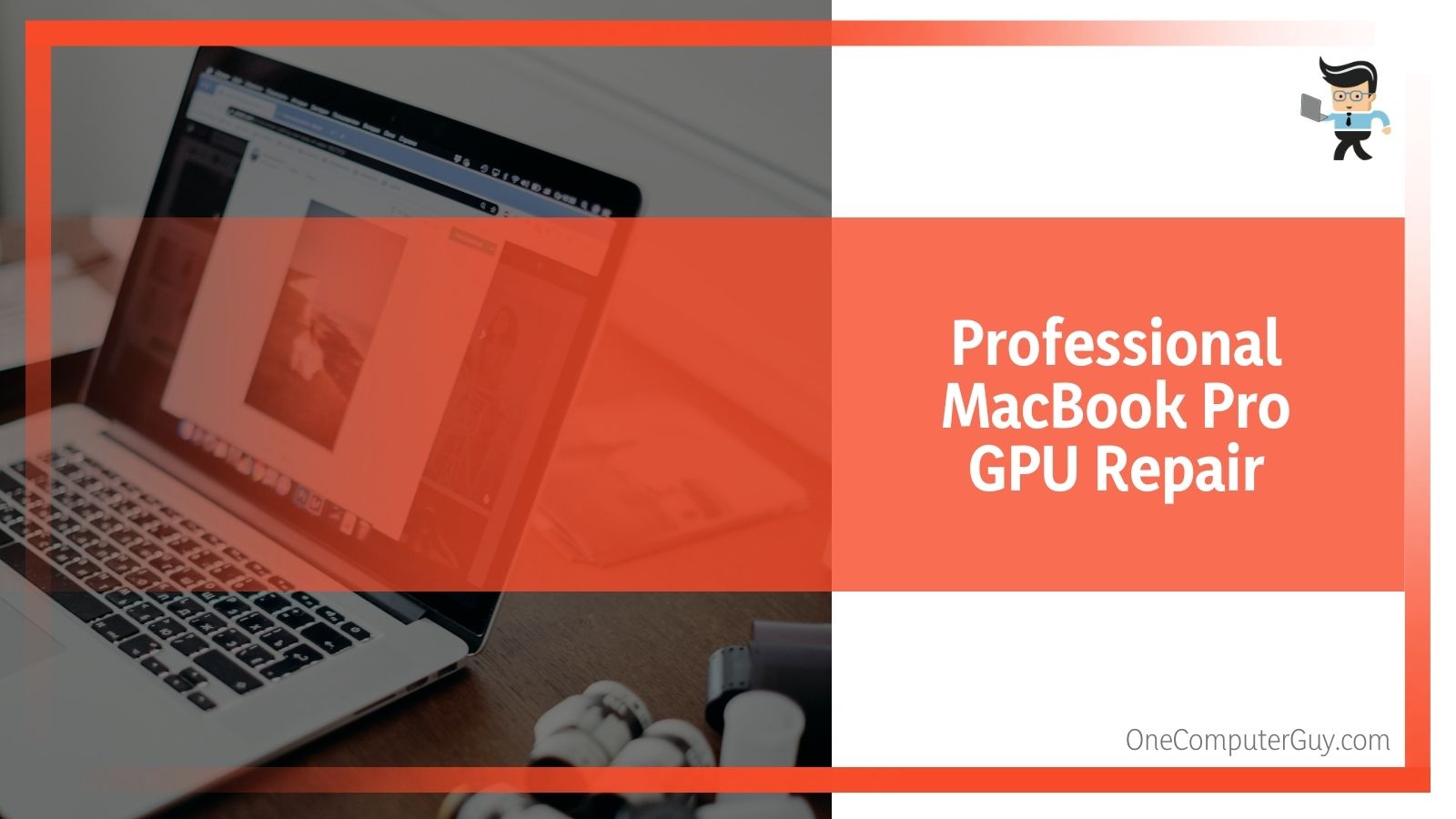 Even if your computer is not still under warranty, you very well could still get a quote for how much it would cost to repair it with Apple. This way there are no issues with another company trying to hunt down the specific graphics card you need, and you know the work will be done by someone who knows Apple’s hardware in and out.
Even if your computer is not still under warranty, you very well could still get a quote for how much it would cost to repair it with Apple. This way there are no issues with another company trying to hunt down the specific graphics card you need, and you know the work will be done by someone who knows Apple’s hardware in and out.
The one downside of this (other than the higher cost) is that you may have to leave your computer at a store or send it in to complete the repair. This is a decision you will have to make on whether or not you are willing to part with your (possibly only) computer for an undetermined amount of time, but the only way to find out is by going down and getting a quote in person.
If this seems like too much work, or you don’t live near enough to an Apple store to easily do so, a third-party vendor might be the way to go. Assuming they are trusted and certified in working with Apple products, this is the next easiest option. Much like Apple, the best way to find out cost options and repair time is to take your computer to the nearest store and have someone look at it for more information. They will be honest with you on the cost and will let you know if they are able to find a replacement for the graphics card.
In the event these options do not help you, home repair might be something to look into.
Home MacBook Pro GPU Repair
If you consider yourself comfortable with electronics and have an area suitable to work on them, home repair might be for you. Replacing the graphics card at $100-$500 will still be an expense, but there won’t be the cost of labor added to that.
However, if your MacBook is still under warranty, rooting around in your computer’s interior might void the warranty. It is very much worth it to see if you are still in this phase of warranty or Apple Care because it may not cost anything to fix it.
There is also the problem of availability. Depending on how old your MacBook is, the reality might be that a graphics card specific to your generation of computer may be incredibly hard to find. The best bet is searching around online, but in that case, there are no guarantees that what you see will be what you get. Also, if working on computers is not something that is familiar to you, you could find the right product and end up damaging it while swapping out parts.
This option warrants more caution than others simply because of how many more things have the potential to go wrong. There is one more option that was briefly mentioned above that might be more ideal depending on your situation.
Replacing Your MacBook
It seems costly, but fully replacing your computer might be the best way to go. Rather than dealing with all of the hassle that comes with finding an after-market graphics card or being without your computer for an undetermined amount of time while it gets fixed, this option eliminates both of these problems.
 Full computer replacement is most ideal for those people who have had their computers for at least four or five years. Before that, the warranty, Apple Care, or coughing up the cash for a graphics card replacement are good options since the rest of the technology is still current. After half a decade though, faster and more powerful options are available that will render your old MacBook officially out of date.
Full computer replacement is most ideal for those people who have had their computers for at least four or five years. Before that, the warranty, Apple Care, or coughing up the cash for a graphics card replacement are good options since the rest of the technology is still current. After half a decade though, faster and more powerful options are available that will render your old MacBook officially out of date.
There are various ways to come about a new (or new to you) MacBook should this seem like a better option.
Takeaways & Recommendations
Your graphics card is a central part of your MacBook. It is important to see if your computer is still under warranty or Apple Care as soon as you notice lagging or glitching issues, since if it is you might be able to get your computer repaired for free. If Apple Care is still active it might not be free, but it may be at a reduced cost compared to paying full price.
Assuming your MacBook is still less than four or five years old, it may be worth shopping around to get some repair quotes. Apple is the most trusted source for these repairs, but third-party shops are a definite option if you are not near an Apple store. Home repair is an option but is not necessarily recommended since there are many hazards that can come up when attempting to replace the inner workings of a laptop.
Finally, if the repair estimates you received are anywhere near $1000, or you’ve had your MacBook for more than four or five years, the best option might be to upgrade to a newer machine. Doing this will save you the headache of getting a repair, and this will ensure there are no additional problems at play.
Between financing through Apple or seeing if your current MacBook has any trade-in value, there are ways to make buying a new MacBook doable should that option be what you need.







