Most NVMe SSDs don’t come with the 2x3mm M2 SSD screw needed to fit the hard drive into the system. And even if they do, they’re very easy to lose, leaving you wondering what you can do to install your SSD into the dedicated SSD slot in the motherboard.
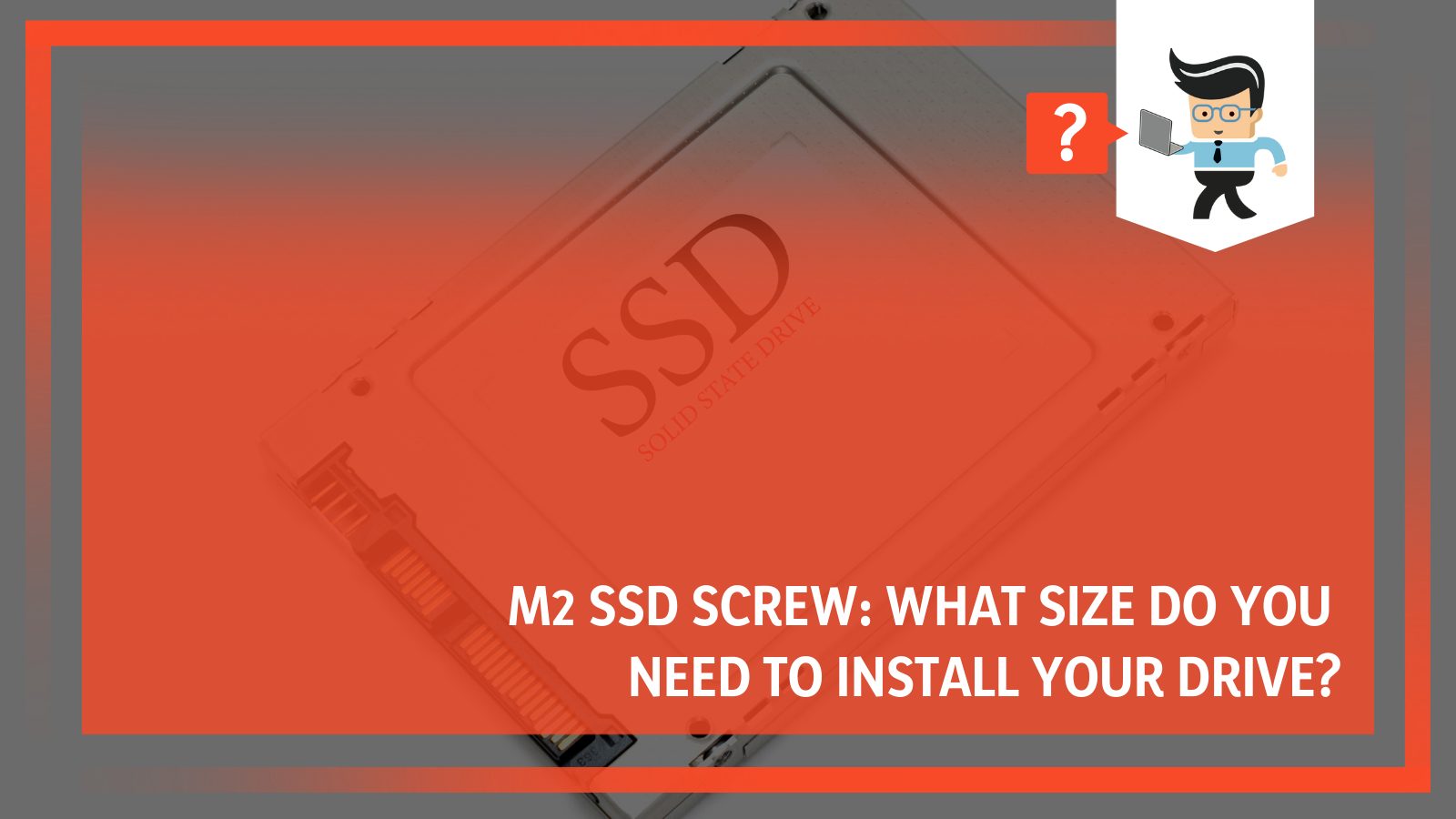
Can you purchase just any M2 screw, or are there some specifications you need to keep in mind? Here’s all you need to know.
Contents
What Is the Ideal Screw Size for an M2 SSD?
The ideal screw size for an M2 SSD is a screw with dimensions 2x 3 mm. This means that the M2’s external diameter is 2 mm. However, it’s not always exact 2; it can sometimes be between 1.9 and 2 mm because of manufacturing tolerances.
Can You Use Any Screw for M2?
To understand if you can use any M2 screw size, you first need to understand what M2 means. The M for these metric screws indicates their external diameter in millimeters.
Another important measurement is the pitch, which is the distance between the threads. An M2 screw has a standard pitch of 0.4 mm, but you might need a screw with a non-standard pitch depending on your motherboard and SSD.
Each M2 is described using two numbers – a digit with the ‘M’ and another number that indicates the shank’s length in mm. So, for instance, if you see a screw with dimensions M2 x8, that means the diameter is 2 mm, and the length of the screw from under its head is 8 mm.
While it is possible to use any regular M2 screw to mount your SSD, you will have to experiment a bit to find if it holds down the driver. For most people, a 3 mm or 8 mm long M2 with 2 mm wide threads with a round head does the job, but that might not be the case with your motherboard.
When choosing a screw for your M2 SSD, make sure it’s long enough to hold your drive down without requiring a riser (a circuit board that allows you to add additional expansion cards to your motherboard). Screw it in until your SSD is parallel with your motherboard, and you should be fine.
– What Are Replacement Screws for the M2 SSD?
There are three common screw sizes used to retain the M2 drive:
- A flat head M2x 2.5 mm
- A round head 2 x3 mm
- A round head 2 x8 mm
If you can’t find the M2 screw that came with your SSD, you can try one of these three options. Just make sure you don’t force the screw in its place if it doesn’t fit correctly.
Instead of trying to force the wrong length or threading into its place and ultimately damaging your hardware, it’s better to read the user manual or support resources that came with the SSD to know the parts you need to install the SSD.
Some people have also been successful in using screws from their old laptops, like the front screw present on the laptop’s chassis. It might be a little long for some motherboards, but if you’re handy enough, you can file it down using a kitchen sharpening stone. Some people even found the screw on a regular pencil sharpener to be the right fit.
Lastly, if you’re not sure of what SSD mounting screw you should use, you can get in touch with your motherboard or system manufacturer and confirm the part specification you need according to the model you have. They might even provide a few options for direct replacement or give you the exact measurements you need so you can purchase the screw from a trusted third party.
Do All M2 SSDs Come With Screws?
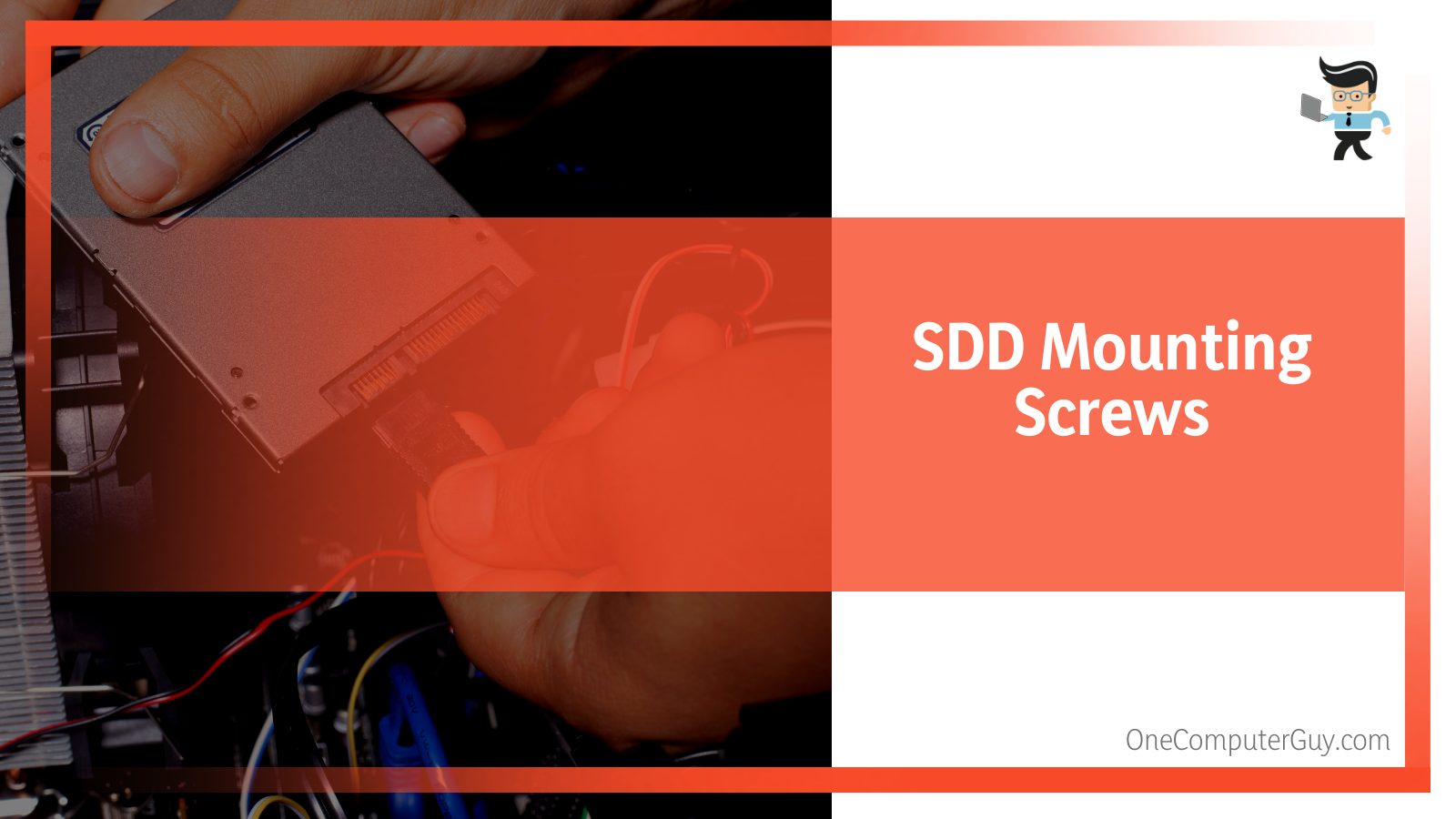 M2 SSDs usually don’t include the mounting screws, whether they are SATA-based or PCIe based, making it difficult to secure the drive in the system. This includes SSDs from brands like Samsung.
M2 SSDs usually don’t include the mounting screws, whether they are SATA-based or PCIe based, making it difficult to secure the drive in the system. This includes SSDs from brands like Samsung.
Instead, the screws for mounting the SSD come with the motherboard or the mounting kit you’re planning to install it in.
– Why Don’t Some SSDs Come With the Screw?
The lack of a mounting screw included with the SSDs makes it difficult to complete the installation. However, SSDs typically don’t come with a screw because system variations make it difficult to find a universally compatible screw.
Usually, the screw along with the offset for this screw to sit into are either pre-installed in a ready-made system or included in the packaging for the motherboard.
Usually, the motherboard also includes a stand-off. So if you’re missing SSD mounting screws and are looking for a replacement, remember that any random screw might not be able to fit in the stand-off.
– Do All Manufacturers Include the Screw?
This depends on the manufacturer you buy from. Some brands might provide screws to fit the drive into its slow. Gigabyte usually has the screws already screwed on the motherboard, while others like Dell (such as with the Inspiron 3670) don’t include the screw or even the post into which the screw fits. It only has a hole for the screw needed to install the drive.
Similarly, when it comes to an M.2 screw, Asus includes a small package along with the motherboard that contains the small screws instead of pre-applying them like Gigabyte.
And do all motherboards include the same screw for the M2 SSD? Typically, SSDs include screws with a standard thread count and size. But they’re very easy to lose, in which case you can buy an M.2 screw kit separately.
FAQ

– Do You Need a Stand-off for the M2?
To know whether or not you need a stand-off for your M2, it’s better to ask your system or motherboard vendor. The screw’s stand-off height should be compatible with the connector so that it keeps the M2 level. In some cases, you might need a second stand-off for the motherboard.
– What Is the Difference Between M2, M2.5, and M3 Screws?
The M3 screw has an actual diameter of around 2.9 mm, while the diameter of an M2.5 screw is 2.4 mm, and that of an M2 screw is 1.9 mm. This is the only difference between these three screws.
Knowing these measurements can help you buy the right size, especially if you’re looking for a replacement.
– Where Can You Buy the M2 Screw?
If you’re in the USA and looking for an M.2 screw, Lowes is a good place to get started. You can also find them in local hardware stores like Ace Hardware. Just make sure you double-check the length since some screws at these hardware stores are longer than the length you require.
You can also easily find them online by searching for M.2 SSD screw near me on Google, and you’ll find a number of listings near you. Alternatively, you can search for ‘M.2 SSD screw Best Buy’ or ‘M.2 SSD screw Home Depot’ to check if these stores sell the screw.
Conclusion
An M2 SSD screw missing can be a bit of a hassle, but you can easily find a replacement. You just need to keep the following things in mind:
- The ideal size for the M2 screw is 2 x3 mm or 2x 8 mm, depending on the motherboard you have, but you can use any regular screw if it has the correct measurements.
- If you can’t find a dedicated M2 screw, you can try out other screws with a similar size like the screws present on a pencil sharpener.
- SSDs typically don’t include the screws for mounting the drive, but they are usually included with the motherboard.
- You can find the screw both online and in local hardware stores near you.
There are a plethora of options available online based on the motherboard you have. So even if you can’t find the screw that came with the motherboard (given how easy it is to lose them), you can just purchase a replacement. With the right screw, you’ll be able to fit your SSD into its slot easily.







