Logitech B100 vs M100 is a comparison you’d want to make if you’re looking to get a budget work mouse or casual gaming mouse.
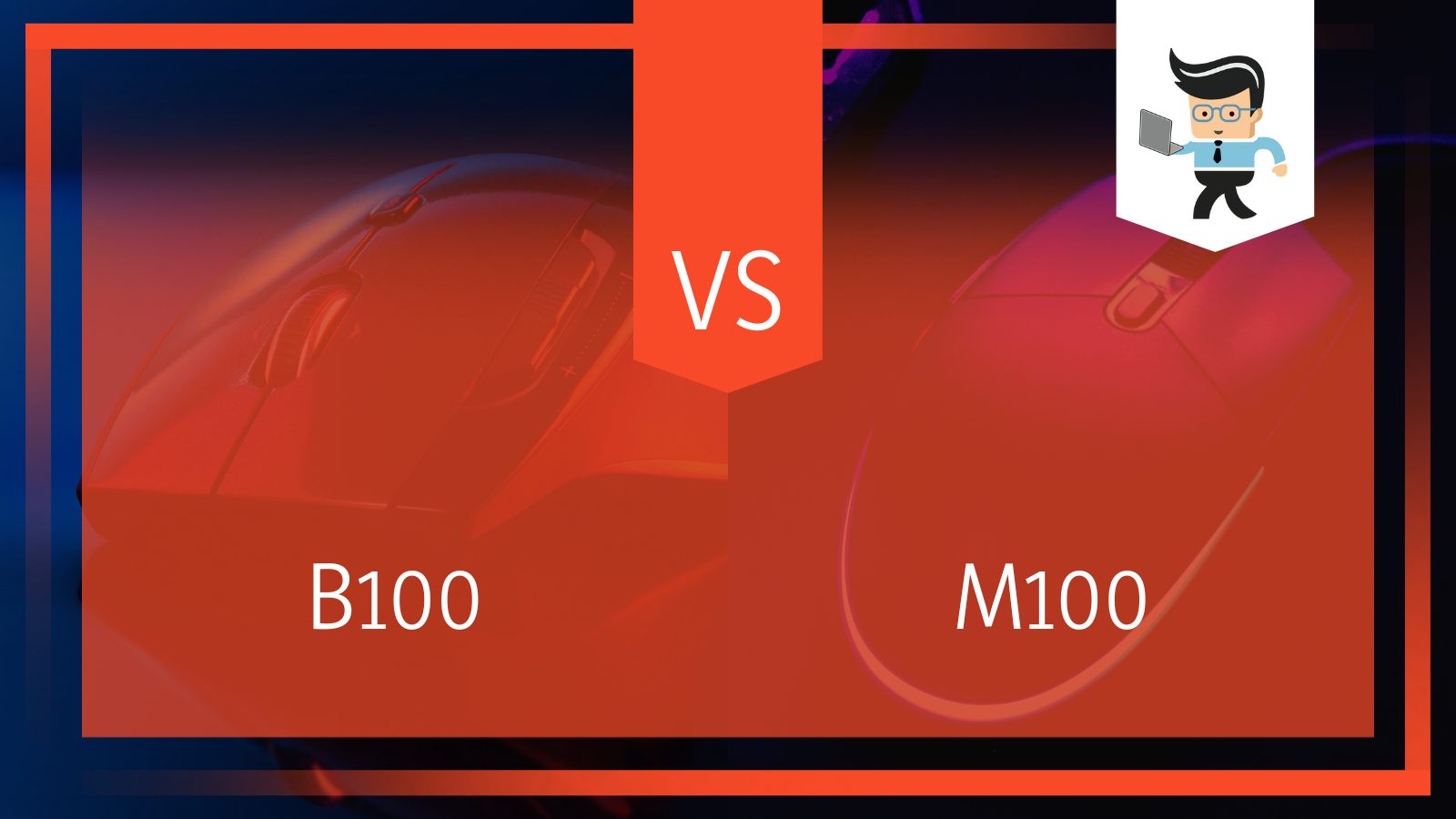 Both mice are wired, reliable, durable, and budget-friendly. Knowing the pros and cons of each mouse will help you determine the one that’s value for your money.
Both mice are wired, reliable, durable, and budget-friendly. Knowing the pros and cons of each mouse will help you determine the one that’s value for your money.
Read on as our experts provide you with in-depth insight on both mice to help you make an informed buying decision.
Contents
Logitech B100 vs M100 Comparison Table
| Features | Logitech M100 | Logitech B100 |
| Sensitivity | 1000 DPI | 800 DPI |
| Tracking Technology | Optical Tracking | Optical Tracking |
| Shape | Ambidextrous | Ambidextrous |
| Type | Wired Mouse | Wired Mouse |
| Weight | 90 grams | 90 grams |
| Color | Grey | Black |
| Cable Length | 180 centimeters | 180 centimeters |
| Dimensions | 113 x 62 x 38 mm | 113 x 62 x 38 mm |
| Operating System Support |
|
|
What Are the Differences Between Logitech B100 vs M100?
The main difference between Logitech B100 and M100 is that the M100 has a DPI count of 1000, while the B100 has a maximum DPI of 800. Also, while both share similar designs, the M100 is available in a beautiful grey color while the B100 comes in a classic black color.
What Is Logitech B100 Best For?
The Logitech B100 is an excellent mouse that is best for office work. If you’re in the market for a cheap mouse that offers smooth movements or looking for the ideal mouse to replace your trackpad, the B100 is what you want to work with.
– Pros and Cons
Here are the pros of this mouse:
- It’s a versatile mouse that can be used for any purpose.
- The B100 is highly comfortable and snappy thanks to its optical tracking technology.
Here are the cons:
- It comes with a low DPI.
– Design and Comfort
The Logitech B100 is designed with many appealing features that make it a top choice for those looking to get a budget-friendly mouse. If you’re keen on mouse weight, the B100 is a mouse that won’t disappoint you. It’s lightweight and easy to move around, whether it’s on your desk or mousepad.
 While it may not be a wireless mouse, its wire is about six feet long, which is definitely enough for most people to maneuver their mice.
While it may not be a wireless mouse, its wire is about six feet long, which is definitely enough for most people to maneuver their mice.
Available in black color only, the Logitech B100 is encased in a plastic shell and features a low-profile design. The plastic is durable for the price and the overall quality isn’t bad either.
Whether you want to use this mouse for playing casual games, performing office tasks, or surfing the internet, you’re sure to find the B100 a great option.
It features Logitech’s renowned optical tracking and you can get a maximum of 800 DPI on this mouse. Thanks to its minimalistic design and small form factor, you can use it in any environment without it feeling out of place or taking up too much space.
– Mouse Performance
As we noted above, the Logitech B100 comes with an optical sensor, which means that you get excellent precision from this pointing device. You don’t need software to utilize it since it’s a plug-and-play type of mouse.
Seeing how it’s a typical office mouse, you only get the three main buttons of a mouse, including the scroll wheel and the left and right-click buttons.
While the B100 may have no built-in acceleration, its performance is still better than what you’d get from a trackpad. Its USB Type A connection makes it easy to use with almost every computer and you don’t need to bother about operating systems as this mouse works with all Windows, Mac, and Linux versions.
– Gaming
The Logitech B100 isn’t the best for professional or esports gaming. However, if you’re a casual player, you’d be able to utilize the 800DPI and optical tracking of the B100 with no issues.
– Durability
The Logitech B100 is durable and it’s built to last. The plastic shell is strong and would survive typical usage.
– DPI
Logitech B100 has 800DPI while the M100 has 1000 DPI. This difference in DPI is probably why the M100 has a higher price tag than the B100.
What Is the Logitech M100 Best For?
The Logitech M100 is an excellent mouse that is best for office and school use. It’s also good for casual gaming and you can use it whether you’re left-handed or right-handed thanks to its ambidextrous design. You also get optical tracking technology on this mouse and there’s no input lag when you use it.

– Pros and Cons
Here are the pros of this mouse:
- It offers a higher DPI.
- There’s no input lag.
- You get accurate optical tracking.
Here are some of its cons:
- It’s a bit pricey for a wired mouse.
– Design and Comfort
Just like the B100, the M100 comes with a series of excellent features that makes it worth your consideration. Below are the features that make the M100 an excellent computer accessory.
The Logitech M100 is another ambidextrous mouse that’s incredibly comfortable to hold. It’s ideal for users with large hands and doesn’t put any strain on your wrist no matter how long you use it for. This mouse is also lightweight and stays in place whether it’s on a desk or mousepad.
– Mouse Performance
Just like the B100, the Logitech M100 features three buttons including a notched scroll wheel and the left and right-click buttons. It’s also a plug-and-play type of mouse so you don’t need specialized software to utilize the mouse.
 The cursor feels smooth and snappy and the buttons are quite responsive, making the M100 a good mouse for casual gaming. While it might be a little more expensive than the B100, it offers better DPI and works well for users with big hands.
The cursor feels smooth and snappy and the buttons are quite responsive, making the M100 a good mouse for casual gaming. While it might be a little more expensive than the B100, it offers better DPI and works well for users with big hands.
– Gaming
The Logitech M100 is good for casual gaming. Thanks to its 1000DPI, you would have a great time playing games with it if you’re a casual gamer. However, serious gamers should consider other options.
Conclusion
As you can see from what we’ve discussed above, the Logitech B100 mouse and the M100 share many similarities and a few differences. Both mice come with an ambidextrous design and work well as office and student mice.
However, while the M100 is a little more expensive than the B100, it features 1000 DPI, is ideal for users with big hands, and is suitable for casual gaming. If you’re in the market for an inexpensive Logitech mouse with excellent optical tracking technology, both the B100 and the M100 are great mice you can work with.








