If you find yourself wondering “Is 75 Hertz good?” then you should know that it is enough for your basic computer needs. 60Hz, 75Hz, 120Hz, 144Hz, and 240Hz are the available monitor refresh rates. It’s true; higher refresh rate monitors display more information per moment, leading to a smooth-looking motion.
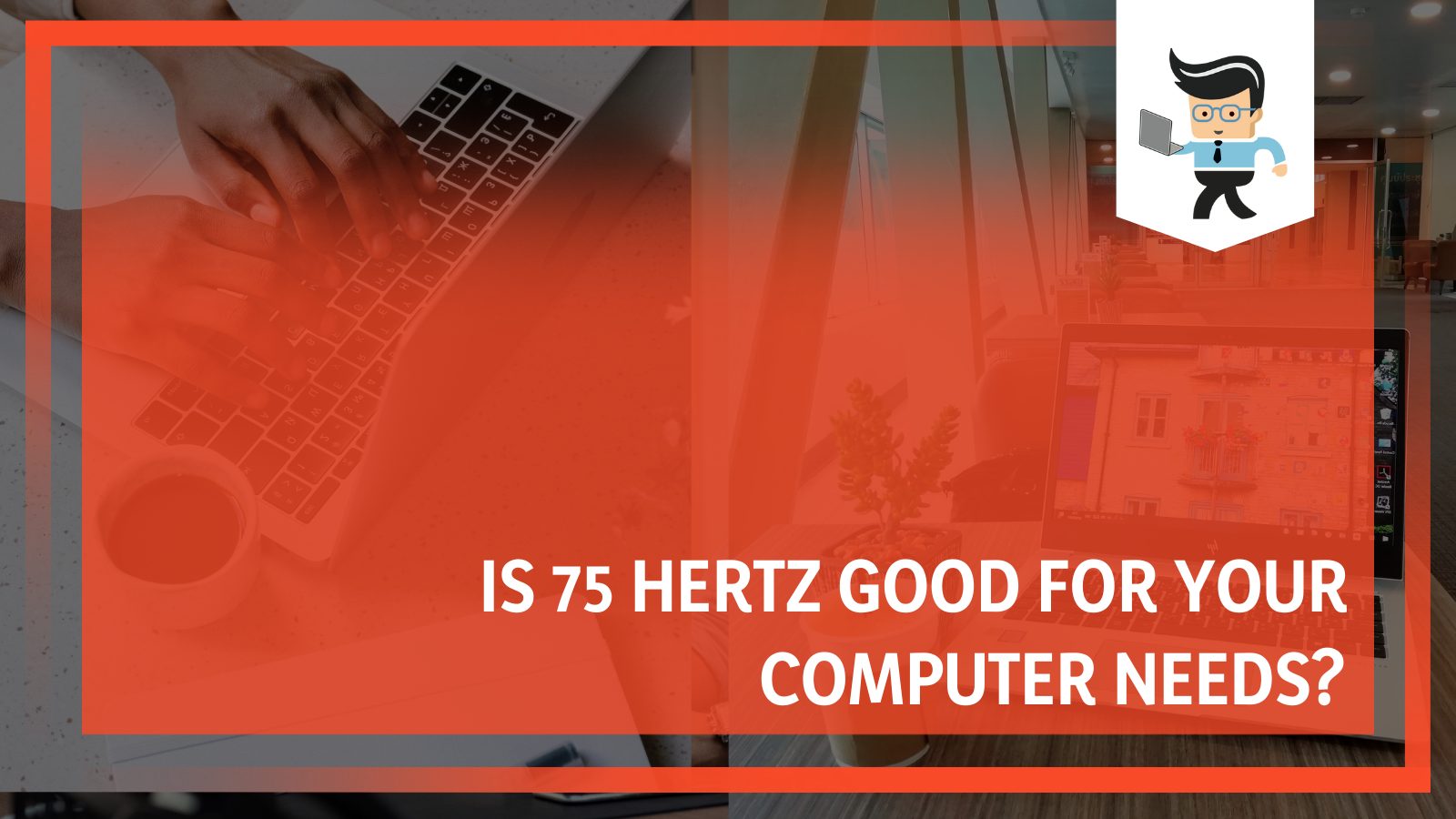
So if you are pondering if you should get a 75Hz monitor or higher, read this complete guide to find out everything there is to know about 75 Hertz monitors!
Is 75 Hertz Good?
Yes, a 75 Hertz monitor offers above-average image quality adequate for casual video gaming, but you might need a higher Hertz value to play graphics-intensive games.
– Capabilities
The introduction of the 75Hz monitors makes things much better for games that require higher FPS. Typically, 75 Hertz occupies a middle ground between the standard 60Hz and higher rates (120Hz, 144Hz, etc.).
75Hz monitor refreshes up to 75 frames per second. That means it can refresh 15 more frames per second than the 60Hz monitor. This is equivalent to a 25 percent increase in performance.
While a monitor with a 75 Hertz will not make gameplay appear as buttery smooth as those with higher rates, they are a big leap forward.
– Importance
Higher Hertz rates are more beneficial to competitive gamers than to casual gamers. Typically, a higher rate is crucial for optimal gameplay if you play professional first-person shooter games like Overwatch or Counter-Strike: Global Offensive.
Typically, your monitors display more depth of the images at a higher refresh rate. That means you can see visual information you would have missed on a monitor that refreshes its screen much slower. So these monitors make it easier to track fast-paced action.
Some players opine that higher rates of refreshing the screen make aiming easier because targets move more smoothly. Nevertheless, this is highly subjective as it depends on several factors, including your eyesight. Other determinants include blurring and input lag.
– Blurring
When your eyes see a series of FPS, the brain fills in changes from one frame to the next, making the frame appear as a continuous video rather than a series of still images. Nonetheless, the filling-in process results in blurring. The movement looks sharper if more information is sent to our brains in the form of more frequent frames.
– Input Lag
This is simply the delay between you making input and the game recognizing the input. This is a crucial factor in high-level gaming, thus requiring better refresh monitors. Ideally, the input lag is reduced at the higher refresh because the time between your input and the action occurring on-screen is much shorter.

While the difference is tiny (milliseconds), it can significantly impact competitive gaming. A slight advantage is what competitive gamers look for to exploit wins.
– Necessity
A 75-hertz display is a suitable choice for you under the following situations:
- You have a less powerful PC: If your PC cannot run at high frames per second, a 75 hertz is ideal. Typically, you will have a functional playing experience at this Hertz because your computer can render games in high resolution. However, images will be distorted if you force them to crack out more.
- You play slow-paced games: Since a 75 Hz monitor has an average speed, it works well for slow-paced games. Although you’ll miss out on fluidity of higher FPS, that is not a big deal in turn-based games or those games that do not require fast-twitch reflexes.
- Photorealistic graphics: This display could work well for you if you want more realistic graphics than FPS. So you might consider diverting your GPU’s power to render fewer high-quality frames that allow you experience games at the best graphic settings.
– Upgrading
You should consider upgrading under any of the following circumstances:
- You are a pro gamer who wants to edge out your opponents – these games need a higher screen refresh rate and FPS for exemplary performance.
- You play multiplayer, fast-paced games – these games benefit greatly when a screen can refresh much faster, giving you unmatched accuracy.
- If you want to upgrade your system – If you buy a high-end computer (with a better graphics card and processor), consider buying a better monitor, too; otherwise, you will have lackluster performance.
- Upgrade if you already have a GPU with much better FPS than the refresh rates from the display.
- Also, it is worth upgrading if you need a monitor that offers a smooth play experience.
The exact refresh rate to buy depends on your needs. The two standard upgrading options are 144 Hz and 240 Hz. There will be a noticeable difference if you upgrade from 75-Hz to 144-Hz or 240-Hz. So in the 75 Hz vs. 144hz comparison, 144 Hz is much better.
The lag is much smaller, giving you a better reaction time. If you are a professional gamer needing life-like video quality and crisp images, go for a 240-Hz display if you can afford it.
– Frames per Second (FPS) At 75 Hertz
Frames per second mean the number of frames your computer can produce. While hertz is a monitor feature, FPS represents the capability of the graphics processing unit to output. Simply put, FPS measures how many still images are displayed per second, while the monitor’s hertz value measures how many still images can be displayed per second.
These two features belong to different hardware; thus, they are not related in any way. But if the frames per second in the system are much higher than the monitor’s refresh rate, the monitor will not display all the frames the computer produces.
Here is an example; if your monitor is a 75-Hz refresh rate, but your computer can output 120 FPS, your monitor will only display 75 images per second. For this reason, you must always match the FPS and the rate of refreshing the screen. Also, it is crucial to note that the type of connection you use on your GPU can limit or affect your display features.
For instance, if your monitor is 75 Hz while the HDMI port is 60 Hz, you will get 60 Hz. In this case, you should switch to a port with a better refresh rate, such as the DisplayPort, to take advantage of its entire capacity.
– Screen Tearing
Tearing constantly occurs when the graphic card’s frame rate is higher than the monitor’s refresh rate. Typically, the GPU is churning more FPS than the monitor can handle; therefore, you have two or more FPS in one draw. Worse, these multiple frames on your screen aren’t lined up correctly, causing the “torn” effect.
Typically, your monitor will not display a new image for each rendered frame but waits for the next vertical blanking instead. This is terrible because if your FPS is much higher than the FPS, the last displayed image remains on the screen while the new image is rendered. In this case, you will need to do something that disrupts the virtual machine, e.g., pressing keys on your keyboard.
Although this scenario affects your gaming experience, it does not hurt your monitor or graphics card. Games are usually capped at your monitor’s refresh rate to work around this issue. Therefore, if you own a 75-Hz gaming monitor, all your games must not exceed 75 FPS. However, you can use advanced solutions such as G-Sync, VSync, and Free Sync.
Gaming
Is 75 hertz good for gaming? Yes, 60HZ is the bare minimum for gaming. However, it depends on the game you intend to play. When a display refreshes the screen much faster, it ensures that the image you see on your screen matches what is happening on the computer.
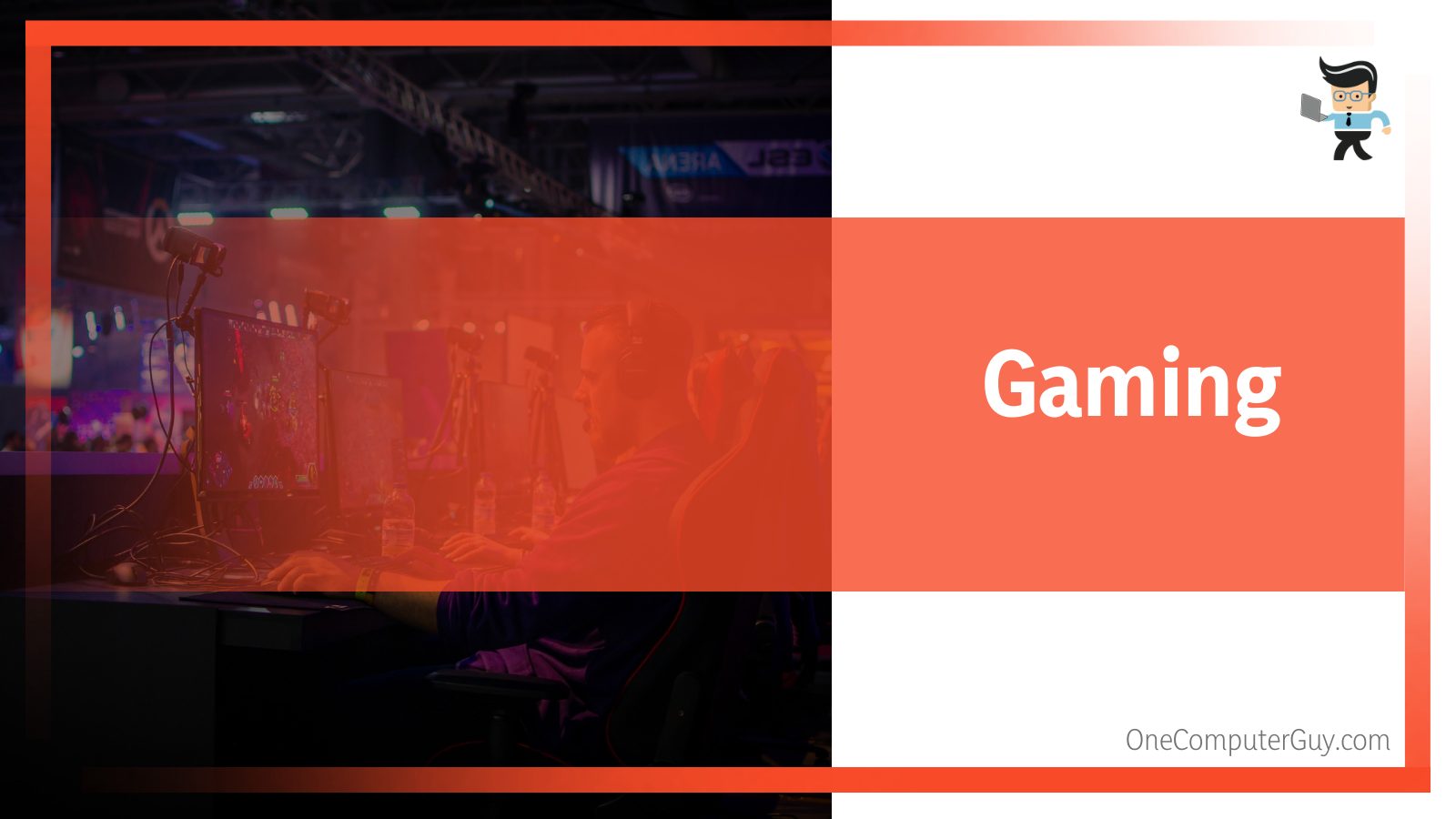
When playing a game on a 30 Hz monitor, events may not show what is happening at that particular moment. For example, if an object flies on the screen, that may not be its exact position at that moment.
While it may seem a minor difference, it can cost you in competitive gaming because precision is essential, especially when making shots or responding. 60Hz is acceptable, but you will need better displays such as 75hz, 144 Hz, or even 240Hz.
– 75 Hertz and Gaming
A 75 Hertz monitor works well for different video games thanks to the acceptable quality it provides. While a higher refresh rate is excellent, the aspect of refresh rates is more of a luxury than a necessity in gaming. Therefore, you can still work well with a 75 Hz refresh rate if your gaming skills are above par.
It is worth pointing out that most beginner gamers will not notice the difference between the different rates. It only takes an experienced eye to determine the difference between the different FPS. Therefore, getting 75Hz is enough.
Remember, a monitor that refreshes its screen multiple times a second is more expensive, so finding a middle ground, i.e., balancing video quality and affordability, makes 75 Hertz a better option.
– PC Games You Can Play on a 75-Hertz Monitor
A 75-hertz monitor is ideal for first-person shooter games. The monitor will work well with basic games that do not require higher FPS than 75-Hz. Also, if you play on a console, these monitors work well.
However, it is worth remembering that your monitor’s performance may influence a computer’s GPU and processor. Typically, if your PC has a high-end GPU and processor with high frames per second, 75-hertz may not be a suitable option. Similarly, if you game competitively or are a hardcore game, it would be better if you found a better refresh rate because the experience on 75-Hz may appear lackluster.
Fortnite
Fortnite needs 60 FPS minimum. Thus, you can comfortably play the game on a 75hz display without any issues. Considering that Fortnite can reach 120 FPS, you can play it on more efficient monitors. Typically, in Fortnite, when the action begins, you’ll need to track several objects on your screen. Because of this, you will need a monitor that can refresh the screen faster.
While a 75hz display works fine, consider buying a monitor with at least 144 frames per second if you are into competitive gaming. A 144Hz display is slightly less than twice as many frames each second as a 75Hz monitor. This means that actions on your screen are much smoother, and the images on the screen look and feel more responsive. This will connect you more to the game.
Call of Duty
Call of Duty also needs 60 FPS, making it perfect for 75 Hz. Nevertheless, at that FPS, this game only plays well on PS4. If you play Call of Duty on Xbox or PS5, the results will not be very pleasing because they need 120 FPS.
– Is 75Hz Good for Valorant?
Yes, but 75-Hz is only suitable for Valorant if you are playing casually. Therefore, if you are not a competitive game and are looking for a more affordable option that gives much smoother pictures than a 60 Hz, buy a 75hz display.
Competitive Playing
But if you are a competitive Valorant player, shop for higher frames per second. Most professional grade players will prefer a display with 240 Hz because they offer more details. Additionally, it is the new competitive gaming standard. Keep in mind that Valorant is unavailable on consoles.
– Gaming Consoles and 75hz Monitors
Modern gaming consoles have advanced features to enable easier and better gaming. For instance, they have HDMI ports that allow you to plug an HDMI cable into a Sony console on one end and another into your monitor to start streaming immediately.
So, what are the best consoles for 75 Hz? The older console version will work well with a 75Hz monitor. However, more advanced options such as Xbox Series X cannot because they feature higher FPS or are overclocked.
The PS4 console output works very well at 60 FPS, so any motor above 60 Hz will work decently with this console. Nevertheless, it’s important to point out that Microsoft introduced support for 120Hz on select game titles. This is meant to boost performance. However, most game developers overlook this feature for better graphics at 60Hz and lower FPS.
Game output on PS4 is capped at 60 FPS; therefore, getting a monitor that refreshes much faster than this value can be a waste.
– Is 75Hz Good for PS5?
No, a 75Hz display is not suitable for PS5 consoles. Although it works fine, it does not give the content details. The modern PS5 gaming console supports 120 FPS and 4K resolution, courtesy of overclocking. This faster response time requires a monitor that refreshes the screen much faster.
Determining Your Graphics Card’s FPS
Knowing the number of frames your graphics card can render in one second helps you determine the monitor you should buy. As stated before, there is no point in buying a 120-HZ monitor when your GPU can only produce 75 frames per second or vice versa.
There are different ways to determine the FPS of your GPU. Usually, many game launchers have inbuilt features that count frame rates. For instance, you can use Steam’s game launcher to count FPS. Here is the procedure:
- Go to settings and locate the “In-Game” button.
- Select “In-Game FPS Counter.”
- Select a location in the menu to turn on the option.
This procedure will open a screen showing your FPS on the top-left whenever you launch the game. The process is much more straightforward for Ubisoft Connect because it has a switch that allows you to turn on and off the FPS counter in the game. This way, you are not distracted by the numbers while gaming. Find the switch using these steps: Settings > General.
You can also use various third-party tools such as MSI Afterburner. Besides showing your FPS, it shows other features such as fan speed and memory, CPU, and GPU usage, among others.
– Higher Refresh Rates Than Frame Rates
You may encounter stutters if you have higher rates than FPS. However, in some cases, there will be no issues. But here is the thing: nothing goes wrong if your refresh rate is a multiple of the FPS. If, for instance, you have 60 FPS and 120 Hz, each frame is presented to you twice, which is the same as showing you each frame twice as long.
However, if the FPS is not a multiple of the FPS, you may encounter odd stuttering since frames will be up for different durations. So an FPS of 60 will feel terrible on a monitor at 75, and it would be better to lock it back to 60 hertz.
Similarly, you should run a refresh of 75 if you can produce a consistent 75 FPS. If you wander around 60 FPS, the result will be uneven. If you cannot maintain a particular hertz, run a locked FPS on some divisor of that refresh rate, e.g., half. Otherwise, disregard it if you don’t mind uneven FPS.
Conclusion
Any gamer would want gaming monitors that refresh the screen much faster for a flawless gaming experience, so this post comprehensively answers the question “Is 75 hertz good for gaming?” Also, we have answered several frequently asked questions, so let’s remind ourselves of a few points:
- 60 Hz is the required minimum refresh rate for gaming, so 75 Hz offers you a better experience.
- 75 Hz offers below average display if you play competitive multiplayer fast-paced games, so go for better screens such as 144 Hz or 240 Hz display.
- 75 Hz displays won’t work well with PlayStation 5 and Xbox Series X but will work well on PS4.
- When it is time to upgrade, let your upgrade be based on your needs, for instance, the type of game you play.
While playing games on a 75 Hz display is perfectly fine, getting an upgraded refresh rate is better, especially if you plan to focus on pro gaming.







