The intranet vs internet debate is one that leaves many people confused. While the internet may be popular because everyone uses it, not everyone understands how it works or how it differs from the intranet.
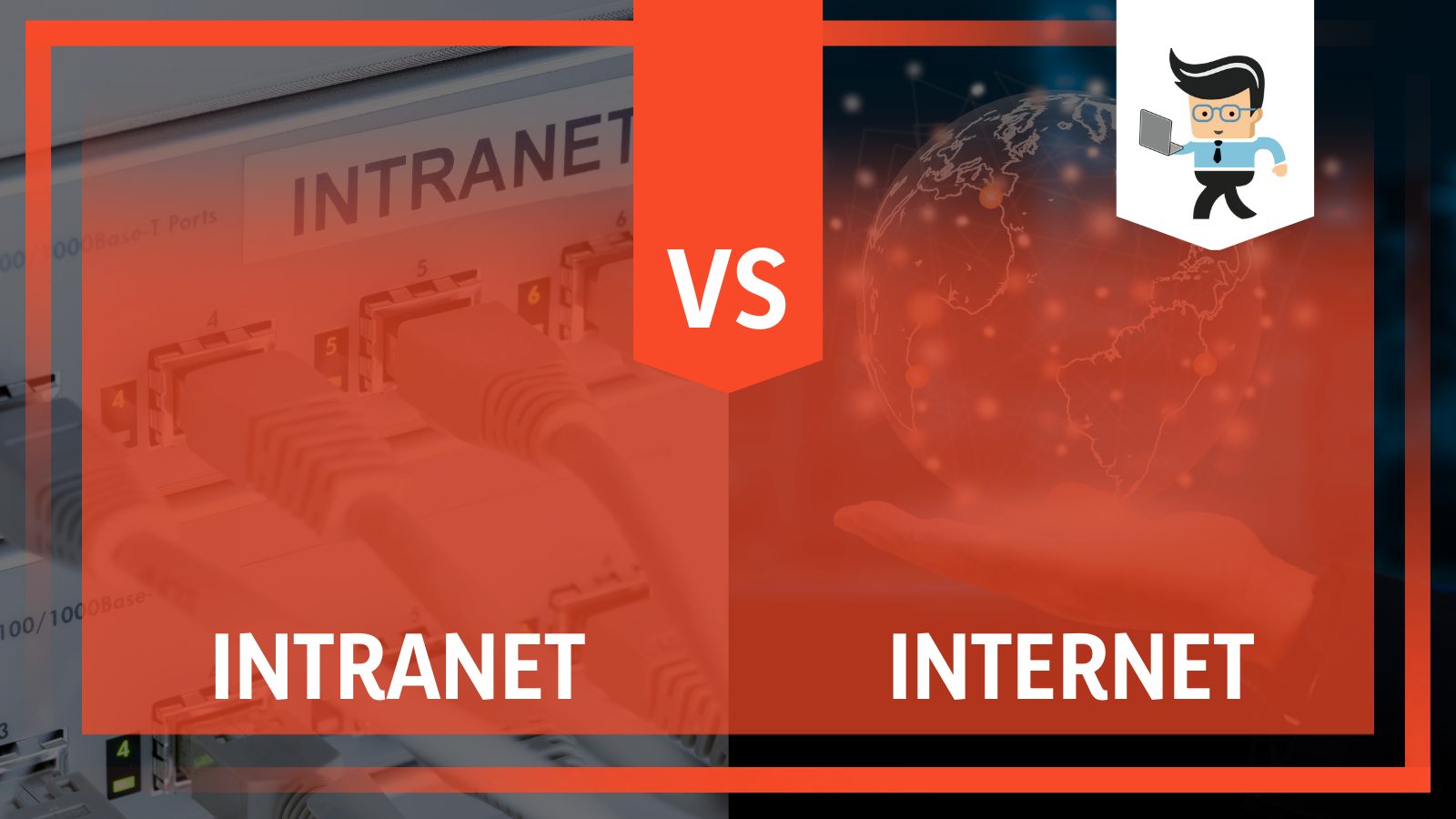
The similarities and differences between these quasi-homophones can be confusing especially if you own a business. In this article, our tech experts will be explaining the difference between intranet versus internet, how they work, and the ideal situations in which both connectivity options come to play.
Contents
Intranet vs Internet Comparison Table
Here is a quick table of comparison between these network types.
| The Internet | The Intranet |
| A system of globally connected networks | A network consisting of computers owned by an organization and only accessible to a number of people |
| It’s a public network that can be accessed by anyone | It’s a private network designed for an organization or company |
| Has an extremely large amount of users | Has limited users |
| It contains information on multiple topics, categories, and fields | The information on an intranet is exclusive to the organization using it and only contains information related to the organization |
| You don’t need a login to access the internet | You’ll need to get the login details or access from an administrator |
| Since it’s a public network, user data can be compromised easily | It’s more secure so it’s difficult for outsiders to gain access to information on the intranet |
| Not owned by anyone or organization | Owned by a firm, company, organization, institution, etc. |
What Is the Difference Between Internet and Intranet?
The main difference between the internet and intranet is that while the former can be accessed publicly, the latter is often only used by private organizations. While the internet contains information on multiple topics, categories, and fields, information on an intranet is exclusive to the organization using it.
What Is Internet?
Put simply, the internet is a system of globally connected networks. A network is a system of computers connected to each other, allowing them to communicate with and access data from each other. The internet is a collection of multiple networks that send data to and regularly exchange information with each other, essentially making it a wide array of computers globally linked to each other.
The connection between these computers allows you to gain access to and exchange information with other computers on the network, which in turn, provides you with access to a wide array of services that provide information on entertainment, news, and communication. Computers connect to the internet and each other through radio waves, cables, and other networking components. When data is sent over the internet, it turns into small pulses of electricity known as “bits,” which then get translated back into data when they get to the receiving computer.

The radio waves, cables, and wires allow these bits to be sent at incredible speeds. The faster a specific number of bits travel over your networking infrastructure, the faster the internet speed.
The internet has grown a lot since its inception. About 56 percent of the entire world is active on the internet. Thanks to its consistent advancement, the internet can now be used for a variety of things from driving a self-driving car to heating up your home during winter.
– How Does Internet Work?
The internet works through two main components: packets and protocols. Let’s take a closer look at each of them.
– What Are Packets?
Packets are small clumps of data derived from a larger message. Every packet contains data as well as information about the data they’re carrying. The information about each packet’s data is known as the “header.”
When a packet is sent to a computer, the header arrives at the computer before the main data so that the receiving computer knows what the data is about and what to do with it. In other words, the header of a packet can be considered a data manual that lets the receiving computer know what to do with the packet it’s about to receive.
– The Correlation Between the Internet and Packets
When you send data over the internet, it gets broken down into packets. These smaller pieces of data are then changed into bits and sent to the receiving device through your networking medium, such as switches and routers. When the bits get to the receiving device, they are transformed back into packets, which are then reassembled and made whole so they can be displayed as data.
Packets use a process known as packet switching to get across the internet. Intermediary networking devices, such as switches and routers, can process packets on their own without depending on the source or destination of the packets. This ability is an intended design as it makes sure that no connection has the capability to dominate the network.
What this means is that without packet switching, only two people would be able to access and utilize the internet at a time because a connection between two devices would use multiple routers, switches and cables. But with packet switching, millions of people can be on the internet at once instead of having just a single connection at a time.
– Using Protocols
While the problem of speed and data transfer had been solved with packets, the creators of the internet had to resolve another problem — the different software and hardware used by each device. For devices to be able to transfer data to each other, they need to understand each other or at least speak a common language. It goes without saying that this common language needed to be understood by all the devices connected to the network.
The solution to the problem above came in the form of standardized protocols. A protocol, in networking terms, is a standard way of formatting data and performing specific actions so that two or more devices can interact with and understand each other.
– Types of Protocols
There are many different types of protocols, including:
- Ethernet is a protocol for sending packets of data between computers and other devices on the same network.
- Internet Protocol (IP) allows you to send packets from one network to another.
- Transmission Control Protocol (TCP) ensures that the packets sent from one device to the other arrive successfully.
- HyperText Transfer Protocol (HTTP) helps format the data for applications and websites.
The protocols listed above are known as foundational protocols and in addition to them, there are other protocols for encrypting, testing and routing data. There are also alternative protocols to the aforementioned protocols depending on the type of content you’re sending.
For instance, user datagram protocol (UDP) is often used to deliver video streaming instead of TCP. All internet-enabled devices are able to understand what these protocols are, thereby allowing them to connect to the internet no matter what kind of device they are.
What Is Intranet?
Intranet is a downsized version of the internet utilized by private organizations. While it uses the same type of protocols as the internet, the intranet’s main job is to serve as a private network that connects every computer in an organization, allowing the employees of the said organization to transmit data, collaborate on projects, update information, share to-do lists and calendars, amongst other organizational tasks.
Unlike the internet which can be easily accessed by the public, the intranet keeps a company’s data away from the public. It’s a network model built on the premise of securing the data of an organization. This means that without being a part of the organization or getting permission from the administrator, it’ll be difficult for you to access the organization’s data.

The intranet often contains a firewall that keeps unauthorized users out. While the websites created on an intranet may look like those on the internet, they are different as intranet websites tend to be task-oriented instead of information or promotional-oriented like those on the internet.
Nonetheless, websites on the intranet can utilize the different modes of communication on the internet such as image sharing, chatting, video and audio conferencing, and more. However, you may need to be authorized by an administrator to utilize these tools.
– How Does Intranet Work?
The intranet works as a system of computers that uses a local area network connection known as the intranet connectivity source. It’s often established as a client-server environment. Each computer or device on the network is identified by its MAC address. Some intranets use unique IP addresses to identify each computer on the network instead of MAC addresses.
Since it cuts its cloth from the internet, the intranet also uses protocols such as TCP and IP to provide a client-server model. You can use web browsers on the intranet to retrieve, access and save data on the organization’s server. While most organizations install customized software designed to help with company tasks, you don’t necessarily need to install any special software to use the intranet.
Aside from using protocols, the intranet uses firewalls to protect the network from unauthorized access while filtering out unwanted content. Staff can also utilize public telecommunication systems and network connectivity on an intranet, allowing them to securely access the company’s projects, data and operations.
– Applications of Internet vs Intranet
The internet allows for a wide variety of applications, such as downloading files and programs, video conferencing, e-commerce, browsing for different information, sharing files, receiving and sending emails, etc.
On the other hand, the intranet allows for a limited variety of applications and each of these applications will be overseen by the company or organization it belongs to. Some of the things you can do through intranet include accessing employee databases, sharing common company information, submitting company reports, accessing corporate telephone directories, sharing the company’s rules, regulations, and policies, etc.
With the internet, you have unlimited possibilities. However, with the intranet, you are at the mercy of the company, organization, or administrator in charge of the network.
Conclusion
We believe that with the explanations we’ve provided above, you can now determine the ideal network type for your business and finally make a decision on whether you need internet or intranet. With this comprehensive guide, choosing between the internet and intranet doesn’t have to be difficult.
If you have a business and would like a secure connection that allows you to transfer files, share information, submit reports, etc. within your organization, then intranet is the ideal option to choose. For everything else that isn’t business-related, you can use the internet.







