If you’ve been looking for a comparison between Intel z270 vs x99, you’re in luck because we will be discussing that topic today. Both of these motherboards have some unique characteristics, and this article will help you decide which one is the better option for you.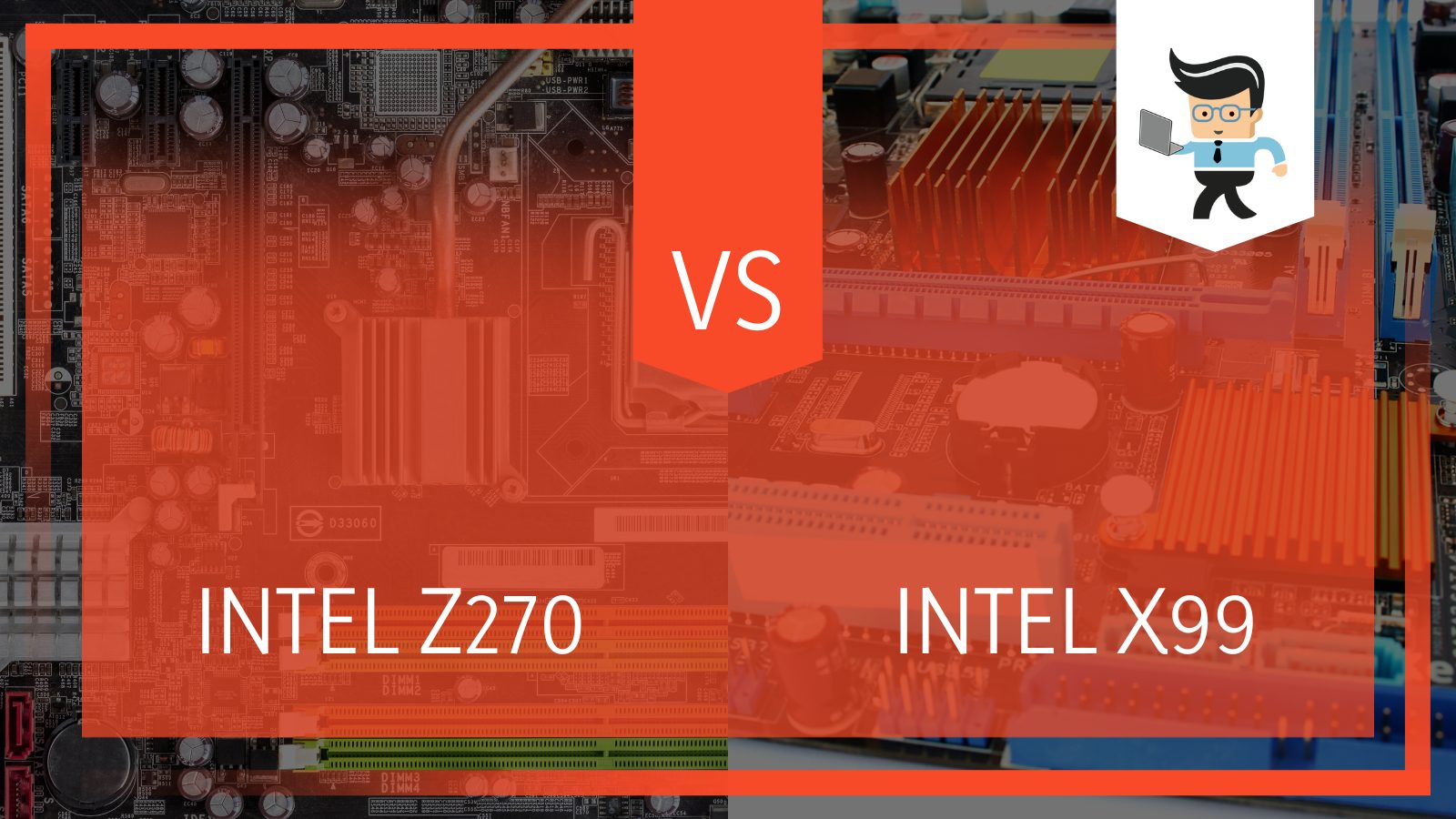
We will be discussing the differences between intel z270 vs x99 performance, design, connectivity, etc. Make sure to read the full article for a clear review of both motherboards.
Contents
Intel Z270 vs x99 Comparison Table
| Features | Z270 | X99 |
| Performance | Performs well at a reliable price | Supports dual and quad channel memory layouts |
| design | Supports 6th gen skylake while 7th gen kaby lake | Digital controllers provide exact power delivery |
| compatibility | High-performance hard drives | Hardware support of AHCI |
| connectivity | Intel Ethernet LAN is a wise low-latency selection | Configure with flexible I/O, is modified to suit needs. |
What Are the Main Differences between Intel Z270 vs x99?
The main difference between the z270 vs x99 is that the z270 has better performance under affordable rates compared to the x99, better in-depth analysis and testing, no issues with the latest graphic cards, and the technology enables it to obtain memory SSD with 3D X point.
– Performance
Numerous specifications may differ from one motherboard to the next, but the CPU, motherboard, RAM, and power delivery system are the four most important factors. Now, based on your own unique usage, additional elements might be prioritized, such as USB support or networking options.
But the significance of these other features will differ significantly from person to person, although everyone should carefully evaluate the four essential factors.
In the comparison of Intel z270 vs x99, it might seem quite challenging to determine which gaming motherboards are optimal for each platform given the constant influx of new chips. Although Intel’s latest 8th generation Coffee Lake processors are currently available, they require new 300-series motherboards even though they use the same LGA1151 socket as Kaby Lake.
– Processor
However, if you’re seeking to create a new mainstream gaming system with an Intel processor such as ASUS, Dell, and others, you should start with a Z270 motherboard because the Core i7-7700K and Core i5-7600K are still good options at affordable rates.
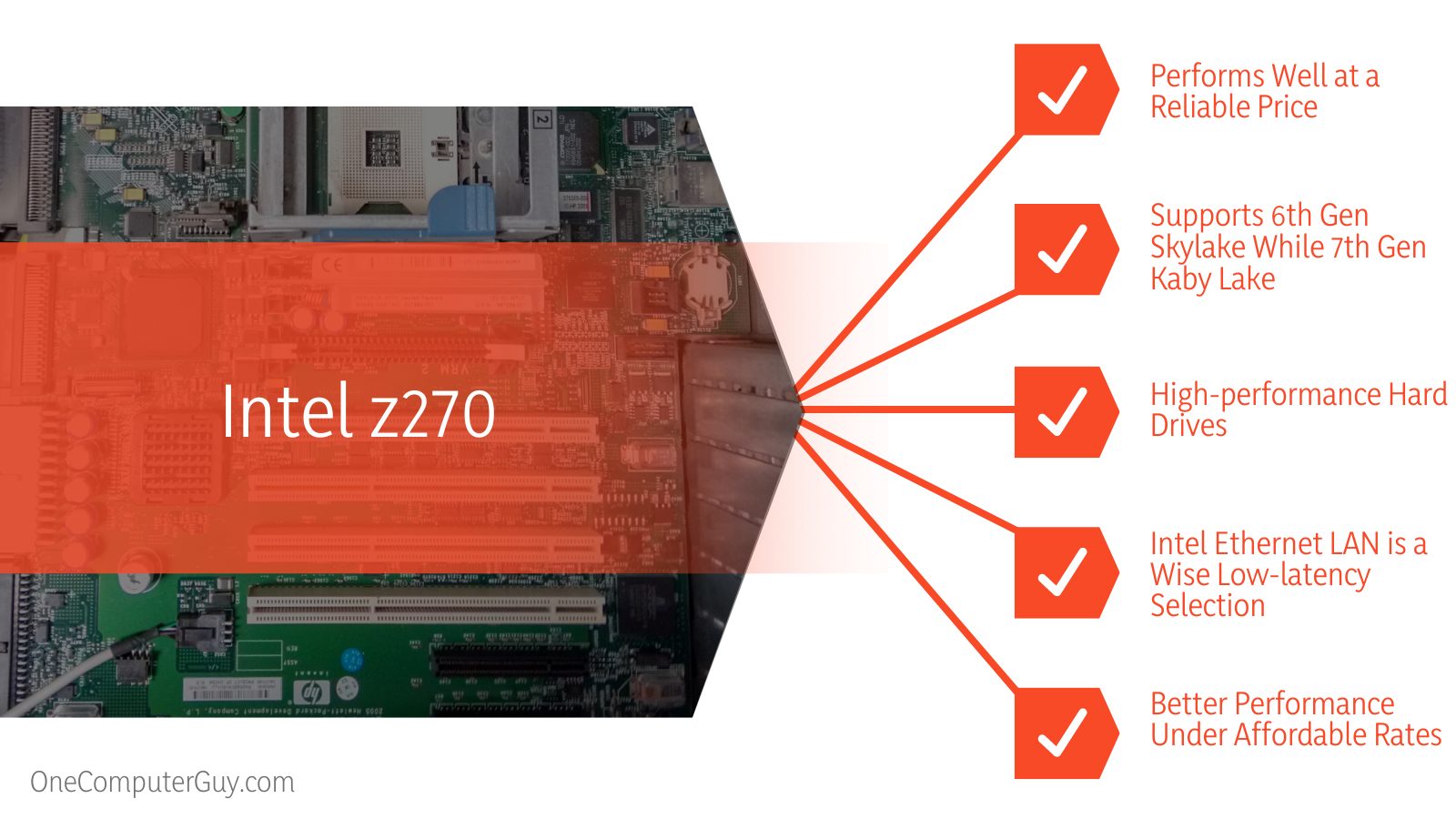 For the supported processors that are unlocked, overclocking is possible. The X99 enthusiast platform was the first to enable DDR4 memory, which was an essential new feature.
For the supported processors that are unlocked, overclocking is possible. The X99 enthusiast platform was the first to enable DDR4 memory, which was an essential new feature.
The X99 platform can additionally support dual- and quad-channel memory layouts, with optional support for registered ECC memory thanks to the capabilities of integrated memory controllers (IMCs) of supporting CPUs.
– Design
The Z270 mobo (as well as other 200-series components) continues to support 6th Gen Skylake CPUs, while 100-series motherboards will also support 7th Gen processors. A 200-series motherboard is also required if you want to use Intel’s Optimus Memory technology. A 200-series motherboard is also necessary if you want to use Intel’s Optimus Memory technology.
Although most motherboards function fine, enthusiasts frequently demand more performance and more advanced features. These Z270 motherboards are the best, according to in-depth analysis and testing such as comparing Intel z270 vs x99.
International Rectifier’s 4th Generation digital PWM Controllers and 3rd Generation PowI Rstage controllers, which are the industry’s best, are used in the X99 series motherboards’ all-digital CPU power design.
These entirely digital controllers provide incredibly precise power delivery to the motherboard’s most energy-consuming and sensitive components, enabling enthusiasts to gain maximum performance from their latest Intel processors; which is also a point in the Intel z270 vs x99 comparison.
– Compatibility
If you’re comparing Intel z270 vs x99 motherboards, you might notice that 6 SATA 3.0 hard drive slots can be found on the Intel Z270. These enable theoretical data transfer rates of up to 6GB/s as opposed to SATA 2.0’s 3GB/s.
The bandwidth potential of SATA 3.0 ports can generally only be utilized by high-performance hard drives, particularly solid-state drives, yet it is backward compatible so you do not have to use it.
You might have noticed during this Intel z270 vs x99 comparison that onboard graphics are not supported by the Intel Z270. Therefore, a separate graphics card or a processor with a GPU on the same chip, such as an AMD Ryzen APU processor, is required for any system built using this motherboard.
This motherboard has 2 PCIe x16 slots. This indicates that it has no trouble supporting the newest GPUs, albeit it’s crucial to attempt to use one with the same interface as the one you have.
The X99 motherboard, on the other hand, includes two Serial ATA (SATA) 3.0 controllers that together offer up to ten ports for storage devices, each supporting rates of up to 6 Gbit/s, and hardware support for the Advanced Host Controller Interface (AHCI) logical interface. You can enable or disable any SATA port as necessary.
Rapid Storage Technology (RST) 13.1, which supports RAID 0, 1, 5, and 10 levels, and Smart Response Technology (SRT) disc caching enable the configuration of the first controller’s six SATA ports, enabling the formation of hybrid volumes.
– Connectivity
There are plenty of external hookups thanks to the ten USB ports on the back I/O panel, but there are only three internal USB headers — one for each generation. This implies there will only be one USB 2.0 header.

Thus, system designers who want to use a USB header with water-cooled devices like Corsair’s H115i must prepare ahead of time by using an internal USB expander or an adapter cable for the USB 3.0 or 3.1 headers.
Although the onboard Intel v219 Ethernet LAN controller is a wise low-latency selection, Wi-Fi and Bluetooth would have been excellent additions for a product released in 2017.
Flexible I/O enables the configuration of some connectivity choices and interfaces offered by the X99 motherboard, allowing for the selective distribution of the motherboard’s hardware capacity among the PCI Express, USB 3.0, and SATA interfaces.
In this manner, the connectivity options of the X99 motherboard can be modified to suit the requirements of a specific motherboard implementation.
What Is Intel z270 Best For?
The z270 motherboard is best for those who are looking for more latitude for board designers to use the PCIe lanes of the motherboard in any way they want. Instead of being restricted to just 4 PCIe 3.0 lanes on Z170, users can now assign up to 8 PCIe 3.0 lanes from the motherboard to a single device.
– More Details
Additionally, you will have support for Intel Optane Technology, enabling you to use an Optane Memory SSD built with 3D XPoint as a cache drive for frequently used data. All in all, these are useful improvements to functionality, but the ordinary customer won’t really notice them (unless they really want to save money on a genuine SSD and choose one of Intel’s Optane Memory drives).
Given that its processor and graphics compatibilities are unmatched, a Z270 motherboard is arguably the greatest motherboard for gaming. It comes integrated with the greatest Intel processors and has strong overclocking capabilities as well.
What Is Intel x99 Best For?
The x99 motherboard is best for those looking for a total bandwidth of 20 G bit/s. This is made accessible to all of the motherboard’s connectivity choices thanks to the Direct Media Interface (DMI) connection the X99 motherboard employs to connect to the processor.
– More Details
Platform Controller Hub (PCH) for the enthusiast and high-end desktop (HEDT) markets, Intel X99, sometimes known as “Wellsburg,” is a product line of Intel that is designed and manufactured by Intel.
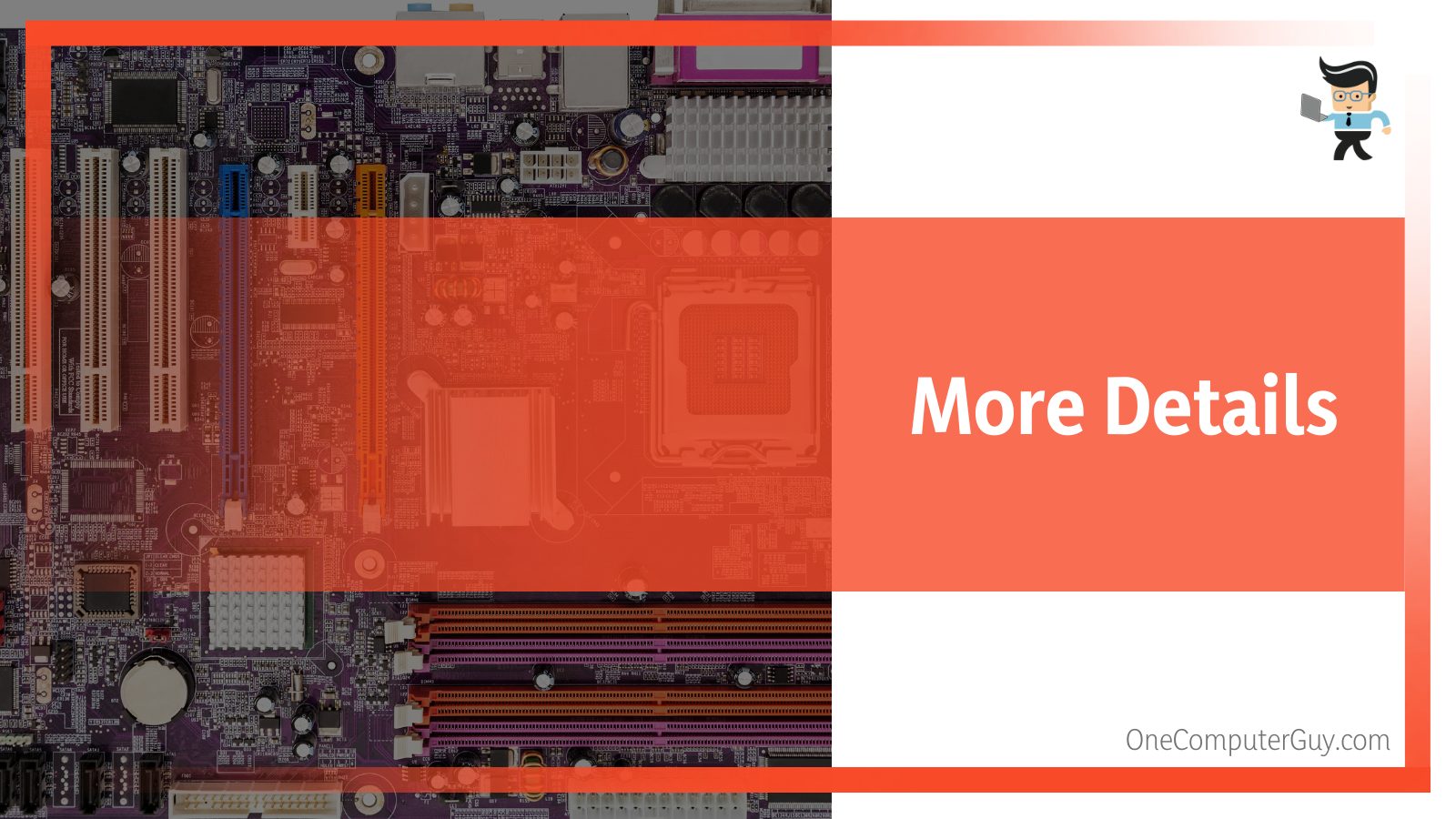
Additionally, the X99 motherboard supports a reconfigurable arrangement of the processor’s PCI Express 3.0 lanes, which can be split into up to two 16-link PCI Express 3.0 slots and one 8-slot PCI Express 3.0 slot or up to five 8-slot PCI Express 3.0 slots (the total number of PCI Express 3.0 lanes available depends on the processor being used).
This motherboard is currently still useful especially if you already possess the majority of the components. You can use CFD once you have 4x16GB of RAM installed. Do not purchase DDR4-3200 CL16 or less; prices do not significantly decrease after that.
Conclusion
At the end of this guide about comparing Intel z270 vs x99, we have to conclude that the x99 has its own amazing features, and its performance during gameplay is nothing short of incredible. However, we will recommend you use the Intel z270 motherboard. Due to being an updated version, z270 has the edge over the x99. It has an excellent price point along with amazing performance.
Z270 is one of the best options with its stylish design, advanced connectivity options, and is capable of the latest technology supported by gaming series laptops such as ASUS ROG, Dell Alienware, and others. So choosing the best value for money, we’d suggest that the z270 is a perfect match for your needs.







