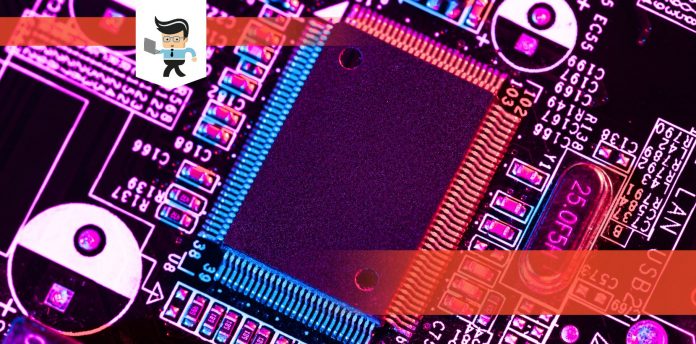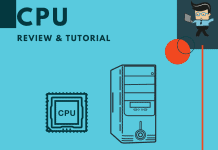The i5 7600K vs i7 7700K, which processor do you need? Intel is one of two major manufacturers of processors for personal computers with a wide range of options. This post compares the top-tier i7 processor to the mid-tier i5 processor to help you make an informed decision when you purchase.
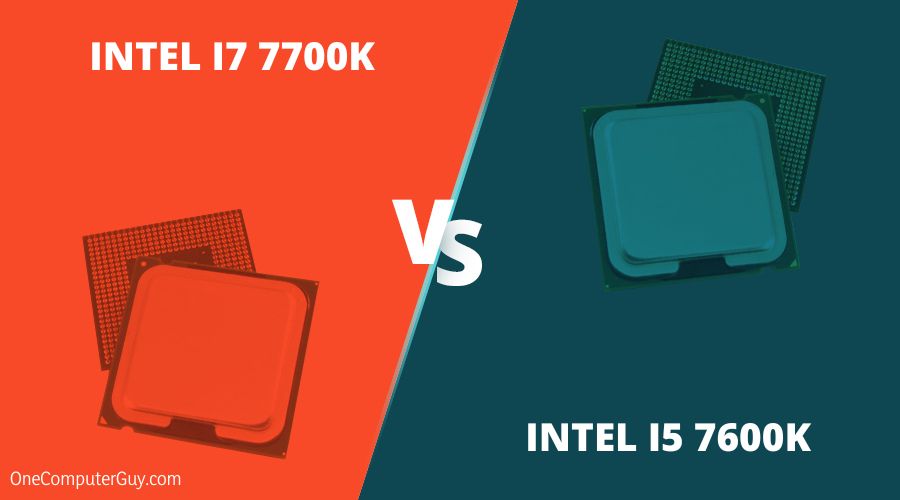
Contents
How the i7 7700K specs compare to the i5 7600K specs:
Intel i7 7700K |
Intel i5 7600K |
|
| Market Segment | Desktop | Desktop |
| Manufacturer | Intel | Intel |
| Family | Core i7 | Core i5 |
| Cache Memory (L3) | 8 MB | 6MB |
| Clock Speed (Base/Turbo) | 4.2/4.5 GHz | 3.8/4.2 GHz |
| Maximum Turbo Frequency | 4.5 GHz | 4.2 GHz (For 1 core)
4.1 GHz (For 2 cores) 4.0 GHz (For 3 or 4 cores) |
| Cores | 4 | 4 |
| Clock Multiplier | 42 | 38 |
| Bus Speed | 8 GT/s DMI | 8 GT/s DMI |
| Processor Core Name | Kaby Lake-S | Kaby Lake-S |
| Microarchitecture | Kaby Lake | Kaby Lake |
| Core Stepping | B0 (SR33A) | B0 (SR32V) |
| Silicon Technology (in microns) | 0.014 | 0.014 |
| Data width (in bits) | 64 | 64 |
| Floating Point Unit | Integrated | Integrated |
| Threads | 8 | 4 |
| Hyperthreading | Supports Hyperthreading | Does Not Support Hyperthreading |
| Socket | Socket 1151 / H4 / LGA1151 | Socket 1151 / H4 / LGA1151 |
| Max Temperature (in degrees Celsius) | 100 | 100 |
| TDP (Watt) | 91 | 91 |
| Level 1 Cache Size | 128 KB (code) / 128 KB (data)
· 4 x 32 KB 8-way set associative instruction caches · 4 x 32 KB 8-way set associative data caches |
128 KB (code) / 128 KB (data)
· 4 x 32 KB 8-way set associative instruction caches · 4 x 32 KB 8-way set associative data caches |
| Level 2 Cache Size | 4 x 256 KB 4-way set associative caches | 4 x 256 KB 4-way set associative caches |
| Level 3 Cache Size | 8 MB 16-way set associative shared cache | 6 MB 12-way set associative shared cache |
| Model Number | I7-7700K | I5-7600K |
| Size | 1.48 inches x 1.48 inches / 3.75 centimeters x 3.75 centimeters | 1.48 inches x 1.48 inches / 3.75 centimeters x 3.75 centimeters |
| Introduction Date | January 3, 2017 | January 3, 2017 |
1. Intel Core i7 7700K
– Notes regarding the capabilities of the Intel Core i7 7700K:
- Processor has unlocked clock multiplier (allows for overclocking)
- Processor has the following features:
- Intel Secure Key
- Identity Protection Technology
- OS Guard
- Boot Guard
- Compatible with DirectX 12, OpenGL 4.4, OpenCL 2.1, and Vulkan 1.0.31 APIs
- The graphics unit has the following software features:
- Intel Quick Sync Video
- Clear Video Technology
- Clear Video HD Technology
- InTru 3D Technology
– Key benefits of the i7 7700K Processor:
- Supports 8 logical cores, 4 more logical cores than the i5 7600K
- 2MB more cache memory than the i5 7600K
- 3-0.4GHz faster clock speed than the i5 7600K, base and turbo
- More security features
– Key Drawbacks of the i7 7700K Processor:
- More expensive than the i5 7600K by almost $100
- Requires more power to run than the i5 7600K by about 10%
Upon release, the i7 7700K was the fastest high-performance CPU on the market. It has the largest cache memory, the highest clock speed, and supports hyperthreading. Hyperthreading is the ability for each of the cores of the processor to support two tasks at the same time, effectively making the i7 7700K an eight core processor.
Because of latency, or the time needed for the processor to access information from memory, having more memory and a faster clock speed allows the computer to access data more quickly. When the data is available for the processor to access, input lag is reduced and the system can carry on executing its tasks seamlessly.
The i7 7700K possesses additional security features compared to the i5 7600K providing the ability to lock bits against tampering.
2. Intel Core i5 7600K
– Notes regarding the capabilities of the Intel Core i5 7600K:
- Processor has unlocked clock multiplier (allows for overclocking)
- Processor has the following features:
- Intel Secure Key
- Identity Protection Technology
- OS Guard
- Boot Guard
- Compatible with DirectX 12, OpenGL 4.4, OpenCL 2.1, and Vulkan 1.0.31 APIs
- The graphics unit has the following software features:
- Intel Quick Sync Video
- Clear Video Technology
- Clear Video HD Technology
- InTru 3D Technology
– Key Benefits of the i5 7600K Processor:
- Less expensive than the i7 7700K by almost $100
- More energy efficient than the i7 7700K by about 10%
– Key Drawbacks of the i5 7600K Processor
- Only has 4 cores and does not support any hyperthreading
- Only 6MB cache memory compared to 8MB in the i7 7700K processor
- Overclock speed is the same as the base speed of the i7 7700K (4.2 GHz)
- Fewer security features
The Intel i5 compared to i7 is always in the higher processor’s shadow. They have a lower cache memory and clock speed out of the box. Typically their overclock speed matches or falls short of the base clock speed of the comparable i7.
The i5 series does not support hyperthreading, so the quad core processor will only ever be a quad core processor.
That said, the i5 7600K still has 4 cores, which is plenty for running most applications an average consumer will use. The i5 is more than enough to run web browsing, email, and word processing, and is easily capable of handling
Comparing the Processors with User Benchmarks
1. Intel Core i7 7700K Benchmark
- Best Bench: 100% Base Clock 4.2 GHz, turbo 5 GHz
- Worst Bench: 75% Base Clock 4.2 GHz, turbo 4.2 GHz
- Average Effective CPU Speed: 87%
- Speed Rank: 36th of 1197 processor results (based on 330,242 user benchmarks)
2. Intel Core i5 7600K Benchmark
- Best Bench: 97% Base Clock 3.8 GHz, turbo 5.1 GHz
- Worst Bench: 67% Base Clock 3.8 GHz, turbo 4 GHz
- Average Effective CPU Speed: 83%
- Speed Rank: 48th of 1197 processor results (based on 113,690 user benchmarks)
With available user benchmark data, the i7 7700K gaming processor consistently outperforms the i5 7600K processor. The estimated overall performance of the computer, however, is not a dramatic difference between the two.
When used for general desktop use (email, web browsing, streaming, word processing) the gap between the i7 7700K and the i5 7600K is a difference of less than 5%.
With hyperthreading disabled on the i7 7700K, it loses over a quarter of its performance. Without the hyperthreading capability, the i7 becomes just another Intel quad-core processor, virtually indistinguishable from the i5 series.
When someone debates the benefit of hyperthreading, it is on a per-application basis. How many processes you need to run and how responsive you need the system to be determine the benefit you will gain from having a processor supporting hyperthreading.
If you frequently use high demand programs such as video editing or hardcore gaming, the advantage of the virtual cores offered by the i7 7700K hyperthreading will be apparent.
Using the i5 7600K and the i7 7700K for Gaming
Whn it comes to the main difference between i5 7600K and the i7 7700K is, the i7 series of processors are preferred by many gamers over the i5 series due to the smoother experience.
The Intel i7 line has a higher base clock speed. This allows more operations per second and means that under heavy load from games rendering graphically intense content, the i7 will use less of its overall processing capability to handle the game than an i5 will.
Because the i5 has to work closer to its processing capacity than the i7, it can lead to issues with stuttering, dropped frames, and input delay. The i5 will also run at a higher temperature than the i7 and will reduce the life of the processor because the hotter a processor is, the less efficient it is.
Both the i7 and the i5 series were designed to offer the power necessary for most modern PC games. Casual gamers who are not pushing endgame content in multiplayer online games or those who want to save money will be well-served by the i5 series of processor.
If extra graphics processing power is needed, the money saved by choosing the i5 over the i7 can be put toward a better graphics card. A dedicated graphics processing unit will pick up some of the difference between the i5 capabilities and the i7 capabilities.
The difference between the two used for gaming will be negligible when you have a higher quality graphics card with the lower tier i5 processor.
Using the i5 7600K and the i7 7700K for a Workstation Machine
A computer that is being used as a workstation will benefit from having an i7 processor over an i5 due to the requirements of the system.
Consider your machine a workstation if you use it to do any of the following:
- Run virtual machines
- Run databasing software
- Running calculations/number crunching
- Audio or video encoding
A workstation has demands above and beyond those of an average consumer machine. If you maintain databases, you understand that they can be large and slow to update if you don’t have a processor capable of handling them.
If you have a virtual machine (or more than one virtual machine) running on your computer, your physical processor is still responsible for running all the computing power inside the virtual machine.
Number crunching and calculations are best known today because Bitcoin made cryptocurrency mining famous in recent years. Number crunching the public contributes to also includes the SETI (Search for Extra Terrestrial Intelligence) and the calculation of new prime numbers.
If your other computing needs are average, but you are interested in using your computer’s hardware to advance science, consider getting the i7 to help support the amount of information you will be processing.
Lastly, if you do any sort of audio or video encoding, you will benefit from the hyperthreading features of the i7 when running the programs to convert the data to an easily readable digital format.
So what’s the bottom line?
If you are debating whether or not you should pick up the i7 or the i5, the i5 will serve your needs. The i7 is wasted potential unless you are regularly and routinely using high-demand applications.
The extra cost of the upfront purchase price of the i7, and the increased power consumption it takes to run the processor are overkill unless you know you need the extra computing power.
The i7 offers a distinct advantage in speed and latency. It offers a smoother experience for high-intensity applications and will handle more demanding programs with less struggle than the i5 will.
If you run any sort of databasing or virtual desktop infrastructure, invest in the i7 processor with the computing power to handle the demands placed on your system.
If you render videos or you are a hardcore gamer, you are sinking money into a dedicated graphics card anyway, and will do so regardless of whether you save $100 on the processor. For you, it makes sense to get the top-of-the-line processor to match the rest of your performance computing system.
If you occasionally require quad core computing power for basic video editing, the i5 is right for you. If are a casual gamer, you do not require your computer to run all your graphics on absolutely the highest setting possible. You are not timing your latency down to every single millisecond. You are buying a mid-tier graphics card to run your games; the i5 is right for you. Save a little bit of money and buy the mid-tier processor.