Many people get confused when trying to choose between HP envy 5660 vs 5540. These popular printers look alike, and their prices are similar.
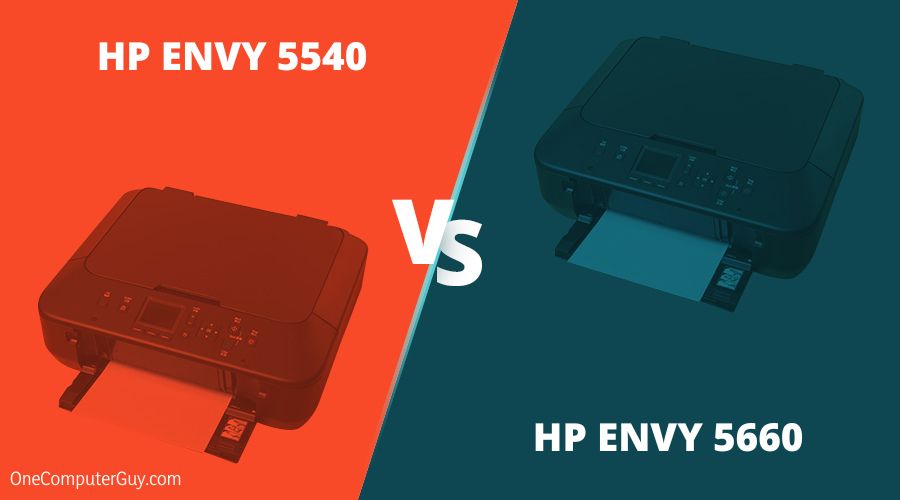
So, which one is better? Let’s compare them to find out.
| Product | Key Specifications |
| HP Envy 5660 Specs
|
Speed:
Supported paper sizes:
Resolution:
|
| HP Envy 5540 Specs
|
Speed:
Supported paper sizes:
Resolution:
|
Contents [hide]
1. HP Envy 5660 Review
Pros:
• Wi-Fi and Wi-Fi Direct
• Automatic duplexer for two-sided printing
• Can print through the Cloud
• Photo tray for 4 x 6-inch paper
Cons:
• No Ethernet or fax
• Slow
HP has targeted the HP Envy 5660 printer for home use. Printing, scanning and copying are its primary features. The manufacturers have added features that center on mobile printing and the Web. These features add to the everyday capabilities of an inkjet multifunction printer (MFP). Print from your tablet or smartphone or via the Cloud (if you link to your network via Wi-Fi.
With the 5660, you can print content from any website without a computer. If you link it to a network connected to the Internet, you can pull up HP’s print apps on the front-panel touchscreen. From there, you can print from any of your favorite sites. According to HP, Disney coloring book pages are among the most popular prints. So are crossword puzzles and seven-day menu planners.
Wi-Fi (including Wi-Fi Direct) and USB are the only two connection options. You can also connect through a Wi-Fi access point (if you have one on the network). Doing so enables you to print from Android, iOS, Google Chrome, Windows, and Kindle. You can’t print from the Cloud or use the print apps if you’re linked to a standalone PC using a USB cable. But you’ll still be able to print from mobile devices by connecting to the printer using Wi-Fi Direct.
The Envy 5660, like almost any MFP, can also serve for light-duty, home office use. It’s not well-suited for heavy office tasks, since it lacks some essential features. For example, it does not have fax support or an automatic document feeder for scanning. What it can do is scan and print files straight from a memory card. You can get a preview of the images on its 2.65-inch LCD.
Some of our users have asked, is the HP Envy 5660 compatible with Mac? The answer is yes. HP Envy 5660 Airprint is available for Apple devices. This feature allows Apple users to print from anywhere. It also has technological advancements that enrich the printing experience.
Paper handling can be tricky. The 5660 has a 125-sheet input tray, one of the main issues limiting it to light-duty use. It’s lightweight even by home-office criteria. Still, the included duplexer, which enables two-sided prints, is a good addition. So is the separate tray, which holds 15 sheets of 4 x 6-in. photo paper. Now you no longer have to shift between printing photos and documents.
The output quality is slightly below par, and it’s slow, but it’s worth considering. You may find that the quality suits your needs. On the upside, the mobile and web-related features are so useful.
2. HP Envy 5540 Review
Pros:
• Wi-Fi and Wi-Fi Direct
• Automatic duplexer
• Separate tray for 4 x 6-inch photo paper
• Prints through the Cloud
Cons:
• Does not have an ADF
• No Ethernet or fax
Like the 5660, the primary MFP functions on the HP Envy 5540 are copying, printing, and scanning. Wi-Fi, Wi-Fi Direct, and USB are the connection options for the 5540.
The HP 5540 printer does not offer many features that an office will need. There’s no automatic document feeder (ADF) for scanning, and there’s no fax capability. HP designed it for home use.
Still, it goes way past the basics for a home-use inkjet multifunction printer. For example, you can connect it to the Web, and it has the option to link and print from your mobile devices. These options include Wi-Fi and Wi-Fi direct. You can also connect via USB. Like the 5660, you can join via Wi-Fi to a network that’s connected to the Internet. Once you do that, you can use the touchscreen menu for HP’s print apps.
This printer is a bit slow for printing if you’re going to use it for business applications. Still, it’s fast for photos, making it well-suited for home use. It prints at a rate of 2.1 pages per minute. The photo speed is about 53 seconds for a 4 x 6 print.
Any inkjet can work for home office use if you don’t print often. But printers that are better suited for the task are readily available at a lower price.
Still, the 5540 has one indisputable benefit over other brands. It’s a little faster for printing photographs. The 2.2-inch front-panel touchscreen LCD also offers a list of options. HP allows you to print various templates saved in the printer, including music and graph paper.
Thanks to its user-friendliness, HP Envy 5540 makes it easy to increase productivity. It is an efficient color printer that can produce excellent results. It prints color cover pages, reports, and the occasional 4 x 6 photo.
-
HP envy 5540 Dimensions
Height: 6.3 inches
Width: 17.8 inches
Depth: Without tray extended – 16.1 inches
With tray extended – 19.8 inches
HP Printer Side by Side Comparison
The main difference between HP Envy 5540 and 5660 is, HP Envy 5660 is much faster, lets you print on legal paper and meets the average copy resolution while HP Envy 5540 does not.
– Speed
-
Winner: HP Envy 5660
Both the HP Envy 5540 and the 5660 support automatic, two-sided, borderless printing. The 5540 prints at a speed of 12 ppm (8 ppm in color). In comparison, the speed of the 5660 is 14 ppm (9 ppm in color). The 5660 also takes less time to get the first page out (18 seconds vs the 5540’s 19 seconds). The first page in color takes about the same time for each printer – 22 seconds. Both models have a recommended page volume of 350 monthly with a maximum volume of 1000.
– Supported Paper Sizes
-
Winner: HP Envy 5660
Not all printers can handle all paper sizes. Do you plan to print on legal paper or other variations to the typical 8.5 x 11 paper? You’ll need a printer with the settings to support these sizes. The HP Envy 5660 supports printing on legal-sized paper, and the 5440 does not.
The custom sizes each printer can handle are also different. The 5660 supports 3 x 5 to 8.5 x 14 inches. The 5540 allows custom sizes of 3.85 x 8.5 to 5 x 14 inches.
– Copy Resolution
-
Winner: HP Envy 5660
DPI stands for dots per inch. It measures how much ink an inkjet printer can drop into a one-inch line on your print document. The typical inkjet printer produces documents at 600 x 600 dpi. The main factor determining the printer’s quality is its resolution or DPI. The table shows us that the HP Envy 5660 meets that average, but the 5540 does not.
Conclusion
It’s easy to see that the HP Envy 5660 is the clear winner in this comparison. It’s faster, allows you to print on legal paper, and the resolution is much better.
We want to emphasize that the HP Envy 5540 is an excellent printer. But, since there isn’t much price difference between the two, we recommend that you go with the 5660. It will give you much more value for your money.








