Deciding between the hp 8630 vs. hp 8620 printer is a challenging task.
T have many similar properties and functions yet, some key differences set them apart from each other. These differences will assist you if planning to buy or invest in either one of these.
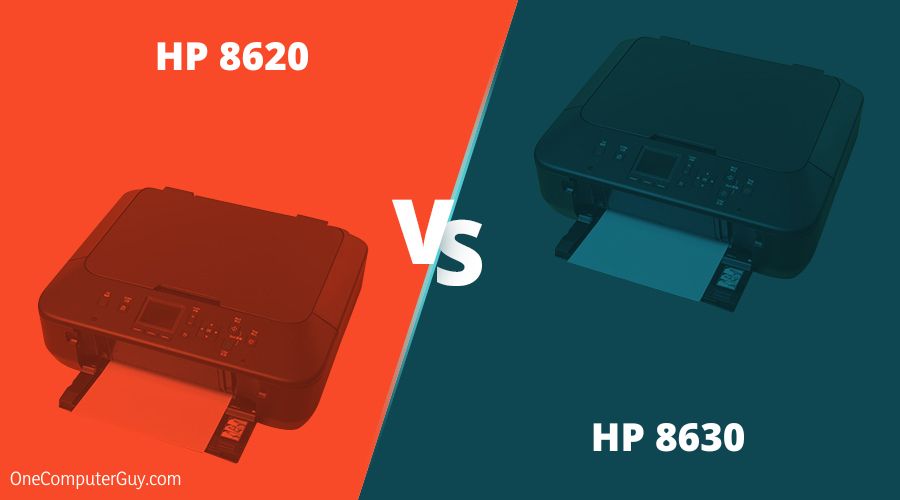
This article aims to compare HP 8630 and 8620 printers. This comparison will help you decide which would be more beneficial to buy.
The table below lists some hp Officejet pro 8620 specifications. It also lists some hp Officejet pro 8630 specs.
| Products | Key specifications |
| Hp 8630 |
|
| Hp 8620 |
|
There is always the question, ‘what makes these individual printers so unique’. And the question of what exactly sets them apart from one another.
We will talk about each of them and then compare them to see which would be most beneficial to you.
Contents [hide]
1. Hp Office-jet Pro 8630
The hp 8630 offers almost any feature you can think of for an MFP (multifunction printer). Its core functions include printing and faxing from a PC and scanning to a PC, including over a network. It’s also a standalone fax machine, copier, and email sender. You can also use it to print from and scan to a USB memory key, and it supports mobile printing as well.
Pros
- (duplexed) two-sided printing
- automatic document feeder supports duplexing
- Secure wireless printing from a phone
- 500 sheet capacity
- Legal-size flatbed
- Instant ink enabled
Cons
- Larger and heavier than most inkjets
- Isn’t of much use in huge offices and workplaces
- Slow print speed
- Does Not have the best print resolution
Features of the HP 8630
– Border-free printing
The HP 8630 printer allows you to generate professional-looking postcards, photos, prints and more. Support legal, letter, government legal, and paper. It also prints on L, photo 2L, and 3″ x 5.”
3.9″ x 5.9″, 5.1″ x 7.1″ and 8″ x 10″ media for versatility.
– HP ePrint capability
Allows you to print photos, documents, and others on the go without you having to be next to the printer. It provides secure wireless printing, making it easy to print from any device.
– Two-sided printing
With this machine, printing is possible on both sides of the page. This feature lets you cut down your paper and power usage by 50%.
– Scan to Email
This printer allows for the automatic scanning of a photo or a document. It then sends that file as a message straight to whichever email addresses you specify.
Hp officejet pro 8630 Dimensions
- Depth – 18.5” inches
- width 19.7” inches
- height 15.7’ inches
- weight 35.01 lbs
Benefits of the HP 8630 Printer
This printer gives you professional-grade color documents. You can print out marketing material, which will cost less than laser printing. This printer drives productivity with user-friendly features. The cost per page is up to 50% lower than that of lasers with an e-all-in-one engineered for business printing.

HP OfficeJet pro 8630 specs
- Print Technology – color inkjet
- Mobile Printing Capability – HP ePrint, Apple AirPrint, Wireless direct printing
- Ink Cartridge Configuration – four cartridges (one each cyan, magenta, yellow, black)
2. HP Office-jet Pro 8620
The HP Officejet Pro 8620 is an all-in-one inkjet printer that can fax, scan, and copy. You can also connect your tablet, smartphone, tablets, or notebooks via Wi-Fi or NFC. It also connects to HP’s ePrint app, which lets you do mobile printing of documents.
Users can access and navigate the printer’s 4.3” touchscreen to look for their print jobs and for other options. It can also manage pending printing requests. This device has a sleek but minimalist design, which enables it to blend into any environment.
Pros
- (duplexed) two-sided printing with automatic document feeder
- Wireless printing
- Instant ink enabled
Cons
- Low memory capacity
- Consumes a lot of power
Features of the hp 8620
– Hp e-Print
The hp 8620 uses e-Print. Like 8630, this feature allows you to print while on the go without you having to be next to the printer. It provides secure wireless printing, making it easy to print from any device.
– Two-sided printing
This machine lets you print on both sides of the page, cutting down your paper use by 50%.
– Automatic document feeder
This feature on the HP 8620 Officejet pro allows you to copy several pages at any given time.
– Colour touch screen
The built-in touchscreen makes it easy for you to manage and navigate through tasks.
– Print resolution
The hp Officejet pro 8620 has a print resolution of 4800×1200 dpi.
– Scan to Email
This printer allows for the automatic scanning of a photo or a document. It then forwards the file to the email addresses that you specify.
Hp officejet pro 8620 Dimensions
- Height – 12.5” inches
- Width – 19.5 inches
- Depth – 25.5 inches
- Weight – 28.6 lbs
Benefits of the Hp 8620 printer
It uses thermal inkjet print technology. This technology gives you rapid printing speeds as high as 21 ppm in black and white. Also, it does 16.5 ppm in color, making it an all-arounder unit for home or small office. It’s resolution when scanning is 1200 DPI, and it copies fast with 12 amp in black and white. It also executes 13 CMP in color.

HP OfficeJet Pro 8620 specifications
• Print Technology – color inkjet
• Mobile Printing Capability – HP ePrint, Apple AirPrint, Wireless direct printing
• Ink Cartridge Configuration – four cartridges (one each cyan, magenta, yellow, black)
Comparison of HP officejet Pro 8630 vs HP officejet Pro 8620
The main difference between HP 8630 and 8620 is, HP officejet Pro 8620 has a higher print speed with double the resolution, while HP 8630 has far more memory capacity with less power consumption.
– Borderless printing
Borderless printing is also known as edgeless printing, and it refers to the printer’s ability to print without any margin. Most people use this feature to print posters, leaflets, and photographs.
Both 8630 and 8620 can execute borderless printing.
-
Winner: tie
– Print speed
Print speed is self-explanatory. It measures precisely how many pages a printer can produce in one minute. We measure it in page per minute (ppm).
The HP 8630 can print 18 pages per minute ppm(black). It is also able to print 16.5 pages per minute ppm (color). Whereas the hp 8620 prints 21 pages per minute ppm(black) and 16.5 pages per minute (color).
-
Winner: HP 8620
– Print resolution(DPI, black)
Print resolution is the number of dots of ink in one square inch of the print. Greater dpi=better quality
DPI of hp 8630 is 600×1200, and the DPI of hp 8620 is 1200×1200.
-
Winner: HP 8620
– ADF capacity
is the largest number of pages that can fit into the tray for scanning and copying.
The HP 8630 can fit a total of 35 pages, but the hp 8620 can do a whopping 50 pages.
-
Winner: HP 8620
– First page out (black)
When printing or copying using the HP 8630, the first page out takes approximately 14 seconds. The first page out using the hp 8620 would take 12 seconds. When using color, the HP 8630 takes 17 seconds, and the HP 8620 takes 13 seconds. The winner, in this case, would be the printer that outputs the print the fastest.
-
Winner: HP 8620
– Memory capacity
Internal memory, storage, or memory capacity in a printer will all mean the same thing.
HP 8630 holds 1024 MB and HP 8620 contains 128.
-
Winner: HP 8630
– Power consumption
The HP 8630
- 25 watts max
- 4.9 watts (active)
- 0.33 watts (manual off)
- 1.35 watts (sleep)
The HP 8620
- 35 watts (operational)
- 6.80 watts (ready)
- 2.20 watts (sleep)
- 0.15 watts (power off)
-
Winner: the Hp 8630 would take the edge in this particular related power case.
Conclusion
After you read this article, we hope you now have a clear understanding of these printers. To help you decide, we addressed the advantages and disadvantages of each printer.
The HP OfficeJet 8630 is a good printer that can execute a wide variety of functions.
The HP OfficeJet 8630 is a printer that you can use if your workload is heavy. You can place it in an office where the number of pages used exceeds 1500 monthly.
The HP OfficeJet 8620 is also a good printer that can execute a wide variety of functions.
The HP OfficeJet 8620 is a laser inkjet-based multifunction color printer. This printer is for small and home offices where the workload is small. Its capacity is 250-1500 pages monthly.







