How to turn off sound on calculator on your Android device or phone is something you might want to know if the sound of the clicks is bothering you as a user and not allowing you to focus correctly on the actual calculations.
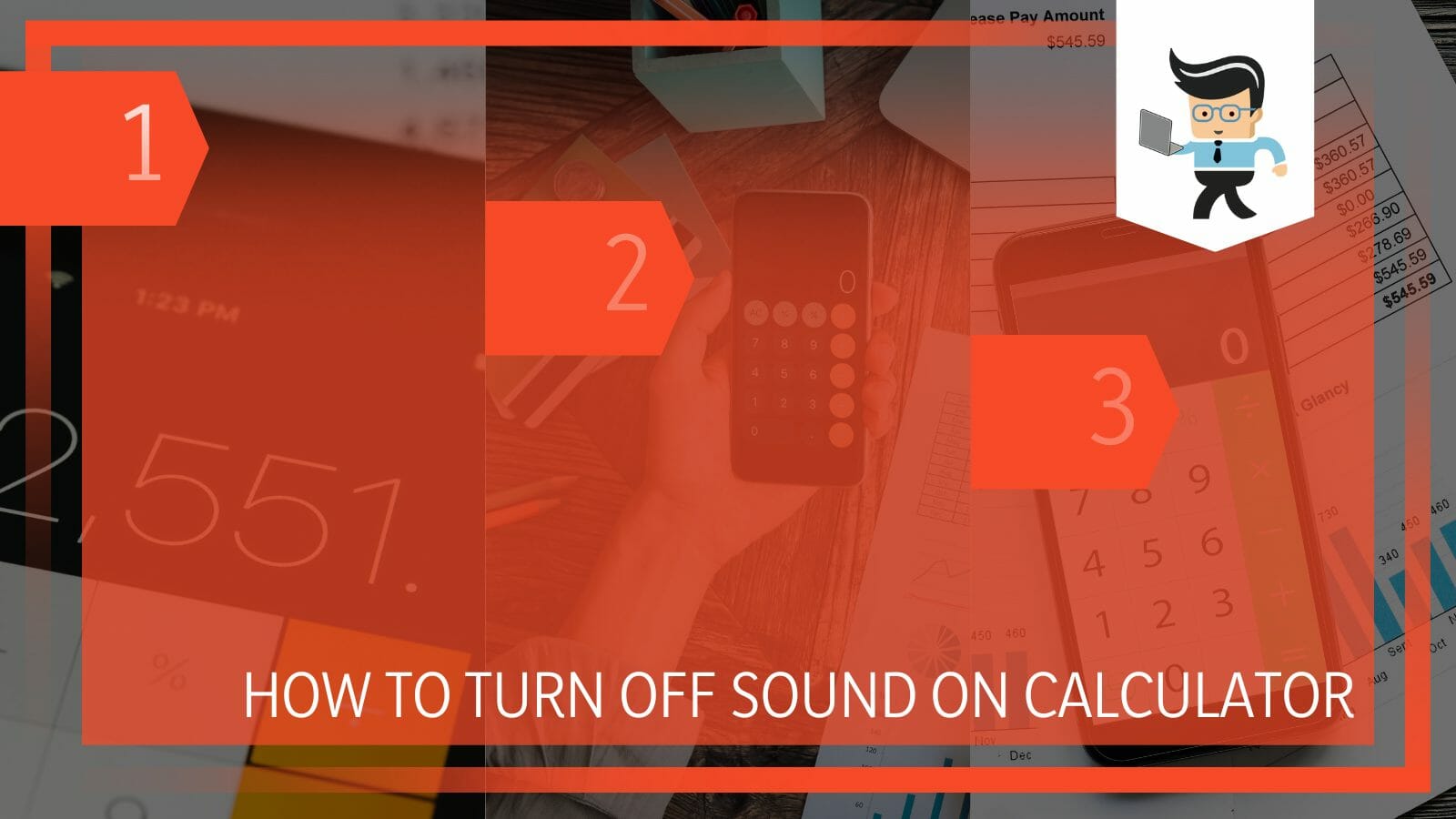
Many users complain that the clicks and taps that sound from the operating system are complex, or even impossible, to turn off.
However, in the guide sections below, we are going to look at some ways you can stop the calculator’s sounds from irritating any longer.
Once you are through with the methods given, varying depending on your phone type, you will hopefully have no more trouble with this problem!
Contents
How Can I Turn off the Sound on the Calculator on My Phone?
You can turn off the sound on the calculator of your phone by using the Google calculator, which is compatible with many browsers. You also have the option of putting the system sounds to 0 or putting the phone on silent mode.
– Using the Google Calculator
Suppose the sounds of the scientific calculator are bothering you on your phone. In that case, you can use another calculator that does not make any such noise. A popular alternative is the Google calculator, which is compatible with several devices, including iOS models.
To access the Google calculator, you can write “Google Calculator” in your browser search bar. This will prompt the calculator to show up on the page, and you can use this tool to make your calculations without further disturbance.
– Setting System Sound to 0
Suppose you are looking for a temporary fix to the problem of the irritating sounds of clicks and taps on your iOS calculator. In that case, you can also set the system sound to the level of 0.

This will usually take away all the sounds made by your device, including the sounds of the calculator. It might only sometimes work since the recent updates of iOS have been slightly unpredictable, but you can always try your luck.
– Putting the Device on Silent Mode
If you are a long-time user of iOS, then you would know that the sounds coming from the built-in calculator and the keyboard used to be tied as one. Therefore, you could turn them off together.
However, now with the new updates, this is a little hard to accomplish, with the keyboard sounds usually being able to be turned off. Still, the same case does not apply to the calculator. Therefore, you can silence the calculator by putting your iOS device into silent or vibrate mode.
– Switching the Phone Entirely
Many phone users have complained about the fact that the sounds of the calculator don’t seem to go away, despite being able to in the previous versions of the iOS.
It could seem that the fault lies within the updates that came after iOS 10, which means that if you have updated your phone and are annoyed by little sounds, you are in for an unpleasant surprise.
Nevertheless, the only way to completely eliminate this problem in your iOS device is by changing your phone. You can either switch to another brand, for example Android, or to an older model of the phone that does not reach beyond iOS 10.
How Can I Turn off the Sound on the Calculator on My Android?
You can turn off the sound on the calculator on your Android phone by using the Google calculator, which is compatible with all Android devices. On the other hand, you can put your phone into silent mode or vibrate mode.
– Utilizing the Google Calculator
Similar to iOS devices, you also have the option to use a different calculator that doesn’t produce any sound if the noises of the calculator on your Android device are annoying you. The Google calculator, which works with many devices, including Android operating systems such as Samsung Galaxy, is a well-liked alternative.
Input “Google Calculator” into the browser’s search box to get to the Google calculator. This will cause the calculator to appear on the website. You may use it to perform your calculations without experiencing any further difficulties.
– Putting the Phone on Vibrate/Silent Mode
Another thing you can do to get rid of the annoying sounds made by the calculator on your Android device is to put your phone or tablet into vibrate mode, also known as a silent mode. This method usually works effectively for Android devices. Once you do this, you can calculate using the built-in calculator without any further issues.

Apart from the calculator, this technique will also enable you to silence any other sounds made by the system, including notification beeps or the tapping sounds of your keyboard.
Conclusion
Now that we are after this detailed article, you should know that there are a few different methods of turning off the sound of the calculator on the app, whether it is on a iPhone or an Android device.
It would be a great idea to check out the main points we have picked out for revision once more:
- On an iOS device, you can get rid of the calculator sounds on the default app by using a third-party app for calculations.
- You can also set the system sounds to 0, which works as a temporary fix, or you can also put the device on silent mode.
- If your phone’s calculator keeps disturbing you despite attempts at silence, you might want to consider switching brands altogether.
- If there are calculator sounds on your Android device, you can use the Google calculator to minimize disturbance.
- You can also set your Android on vibrate or silent mode to stop the sounds of the calculator clicks.
The calculator sounds are not usually the most bothersome but still, it could get on the nerves of some users, especially since other built-in apps can be silenced, with the calculator often being an exception.
However, once you follow the tricks mentioned above, you will no longer be bothered by these sounds!







