Learning How to turn off GoPro camera is essential for survival when you are looking for ways to conserve the gadget’s battery or ensure that it is properly switched off if you are a new user. Ideally, once you are done with using the camera, you should consider turning it off immediately to be able to shoot more later.

The methods to effectively turn off your GoPro camera vary, depending on the model you are currently using. In the sections below, we will take a closer look at the different GoPro models and the techniques you can apply to turn each one off successfully!
Contents
How Can I Turn Off My GoPro Camera Effectively?
– Via Automatic Power Off
It turns off automatically after the set time whenever you leave your GoPro On. This time limit can be set to a maximum of 15 minutes. To set your preferred time limit, you have to switch your GoPro on and then locate the “Preferences” tab.
After you have clicked the said tab, you will see another tab labelled “General.” From there, you can find an option called “Auto Power Off.” Selecting it will allow you to make changes to the timings.
– Via a Voice Command
Another efficient method to turn your GoPro off is through voice commands. If you want to do so, you have to go to the “Settings” tab. As you scroll, you will see the option labelled “Voice Commands.” Click on the choice and make sure it is turned on.

If so, all you have to do is say, “GoPro, Turn Off,” and you can expect your work to be done. However, it would be best if you remembered that verbal commands use more of the GoPro’s battery life than the other methods.
– Via the Mode Key
If you want to use the most used method when switching off your GoPro, you must hold down the Mode power button for three to five seconds. When you do so, you will hear three beeps from the GoPro, and before the camera shuts down, the red light on it will flicker for a while, and then your camera will be switched off successfully.
How Can I Turn Off My GoPro Hero Session (4 & 5)?
You can turn off your GoPro Hero Session action camera by pressing the Shutter button when it’s already in video mode or photo mode. As there’s no specific key to turn it off, you have to hit the Shutter button again to turn it off when you are done shooting.
This works for both the Hero 4 and Hero 5 Session models. The Shutter key works for both switching the camera on for recording and switching it back off once you are done.
How Can I Turn Off My GoPro Fusion?
You can turn off your GoPro Fusion camera by either using the voice button, which will initiate a prompt for a verbal command, in this case, ‘Turn off,’ or waiting for the automatic power-off function to activate. Moreover, you can also press the Mode key to shut it down.
– Using the Mode Key
To turn off your GoPro Fusion camera, you can start by holding the Mode key for around three seconds. Wait for a while until you get the notification of the beeping sound thrice.

Now the status light should flash on and off multiple times before the camera successfully shuts down.
– Using the Voice Button
To use this method, first, ensure that the voice commands feature has been enabled in your camera’s settings. Once it is, you can give the GoPro an order saying, “turn off.” Doing so will make the device shut down.
– Powering Off Automatically
Unlike other GoPro models, in a GoPro Fusion, you cannot designate a specific time limit to which the automatic powering-off function would adhere. Therefore, it will automatically shut down if you do not use your camera for more than seven minutes. Try to shut it down in the previous methods, however, since this one eats up GoPro battery life.
How Can I Turn Off My GoPro Max?
You can turn off your GoPro MAX model by waiting for it to shut down on its own through the device’s automatic power-off feature. On the other hand, you can also switch the camera off by holding down the Mode key or using a verbal command.
– With a Voice Command
One way to turn off a GoPro MAX camera is by using a voice command. To do this, you need to ensure that the voice function of the device is not turned off. Ensure that it is on, and then you can say “GoPro turn off” to switch it off successfully.
– With the Automatic Power off Function
There is a feature in GoPro’s cameras that allows them to shut down automatically when left idle for a particular time.
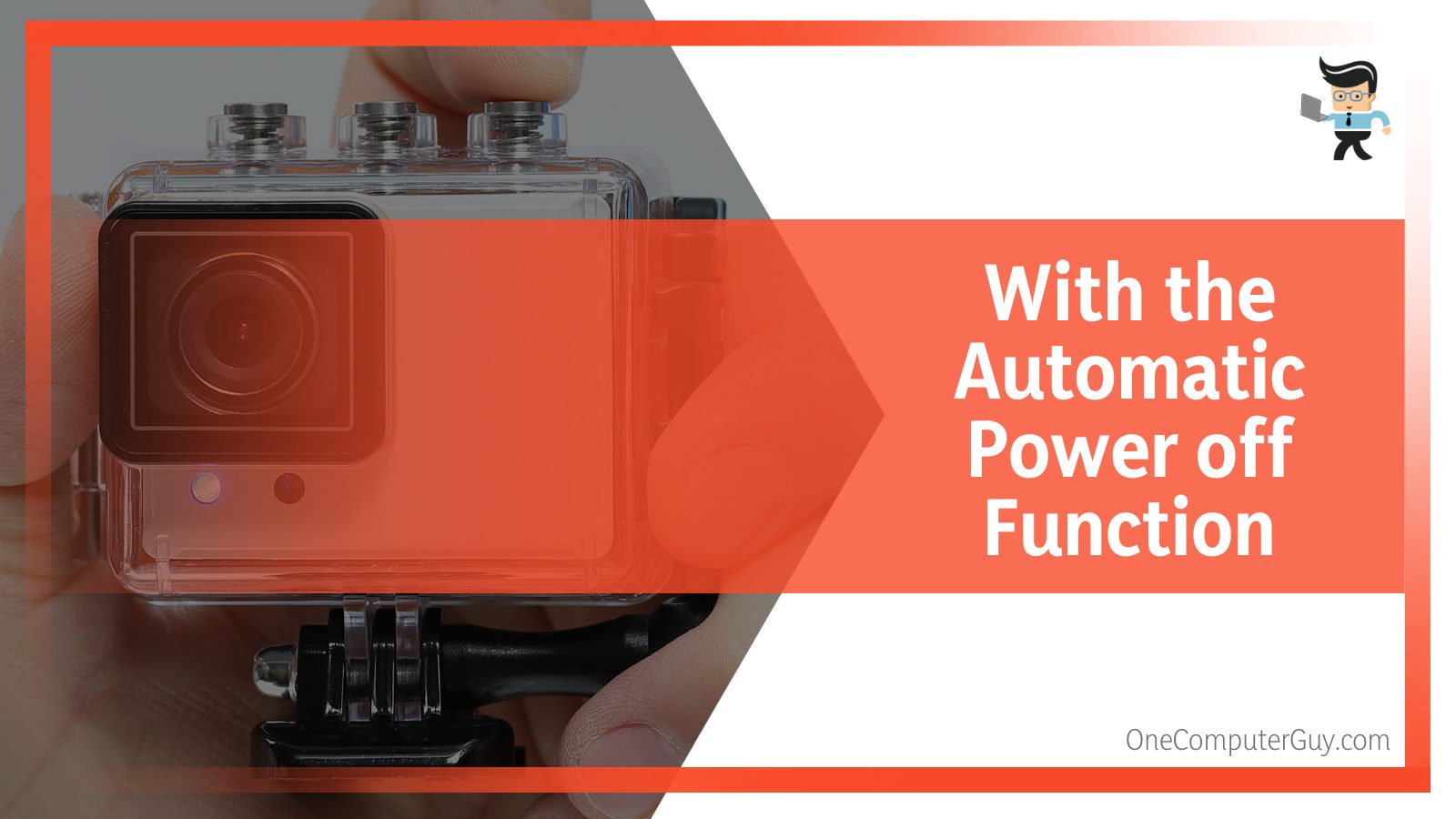
With GoPro MAX, this time can also be set according to the user’s preference in the settings. The options are five, ten, and fifteen minutes, and you can select whichever suits you best.
– With the Mode Key
Another thing you can do without switching off the GoPro MAX is press down the Mode key after locating it on your camera. Keep it pressed for several seconds until you hear the three beeps and see the status LED flash. Once this is done, your camera will switch off.
How Can I Turn Off My GoPro Hero 7?
You can turn off your GoPro Hero 7 model by allowing it to shut down after the minutes set in the camera settings. To switch it off immediately, you can press the Mode key for a few seconds or use an instant voice command on the device.
– Mode Key
If you have a GoPro Hero 7 camera, you can switch it off effectively through the mode button. To do this, you must first find the relevant key on your camera, press it for a while, and wait until you get the green light. This would be in the form of the status LED flashing as well as three consecutive beeps, after which the device will power off.
– Auto Turn OFF
Your GoPro will also turn off automatically when left for some time due to a backup system inside. However, you may choose how soon you would like this function to work by setting the timer to your preference. The lower you keep it, the better your battery will be conserved. Still, choose whichever option suits you the best.
– Commanding by Voice
Another remarkable feature of GoPro’s camera is the ability to follow verbal commands. To use this function to switch your gadget, check the settings and toggle on the function if it is turned off. After that, you may say the words to turn the camera off, which will happen at once.
How Can I Turn Off My GoPro Hero 8 & 9?
You can turn off your GoPro Hero 8 camera effectively by pressing the Mode key for up to three seconds until it shuts down or using a voice command. You can also wait for the gadget to turn off automatically within the time limit designated.
– Voice Command
There is a feature in the GoPro system that allows you to give voice commands to the device. However, it needs to be enabled to work accordingly. Once enabled, you have to speak, “Turn off,” and it shall shut down immediately.
– Mode Button
Hold down your Mode key roughly for around five seconds; once you hear a beeping sound thrice and see that the status light flashes, again and again, your camera should power off.

– Automatic Power OFF
As a function in all GoPro models, leaving the camera for some time will render it off without you having to touch a thing. Set the time you like by going to the Preferences in the camera settings, and from there, go to General, then Automatic Power OFF. From here, you can choose the time limit that suits you 5, 10, or 15 minutes.
How Can I Turn Off My GoPro Hero 10?
You can turn off your GoPro Hero 10 camera if you press the Mode key for some seconds until it powers off, or you can wait for the automatic power-off software to automatically turn the device off in minutes. It can also be turned off via voice command.
– Waiting for the Auto Turn Off
Many GoPro users leave their GoPro On, yet they shut down eventually after a while. This happens due to the auto-turning-off function in the camera.
If you want to reset the timing of your GoPro, you can go to the “Auto Power Off” option. From there, you can click on it once and select the time limit you want your device to be on.
– With the Mode Button
Take a careful look at your GoPro, and then you will see a Mode key on the top of the camera. What you have to do next is press that button for three to five seconds. Once this is done, you will hear the beeping sound from the camera before it eventually shuts down.
Some GoPro users might consider taking out the battery of the GoPro itself to switch it off. However, taking out the battery can lead to the corruption of the camera and a loss of a lot of essential data in your GoPro. Therefore, it is best not to take such risks and do it simply.
– Using the Voice Command Feature
You can expect the camera to function quickly using the voice command feature. To use it, you have to say “GoPro Turn Off.” Keep in mind that your voice should be clear when speaking because this could cause the voice to be missed. Your GoPro will switch off if your voice command app has already been activated.

However, even if you speak clearly and it still leads to no result, it would mean that you have not yet activated your GoPro’s “Voice Commands” option. So you can go and check whether it is activated, and if not, you can press the ‘on’ button and try to speak the command again.
Conclusion
As you can see from the article above, GoPro is quite a consistent brand regarding its software’s working abilities, ensuring that the new models don’t baffle users with unfamiliar instructions. We learned about the different methods to switch off any model of GoPro, as you will be able to revise in the points below:
- You can turn off your GoPro by pressing the Mode key for up to five seconds.
- You can also turn it off by enabling the voice command feature and giving the device an order.
- If you don’t turn the camera off directly, most GoPro cameras will automatically switch off once the set timer goes off.
- If you have a GoPro HERO session, you can switch it off by pressing the Shutter key when you are done with recording.
So there you have it, all the various techniques you can use to turn off your GoPro without a hitch. Consider looking at this guide and following the given methods according to your GoPro model the next time you want to know how to turn it off!







