How to tell if your internet is ddosed is a must-know topic for anyone running a website since such malicious attacks can be highly damaging to its system in several ways.
Attacks of DDoS, otherwise known as Distributed Denial of Service, are an attempt to use vast amounts of web traffic to disrupt and eventually completely stall the network of any website.
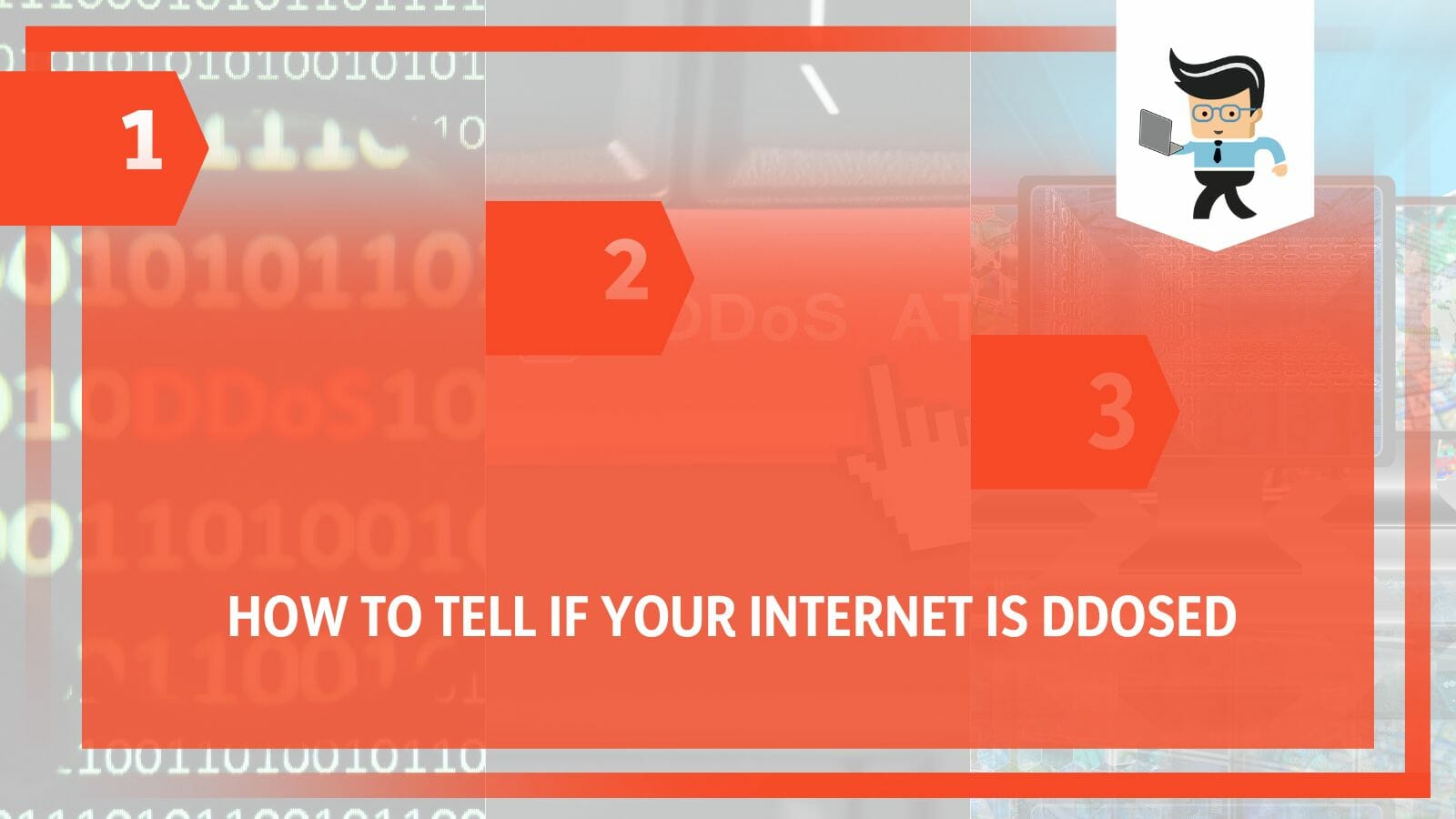
You might feel overwhelmed because this disruption could result from non-malicious factors, and finding a suitable method to stop it would be hard. The following guide will help you identify the factors that might mean your website is under a DDoS attack, the methods to prevent it, and what to do after this attack!
Contents
How Can I Identify a DDoS Attack? Understanding the Concept
You can identify a DDoS attack by looking at common issues regarding computers, including lagging network connection or your website constantly freezing up for no reason . Other leading indicators of this kind of attack could be a sudden high spike in traffic or the inability to load files swiftly.
Suppose you get a delayed response from servers that would otherwise function smoothly. In that case, it might also be a sign of an attack, especially if you get error messages of too many connections. Similarly, error messages of 503 errors or internal server error codes might appear if a DDoS attack is attempted on your system.
Some other signs include traffic incoming from just one IP address, or the same range of IP addresses, a particular type of device, or location. You might also receive a threat or ransom demand from the attackers, or the traffic patterns could appear strange, spiking in sudden intervals. While the attacks and the indicators might differ, it is best to be alert as soon as you experience any issue in the website system.
– A Sudden Spike in the Traffic
Hackers frequently target “internet of things” components, including routers, household appliances, CCTV cameras, and web servers. An attacker employs a variety of internet-connected devices. Those computers send false traffic to overtax server resources and crash the target site.
Causes may be unintentional or deliberate. But providing DDoS assaults as a service has given rise to a significant criminal business. There is a market for website attacks, which includes rivals wanting to damage the reputations of others and people who refuse to have an online presence for political reasons.
– Unusual Site Behaviour
DDoS attacks come in various shapes and sizes, and regardless of their magnitude, they may be disastrous. Consider the brutal effectiveness of a multi-system attack with DDoS.
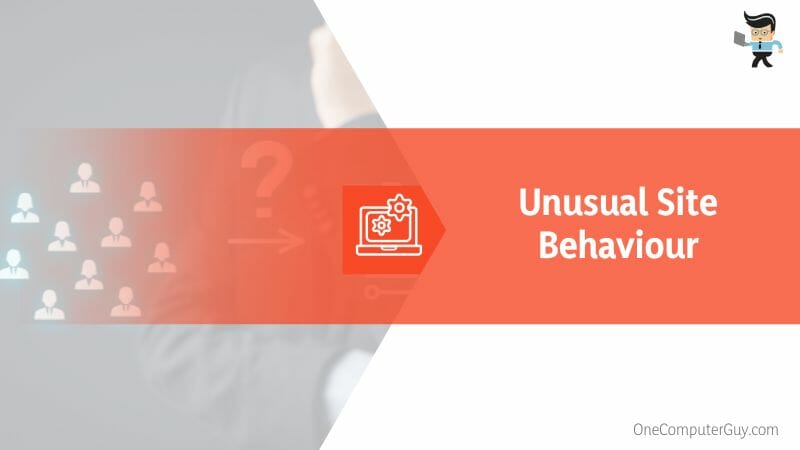
Even a single system attack (DoS) can render a website inoperable. Even a single request per second from a large DDoS can have catastrophic repercussions for a website.
Certain services are targeted primarily. However, it’s interesting to note that most impacted sites are chosen randomly, and the process is primarily automated. Of course, if you’re the target, none of this matters. Whatever the cause, the effects might be adverse, especially for an e-commerce business.
How Can I Tell if the Traffic Is Legitimate Or DDoS?
You can tell if the traffic is legitimate or a DDoS attack indicator by analyzing the time frame of the incoming traffic. Moreover, some attacks might be more subtle, so watch out for that. You can also analyze the traffic more thoroughly with proper analytic tools.
It is crucial to note that a DDoS attack is an attempt to freeze all activity on a website or a web server, and this is the attackers sending large amounts of illegitimate traffic. This traffic is usually generated through a link of different systems that later contribute to the misbehavior of the target.
– Time Frame
When a website is down as a result of an increase in genuine traffic, the downtime is often brief before you can resume normal operations.

In natural circumstances, like a recent marketing effort, you’d probably be able to pinpoint causes for sustained surges in traffic, which are rarely random.
– Subtle Attacks
More subtle strikes, however, are harder to spot. Consider a scenario where a black hat hacker employed by an online shop wishes to prevent users from visiting a rival company’s website without their awareness. For the sole purpose of upsetting the competitor’s consumers with how sluggish the website is, the hacker can perform a DDoS attack on the competitor’s website many times each day, possibly at various times throughout the day.
– Analytic Tools
Analytical tools are often the best technique to investigate a suspected DDoS assault. Check to determine if a specific traffic source still requests a particular piece of data after the site’s TTL has passed.

This is the window of time you choose for your website to delete stored data and release resources. If so, you’re most certainly dealing with a DDoS assault because regular traffic wouldn’t act this way.
How Can I Stop a DDoS Attack?
You can stop a DDoS attack by actively monitoring the activity on your site or server. You can also work to improve the site capacity and use strong firewalls as a defense. Caching and using a CDN or protection service may help you stop such attacks.
– Monitoring Site Activity
If you want to stop an attack before it can mess with your website’s security and performance, you will need to keep an eye out for it. One of the most effective ways to do this will be to track your network’s activity very closely and keep tabs on everything so that you will know as soon as something goes wrong.

Keeping a watch on how the website traffic is doing will also enable you to notice any sudden spikes, which could signify a DDoS attack.
– Improving Site Capacity
You can lessen its consequences by having a high enough capacity to sustain decent site performance despite any traffic increase. Higher processing and memory resource hosting solutions—or ones that can grow automatically—may manage loads better than lesser ones. So, get in touch with your hosting company to improve your plan or request more resources.
– Utilizing Web App Firewalls
Incoming traffic can be filtered by web application firewalls, which can also be used to block traffic that might be related to DDoS attacks.

Additionally, it may rate-limit traffic such that only a set amount of requests from a particular IP address within a specified period are permitted.
– Caching Implementation
Caching can assist in lowering the volume of traffic your web server needs to process. This enables you to temporarily store frequently visited material in a location other than your website, such as a dedicated server or a web browser, protecting your website from overloading requests.
Leveraging CDN
To send content to users of your website, a content delivery network (CDN) can assist in distributing traffic across many servers. This keeps your website available to genuine visitors while reducing the server’s demand and preventing overloading.

You can collaborate with a DDoS protection provider to help stop and prevent denial of service attacks if you don’t want to handle the problem yourself.
How Can I Secure My Site After a DDoS Attack?
You can secure your site after a DDoS attack by limiting the number of incoming server requests. In addition to that, you can also secure your server or website by using a reliable firewall to prevent similar attacks later in the future.
– Limiting Web Server Requests
One method of preventing DDoS assaults is to cap the number of requests your web server can handle at any given moment. Unfortunately, rate limitation frequently falls short of successfully defending against sophisticated assaults.
– Using a Firewall
A layer 7 DDoS assault may be considerably reduced with a web firewall. The firewall can function as a reverse proxy and shield the website from harmful traffic since it filters traffic between the internet and the origin server.

It’s usually preferable to adopt a proactive rather than reactive stance when dealing with attacks on your website or server.
Conclusion
We have concluded this article, and with it, we hope you have understood all the things that could be contributing to a DDoS attack on your website. We have also covered several methods in which you could fight back, and you should now know the following:
- A DDoS attack is an attempt to freeze all activity on a website or a web server, which is achieved by attackers sending in large amounts of illegitimate traffic.
- To differentiate between a DDoS attack and legitimate traffic, you need to analyze the time frame of the incoming traffic and use reliable analytic tools.
- To secure your site after a DDoS attack, consider using a web firewall and limiting the number of incoming server requests.
- A DDoS attack would start with the telltale issues of computing, including lagging network signals or your website constantly freezing for no reason.
- If you face problems with a sudden spike in traffic, mainly occurring on a timed basis, or the inability to load files, it might mean a DDoS attack is in process.
And so, we are confident that our extensive how-to guide led you through every point you need to be aware of regarding DDoS attacks. With these fixes, your server will run seamlessly in no time, allowing you to enjoy an uninterrupted and secure website experience!







