How to tell if Switch is charging because sometimes the indication is not very clear. Well, there are many different ways that you can use to tell if your Nintendo Switch is charging alright.
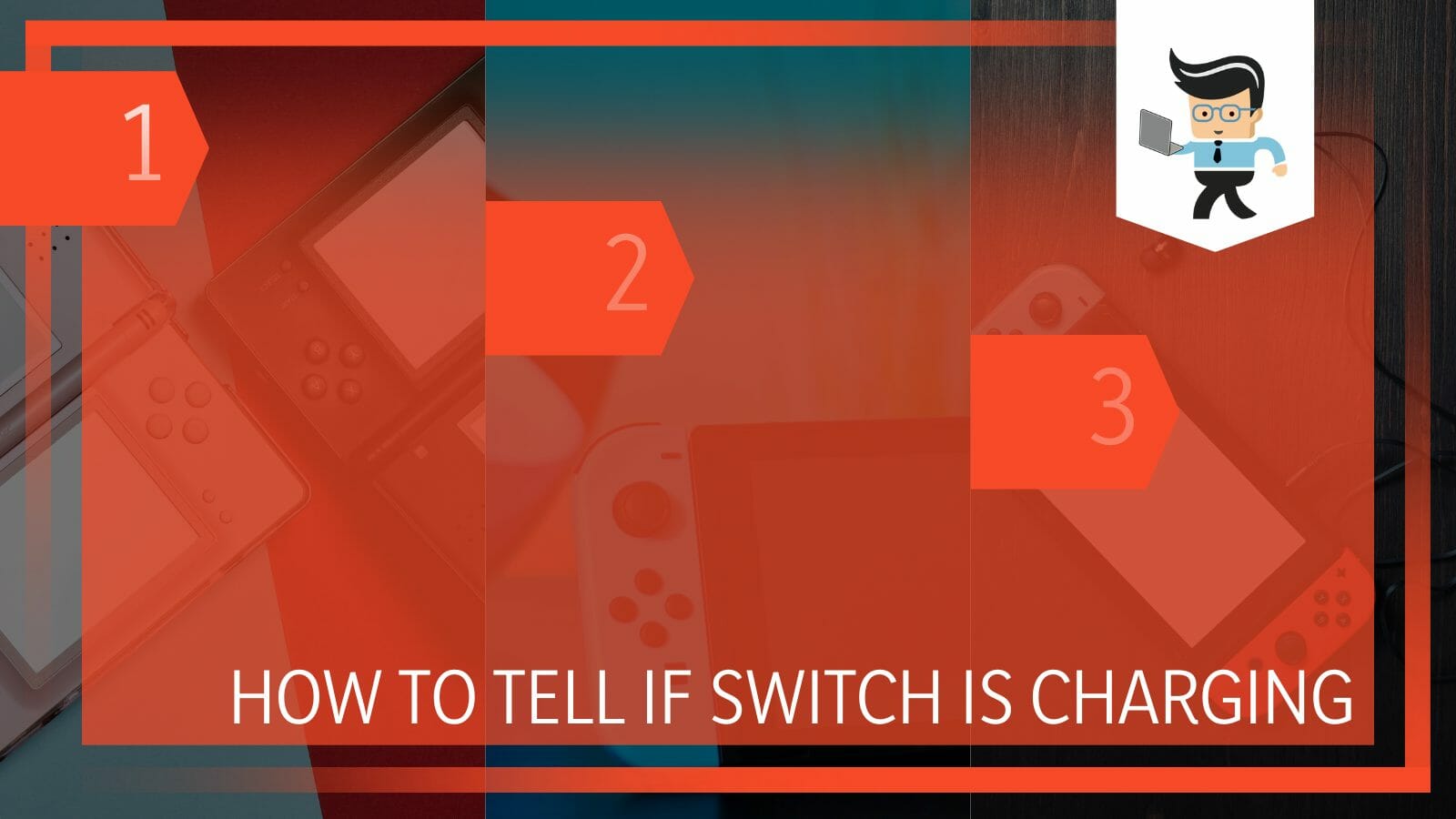
The Nintendo Switch is one of the most innovative and in-trend gadgets right now, and there is no chance that its popularity is going to change in the near future.
In this article, we look at all the ways you can tell and be sure that your Nintendo Switch is charging or not, so sit tight and let us get started.
How To Tell If Switch Is Charging or Not?
You can tell if your Nintendo Switch is charging or not by looking for the battery sign on the Nintendo screen. If the device is charging, the sign will show an indication. Just mind that if your device is shut off, the charging sign will take some time to show.
In 2017, the Nintendo Switch took the world by storm, and its manufacturing team had to work around the clock to meet the supply demands. This device was a revolutionary piece after the infamous Gameboy was left redundant and considered one of the old gaming devices.
The Nintendo Switch Pro brought back the culture of remote gaming that was surprisingly different from playing games on your cellular device. The device itself is quite sleek and has a modern design which allured children and adults towards it.
With the state-of-the-art design and branding, Nintendo Switch rose to fame, but sometimes people were left confused as to where some settings were. One such question was how one can know when their Switch is charging because, on the body of the Switch, there is no indicator light that will let you know.
Well, fear not because this is a very simple question and the answer to this is even simpler. Following are some of the steps that you can take to tell if your Nintendo Switch is charging and charging well:
– Step 1: Plug In the Nintendo Switch
The first step in checking if your Nintendo Switch is charging is to put it on charge. The charging process of any Switch is quite simple as it charges via a cable and from the adapter in a wall switch, unlike other controllers that charge from the console mostly.
In this case, the controller and the console are connected, and they will charge from the wall switch. This should be fairly easy.
Before you put the device on charge, make sure to check a few things. Always use the cable that came with the device to avoid any hardware damage.
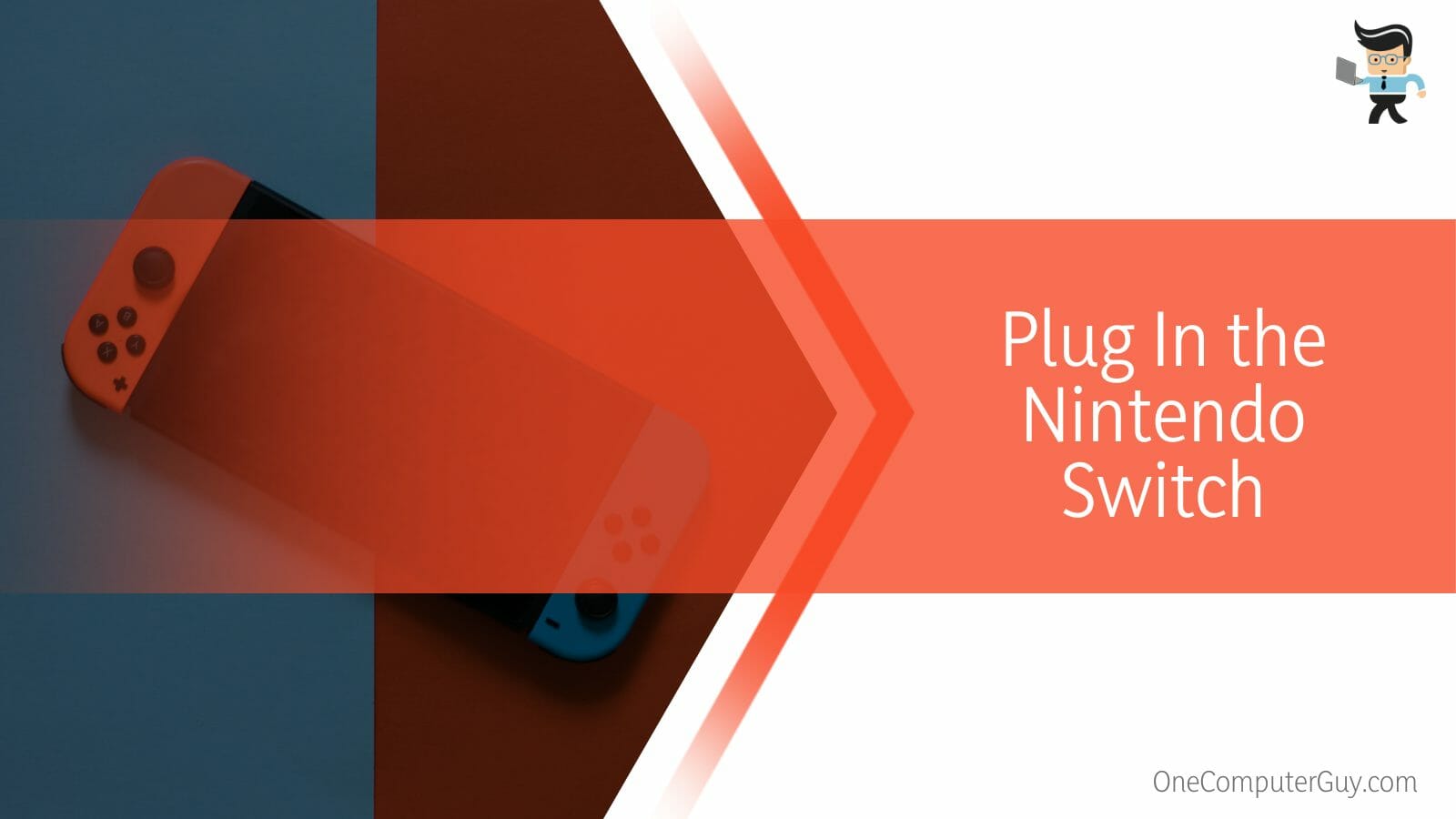
If the cable that came with it is broken later, get a new one for this specific purpose. Interchanging and using the cables can cause damage to the hardware on both devices and also some firmware issues.
Also, make sure that the Nintendo Switch ac adapter is undamaged and has the capacity to charge the Nintendo correctly.
Lastly, make sure that the wall switch is alright and does not fluctuate the flow of electricity because a fluctuating charging wall switch may cause your Nintendo Switch to burn. There is no coming back from a burnt Switch.
– Step 2: Check the Indicator On the Screen
The next step is to check the screen of the Nintendo Switch. On the screen, a small indicator will appear as soon as you put the device on charge.
This indicator will show that the device is now on charge and what battery percentage it is at. It is a very subtle indicator and does not blink or make any noise for attention, so you need to look closely for it.
When your Nintendo Switch won’t charge, no battery icon will appear on its screen. In the case that your device was on low battery and you put it in charge, you should be able to see this sign in no time.
In case your device had previously died from a low battery, and now you put it on a charge, the device will take some time to start. This means that the indicator will take some to show up on the screen, so be patient.
A commonly used Nintendo Switch has a battery life of around four to nine hours in the most generic conditions. It is always better not to let your Nintendo Switch drain out completely from the battery because if this is always the case, its battery health will be grossly affected.
– Step 3: Charge For Atleast An Hour
This next step is very important if you want to maintain the integrity of your battery health on your Nintendo Switch. Each device comes with a specific battery life and a manual on how to keep it working in the best way.
One day the battery is going to be broken or damaged in any way because it is inevitable, but you can take certain measures that will prolong its life and, consequently, the life of your device.
The best way to do that is to charge your device for at least an hour before use if the battery is low.
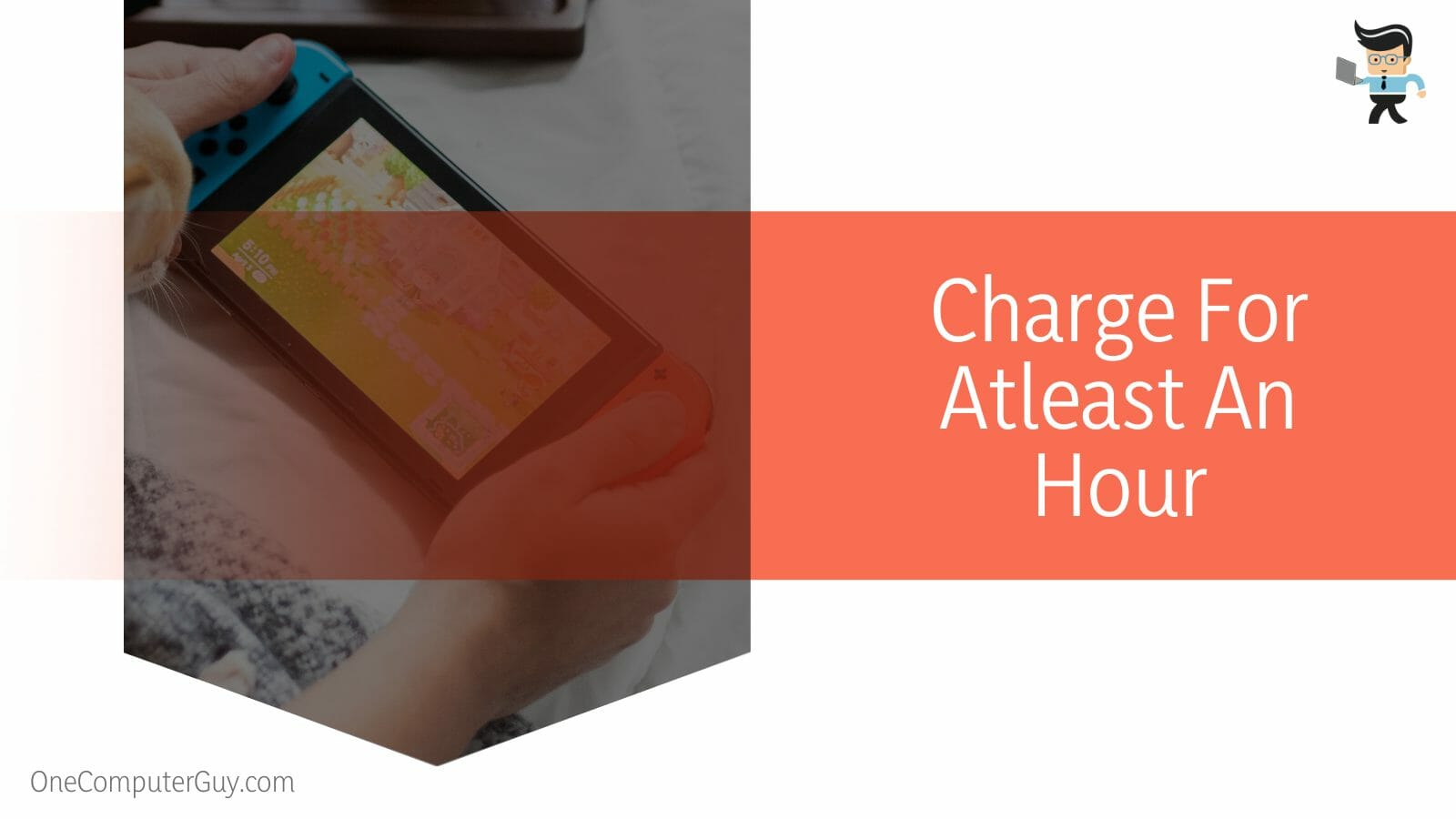
It can be difficult if you are playing a game and the battery is low you will plug it in and hope that after 20 minutes, you will play the game again, but this will strain your battery. What you need to do is always make sure that you do not drain the batter completely out of the Switch and also do not plug it and start playing.
Wait for the device to charge properly, and then you can use it for as long as the battery lasts. Another important thing to remember here is that overcharging might also become an issue sometimes. So mindful when you charge your device.
FAQs
– What To Do If Nintendo Switch Is Not Charging?
The best way to go if your Nintendo Switch is not charging is to make sure that the cable that you are using is not damaged in any way. You can also check and then double-check the socket, whether it has power, and where the device is connected for charging.
These are common ways you can go if your Nintendo Switch is not charging if the problem lies in the wall switch or the cables, but if the problem lies in the device itself, you might need to go the extra mile. To make sure that your device is working fine, turn it on and start a game.
If the game starts fine, then the device should also be fine. In case it is not the case, the device should give some error message telling you what’s wrong. If you can fix it by yourself, well and good but if you cannot, then ask for some professional help.
– How Long Does the Charging Lasts On a Nintendo Switch?
The charging on a Nintendo Switch can last up to four to nine hours, depending upon the condition of its battery pack and also the game you are playing. In any case, the four to nine-hour mark is a generic concept and works well with many devices.
If your Nintendo Switch has been played vigorously and the battery has been drained almost every day, the charging will only last around three to five hours. This is a very common drawback of gaming devices.
No matter what game you play or don’t, the battery will decrease however it may seem fit, and the only option you would be left with is to use the Nintendo Switch by always keeping it plugged in.
– How To Charge Nintendo Switch Accurately?
You can charge your Nintendo Switch accurately by ensuring that the cable and the wall switch are in perfect condition. The second thing that you can make sure of is that the Nintendo Switch has not been dead for a long time or the battery is not fully drained.
A drained battery means that the Nintendo Switch was forced to shut down because of low battery, which is not good for its battery health.
So to make sure that your Nintendo Switch has a long playtime and health, make sure to charge it at equal intervals if you know your play time well, and also use undamaged cables and charging sockets for best charging.
Conclusion
We have covered a lot of ground on how to tell if your Nintendo Switch is charging in this article, but in case you missed anything, here is a short conclusion to refresh your memory:
- You can tell if Nintendo Switch is charging by looking for a tiny charging indicator on the corner of the screen of the Switch.
- This indicator will take some time to show if your device was fully drained out of battery and is just starting up.
- Make sure to use the original cable and the Nintendo Switch charger to charge your device to avoid any mishaps.
Here we come to the end of the article about the Nintendo Switch. Remember to charge the device mindfully. We hope this article was informative and helpful for you.







