How to spam text with shortcuts on your iOS device, typically an iPhone, will be amusing how-to knowledge when you feel like you want to prank and annoy your friends and family members.
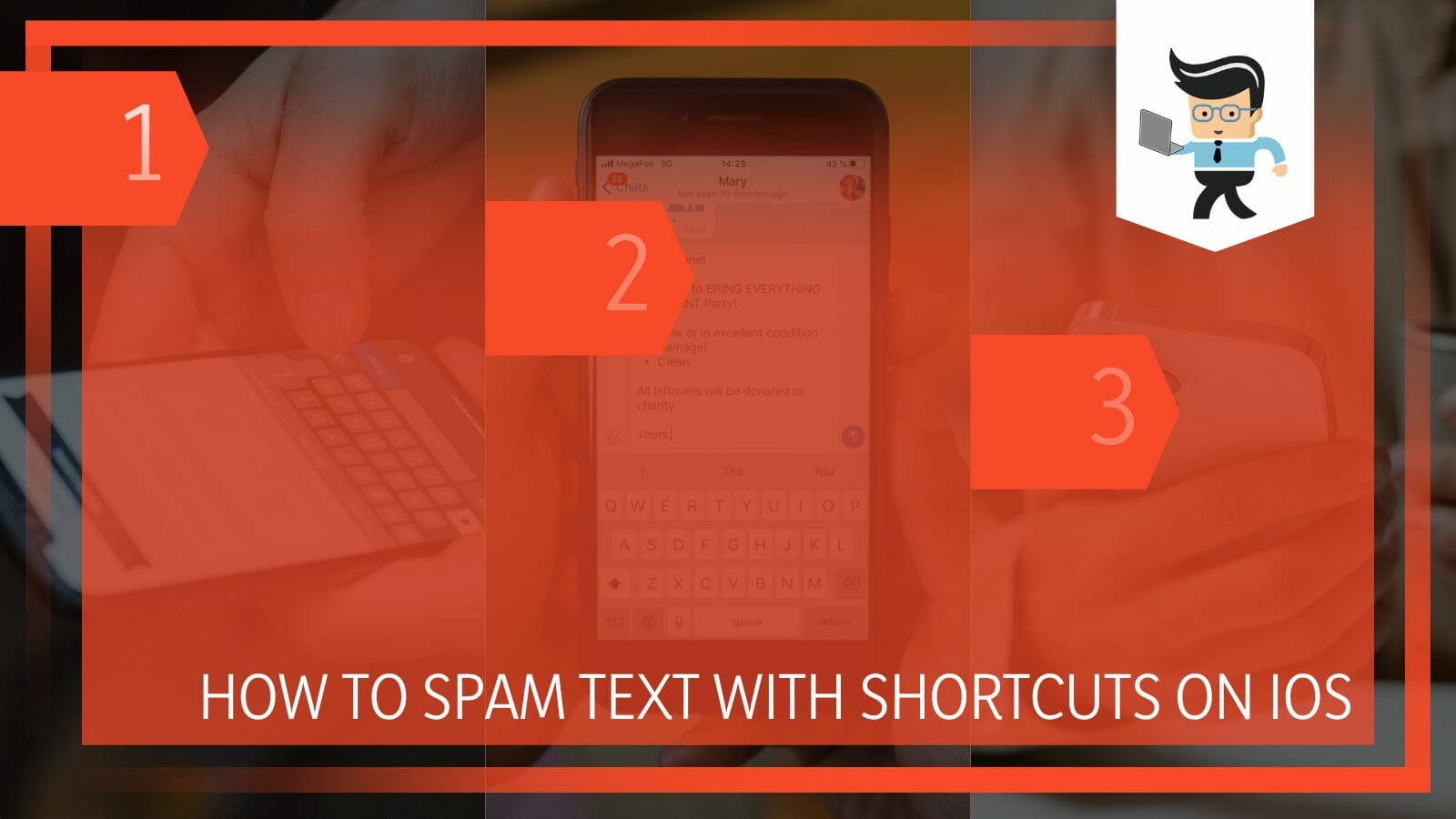
While there used to be several such applications on the App Store that would help an individual prank their loved ones with annoying spam messages, Apple eventually deleted them.
Nevertheless, even without a third-party program on your iOS device, you can still use the standard built-in functions to send spam texts of your choice to the people you want, as long as you have their number.
If you want to know how to accomplish such a harmless little prank, keep reading the article below to learn all the steps you need to follow for effective results!
Contents
How Can You Send Spam Texts Using Shortcuts?
You can send spam texts using shortcuts by going to the Shortcuts’ app on your iPhone for a custom spam text message, or you can also download the Bee Movie shortcut through iCloud if your device is of iOS 12 or a higher version.
– Downloading the Spam Shortcut
A user created one of the most popular spam shortcuts on the Reddit platform across the globe. It sends the entire script of the bee movie line by line to any user you want through the iMessage app on your iPhone.
To use this to bombard your friends with spam messages, you will first have to download the Bee Movie Shortcut on your iPhone. While downloading the file to your system will be free, you must remember that you must have iOS 12 or higher to use the iCloud download.
Next, to add the link to your Shortcuts library, tap the option that reads “Get Shortcut.” In the next section, we will show you how to add this shortcut to your phone and how to customize it so you can send any text instead of just the Bee Movie script when you want to spam your loved ones over text.
– Using the Bee Movie Spam Shortcut
The best way to utilize the Bee Movie shortcut after downloading it via iCloud is to launch the Shortcuts’ app on your smartphone device and choose “Bee Movie Spam” from the My Shortcuts tab. Select a person from your contact list after tapping this header to send the Bee Movie script.
Other factors to consider when selecting the contact or contacts you wish to send the SMS to. Keep in mind that not all contacts will work with this shortcut. The Bee Movie Spam shortcut won’t work if they simply send text messages. A message notifying you that “Invalid Recipients” were specified will appear if you choose one of these contacts.

Picking a contact causes the Bee Movie shortcut to start spewing the Bee Movie script one line at a time until it is finished. The messages will continue to be sent to the chosen contact, and getting thousands of random script lines is sure to annoy them!
It is a fine idea to try and spam someone by sending them the script of an entire movie line by line. Generally, this spam takes a long time to end, and you should end it midway or any time before the script finishes.
But how do you end it? In this case, remember that the shortcut will continue working in the background indefinitely unless you stop it manually. If you want to end it, go to the Shortcuts’ app and select “Bee Movie Spam”, and then you can complete the process.
– Sending Custom Spam Messages
Sending the entire script is entertaining and a fantastic way to spam easily, but you might want to text-bomb your friends with something different.
Fortunately, the Shortcut may be changed whenever you choose. You may start using the Shortcuts app, then pressing on the three dots in the top-right corner of the Bee Movie shortcut to get further details on sending personalized spam messages to your favourite individuals.
Go to the “Text” option and choose a different one to alter the text message’s script. Insert a period at the end of each phrase to create a new sentence.
Hundreds of “hello” messages spaced out by pauses in the bottom right corner should replace the Bee Movie script. Once you have completed following the instructions exactly, click the “Done” icon in the upper right corner of the screen.
Open the Bee Movie Spam app, choose a contact, and send your updated SMS bomb. After you select a contact, the shortcut will immediately send your customized text bomb to that person.
– Creating a Custom Spam Text With Shortcuts
If you want to create a custom spam text message, you can use the built-in Shortcuts function on your iPhone. To do this, you can begin by launching the iPhone shortcuts app. The app is free from the App Store if you don’t already have it.
Next, click the Plus symbol in the upper right corner to add a new shortcut. You should then select the Add Action option. Enter “repeat” into the top search box, and then choose “repeat” from the list that appears. This option will allow you to decide how much you want the message to spam on its own, and here you can enter the number of times you prefer.

Enter “messages” into the search box at the bottom now. Messages may be found under the menu. In the “recipients” area, enter the name of the person to whom you wish to send the message. Be careful to turn off the “show when run” option while you do this.
Put the message you want to send in the “send” field. You can customize the message however you like by writing silly stuff or even adding emoticons.
After you click the play button in the bottom right corner, the text message will be sent. When you ask Siri to send a text message, this is helpful. Say the shortcut’s title name, and Siri will take care of the rest.
Conclusion
There is often nothing more appealing than a little prank on a friend or family member, and what better way to successfully achieve this than spending a ton of spam messages?
Indeed, now that we are at the concluding point of the detailed article, you will now be aware that you can spam your friends with spam messages on their iPhones in several easy ways, some of which are listed here:
- You can use the popular Bee Movie shortcut to spam people via iMessage, but you need at least iOS 12 to download it from iCloud.
- You can spam text using the Bee Movie shortcut, which sends the Bee Movie script to your preferred individuals.
- You can also send custom spam text messages using iPhone’s Shortcuts feature and select the number of times you want the text to be repeated.
- To use Siri for sending spam texts, you can speak the name of the designated Shortcut, and the texts will start being sent to your chosen contacts.
Even when you don’t have the facility to use a third-party application or program to tease your loved ones with harmless messages, there are still many ways you can utilize to achieve that exact outcome, as seen in this guide.
Now all that is left is to find the method that suits you best and use it to send as many spam messages to your friends as you want!







