How to make a bluetooth speaker louder might be your concern if your gadget is giving you lower volume and you are looking for ways to increase it so that you can hear your preferred audio more clearly.
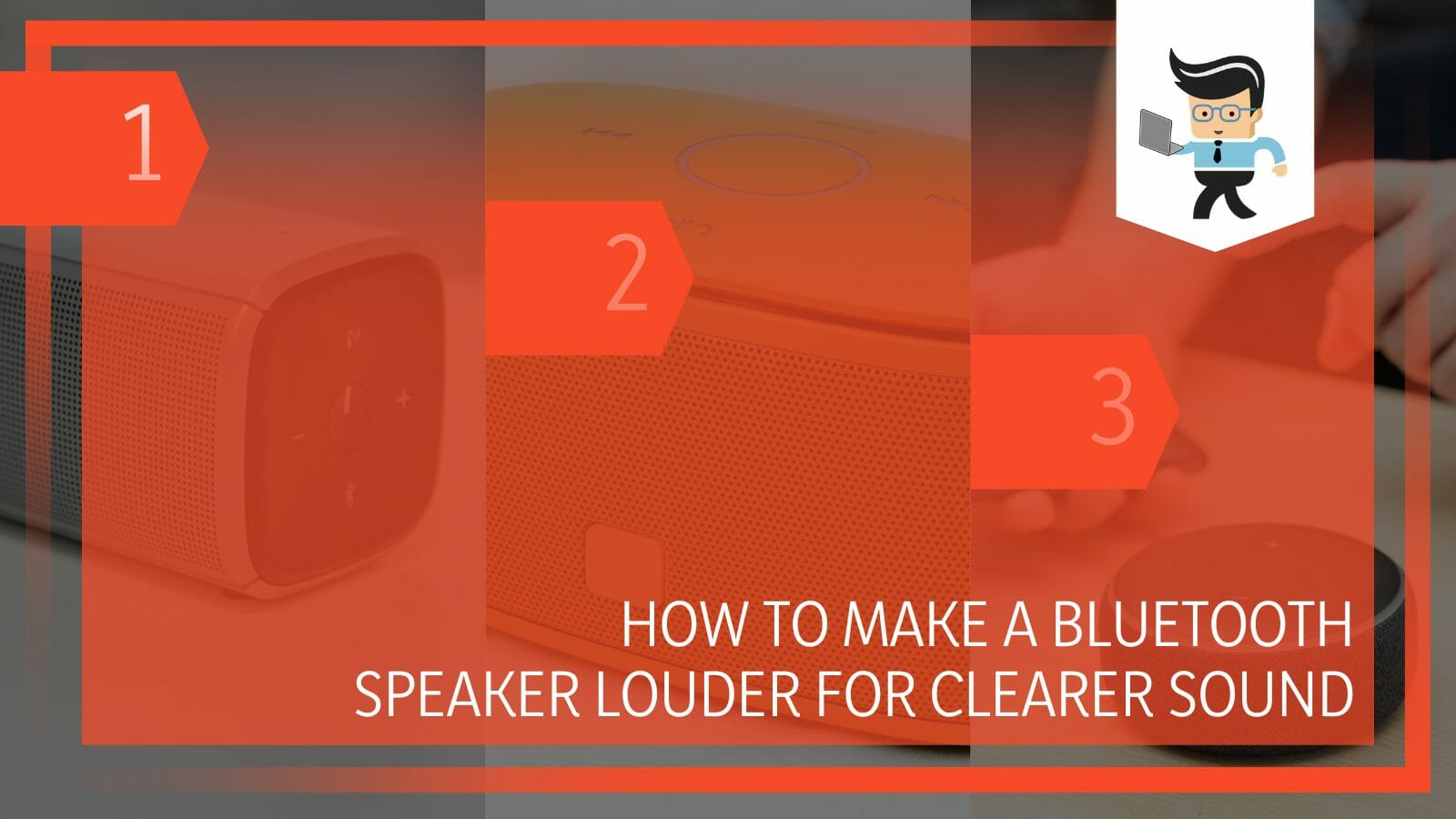
Since Bluetooth speakers are wireless, finding the ideal technique for amplifying the volume could prove to be slightly complicated since you don’t have the manual option of changing wires.
Several factors could contribute to the reason you are hearing a low volume for your gadget, but there are many ways you can work to get around this hindrance easily.
In the following article, we will take you along a detailed path of increasing the low audio levels generated by your Bluetooth speakers in the best and most effective ways!
Contents
- How Can You Make Your Bluetooth Speaker Louder?
- – Putting the Speaker Down on the Floor
- – Analyzing the Room Size
- – Choosing To Connect Multiple Speakers
- – Keeping the Speaker Nearer to the Wall
- – Disconnecting Other Devices Potentially Interfering
- – Maintaining the Speaker at All Times
- – Being Aware of the Speaker’s Placement
- – Removing Any Physical Obstacles
- – Experimenting With Location and Device Placement
- – Checking the Sound Settings on the Computer or Phone
- – Utilizing a Third-party Amplifier
- Conclusion
How Can You Make Your Bluetooth Speaker Louder?
You can make your Bluetooth speaker louder by putting it on the floor, changing its placement, removing obstacles or adjusting sound settings. Not only that, you may also use a third-party amplifier or change the sound settings on the main device manually.
– Putting the Speaker Down on the Floor
If you want to make the sound quality that is currently resounding from your portable speaker louder, then putting the speaker on the floor is one technique to boost its loudness.
It is understandable if you think it is too easy to be true. Still, it is possible that a simple adjustment such as this can allow you to experience a better and more desirable volume from your speakers.
The vibrations may easily travel throughout the room when the wireless Bluetooth speaker is set on the floor. This makes it possible for the sound to be pure and clear.
– Analyzing the Room Size
It is undeniably important to always consider the area that you are utilizing. At the same time, you attempt to make your wireless Bluetooth speaker louder.
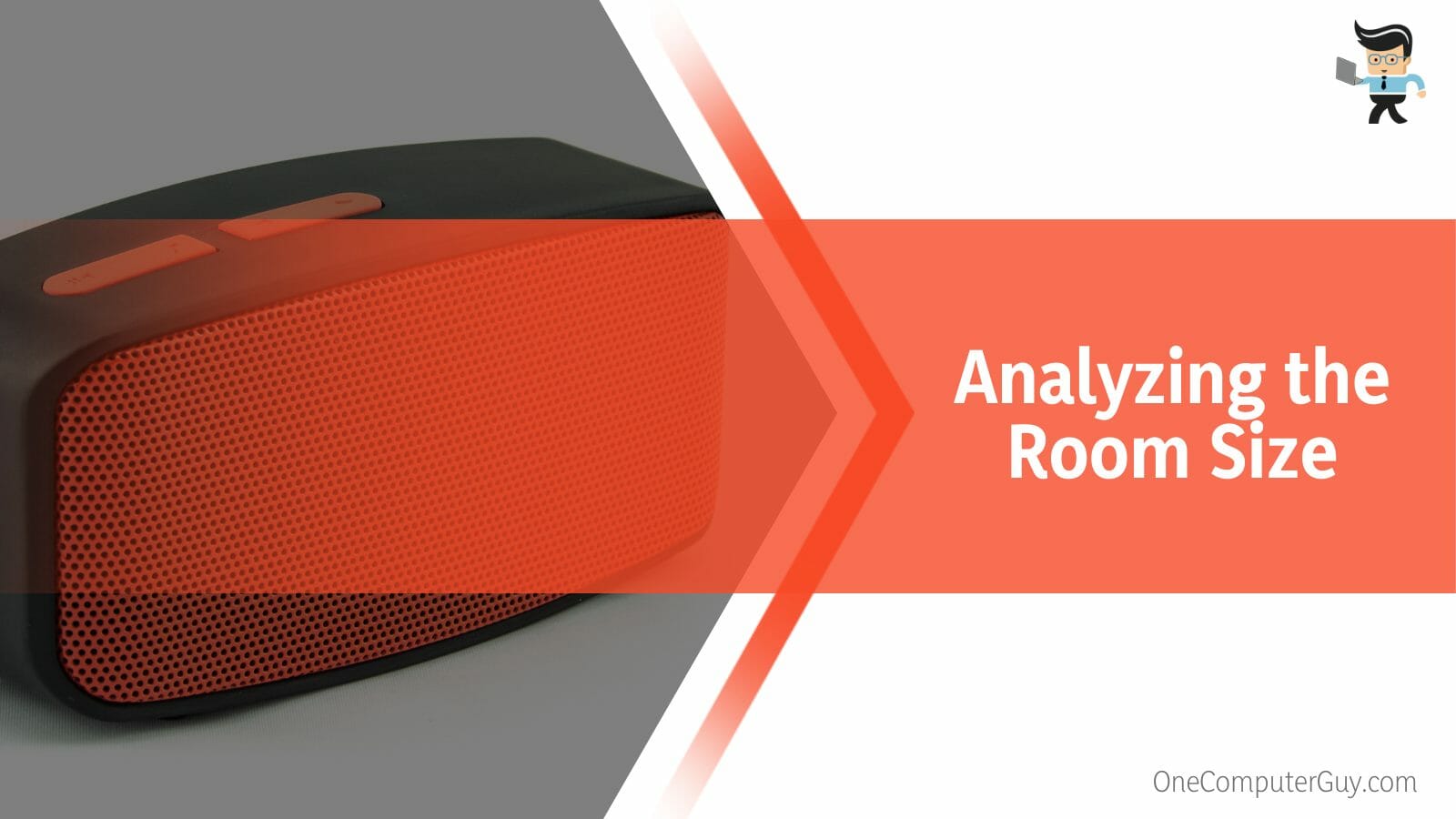
Remember that a walled room will enable the sound waves to reflect off the walls. On the other hand, an open room will allow the sound to dissipate as it moves away from the source.
Adjusting the sound’s volume will help you obtain the desired audio quality. Although it might seem easy, manually setting your Bluetooth speaker audio settings is the best option you can work with as you try to increase the volume levels of the gadget.
– Choosing To Connect Multiple Speakers
If there is anything better than one speaker, that is two portable Bluetooth speakers. Additionally, having multiple Bluetooth speakers will substantially improve your ability to hear the audio since now you can simultaneously hear the desired audio or other media from two places at the same pace.
While it may seem like a straightforward way to improve the sound of your wireless Bluetooth speaker, it works to fill out the sound and blend the vibrations to produce a richer sound.
– Keeping the Speaker Nearer to the Wall
In most instances, remember that the sound output might be distorted if your wireless Bluetooth speaker is placed close to a wall. Nevertheless, try moving the wireless Bluetooth speaker about the current space. You could discover that this isn’t always the case.
It will also be imperative to consider whether there is any furniture in the space. Some furniture pieces will block sound, so it is essential to remember this as you try to increase the speaker sound. The speaker’s vibrations will travel far and wide in space. Move it around until you get the volume and quality you desire.
– Disconnecting Other Devices Potentially Interfering
Your wireless Bluetooth speaker will perform worse if too many devices are connected to the internet, much like how a PC’s performance would lag and suffer when there are too many peripherals consuming the same internet connection.
The quality of your speaker will significantly suffer if you are streaming music from an online service, in particular.
– Maintaining the Speaker at All Times
Maintaining your Bluetooth speaker will also increase its volume and improve the sound. To do this, check to ensure the batteries are fully charged and are not blocked with dirt and filth.

Remember that any damaged components in your speaker could have a detrimental impact on the sound quality as a whole, which is why it is undeniably critical to the gadget’s functionality to keep it in the best condition at all times.
– Being Aware of the Speaker’s Placement
Avoid placing the speakers directly on the ground since the surface may weaken the sound. A carpeted floor is one example of a surface that can muffle sound, which is an undesired effect when making the speakers louder. All frequency ranges are optimal when speakers are placed closer to the listener’s level.
Keep them away from the walls if possible. Wall reflections cause woofers’ low-frequency (bass) sound waves to collide with the speaker’s direct sound waves. By positioning it away from walls, you might lessen the auditory interference.
– Removing Any Physical Obstacles
The exact placement depends on the size of the room. Still, it is a great idea to check whether there are any barriers between the speaker and the listeners, such as a vase or books.
It is also important to know that midrange drivers, woofers and tweeters are the three main sound drivers found in speakers. Woofers and subwoofers are unaffected by obstructions since lower frequencies are omnidirectional and may bend around interior objects.
On the other hand, tweeters produce higher-frequency noises that are directed and perform best when focused in your direction of hearing. Any obstruction reduces the sound’s entire dynamic range and your acoustic experience.
– Experimenting With Location and Device Placement
To find where you can hear the best volume from your speaker, adjust the speaker to small degrees while listening to the same music to test various positions. Playing it by ear may determine the ideal location for your Bluetooth speaker to sound loudest.
– Checking the Sound Settings on the Computer or Phone
Equalization or EQ settings are available on platforms like iTunes and VLC Player. Since many operating systems and audio applications typically give a wide range of possibilities, pick the appropriate equalizer settings and check to see whether it helps to enhance overall sound quality.
– Utilizing a Third-party Amplifier
Applications that boost the perceived volume are widely available for computers and mobile devices and may be downloaded either free or paid, depending on the application it is. The sound distortion can also be fixed by adjusting their settings.

Try out a few speaker booster applications to improve the apparent volume of your Bluetooth speakers. Hopefully, you will have a loud Bluetooth speaker volume.
Conclusion
We have reached the end of another article detailing how you can increase the sound of your Bluetooth speaker to use its features to their maximum potential.
From using third-party tools, changing the equalizer settings and more, let’s look at the summarized methods of our guide jotted down below:
- You can increase the volume by using a third-party equalizer in the main device or adjusting the device’s sound settings.
- You can also change the placement of your speaker to see where it gives the best output.
- You can also manually maintain your speaker, keep it clean, and adjust its manual settings to amplify the volume.
- Removing obstacles such as pillows or chairs from the speaker’s path will also help the sound be clearer.
And now, we are hopeful and confident that you will understand that so many tactics can be used to increase the volume of your speaker. With the different methods and other tricks discussed in the guide above, you will now be able to make the most of the speaker’s audio!







