If you need to lower CPU temp on your computer in a hurry, there are a few simple steps that you can take. However, for more people, simply trying to cool down CPU temp isn’t enough: you need to keep the CPU cool at all times.
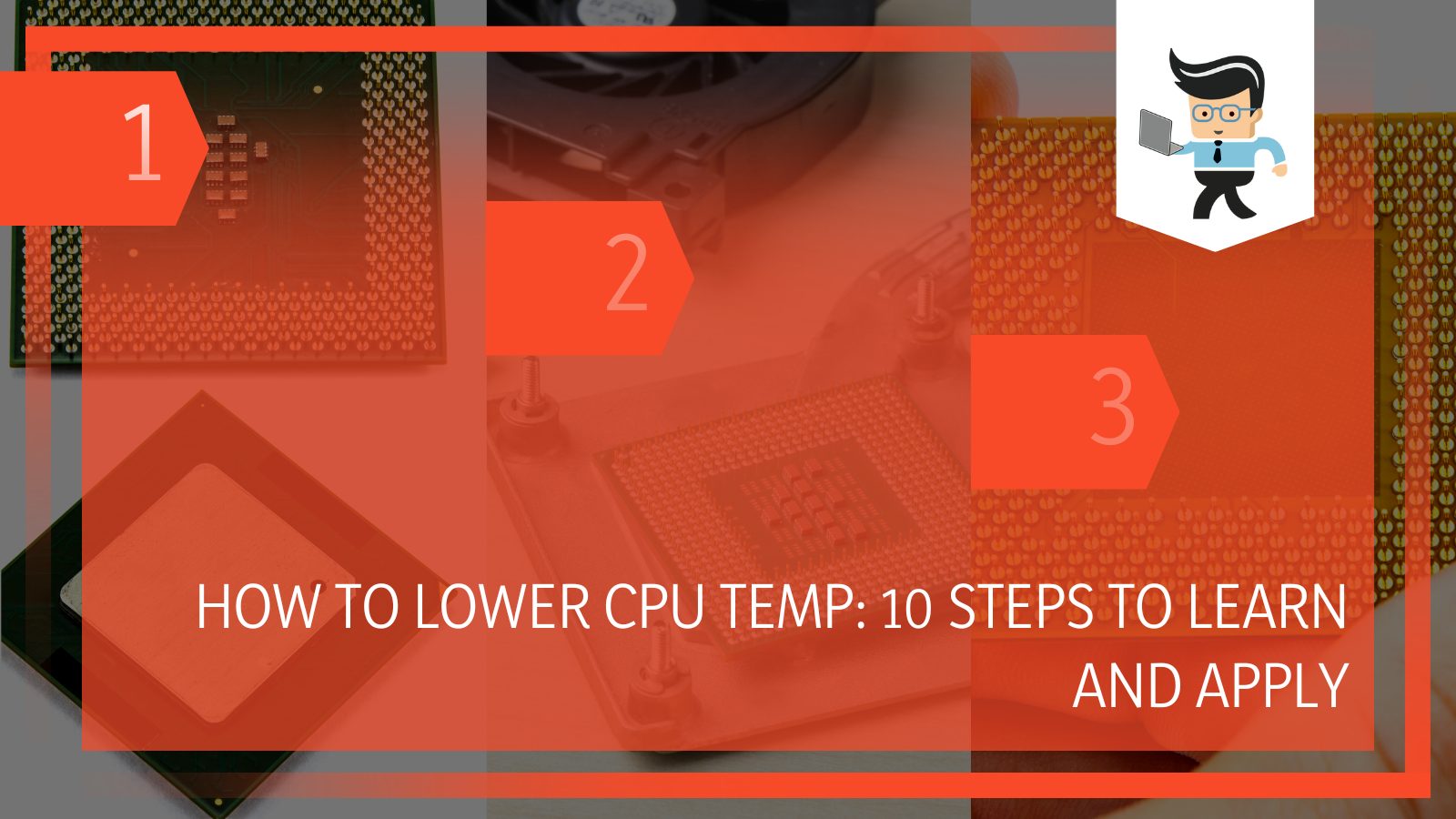 Our guide will help you to do just that. We’ll give you steps to immediately decrease CPU temperature and then keep it cool at all times.
Our guide will help you to do just that. We’ll give you steps to immediately decrease CPU temperature and then keep it cool at all times.
In this guide, we will break down the steps you can take before you start using your computer to play games or something that will make your CPU run hotter, what to do to keep CPU cool when playing games or doing any other intensive activities, and then how to lower it if it does get hot.
Contents
How To Lower CPU Temp: Before You Use Your Computer
If you want to lower CPU temp, much of what you need to do will start before using your computer. A lot of it has to do with how you set your computer up and how you take care of it.
-
Position Your Computer Appropriately
When you set up your computer, be sure that you are smart about how you do it. For example, you want to keep your computer away from vents that push out dry heat and away from any windows where the sun could beat down on your tower or computer.
 If possible, move your computer away from bathrooms or kitchens, where it will be impacted by changing temperatures and humid heat.
If possible, move your computer away from bathrooms or kitchens, where it will be impacted by changing temperatures and humid heat.
Position your computer in the coldest possible area of your home, eliminate direct sunlight, and try to keep the temperature stable.
-
Keep the Area Clear
The next thing you want to do is keep the area around your computer organized and clear. This means not pushing the computer itself up against the wall or the side of the desk.
It also means keeping at least two inches of space around your computer. This will allow the CPU fans to do what they need to eliminate hot air from the system and pull in colder air.
Try not to place any decals or buy any cases that cover up the air vents either.
-
Keep It Clean
Another thing you want to do is keep your computer fans and vents clean. Dust, dirt, and debris can force your computer to work overtime to cool down your system, generating more heat.
 When you open your computer, you will see a few fans and vents; make sure to clean all of them. You can go into your case with a can of compressed air or lint-free cloth and clean the following areas:
When you open your computer, you will see a few fans and vents; make sure to clean all of them. You can go into your case with a can of compressed air or lint-free cloth and clean the following areas:
- Around your CPU
- Around the power supply
- Around the front of the case
- Around the back of the case
- Along the bottom of the case
Be sure to go along each fin and each vent to eliminate dust. If you do this regularly, you shouldn’t have much of a problem. Do not use a vacuum, as this can cause a lot of damage to the delicate wires.
-
Keep Your Case Closed
When you clean your computer or work on something inside it, be sure to keep that case closed. When your case is open, it does not regulate temperatures.
Even if your CPU fan does get too hot, don’t open the case. Every time you open your case, you invite dust and debris into the case, which exacerbates the problem.
Cases have changed a lot over the years, and this is because they are now specifically designed to reduce CPU temperature. If you are trying to keep CPU cool when playing games, ensure the case is completely closed.
How To Lower CPU Temp: While Using Your Computer
If you are using your computer and you need to lower CPU temp right away, there are a few things you can do. They might help only a little bit, so you want to try to do as many of these as possible.
– Check Your Existing Fans
Your computer’s power supply will have a fan installed right near it. Sometimes called the “case fan,” this is the only fan that some systems will have to do a large portion of the cooling.
 If your power supply fan isn’t working properly, then your system will heat up too quickly. Once it gets hot, your fans are continually trying to play catch up.
If your power supply fan isn’t working properly, then your system will heat up too quickly. Once it gets hot, your fans are continually trying to play catch up.
If your power supply fan isn’t spinning as fast as it used to, or you hear it making scratching noises, you might want to replace it as soon as you can. In the meantime, you can turn up the speed on your fan, clean it, and hope that you can get things lowered.
– Turn Off Your System
One way to quickly cool off your system is to turn it off. Go through the entire shut down process and wait until your computer goes black. Unplug everything if you think your computer has reached a critical temperature.
Give your computer some time to completely cool down and try to figure out what happened that caused your computer to heat up so quickly and to such high temperatures. Most people suggest leaving your computer off for at least an hour after going too high, but you want to feel the case and ensure the heat is completely gone.
– Be Careful with Overclocking
If you are going to overclock, you need to be careful with your CPU temperatures. Overclocking can help you get better performance in your game, but it will always raise the internal temperature of your computer.
The best way to overclock is to monitor your temperatures in real-time using software like Ballistix MOD. There are plenty of options that will either signal when you get to a certain threshold or will just display your temperature so that you know when to pull back.
The only person who knows your computer is you, so take some time to get to know it.
How To Lower CPU Temp: After It Happens
After your computer has overheated to the point of scaring you once, there are some things that you can do to try to prevent it from happening again. If you weren’t doing anything to raise temperatures or went up much faster than usual, you could do a few things to prevent it from happening again.
– Apply New Thermal Paste
A CPU temperature that suddenly spikes could be a sign that you need to install a new thermal paste. This isn’t hard to do, but you will need to buy thermal paste and apply it. Be sure that you remove all of the old thermal paste.
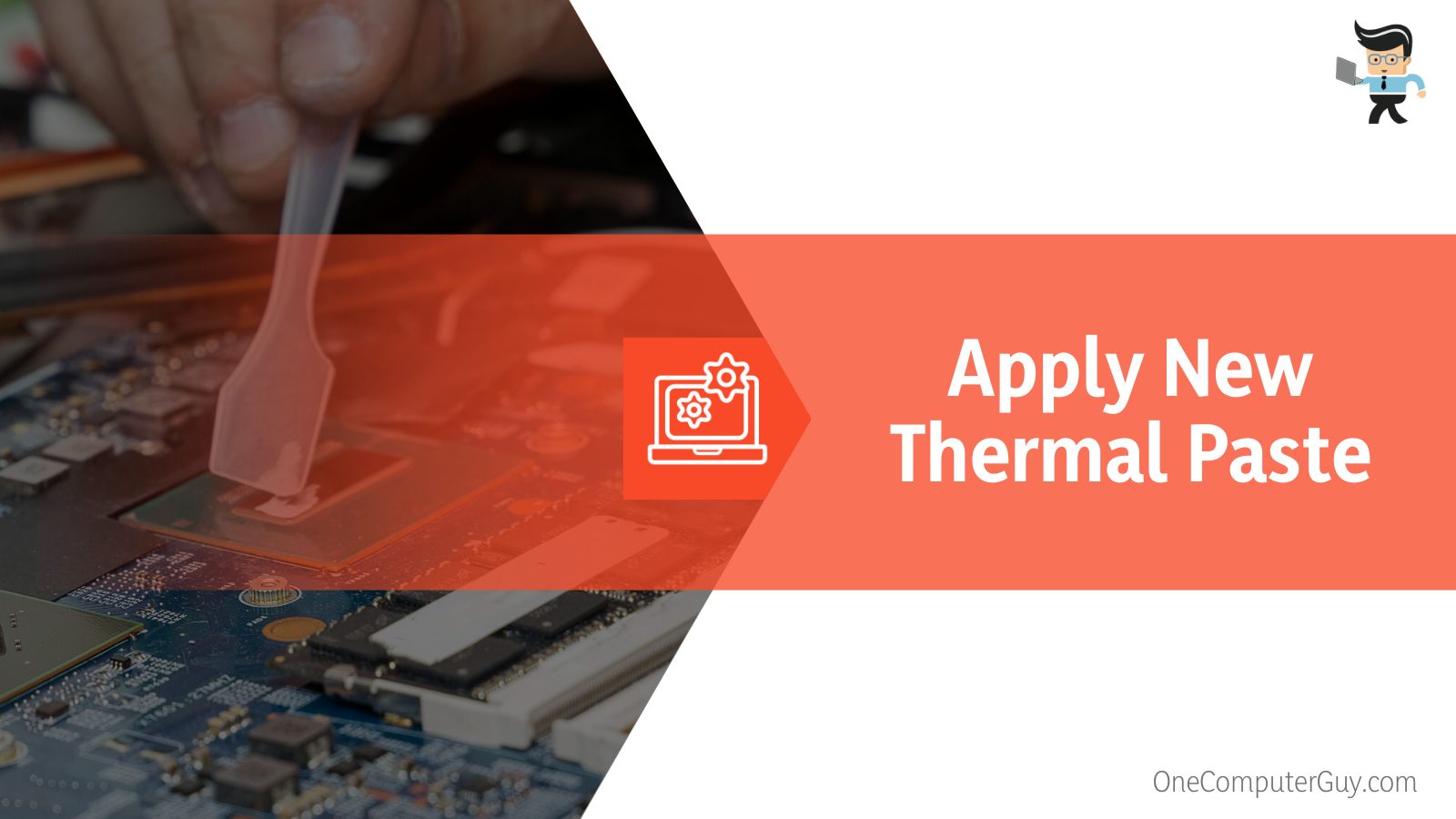 Thermal paste is important because it helps to regulate temperatures and airflow. When it fails, you will have slow leaks and cracks that can cause problems with cooling.
Thermal paste is important because it helps to regulate temperatures and airflow. When it fails, you will have slow leaks and cracks that can cause problems with cooling.
– Change Your Case Configuration
If you have just built your computer, you might have some things set up incorrectly. You will want to check how your cables are laid out within your case and see if they somehow impede airflow.
If it is really bad, your cables can cause the hot air to “stick” to the different components in your computer. That air will cause your CPU temp to rise.
If you use clips to control your cable directions, one could have snapped. Even one cable out of place could cause problems. Reroute your cables so that there is more opportunity for airflow. If you have too much going on, you might want to look for a newer, larger case.
– Move Your Fans
Another option is to move your fans around within your case. It could be that what you are doing causes more heat in one area than in another.
Pay attention to your different components and see if you can pinpoint what is generating so much heat. You can either replace that component or put more fans around it to help abate the heat it produces. This might even require you to do some trial-and-error work, but it will be worth it.
When determining the temperature, be sure not to touch any internal components because they could get hot enough to burn you.
Final Way To Lower CPU Temp: Upgrade Your CPU Fan
Another thing you can do is upgrade your CPU fan. This will help if your CPU regularly overheats or you push it more than the traditional user. Your CPU is one of the most expensive, important parts of your computer, and sometimes, they come with lower-end fans.
 You will have to know a bit about technology to upgrade your CPU fan, but it isn’t that hard. You will buy a CPU fan that is compatible with your CPU. Do some research and ensure that it fits with your CPU and it will fit in your case.
You will have to know a bit about technology to upgrade your CPU fan, but it isn’t that hard. You will buy a CPU fan that is compatible with your CPU. Do some research and ensure that it fits with your CPU and it will fit in your case.
Make sure that you get a fan that is good enough for the rest of the lifetime of your computer. While you can replace your fan again, everything gets weaker and more fragile every time you mess with it.
Can You Pinpoint What Is Generating Heat?
If you can pinpoint what is generating the heat that is causing your CPU temperature to rise, you can install a fan there. For example, one of the most likely places where your system will overheat is your memory.
To help keep memory temperatures low, especially when you are doing something that utilizes memory like gaming, get a cooling fan specifically for that area. This can help to eliminate dead spots of airflow and give you the support where you need it.
Still Not Enough? Add a Case Fan
If this isn’t enough for you, you can try one more thing, but it does get a bit technical. You will have to add a fan to your case. Doing this is tricky because you need to keep the airflow moving through the case as much as possible.
You also want to ensure that you don’t create some kind of vortex where the hot air continues to cycle through the case and gets stuck in there: this will create even more problems for you.
To eliminate any other problems, you might have to attach a fan to the back or the front of the case. The fan will work best to eliminate hot air from the components when you attach one at its back. When you place one in front, you will get more cool air into your system.
 Be sure that your fans are compatible, they have the same intake and exhaust levels, and that you monitor your system for the first week or so after you install it.
Be sure that your fans are compatible, they have the same intake and exhaust levels, and that you monitor your system for the first week or so after you install it.
Can Water Cooling Help Lower CPU Temperature?
Water cooling kits are a bit controversial among builders. If you are using a higher-end CPU and regularly overclock, then water cooling kits will be the best option. Water cools will keep your base CPU temperature lower and then prevent it from rising.
Water cooling kits are expensive, big, and take some skill to install. With these kits, a pump will cycle cold water to the CPU in tubes, then pump the now-warmed water out so it can cool down again. The water moves in a circuit and continues to cool.
These are better than any fan could be, but you need to take your time when installing it, or things could go wrong.
In Conclusion: How To Lower CPU Temp
Depending on what you do with your computer, it isn’t difficult to keep it cool. There are a few simple things you can do to have your system running at a far more sustainable temperature. If you are going to overclock or play games that use heavy graphics, you should take action before playing.
It is much easier to prevent overheating than it is to lower CPU temp. You can do so by immediately pulling back, turning off your computer, and preventing it from happening again. To make CPU run cooler, you’ll have to change what you do if you don’t want to invest in other cooling systems.







