Learn how to limit origin download speed because it can suck up all the internet speed, and the other devices start to lag. The Origin software by EA is their interface to allow the users to view, download, and play their games without having to go to any third-party applications.
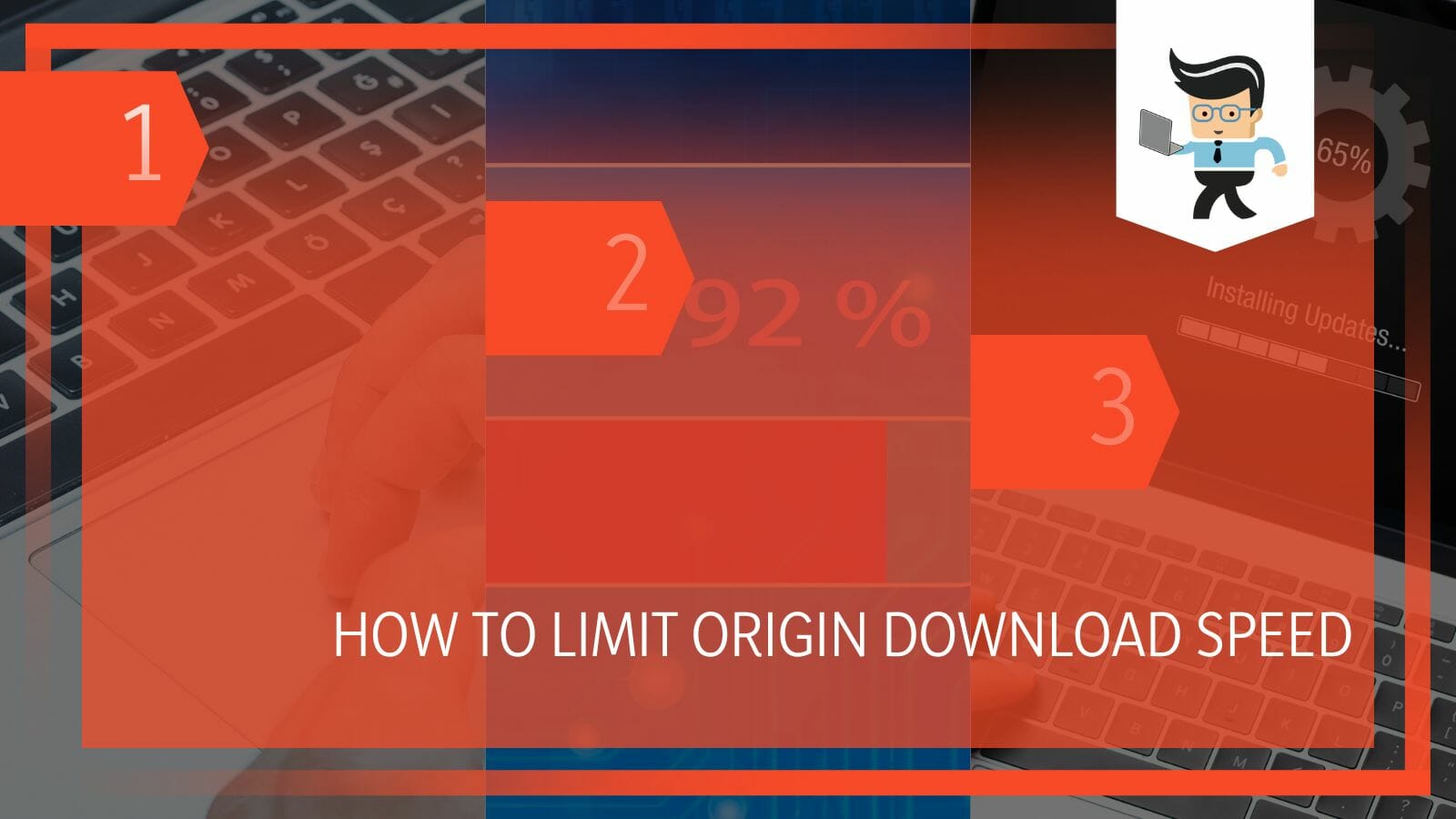
This should work great, and the gamers should enjoy the experience, but instead, there is a huge problem in the working and conducting of the software and its features, while one of them is limiting the download speed.
In this article, we will take you through the two easy methods that you can use to limit the download speed of the original software.
Contents
How To Limit Origin Download Speed? Quickest and Simplest Method
You can limit origin download speed by using third-party software that will effectively distribute the internet speed according to how you want it, and also, you can try and run multiple heavy load software in parallel so that they limit the origin downloaded speed by dividing it.
Origin is the EA sports gaming hub where you can download and view all the new and arriving games. It is great software for gamers and anyone who wants to stay up to date with the gaming world of EA sports. However, many people have reposted that the software takes up all the internet speed and it is very hard to use their internet if there is a game on download.
When Origin is downloading a heavy game, the system becomes laggy because Origin is consuming most of the RAM, and there is not enough left for the rest of the functions on the system. So when you limit the download speed on Origin, the rest of the internet speed can be used efficiently to run the system in a smooth and lag-free way.
But the Origin software and its downloading speed might not be the only reason behind a lagging system. So before you try and limit Origin’s download speed to enhance your system, make sure to rule out all other possible reasons.
Following are two ways that you can use to limit the download speed in Origin:
– Use a Third-Party Software
This is by far the only and the most reliable way of limiting the downloading speed for Origin while downloading games. What you need to do here is download third-party software that can effectively and essentially split the internet speed among the devices in use or the various running software in the system. Using this will help you allocate how much internet speed you can give to a single software.

Even though this would surely work, there is still a drawback. As this software is third-party, it may not be as safe to use. There can be various complications. So, if you want to use such software, please take care of your data security and privacy.
Even though the speed-limiting issue has been present for a long time, the EA corporation has done nothing about it, and we cannot expect them to take any action soon, either. So in the meantime, internet-splitting software might be a way to go.
– Running Other Software In Parallel
By running other software in parallel, the internet will be divided among them which will ultimately limit the internet that is taken up by Origin to download your games. For this to work, you will need to try and use some heavier software than Origin and see what works best for your system.
How To Alter the Download Speed in Origin?
You can alter your download speed in Origin by making sure that your internet connection is working fine, using Origin as an administrator, and disconnecting all other devices. Using these tricks will help you in managing the download speed in Origin EA software.
– Check Your Internet Connection
The best way to increase download speed for your games on Origin is to check your internet connection. Make sure to check the speed of the connection when it is in use and when it is not. The number of devices using the internet at any given time also matters a lot. If you think that your internet connection is at fault here, cleaning the modem, checking the network adapter driver, and getting a professional’s opinion would help.

Internet speed is one of the most important requisites for good and sound gameplay, so any interruption in the connection, be that from the Origin software itself or due to any other reason, the gameplay will be affected. For this reason, it is best to get a separate and dedicated internet connection if you are a professional gamer or if you know that there is always a very heavy load on your internet connection.
Alternatively, you can also try and limit the download speed for Origin or download a game when you are heading out or at night, when there is ample internet speed. Also, make sure to download games and updates overnight so that most people are asleep and the internet speed is much better than the day when everyone is using it.
– Use Origin As an Administrator
If you use Origin as an Administrator, there is a high chance that the speed of the software will be better than when used through a normal account. This seems to be a glitch and does not really have a simple reason why it works, but this has worked for many users.
– Disconnect All Other Devices
Disconnecting all other devices from the internet connection will surely help in increasing the internet speed for Origin while it is busy downloading your game. The more devices that are using the internet at any given time, the more there is a load on the connection.

So disconnecting them will spare a lot of previously used speed that can be reinforced by the Origin software to download heavy games in less time as compared to when there were multiple connected devices on the same internet connection.
FAQs
1. Does Limiting Origin Download Speed Affect the Gaming?
Limiting Origin’s download speed might or might not affect your gameplay because it actually depends on the speed of your internet. If your internet has less speed, and Origin is downloading games then limiting Origin’s download speed will make your gameplay better than before.
This happens because while you limit the speed in one place, the internet will then be utilized to make the gameplay lag-free, and hence you will be able to play better. This will only be possible if the internet is being used by the system majorly and not many devices. If the internet is heavily connected to various devices, the limiting of Origin’s download speed will not have much effect on the gameplay.
2. Does Increasing the Origin Download Speed Affect the Gaming?
Yes, increasing Origin’s download speed will affect your gameplay if your internet connection is not that great and Origin is consuming most of it for downloading. This is because the speed will be concentrated at one place, and your gameplay will thus suffer under the insufficient interent speed.
3. Does Limiting Origin Download Speed Affect the Device?
Yes, limiting Origin’s download speed will affect the device that you are limiting the connection on because there is a passive connection between them.
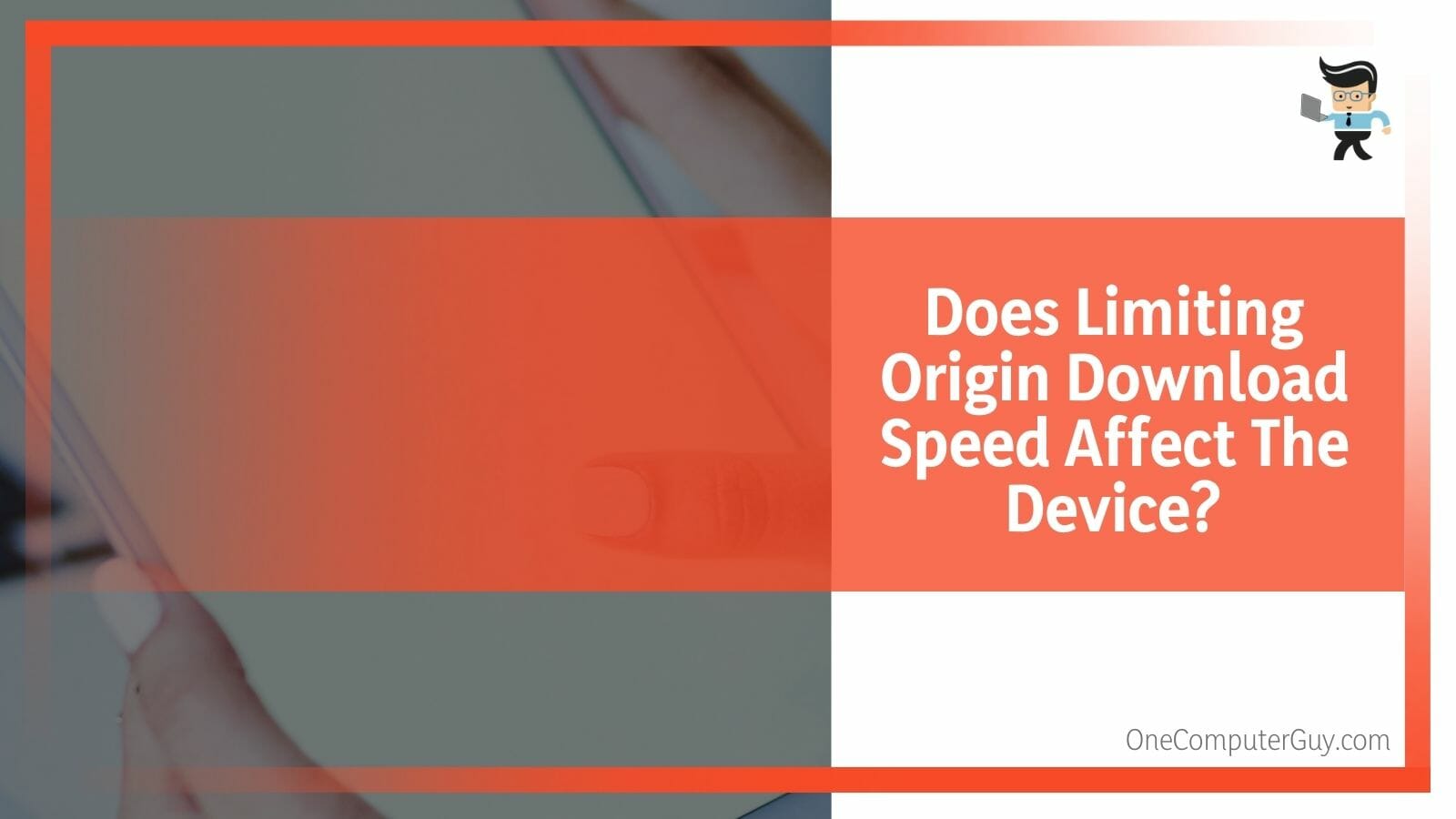
You can note a subtle difference that will be evident from a faster running system as compared to before.
Conclusion
In this article, we talked about you can limit the download speed in Origin and also how you can improve it so your games will download faster, but in case you missed anything.
Here is a short review:
- Origin is the EA sports gaming hub where you can download and view all the new and arriving games.
- The best way to limit Origin download speed is by using a third-party internet speed dividing software and also you can try and run multiple heavy-load software in parallel so that they use more speed than Origin.
- You can improve your download speed in Origin by making sure that your internet connection is working fine, using Origin as an administrator, and disconnecting all other devices.
Here we come to the end of the article about the limiting of the download speed in Origin by EA. We hope this article was informative and helpful for you. Happy Gaming!







