This post explains how to know if someone restricted you on Instagram, which is a very common question when it comes to dealing with the app. When someone restricts you on Instagram, you might still be able to see their content or interact with their comments.
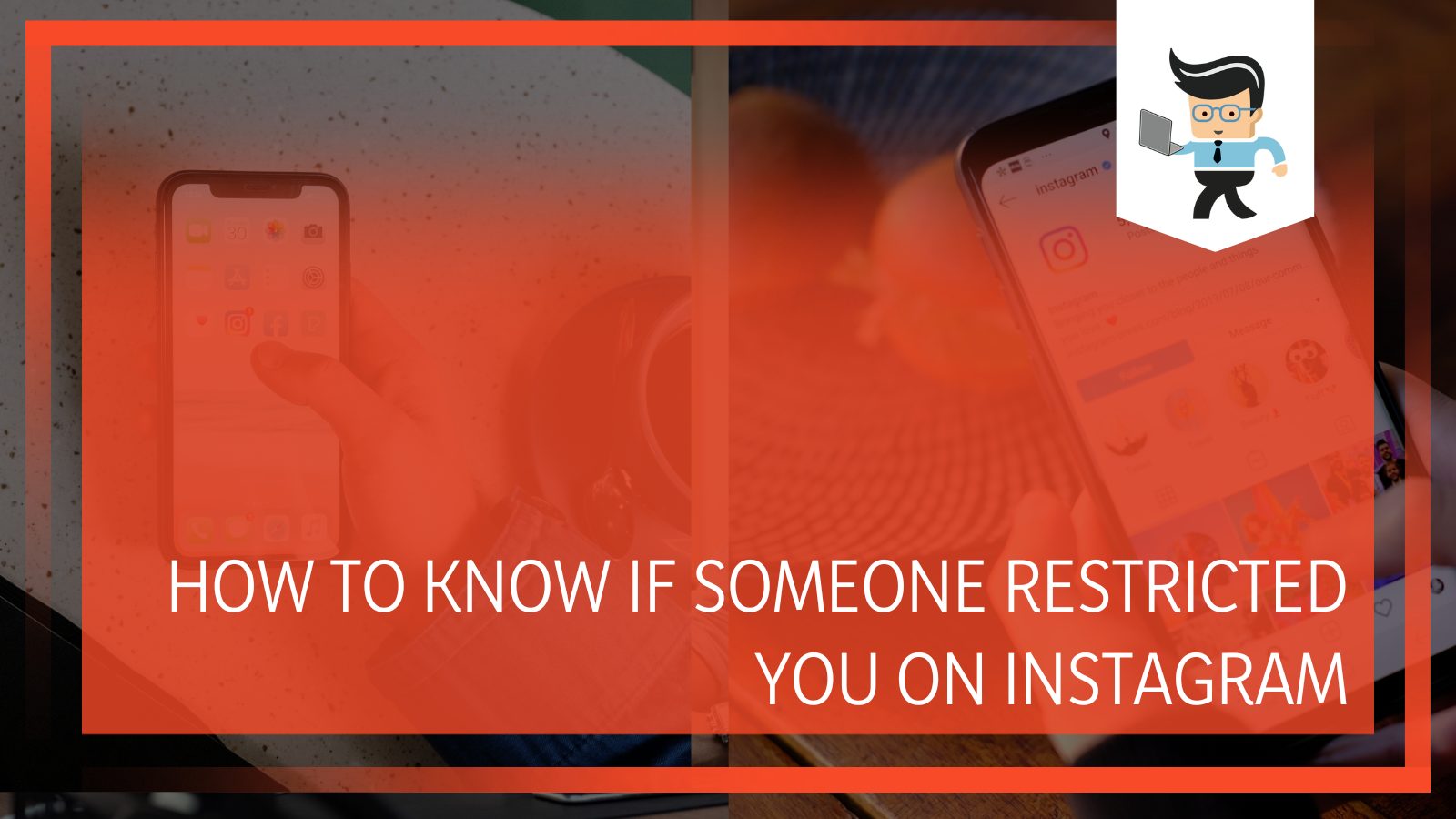
This can make it impossible to know when someone restricts you.
Continue reading this complete guide for the full details.
Contents
How To Know if Someone Restricted You on Instagram
There is no definitive way of knowing if someone blocked you on Instagram. However, some tell-tale signs indicate someone has restricted you. This section highlights the vital signs that may indicate that your friend has blocked or restricted you.
– Restrictions on Comments
To check if someone has restricted you, consider the following areas. Restrictions on your account restrict your comments too. However, you will still be able to make comments on the post. Ideally, things will proceed as normal from your side because you can see your comments. While your comments are visible to you, they may not be visible to anyone else.
The person who has restricted you can approve or reject your comments. When they approve their comments, they become visible to that user and others. In contrast, if the user does not approve your comment, that comment remains viewable only to you and the user you sent it to.
All your comments are hidden under the restricted comment button, so checking your comments is one way to determine whether someone has restricted your account. But since all comments you make show up as normal comments on your account, you can create a different account or use a friend’s account to check.
Create a comment on a thread and immediately check whether you can see comments from your friend’s account. You were restricted if you do not see your comment on your friends’ accounts.
– Restrictions on Activity Status
If someone restricts you on Instagram, you will not receive any information about their recent activity status. For instance, you will not be able to see when they were last active online. Additionally, you will not be able to see when they last were looking at their messages.
You can know whether someone has restricted you by checking their activity state. But first, you must enable “Show Activity Status” in your settings. Here is how to do that:
- Click your profile and navigate to settings.
- Find and click on the privacy button.
- Access Activity Status.
After enabling the features, go back to the user’s profile. Check if they posted something recently on their wall – if they did post but they do not show as being recently active or you cannot see their last seen status, the person has restricted you.
To be sure you are restricted, use a friend’s account or create a secondary account and use it to check the activity. If you can see the status from your other account/friend’s account but not on your principal account, you might have been restricted.
– Restrictions on Messages
Messages are another way of how to know if someone restricted you on Instagram. When you send a message to someone who has restricted you, your message will not disappear. Instead, it will end up in a message request folder.

That means if a person blocks you, they will not receive a notification about your message. They can only interact with the message manually to see it. When the user sees your message, you will not be notified that they have read it. But if you are in a group chat with a restricted user, you will be warned that the restricted user is in that group.
If you suspect someone has restricted you, send direct messages and wait. If, after a long time, the person does not respond to your message but has been active on their account, they have likely restricted you.
Does Restricting on Instagram Unfollow?
No, restricting a user on Instagram does not unfollow them. Instead, the restrict feature only limits what other users can post on their profiles. Also, the features allow you to determine people who can see comments on your post and move chats of restricted profiles to Message Requests.
– Other Features
In addition, when you activate the feature, those people you have restricted will not be able to know if you are reading their texts or if you are online. All new comments from a restricted person are only visible to them, and you can only view them when you click a “See Comment” option. Furthermore, you can also choose if other users can see a restricted user’s comments on your post.
– Reasons for Restricting
The principal reason one restricts an account is annoying behavior from that account. For instance, it can be annoying if someone constantly sends you messages without you wanting to chat with them.
Furthermore, if someone posts things you do not like, you can use the restrict feature if you do not want to unfollow or block them. Restricting is a better alternative to blocking or unfollowing, especially if you are dealing with someone you know at a personal level or someone you meet daily.
How to Know if Someone Blocked You on Instagram
Searching for their account, checking your messages, and following them again are good ways to know if someone has blocked you on Instagram. Knowing whether you have fallen victim to the block button can sometimes be tricky.
– Search Them on Instagram
Instagram, or any social media platform, does not share with you when someone blocks you. However, there are some approaches you can take to determine whether someone has blocked you on Instagram. Check them out here.
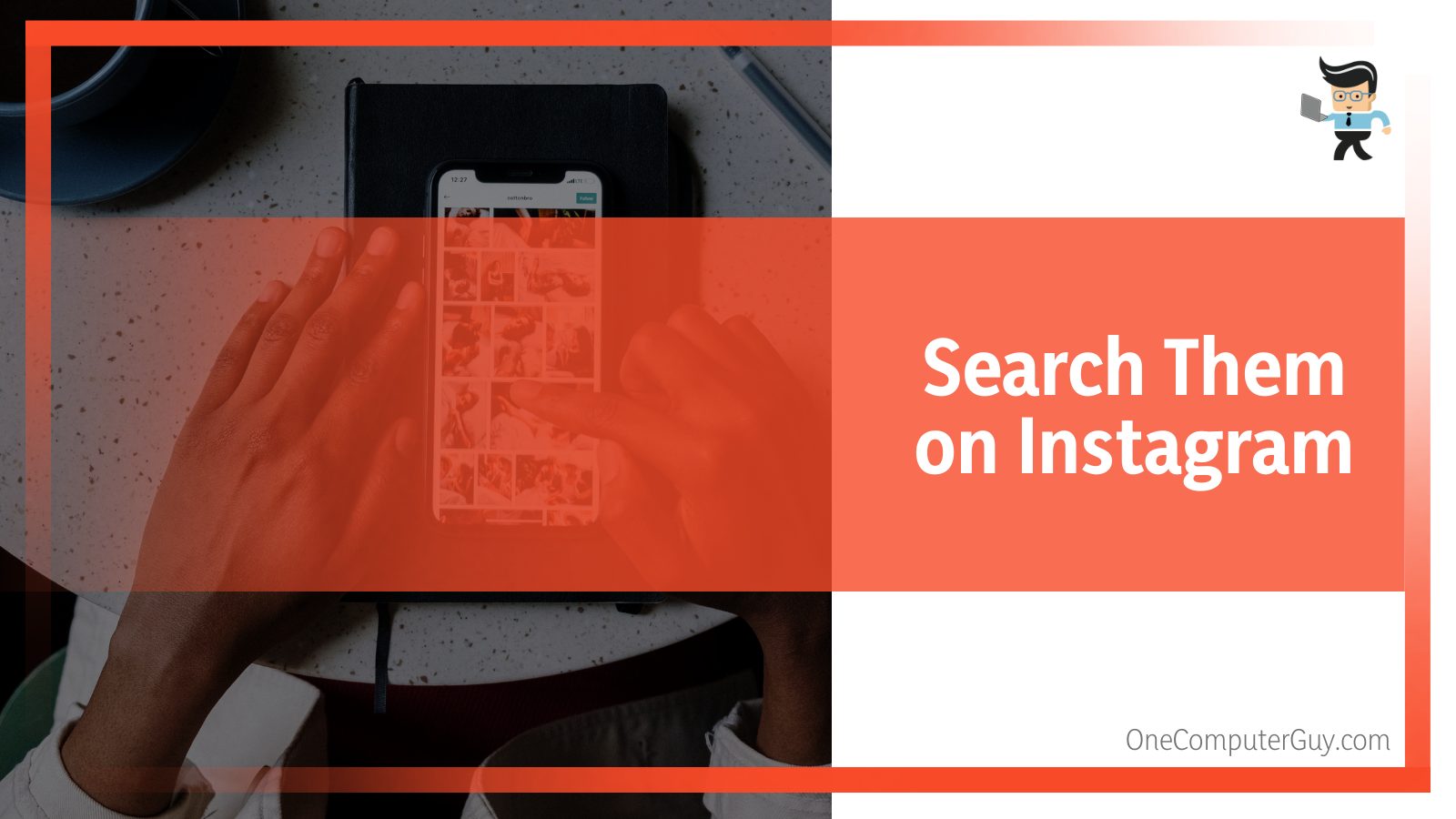
Searching for a person’s profile is the quickest way to determine whether they have blocked you. If the user has a public account and can see their post, they have not blocked you.
For private Instagram accounts, you will see a profile with the message “This Account is Private.” This does not mean you have been blocked, so send the person a follow request so you can see what they are posting.
However, if you can see the profile and the posts the person has shared but they do not show up in the display areas, you have been manually prevented from seeing their posts. You are blocked. If you search for the profile but it does not appear, it means the account is either deleted or deactivated.
– Check Your Profile
Old comments and tags remain on your profile even after someone blocks you on Instagram. Like in the first step, search for them, but if you cannot find them but can see their comments on your posts, click their profile.
You have been blocked if the link takes you to their page, where you can see their posts without photos on display.
– Search in a Browser
You can also search the person in a browser to determine whether you have been blocked. Usually, the link to the Instagram profile on any internet browser is Instagram.com/username. So if you know their person’s name, replace “username” with their actual Instagram handle.
If you’ve logged into your account while performing the search, it will throw an error message, “Sorry, this page isn’t available.” This could mean you have been blocked. However, it is possible that the account could have been deactivated or deleted.
To confirm that you are blocked, log out of the account and search for the person again in an incognito browser. If you see the profile, you have indeed been blocked. But if you see nothing, the account is deleted or deactivated.
– Check Your Messages
Checking your Instagram DM with the person you suspect will tell you whether or not you have been blocked. If the person has blocked you, Instagram hides all message threads you previously had with that person for both of you.
So if you cannot see your chats, there is a chance you have been blocked. But if you see them, you have not been blocked. To determine whether the person has deleted or deactivated their account, check the group messages that both of you have in common. If their name still appears as a participant in that group but not anywhere else, the person has blocked you.
– Follow Them Again
Check if you can view the user’s profile – if possible, follow them again. Sadly, if the person has blocked you, you cannot follow them again. When you click/tap the follow button, it simply doesn’t respond. You will continually see the button without being able to press it, so the person will not get any notification that you tried to follow them.
– Use a Different Instagram Account or Device
Checking from another account is the most straightforward method you can use. You can use your friend’s account or create a secondary account to search for the person you suspect has blocked you. If you can find them, then you have been blocked.
After all the above attempts, and you prove that you have been blocked, it is essential to reflect on why someone chose to block you. There is a reason that leads to that action because people do not just block you without a valid reason. It could be that you said something offensive/hurtful or spammed their DM or wall.
Block vs Restrict on Instagram
The difference between being blocked and being restricted on Instagram is seen in how you access the account of the person who has restricted you.
Here are the main differences:
| Feature | Restricted | Blocked |
| Accessible information | If you are restricted, you will see the Instagram story, profile picture, posts, and any other content on the account of the person who restricted them. | You will only access the top information on their profile. Such information includes followers, following, and post numbers. |
| Commenting | You can comment on the posts of someone who has restricted you, but the comments are only viewable by you and the recipient. | When blocked, you cannot comment on the posts of the person who has blocked you. |
| Messaging | A restricted user can send messages, but the message is hidden in a request folder and may not be seen. | If you are blocked, you will not be able to message that person. |
| Notifications | Restriction still notifies the users of tags. | Blocking removes all notifications from that user. |
Nevertheless, you will not have to see the activity state if you are blocked or restricted. But regardless of whether you are blocked or restricted, you can tag and mention the person who has blocked you. You will receive a notification if the restricted user mentions you.
So, if someone restricts you on Instagram can you see their story? Yes, you will see their stories because restricting them hides their messages and comments from you while allowing them to view your posts. This is unlike blocking, which hides their entire feed and stories from you.
How To Restrict Someone on Instagram
Here is the procedure for restricting an account via your profile:
- Go to the user’s profile page and tap on the three-dot menu. Find the icon at the top right-hand corner of your screen.
- Tap on “Restrict.” If it is your first time, you will see an explanation about the restrict feature. In this case, tap “Restrict Account.”
- A pop-up window informs you that the user is now restricted.
- Click “Dismiss.”
Restricting a user is a subtle way to limit unwanted interactions without completely removing them from seeing your content. You can restrict an account on the Instagram website and iPhone or Android app.
You can also restrict an Instagram account via the comments section of a post using the steps below:
- For Android mobile users, tap and hold the comment of users you want to restrict, while Apple users should swipe left on the comment of the user you wish to restrict.
- Tap on the exclamation point icon.
- Select “Restrict.”
You can also use the settings to restrict a user. Here is the procedure:
- Navigate to your Profile.
- Tap on the three-bar menu at the top right corner.
- Select Settings and tap on Privacy.
- Choose Restricted accounts.
- Type out the name of the account you wish to restrict.
- Select “Restrict” adjacent to the name of the account.
You can apply any of the above steps to restrict someone on Instagram.
Ban or Block
Besides an Instagram user blocking or restricting your account, Instagram can also ban or block your account if you contravene its rules. The major reasons that can make Instagram block your account include the following.
– User Complaints
If people complain about your activities on Instagram to the support team, you risk being banned or blocked. For instance, if you threaten others or violate Instagram rules, other users can report you. Additionally, copyright infringement is a serious offense that Instagram doesn’t think twice before blocking your account.
Your account will get blocked if the number of people who have reported you hits a certain threshold, so make sure that you understand all the rules before you start posting.
– Mass Following and Liking
Instagram can temporarily block you if you follow or like too many people in a short amount of time. Follow the general guideline such as following or liking 60 accounts within an hour. If your account is new, do not like or follow more than 30 accounts per hour.
– Getting Spammy
Being spammy on Instagram means repeating an action several times in a short span of time. For instance, when you repeat comments repeatedly, Instagram may confuse you for a bot and block your account. Similarly, if you comment on two posts in a short amount of time, your account will be blocked.
– Sharing Content That Break the Rules
Instagram has clearly defined content that is not allowed on the platform. For instance, content that promotes violence and contains naked people or sexual activity is prohibited. This is inappropriate and will get your account banned.
Conclusion
We have comprehensively tackled “how to know if someone restricted you on Instagram” and have answered the question “what do you see if someone restricts you on Instagram?” Let’s summarize the topic:
- The restrict feature allows you to limit the level of interaction rather than unfollowing or blocking users.
- Restricting is more subtle and, therefore, difficult for users to know when they have been restricted.
- You can still view posts, stories, and comments when restricted. Also, you can like posts, and the likes remain public.
- To determine if you have been restricted, look at the activity status, comments and messages. This will give you a clear sense of whether you are restricted.
If you suspect that you have been restricted, follow the steps above to dispel your fears once and for all.







