Learning how to fix a subwoofer with no sound can help determine where the issues lie when your subwoofer stops generating sound. When your subwoofer does not receive the incoming signal, it will not produce any sound.
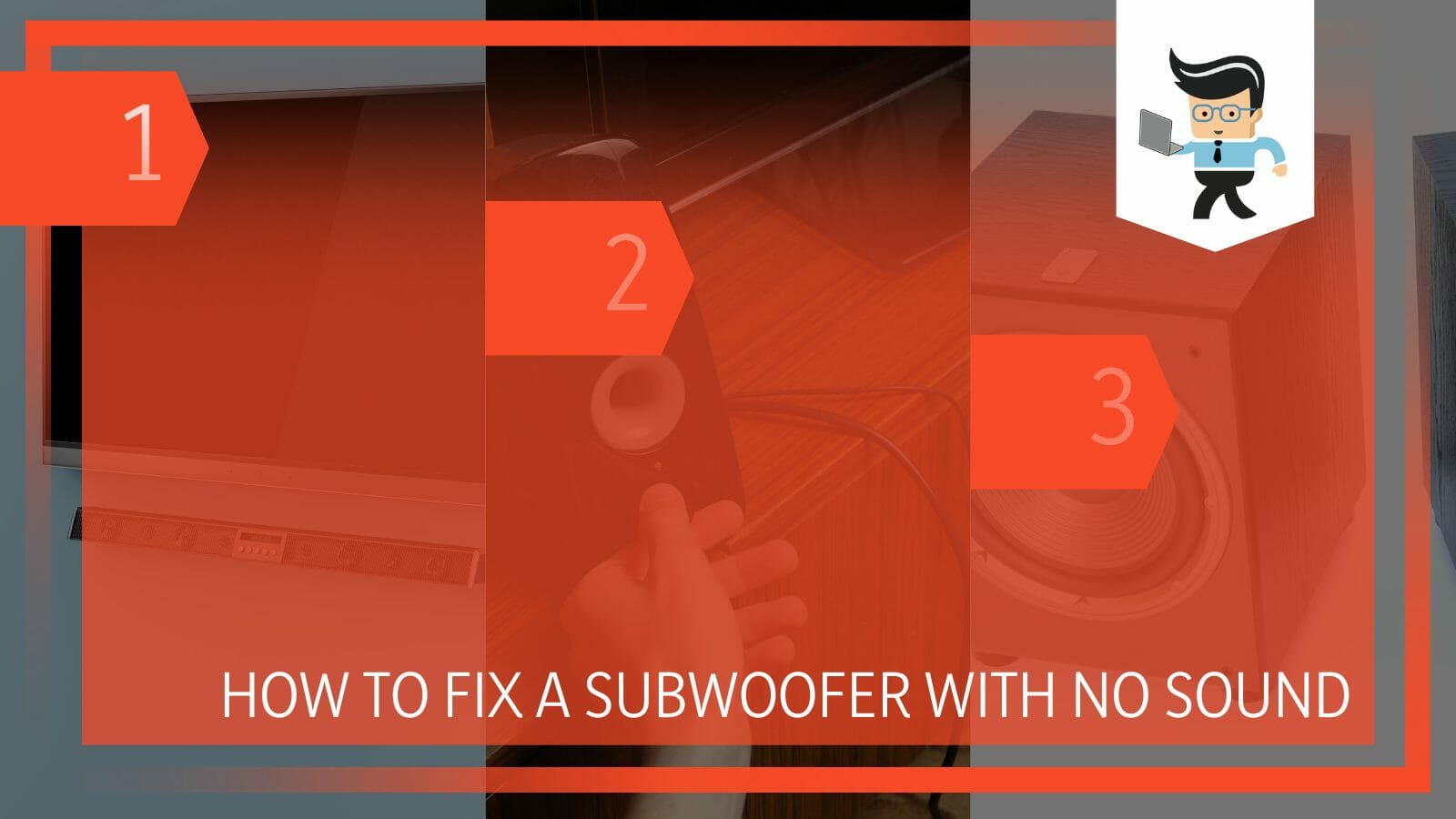
This post describes what to do when the subwoofer turns on but no sound is produced and when an amp has power but no sound from subwoofer.
Contents
How to Fix a Subwoofer With No Sound? Causes and their Solutions
You can fix a subwoofer with no sound by checking whether the connections were correctly made. So, plug the power cable into an available wall socket. After doing this, turn on the socket. If the subwoofer is not working, check all of the cables, sockets, and fuses.
If you are experiencing a “subwoofer no power light” issue, follow the steps below to resolve it.
– Step One
Disconnect your subwoofer from the wall socket and any other device, such as a TV. This step will allow reconnecting the subwoofer correctly to eliminate any issues within the connections.
– Step Two
Reconnect your Subwoofer. In this step, you must have everything plugged into its rightful ports. Start by plugging the subwoofer’s power cord into the wall socket.
– Step Three
Connect your subwoofer to the amplifiers, receivers, or speakers. Inputs at the rear of the subwoofer plug into the subwoofer output at the back of the amplifiers and receivers.
Check the entire length of the cable to ensure it does not have defects. Also, you must be using an LFE (Low-Frequency Effects) line. The preferred method of linking a subwoofer is via a receiver’s subwoofer output (SUBWOOFER or SUB OUT).
If you own Surround sound audio, aka 5.1 channel audio, for instance, media found on DVDs or cable television, you will need to connect the LFE/subwoofer output jack on the amplifier/receiver to the LFE IN or LINE IN jack on the subwoofer. This is a single cable with one RCA connector on each end.
If any input cables appear torn, worn out, or damaged, replace them before trying to use the equipment again. Always perform a quick test on the wires to see if they work.
– Step Four
Turn on the subwoofer. The power light should flash. If not, you might be dealing with a blown subwoofer. The power light typically shows that power is flowing. If the standby LED light does not glow, go to step 5.
Also, you should get some sound. If you do not get any sound, ensure it is not mute. Now adjust the volume upwards. If there is no sound and your cables are okay, turn off the subwoofer, reduce the volume to zero, and go to step 6.
– Step Five
Check your power outlet, fuse, and cables. If the Standby LED doesn’t glow, there is no active power. Check if the subwoofer’s power cord is securely plugged into the wall socket, power strip, or surge protector. If the prongs slip out halfway, it is enough to hinder power flow.
Furthermore, ensure that all switches are switched on. This includes power strips, wall switches, and power switches on the sub. If the subwoofer isn’t working, plug it into a different outlet that you are confident works correctly.
Check the speaker wires and the subwoofer power cable for defects or damages. Further, assess the fuse to see if it needs replacement. If you don’t mind, you can remove the back plate to check if the fuse is the issue. And if you are comfortable repairing it, go ahead. Otherwise, consult a local repair shop.
– Step Six
If it is an issue with one subwoofer not working, it could be due to heavy vibrations. So, give it time. However, you will need to check the System and Menu settings, as someone might have accidentally changed them.
Ensure that your subwoofer is connected to the correct stereo system or TV audio selection. Similarly, ensure that the subwoofer’s output has not been adjusted down.

Note that some speaker settings might disable the subwoofer. You can try a different speaker setting to see if it solves the issue. Use the manufacturer’s manual to make any changes.
Furthermore, check whether the input device offers speaker size settings. If so, select the smallest option because sometimes, setting the speaker to something larger can cause the subwoofer not to receive signals.
Worse, some receivers allow subwoofers to work with a large speaker setting. Consult your product manual for additional details.
– Step Seven
If different sound fields are available on your stereo receiver, try selecting another sound field. Since specific sound field settings disable the subwoofer, trying a different field might resolve the issue.
However, before making any changes, consult the instruction manual of your stereo system for extra information.
Also, you can connect your sub to a different MX or SUB output on the stereo, if available.
– Step Eight
Verify the connections once more and switch on the subwoofer. Ensure it is not on mute by setting the volume. Start by checking the volume level on the receiver or amp and the subwoofer before sending any audio input.
Start the volume low and increase it gradually to determine if the subwoofer works correctly. You can use music test tracks with low-end base content.
Remember that the issues with the woofer not working in speakers could be related to heavy vibrations and overheating, which affects the wires. This is a common thing in a car subwoofer. So, you can quickly fix the issue by ensuring the cables are plugged in correctly.
If these troubleshooting steps do not work, consider consulting a technician or buying a new subwoofer. Typically, if a subwoofer does not power on, or it powers but there is no sound coming from it, it is defective and needs replacement.
How to Fix Faulty Home Theater Subwoofer? Turn On the Fun Again
You can fix the faulty home theater subwoofer by checking all the connections, power flow, volume buttons, and volume settings on your tv and other dials to see if they are working correctly. Also, you may need to assess the speaker itself to see if it is faulty.
Here is how to repair home theater subwoofer:
– Start Point
Perform a general assessment of your subwoofer. This involves ensuring that all connections are nice and snug. Trace the line behind the sub to the amp or radio, and fix any loose ends.
Also, the standby LED power indicator must be on when you switch the power. Adjust power volumes as needed. You can consult the user’s manual for details.
– Front Speakers Sounding Absurd
You solve this by altering the receiver settings, as in most cases, there is a problem with the speaker size settings. Typically, you will need to select the correct size (small or big) based on the specifications.
This will allow it to integrate effectively with other speakers within the setup. If your setup has floor-standing speakers, choose Large. However, if your front speakers are the Satellite type, go with Small.
Alternatively, you can adjust the subwoofer’s crossover. This represents a point in the frequency spectrum where the speakers begin to roll off their sound, and the sub picks it off. You may have set it so that the front speakers take too much base load, distorting or producing a muddy voice. Now set it at about 80Hz.
– Buzzing Sound
When you begin getting buzzing sounds from your sub, it could be due to damage to the foam ring. If there is damage to the surrounding, it causes the cone to offset towards the stronger side.
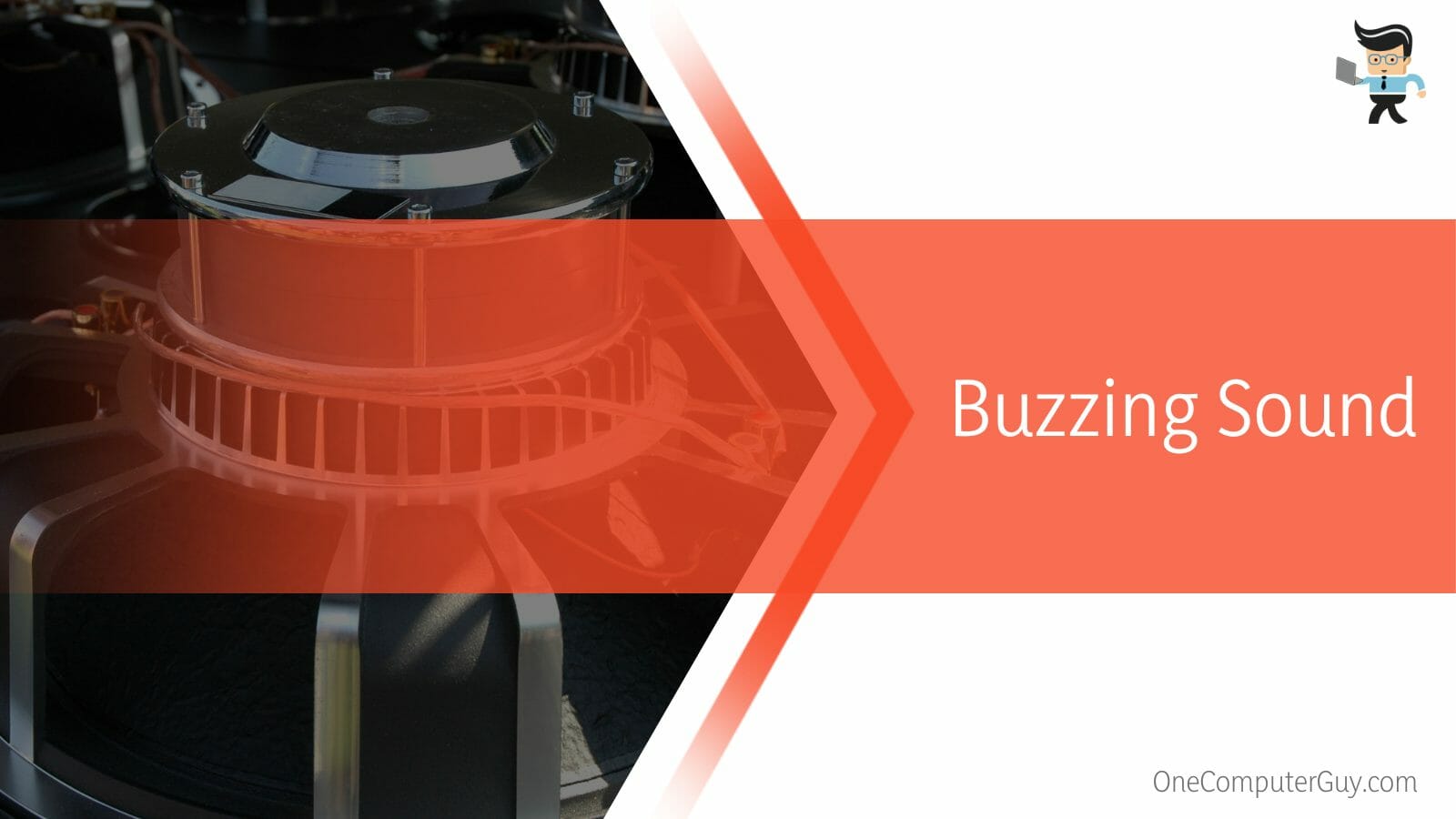
As a result, it causes the voice coil in the speaker to shift from the parallel position to the magnet. This, in turn, causes it to move with one side close to the magnet, resulting in buzzing.
Follow the steps below to fix the damaged foam ring:
- Carefully remove the old surround. Ensure that you do not damage the cone. Also, make sure that you remove the old material from the basket and cone side. For better results, use a razor blade tilted at an angle.
- Flip your new Foam ring on its face side and apply the glue that shipped with the kit. Just lay glue beads along the inner layer and use a small brush to spread them evenly. Use a generous amount of glue to ensure the connection between the cone and surroundings is solid and entirely sealed.
- Repeat the same procedure on the corresponding cone side edge and press it around the circumference to ensure that the glue adheres properly.
- Apply the glue on the outer edge. Start by applying glue on the basket side and spreading it to the edge. Press the new foam ring on the Basket edge. Push the speaker a few times while checking whether it holds.
– Static From Speakers
The static issue usually represents an issue with the speaker connection. A cable might have been jarred loose from its socket. In this case, you only need to wiggle it back.
If the static persists, try switching out the different sources. For instance, if you are using a Blu-ray player, try an alternative one if you have one or stream a video on a streaming service to see if the problem disappears.
– No Bass
If your sub doesn’t generate any bass, visit the crossover frequencies and settings first. Tweaking these settings can dramatically affect how you perceive your base. As earlier indicated, start from 80Hz and increase gradually.
It could be a connection issue if you don’t realize any changes. You can use a single RCA cable from your receiver to your subwoofer to solve the problem. If it does not solve the issue, it is a placement issue.
– Sound Drops Out on Wireless Subwoofer
The sound will drop on your Samsung sub if there is a physical obstruction or interference between the sound bar and the subwoofer. But you can resolve the subwoofer connected but no sound Samsung issue through the measures below:
- Update the firmware
- Ensure that the subwoofer is in range of the sound bar, i.e., a max of about 33 feet.
- Reset the power on your sub and try reconnecting
- Reconnect the devices manually
Conclusion
This article elaborates on how to fix a subwoofer without sound for wired and wireless connections.
Here are the highlights that you would like to keep in your mind:
- Your sub will not generate sound if it doesn’t receive a signal
- It may fail to receive a signal due to a loose connection within the cables. So, ensure that all cables are correctly plugged into their correct ports.
- A blown-out subwoofer will also not produce sound.
- Wireless subwoofers will only generate sound if they are in range or if it is running on outdated firmware.
Use this procedure to fix sound issues on your Subwoofers and enjoy music again.
Reference
- https://www.sony.com/electronics/support/articles/00020675







