How to delete EA account or an EA origin account might be a complicated process for most users since it cannot be removed by using the official Origin platform directly.
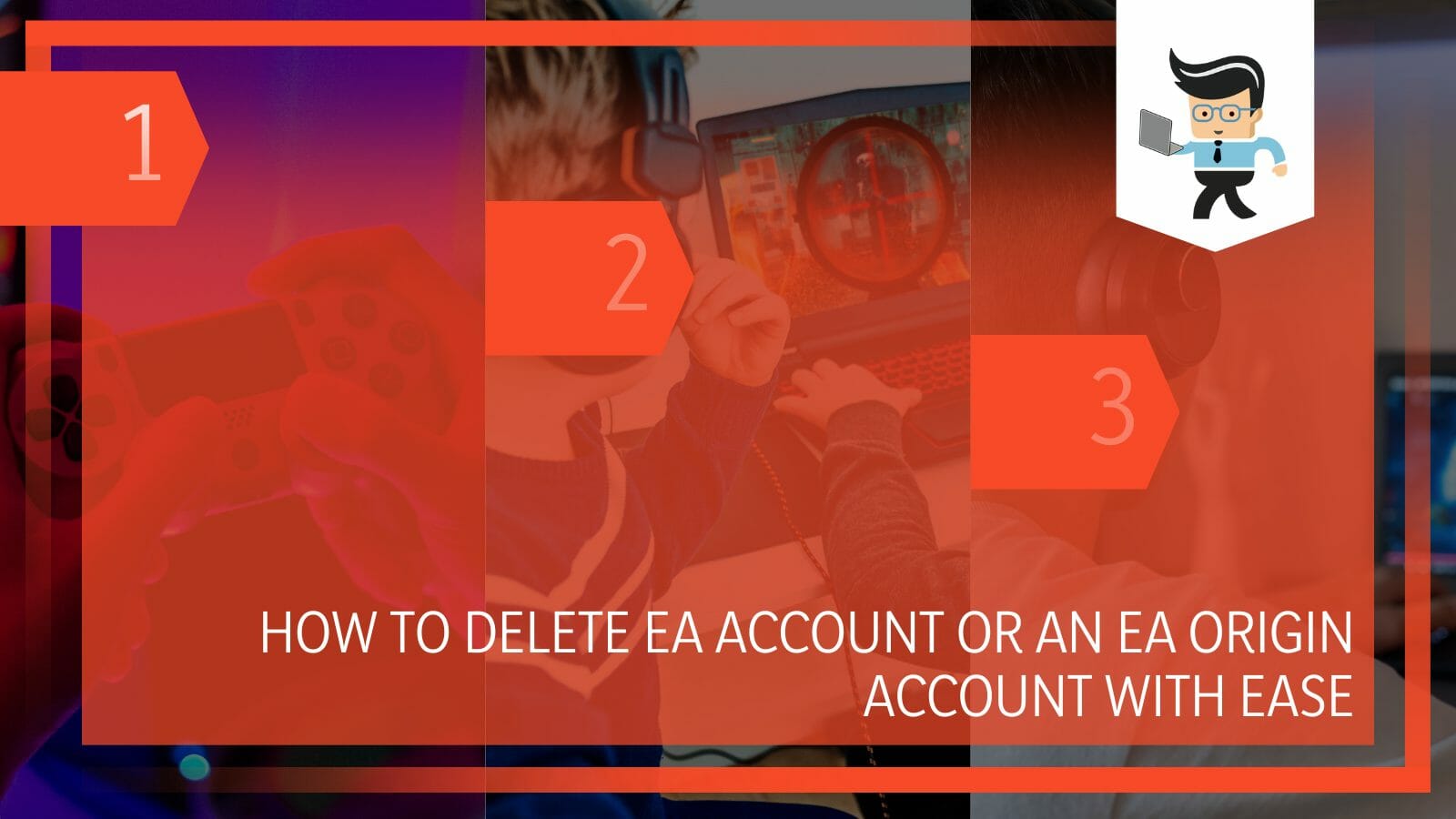
Whether you are on your computer or gaming console, if you don’t want to play EA games any longer, consider completely removing the existing account on the platform.
While deleting an account registered with EA may be different from removing most accounts associated with gaming platforms, it is entirely doable when you know what steps to take and how to go through them with maximum efficiency.
In this article, we have designed each section to make deleting your account easy, so read on to learn how you can do that effectively!
How Can You Delete EA Account?
You can delete EA account effectively by heading to the EA’s official website and signing into the relevant profile. Once signed in, close your account accordingly for the “Account Management” tab. You can remove residue by contacting the company’s support team.
– Deleting Your EA Origin Account on PC
There is one thing you need to keep in mind when you want to know how to delete EA origin account, and that is that you won’t be able to delete it through the Origin platform.
As all digital platforms of EA are deleted through the EA website, you will have to go to EA.com to delete any EA digital platform. If you want to understand how to delete EA account on PCs, the method is relatively easy to follow.
First, to delete your Origin account on your own, head over to the EA website. On EA’s “Contact Us” page, sign into your account. You may choose the Origin logo by entering “Origin” in the search bar on the contact page. Choose a platform that works for you.
Once you have chosen “Account Management,” you can move on to the following action. After all these steps have been undertaken, you must select the option “Close my account.” You may start a chat by clicking the “Chat Now” button, where you can process your decision with the customer service team member on the website.
– Deleting the Account on a Mobile Phone
If you want to understand how to delete EA account on your mobile device, firstly, you must go to EA.com. When finding a surefire method to terminate your Origin account, it is essential to visit the EA website.
Once you have accessed the mentioned website, you must log into your account on EA’s “Contact Us” page. You may select the Origin logo by typing “Origin” into the search box on the contact page. Pick a platform that matches your requirements, and ensure that you have done so with accuracy.

Now that you have done this, you need to select the option that says “Account Management,” which will enable you to carry out the next step. After that, tap on the header “Close my account.”
By selecting the “Chat Now” option, you may start a discussion with the developers and get through why you are removing the account and how you would like it deleted from the system.
– Preparing To Delete Your EA Account
If you currently have an EA account and wish to delete it, you must sign in using both your login and password. Your email address or public ID, which is connected to your email address, will be requested.
Check out help.ea.com. Although it might be challenging to surf this website, it is essential to put in the effort because you need to locate and subsequently choose the “Contact Us” link. After that, you would have to go through the tedious process of proving your identity by providing details about yourself.
– Deleting Your EA Account
Pick Pogo from the list of options in the game box. You must also mention if you use a MAC or PC. You will notice two separate boxes in the following step. Their usefulness will depend on how you finish them.
You want to select the “Manage my Account” option in the “Topic” box. Selecting “Delete my Account” in the Issue box will let them know what you’re trying to accomplish. They might not cancel your account if you make any other choice.
The Select Contact option should be used. Although live chat should be an option provided here to connect with someone immediately, it isn’t always accessible.
The best action is to contact them, including your email address, and wait for a response. Please be aware that they might not approve your request if you use a different email address than what is already on file.
This procedure entails a lot of time-consuming processes. If any of them are skipped, the request will be rejected even if your account remains open.
– Deleting the EA Account Without a Password
You might only be unable to deactivate your EA account if you remember your password. You must be able to get into your account to use the “forgot my password” link and try to reset your password. However, if you created the account using an inactive email address, this won’t work.
If you have followed the instructions to delete your EA account but are still unable to do so, it’s possible that a representative still needs to receive your message. If your selection in the subject or issue box is inaccurate, it cannot be detected and processed properly afterwards.
Another scenario is that you might need help remembering the password and no longer have access to the email where the login was saved.
These are a few of the most frequent problems that EA account users encounter, making the deletion of their accounts challenging or practically impossible. However, look at the sections that come before this one. You will be able to find ways to effectively delete the account, whether on a computer or phone.
Frequently Asked Question
– How Can You Know It’s Time To Delete Your EA Account?
You will know it’s time to delete your EA account when you no longer plan to keep the account active. Another sign is that you’ve been hacked and need all accounts with private details erased. As we can see, there are several reasons you might wish to delete your account.
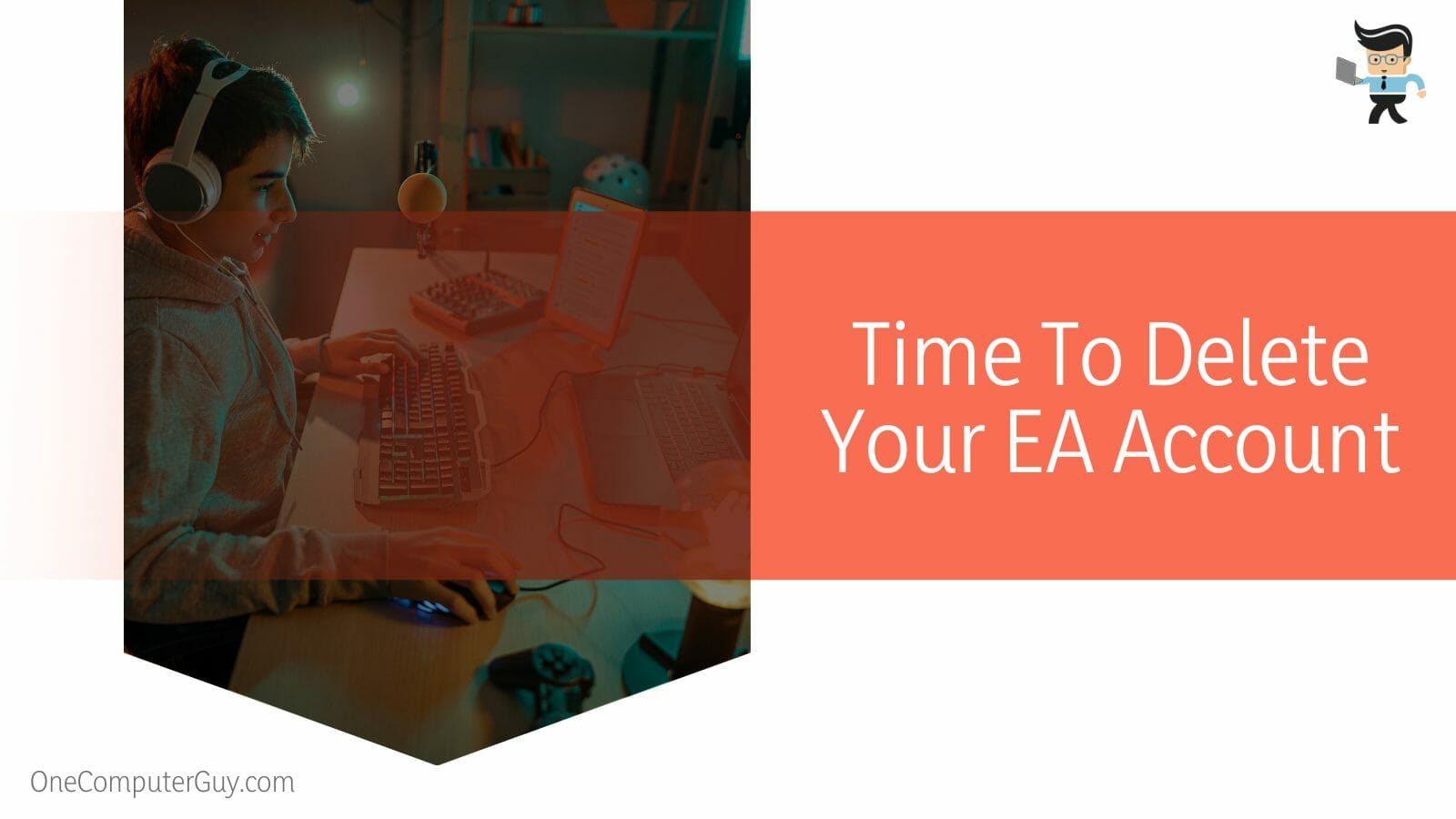
It’s time to delete it if you’re not going to be a user. You should consider deleting your previous account if you have created a new one with a new email and password because it will no longer be in use.
These are the most frequent reasons account users delete their EA accounts, and you have the freedom to do so. When you initially created your EA account, the company collected particular information from you that, should it be breached, may be disastrous for you and violate your privacy.
Conclusion
This extensive article discussed several reasons behind removing your account from EA on your device of choice and how you could completely delete all its residue.
Let us have a look at the concise summary of all the points discussed above:
- You can delete your EA account by going to the official EA website, logging into your account with the right credentials, and closing your account from there.
- To delete your Origin account, you need to navigate to the EA website, put in your information to log in and then delete the account.
- On your mobile phone, you can delete the account easily by logging into your EA profile and shutting it down from the given options of “Account Management.”
- You can also contact the staff members to delete any residue of your account from the platform permanently.
So now you know how to delete accounts you no longer keep on your device, and you also see why it could be vital to your computer or phone to remove it.
Following the methods above, we are confident that the removal will be carried out seamlessly, and you won’t be troubled by the account’s presence while gaming again!







