How to clean mouse’s interior and exterior, as well as the components that come with it, will be critical knowledge to know when you own a mouse that is your prized possession. While this gadget might seem less important than the other devices you own, for instance, a PC or a gaming console, it is a vital part of your everyday workflow and computing, no matter what your primary uses are.
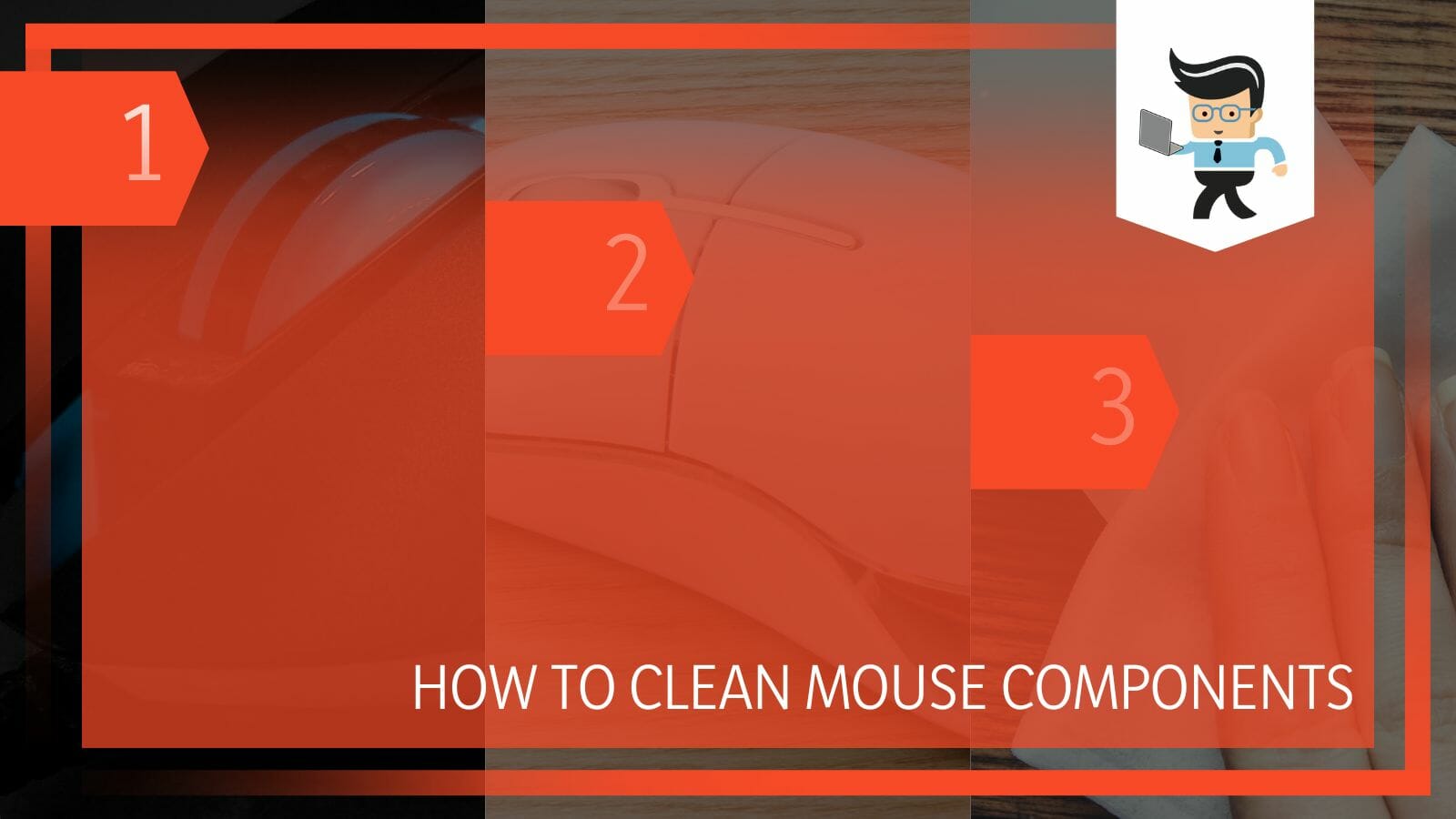
When you don’t have the necessary knowledge to properly clean your mouse, its components, and the surrounding equipment, you might feel it is better to leave it untouched, which is not wise.
Therefore, to help you maintain a hygienic environment around your computer and keep your gadget in top condition, we have prepared this article detailing the exact methods for cleaning your mouse!
Contents
How Can I Clean My Mouse Correctly? All You Need to Know
You can clean your mouse properly by cleaning all its different components properly.
– Cleaning the Mouse Exterior
Since the exterior of the computer mouse is the part that is visible to you as a user most of the time, it would be an accurate assumption to say that that is the part that gets cleaned regularly. The factors that might contribute to this are its visibility and that there don’t seem to be any delicate parts you could damage with any wrong move, which is why you might be more confident cleaning the exterior.
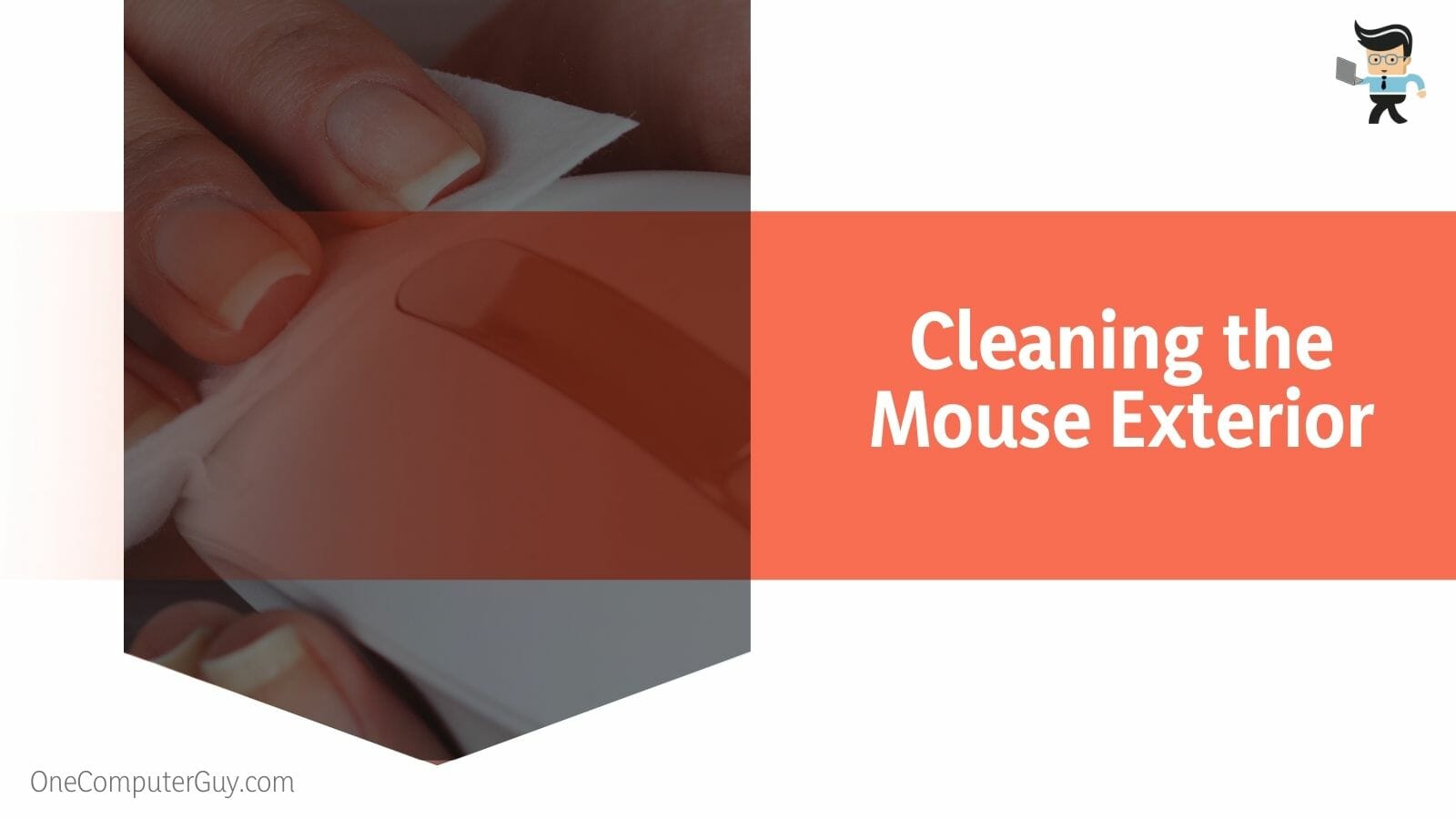
However, even with this, you need to ensure that you are doing it properly. When you clean up the exterior part of your mouse, the most important thing is to ensure it is not plugged into any device or power source. Then, you will need to grab a clean cloth and make it slightly damp. You can take a bit of rubbing oil along with the cloth.
Once you have both of these things, you can wipe them, making sure to get into the crevices gently. After you have cleaned it, you will need to leave it to dry for a bit, and then you shall find that the mouse should be spotless in no time. Remember that you can also use a cotton bud with a mouse with more angled edges, as this will get in the crevices with greater ease than just the cloth.
– Cleaning the Mouse Buttons
Unlike the slight caution required when cleaning the mouse’s exterior, you must exercise extra caution when cleaning your mouse’s buttons. This is because the interior is more prone to damage, so being too harsh or using the wrong amounts of liquid could quickly end the lifespan of your mouse.

To clean the buttons correctly, start by disconnecting the mouse from the primary device, and you will need to get a toothpick. This will be an ideal tool for removing all sorts of dirt accumulated in the tiny spots in between. Ensure that you use it gently so that the gadget remains undamaged.
Once you have removed all the dirt from the edges that you wouldn’t be able to remove with a cloth, you can use some cleaning alcohol on a Q-tip. Ensure that you use a small amount, which will help you disinfect the buttons thoroughly.
– Cleaning the Mouse Pads
The mouse pad is the spot where your mouse might take up the most bacteria. Thus you must keep it clean. If you keep this surface clean, you’ll need to wipe out your mouse less regularly.If you are wondering how to clean mousepads, don’t worry because it is as simple as placing the mousepad in a sink or bath filled with warm, soapy water.

The mouse pad may then be softly scrubbed with a sponge or soft cloth. Pay close attention to any tough stains to ensure no bacteria are left behind. After that, thoroughly rinse it, ensuring no soap is left behind, and let it air dry to be squeaky clean in no time.
– Cleaning the Surroundings
This is the second-most crucial factor in ensuring you clean your computer mouse frequently after the mouse pad. You spend a lot of your working day seated at your desk, which means that a lot of filth and grime may accumulate without your knowledge.
To avoid this, be sure to routinely clean down your desk, computer, keyboard, and any other desk-related items to ensure there isn’t a buildup of dust or bacteria that might impair the functionality of your mouse.
How To Clean Gaming Mouse? For All Kinds of Gamers
You can clean your gaming mouse by wiping off all its accumulated dirt and using cleaning alcohol to get into the crevices and edges. To keep your gaming mouse clean, you need to ensure that you wipe and clean it regularly.
– Cleaning Accumulated Dust
After removing the cable connected to the computer, you need to dust the mouse’s surface using a cloth or tissue. Dust the wire and the bottom of the mouse by flipping it over. The LED light may also be lightly dusted.

However, please exercise caution and avoid inserting anything pointed within the mouse as this might harm it. To clean a computer, you might also use a compressed air can, especially in difficult areas, such as the gaps between the keys on your keyboard and mouse.
– Using Cleaning Alcohol
Using an alcohol-based disinfectant to get rid of the bacteria after dusting the mouse. You could use an alcohol-based sanitizer that you undoubtedly already own, alcohol wipes, or an isopropyl alcohol cleaning. Just dab some cleaning solution onto a fresh piece of cloth or tissue.
Pay attention to the parts that collect dirt, such as the pads on the mouse’s underbelly. This is often close to the mouse’s corners. They tend to deteriorate and acquire dirt since they are subjected to friction.

Additionally, in specific mice, you may gently pull upward to remove the top clickers. But confirm that the model you own is compatible with this. If your mouse’s top can be removed, wipe the interior with the alcohol-based cleaner.
Avoid using alcohol-based sprays since they are more challenging to manage and quickly liquidize, leaving the surface moist for a long time. The delicate components within the mouse may be harmed due to seepage into the electronics. Wait until the alcohol has dried.
– Cleaning the Edges and Crevices
Modern gaming mice come in many designs and have many different buttons. Be sure to clean in between the little openings. Use a clean earbud or a folded-up piece of paper for this. Before cleaning the crevices, don’t forget to spray some cleaner on the earbud.
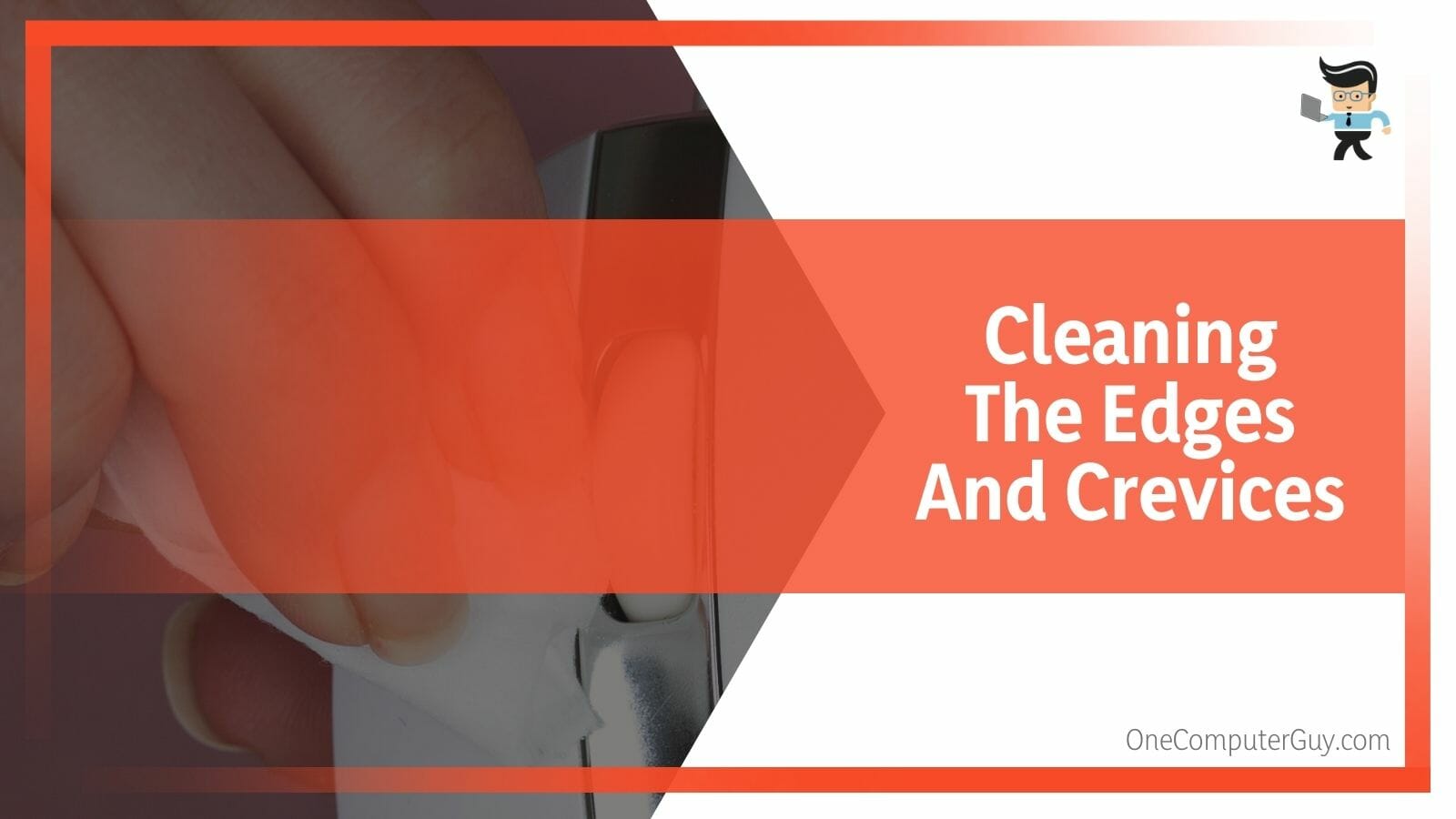
Next, you should rub some sanitizer or cleaning solution on the wire as well. This is essential because the wire also gathers dirt. You must get to every base if you want to do a complete job. However, exercise caution and avoid getting any alcohol on the USB port directly.
– Regularly Maintaining the Mouse
Do not disregard the mouse for another year after a complete cleaning. To prevent any dirt buildup, regularly clean it with alcohol or antibacterial wipes. This stops an accumulation of dead skin cells, which encourages the growth of germs.
Conclusion
When you want to keep your mouse in the best condition, it is vital to perform all the mentioned steps frequently, thus boosting the functionality and longevity of the gadget.
Since there are a variety of mouse available, and each one has its cleaning technique best suited to them, we have made a list of the most important points of the guide above to help you remember:
- You can easily clean the mouse’s exterior by using a damp cloth and rubbing alcohol to wipe it.
- If you want to clean the buttons of your mouse, it is a good idea to use a Q-tip to get into the edges and eliminate accumulated dirt.
- It is important to clean and maintain the components and surroundings near your mouse for optimal results.
- Ensure that you also clean the trackball and the wire attached to the mouse; however, remember that the mouse should be unplugged when you do so.
Once you follow all these steps in accurate detail, you will be able to maintain your mouse properly and keep your work environment clean. Now, you can use the newly learned tricks and ensure that your mouse remains functional and clean for a long time!







