Knowing how to charge PS3 controller lets you power up the device once it drains hassle-free. While different techniques can be used to charge your PS3 controller, some can be very complicated.
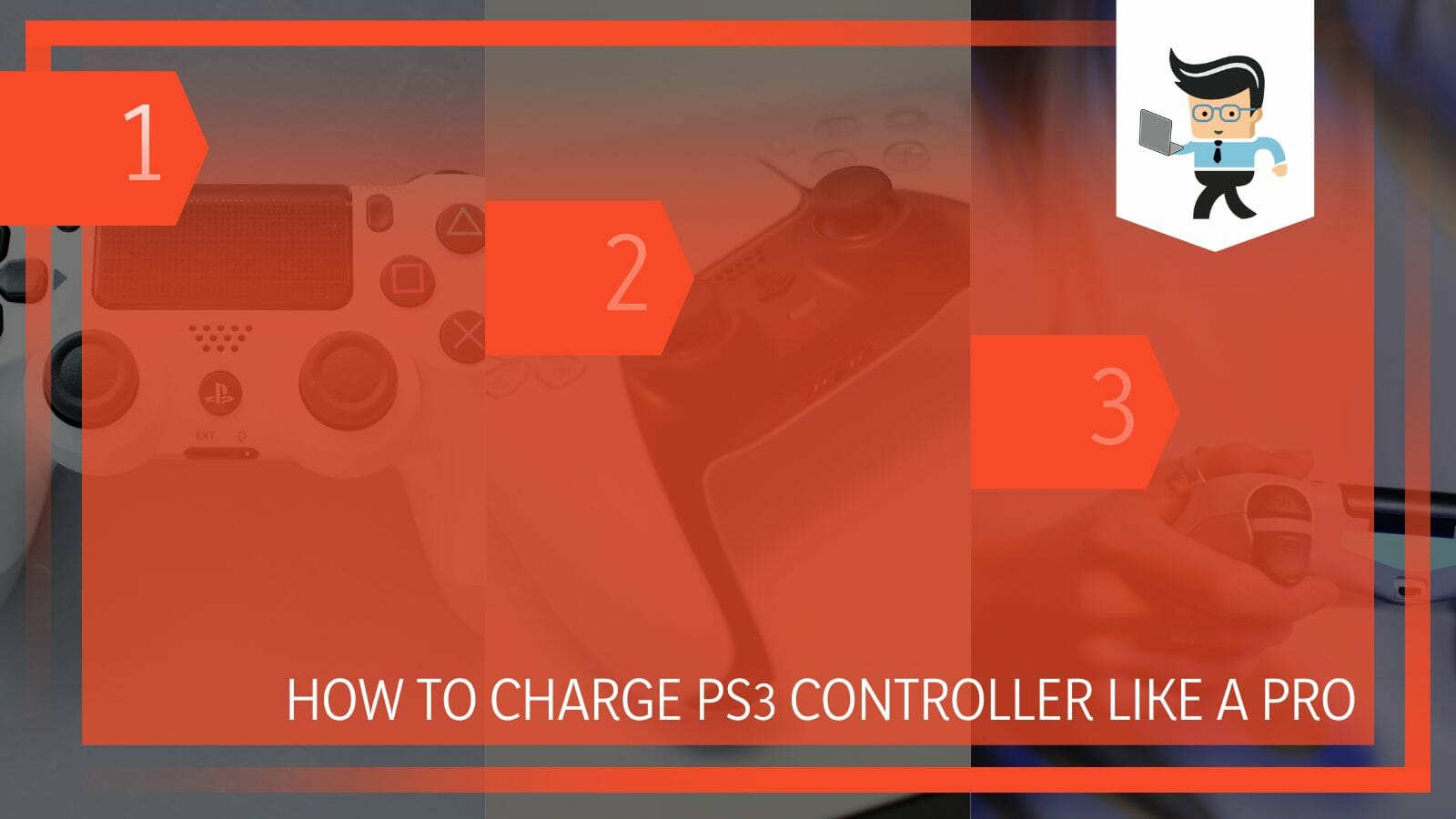
This post teaches the easiest method to use for everyone including those who have owned PS3 for a while and also those who just bought the console.
Contents
How to Charge PS3 Controller in 5 Steps
You can charge your PS3 controller via the PS3 console using a USB type A cable. It is recommended to use the company-provided charging cable to connect the PlayStation 3 controller to its console after connecting the console to a power source.
Here is how to charge your PS3 controller with the PlayStation 3 console:
– Step One
Power on your PS3 console. Press the power switch on the right side of the PlayStation 3’s front. In early PS3 models, the power button is located at the back of the console.
– Step Two
Find the controller’s charger cable, usually a USB cable. This is the cable that your PS3 ships with. For the standard PS3, the cable has one large end, i.e., the USB plug, and a small end that plugs into the PS3 controller.
You could purchase a new charger if you lost the original charger that shipped with the PS3. But ensure that you buy an original Sony PS charger, not a third-party charger, because chargers other than Sony chargers are inconsistent.
If you have a wireless PS3, such as the PowerA Pro Elite wireless controller, you will need a USB Controller Adapter to link the two devices.
– Step Three
Insert the USB end of your controller’s charger into a USB port on the controller. These ports are on the front of the PS3 – the USB should slide into the port without issues.

If you have a wireless controller, insert the USB Controller Adapter into one of the USB ports on the PS3 console. Connect the Mini-B end of the USB Charger Cable to the Mini-B port on the USB Controller Adapter.
– Step Four
Plug the opposite end of the charging cable into the port on the PS3 controller. The port is a small slot at the front of the PS3 controller.
Connect the opposite end of your cable to the mini USB port on the PS3 wireless controller for your wireless console.
– Step Five
Verify that your PS3 console is powered ON; If it is ON, power on your PS3 controller. To do so, press the circular button with the PS log on it – a red light will appear at the front of the controller, signifying that it’s on and charging.
For most wireless controllers, charging begins the moment you complete the connection. You will see a flashing light on the PlayStation/Home button, signifying it is charging.
How long to charge PS3 controller depends on the PS3 controller battery capacity. But once the battery is full, the PS3 controller charging indicator remains illuminated.
How to Charge Your PlayStation 3 Controller Without PS3
To charge your PS3 without the PS3 console, you will need to buy a PS3 controller Dock or charging station.
You will connect your DualShock to the charging station through the USB charging cord. Alternatively, you can charge them through the computer, USB wall outlet, Raspberry Pi, or even PS4.
Here is how to charge PS3 controller without PS3:
– PS3 Controller Dock
A PS3 charging station allows you to charge one or more PS3 controllers. Since there are different brands of PS3 controller docks, the procedure for using them might vary slightly. Therefore, it is important to buy a brand that is highly compatible with your PS3. Alternatively, you can buy a universal model.

However, the general procedure remains somewhat similar. Follow the steps below to use a docking station to charge your PS3 controller.
- Connect the mini side of the cable to the charging station.
- Connect the opposite side to a USB adapter on the wall socket
- Switch on the power socket and check the power indicator on the PS3 docking station. It should be light green; if it has an LED indicator, it will show power flowing. Now, turn off the power switch on the wall.
- Connect your PS3 controller to the charging station via a mini universal serial bus charger. Some docking stations have mini 5-pin USB ports. So you will need to plug your PS3 controller into any of these mini 5-pin USB ports to charge it.
- Turn on the power switch on the wall socket to start charging the controller.
- Check the controller’s charging status via the built-in LED indicators. These indicators indicate when charging is complete.
PlayStation 3 controller dock station has a compact, lightweight design, making them easily portable.
– Personal Computer or Raspberry Pi
You can also use your desktop PC, laptop, or Raspberry Pi to charge your PS3 controller. The process is similar to using the PS3 or PS4 console to charge the controller.
Here is how to charge PS3 controller on PC:
- Ensure that you have the original universal serial bus cable for charging from Sony.
- Plug the small side of the charger into the charging slot on the PS3 controller. Connect the opposite end, i.e., the USB side, to your laptop, desktop PC system unit, or Raspberry Pi.
- Connect the computer to a power outlet on the wall using its charging cord
Press the power button to power your computer. Once your computer powers on, your PS3 controller will start to charge immediately. You should see the LED light up on your controller, indicating it is charging.
– Handmade Stations
You can create DIY PS3 controller chargers for your system. This process will need an understanding of handcrafts.
Get a piece of wood, make two sections to hold your controller, and smooth the surfaces. Create holes for micro-USB and cables.
Insert the cables and secure them in place.
– Phone Charger
The latest PS3 controllers allow you to use phone chargers to power them. Plug the small side of the mini side of the USB into the controller and the opposite side into the USB adapter on a power socket.

But to get a flawless connection, you might need an additional accessory o to charge your PS3 with a standard charge.
Nonetheless, here is how to charge PS3 controller with phone charger:
- Get a mobile mini-B USB cable and a PS3 AC Adaptor. The cable should be able to plug into the PS3 controller.
- Plug the PS3 AC Adaptor into a wall power socket, plug your universal serial bus charger into the PS3 AC Adaptor on one end and connect the opposite end to the PS3 controller.
- When you turn on the switch, the controller should start charging.
While you can easily use a smartphone wall charger to charge your PS3, the cables are different. So check the USB type your PS3 uses. The controller’s charging port has a specific pin setup designed to accept a sister setup from specific chargers.
Therefore, you may find that the controller cannot charge when you plug it into a standard wall charger. So, why is the PS3 controller not charging? The main reason it does not charge is the mismatch between the makeup of the chargers.
Thus, it does not send correct signals to the pins in the PS3 controller’s charging port, thus, calling for an adapter to ensure a USB handshake.
The accessory will bridge the gap between the controller’s charging port and your device.
Conclusion
We have taught you how to charge your PS3 controller using different methods in this tutorial.
Let’s recap:
- The easiest and best way to charge your PS3 controller is via the USB cable that ships with it.
- If you don’t want to use the controller on its console, you can plug it into your laptop or computer or buy a PS3 docking station.
- You can also use a phone charger, but you will need extra accessories, such as a PS3 AC Adaptor, to make it work.
- Plugging the controller’s charger into the wall socket may also not work without additional accessories.
These are the main methods you can use to charge your PS3 controller. Hopefully, you can use them without issues.
Reference
- https://www.amazon.com/PS3-DualShock-3-Charging-Station-Playstation/dp/B004T7IRS2#:~:text=The%20Dualshock%203%20Charging%20Station,charging%20slot%20to%20start%20charging.
- https://whatsabyte.com/common-questions-about-charging-ps3-controllers-answered/
- https://www.amazon.com/PS3-AC-Adaptor-Playstation-3/dp/B001KYV9AK







