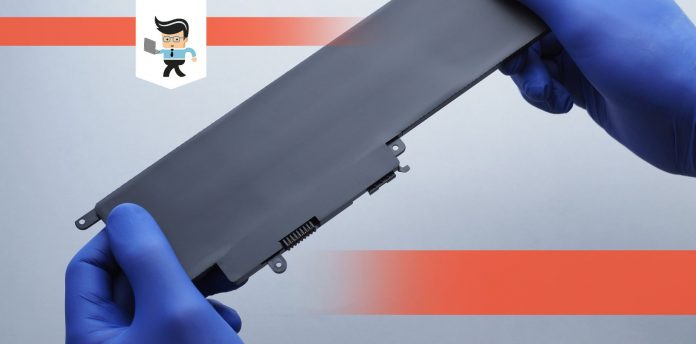Learning how to charge laptop battery manually can be of great help if your laptop’s charger isn’t working, your charging port is faulty, or you can’t charge via its AC adapter.
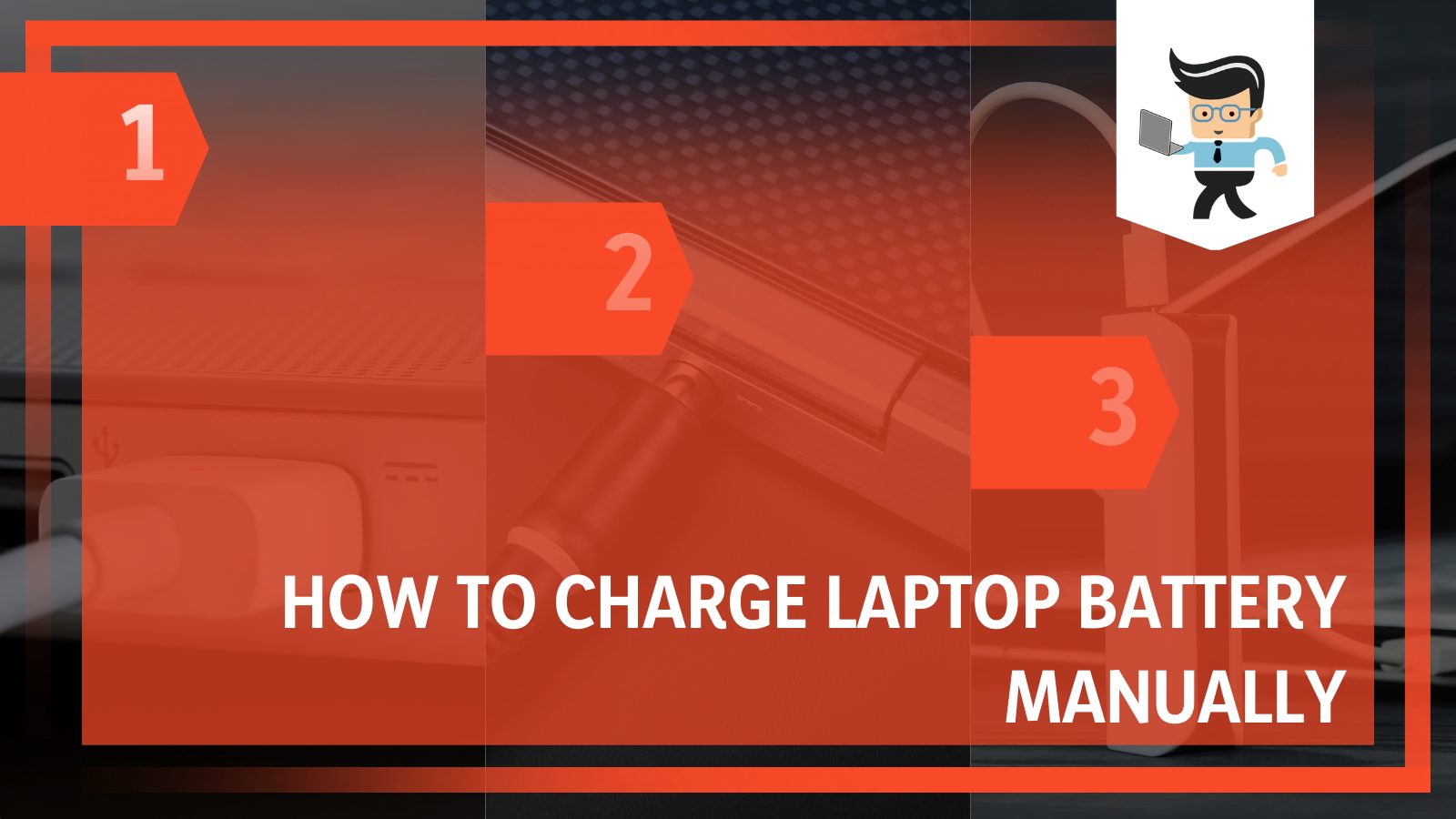
Some people opt to keep multiple batteries so that they can keep their laptop functioning. However, this method is expensive and not feasible for most modern laptops as many of today’s laptops are designed with non-removable batteries.
Read on as we share different ways you can get your laptop battery to full charge without compromising your laptop or your battery.
Contents
How to Effectively Charge Your Laptop Battery Manually
To charge your laptop battery manually, you can try charging via USB-C, an external charger, a power bank, a universal power adapter, solar power, or using super laptop batteries. Here are some tips and tricks to maximize your laptop’s battery life.
There are many different ways you can charge your dead laptop battery manually. However, you need to make sure your laptop battery is in good condition and your charging or USB cables are in excellent condition as well.
Making sure they’re in good condition will help maximize the electric current flowing through your connections while ensuring that no electrical error occurs during the charging process. With that being said, here are the methods you can use to charge your laptop manually:
– Charging Via USB-C
Laptops often come with multiple USB ports, including USB-A and USB-C ports. While both ports are ideal for data transfer, USB-A ports aren’t suitable for laptop charging.
On the other hand, USB-C not only allows faster data transfer rates than USB-A, but it can also charge your device and many modern laptops, such as the HP Spectre and Dell XPS use it as their main charging channel.
This method is ideal for users whose main charging port is faulty and isn’t a USB-C. You can just connect get a USB-C charging adapter to the port on your laptop and try using it to charge your device. Your computer will start charging if it supports USB-C charging.
– Charging With an External Charger
Another way to charge your laptop battery manually is by using an external charger. This method is perfect for those who have removable batteries, multiple batteries, no USB-C ports, or faulty charging ports. You’ll have to take your battery out of your laptop and connect it to the external charger.
Not only will you enjoy the benefit of charging your device, but you’ll also enjoy maximum current flow as power from the external charger will flow directly into your battery instead of through a port on your laptop.
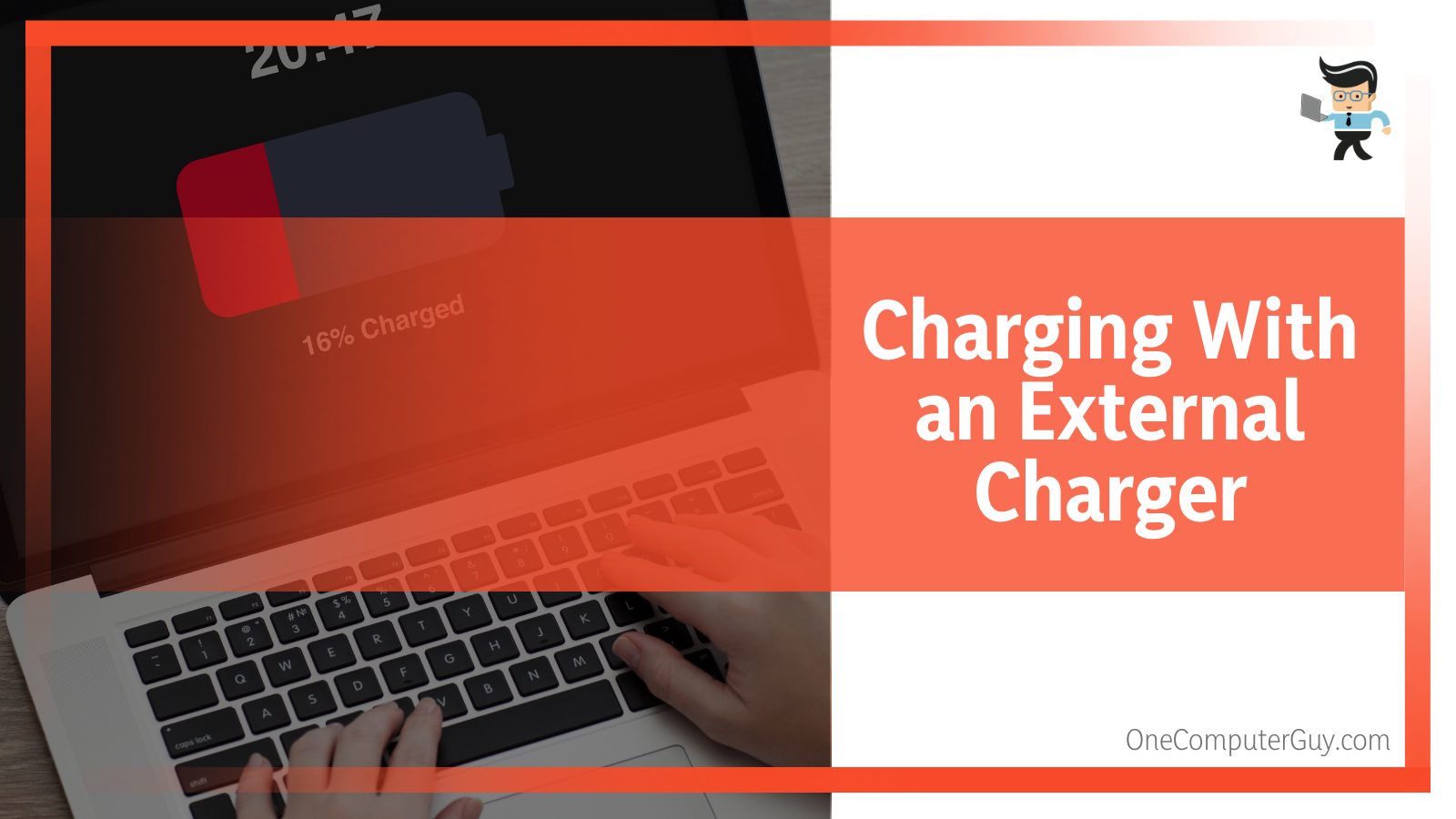
This means that you’re likely to get a faster charging process than when you charge your battery via your laptop. All you have to do is disconnect your removable battery from your laptop, and connect it to a compatible external charger.
Once your battery is fully charged, unplug the battery from the charger and connect it back to your PC. The only con with this method is that you’ll be offline and unable to do any kind of task on your PC until the battery is fully charged.
-
Tips for Using External Battery Chargers
If you’re using an external charger, always make sure the charger doesn’t have a faulty connector or disjointed spots where electric current can leak out and cause potential damage to your battery. Also, make sure to get external chargers with LED indicators and effective safety features.
While you may have to spend a bit more on chargers with these extra features, you’ll be able to save more in the long run as you’ll be at less risk of suffering a hazard compared to when you use cheaper alternatives.
– Using a Power Bank
There are many different laptop power banks on the market. Not only can these power banks charge your laptop, but they can also charge your smart devices, including your battery-powered router, smartphone, and tablets.
Most charging units use a USB-C connection but there are some that come with multiple charging connectors so you can charge your laptop even if your computer is an older model.
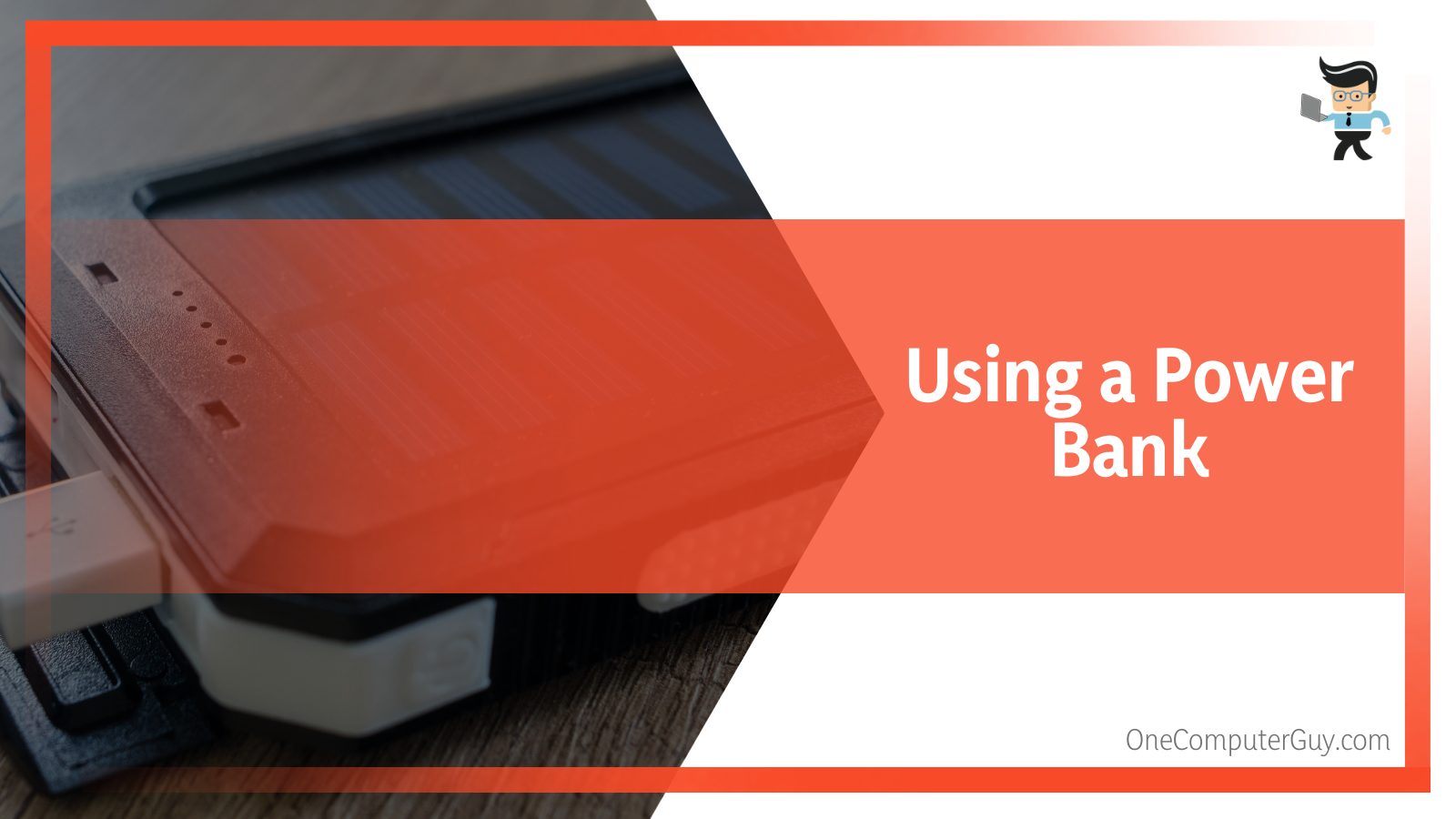
If you’re going to use one of these battery packs as your preferred method, we recommend that you choose one with at least 20,000mAh capacity. Doing so will ensure that your laptop gets fully charged at least once.
Also, if you use an older laptop with no USB-C port, make sure to ask the vendor if the charging unit comes with extra charging tips that are suitable for your computer.
– Charging With a Universal Power Adapter
Another good way to charge your PC manually is by using a universal adapter. These adapters can come in handy if you’re traveling to a different country, especially if the country is one that uses a different voltage from what you’re used to.
However, you need to make sure that the universal power adaptor is compatible with your laptop since they tend to pose more risk than your actual laptop charger.
You can find these adapters in almost every tech store and they serve as cheap options for portable laptop chargers. They come with charging tips that can be switched out so you can use just one adapter for multiple laptops.
While these charging alternatives are great for charging your laptop manually, we do not recommend using them long-term as they may have a negative effect on your battery’s lifespan if used for too long.
– Charging via Solar Power
Solar chargers have become popular in recent times as many people are now starting to see how useful and eco-friendly they are.
These chargers work by converting sun rays into electrical energy, and this is transferred to the charger that’ll be connected to your laptop. Solar energy charging units are effective and save costs in the long run as they can be used for longer periods of time.
They are also flexible as all you need to recharge your laptop is the rays emitted by the sun. Many of the solar charging kits on the market utilize small photovoltaic cells which are durable, portable, and more efficient than normal chargers.
Also, solar computer chargers work with most laptop models so you don’t have to worry about whether or not your laptop has a USB-C port.
– Using Super Laptop Batteries
Laptop super batteries are batteries that are designed to provide you with multiple times the amount of power you’d get from your normal battery. These batteries can last longer than your average battery with some of them providing you with up to ten hours of battery life.

They also have longer lifespans than normal Lithium-ion batteries and some of them come with fast charge technology that allows you to get a good amount of power in a short while.
Super batteries are ideal for people who often travel to places with little or no electricity. They can be installed on your computer if you have a compatible device. Installing them on your laptop will help you save space for other things you’ll need on your travels.
How To Protect Your Battery When Charging Manually
Some effective ways to protect your laptop battery while it is charging manually include covering your battery, protecting it from sunlight, making sure cables are plugged correctly, and checking the voltage and current ratings. There are also some guidelines you need to follow when charging your laptop battery manually.
Not only will these guidelines help safeguard your device, but they’ll also ensure that no hazard occurs during the manual charging process. Read on to learn what you should do when charging a laptop manually.
– Cover Your Battery
If you’re charging your laptop battery with an external charger, you want to make sure your laptop is well-covered and does not generate too much heat during the charging process. Many computer batteries in today’s world use lithium cells, which can be quite hazardous if exposed to air.
Lithium-ion batteries are so dangerous that many aviation authorities have banned them. They can easily explode when exposed to air, water, moisture, and heat, so make sure your laptop is properly covered when charging your laptop battery externally.
– Make Sure They’re Not Exposed to Sunlight
Always make sure that your laptop battery or your laptop itself is never in direct sunlight when charging laptop battery, even if you’re using a solar charger. As mentioned earlier, lithium-ion batteries can be dangerous when exposed to heat and sunlight is one good source of heat.
If your battery is exposed to sunlight for extended periods, you may experience explosions and other hazardous accidents that can lead to injuries, some of which can be life-threatening. Also, extended exposure to sunlight can affect your battery’s lifespan and reduce its effectiveness.
– Make Sure Your Cables Are Plugged Correctly
Manually charging your laptop battery can mean dealing with wires and ports, depending on the method you choose. You must make sure the wires you utilize are connected to the right ports and connectors.
If you’re dealing with terminals, make sure the positive end of your wires goes to the positive terminal and the negative end is connected to the negative terminal.

Attaching the wrong wire to the wrong terminal or plugging the wrong cable into the wrong port can lead to short-circuiting, which can in turn affect your laptop and its components.
It can also affect your battery as wrong connections can send higher levels of electric current to your battery, which would in turn cause the battery to explode and cause you injuries. So make sure your connections are always right when charging your laptop manually.
– Check the Voltage and Current Rating
If you’re buying an external charger or solar charger, make sure the current and voltage rating is in line with what is ideal for your laptop. You can check your normal charger’s specification to be sure about the voltage and current rating that’s required by your computer.
Using a charger that has a higher rating than the specified voltage and current can cause your batteries to explode and using a charger with a lower rating may not charge your battery, reduce your battery’s effectiveness, or reduce its lifespan.
– Universal Adapters Should Be a Last Resort
Using a universal charger to charge your computer’s battery should be a last resort. While this method is a way to manually charge your battery, it’s not the best method to charge laptop battery. The reason is that universal chargers are not built to charge laptops, therefore, they may supply your laptop with a higher current or voltage rating.
If care is not taken, you may end up damaging your laptop instead of getting the charge you need. So always make sure to check the specifications of your charger and try to get a universal charger that has the same specifications.
Conclusion
Manually charging your laptop’s battery is possible and it can be safe if you make sure to follow the guidelines we’ve mentioned above.
Here is a quick summary to make sure you have all you need to charge laptop battery manually:
- Make sure your computer’s batteries are not exposed to direct sunlight during manual charging.
- Always shield your battery from moisture and water, and make sure there are no exposed surfaces, scratches, or tears on your laptop battery.
- If you’re buying a universal adapter, make sure it comes with a connector/tip that’s suitable for your laptop’s port or battery.
- Always choose a laptop power bank with at least 20,000mAh to get the best experience.
With the methods and guidelines explained above, you should be able to charge your battery manually with lower chances of experiencing a hazard.
Always double-check your connections and battery, prevent sunlight exposure during charging, and make sure you do your manual charging in a cool and safe environment.
References
- https://www.osha.gov/sites/default/files/publications/shib011819.pdf
- https://www.ehs.washington.edu/system/files/resources/lithium-battery-safety.pdf