Sometimes you just need to know how to charge a BlueTooth speaker without a charger because you forgot it, it’s broken, or the port isn’t working.
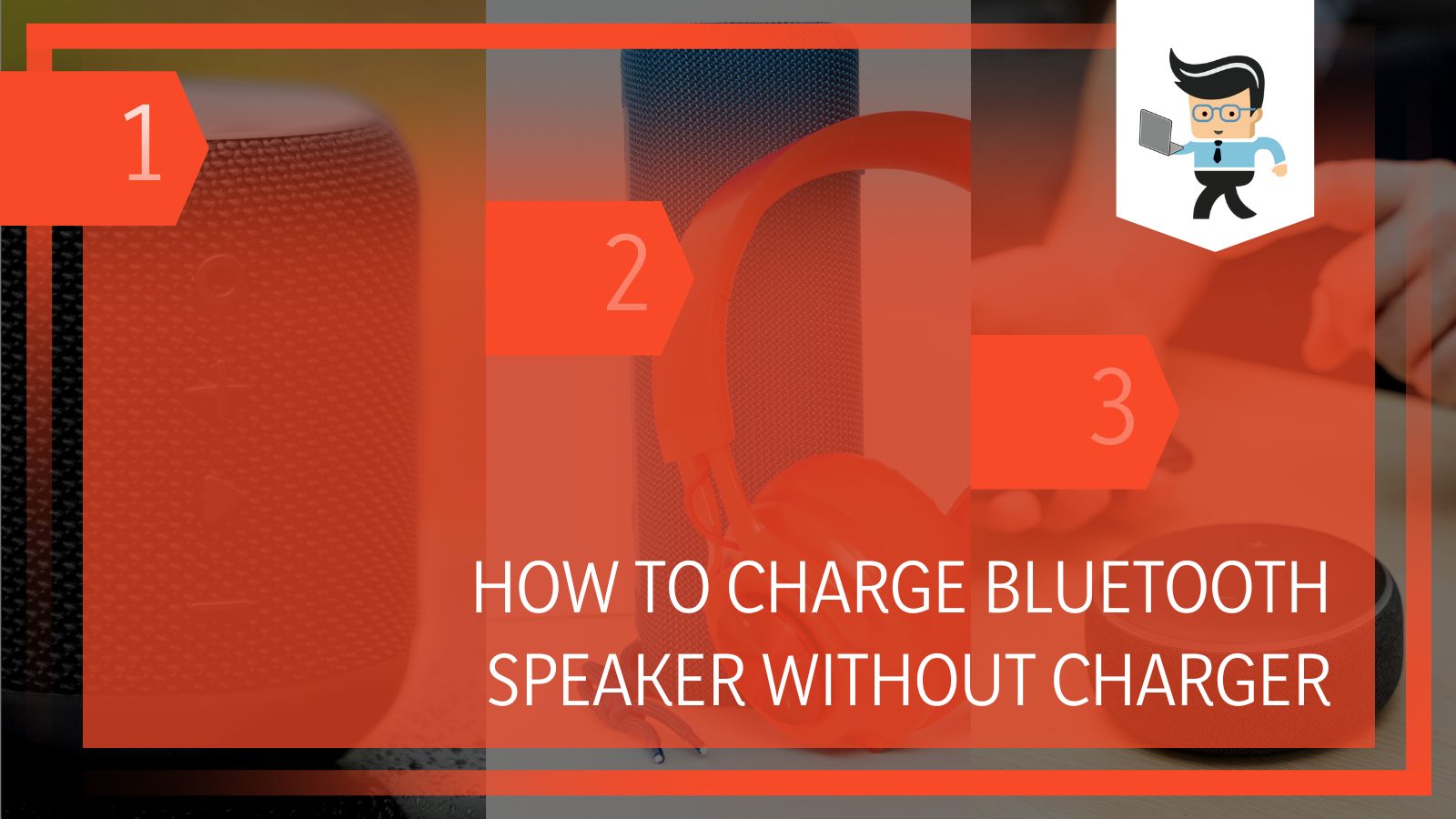 There are plenty of reasons why you may need to find a new way, and the good news is that there are plenty of options available out there.
There are plenty of reasons why you may need to find a new way, and the good news is that there are plenty of options available out there.
Which option will work for your charger will depend on why it won’t charge in the first place. If you don’t know, it is best to just try them all (like we had to do to see if they worked!)
Contents
How To Charge A Wireless Speaker Without The Charger
There may be a few different reasons you are looking for a way to charge the wireless speaker without the charger. It could be that you just forgot it or that you need to charge a Bluetooth speaker with a broken charger port. Whatever the reason is, we suggest working through these steps:
Use A Power Bank With Connections On It
The first solution is to use a power bank. There are some power banks that have multiple connections already on them, so you can just plug that into the charging port. Now, this will only work with speakers that have a working port.
 These power banks tend to be a bit more expensive, and they aren’t future-proofed, but they can be a great option for people who travel frequently and have a wide range of devices.
These power banks tend to be a bit more expensive, and they aren’t future-proofed, but they can be a great option for people who travel frequently and have a wide range of devices.
See If There Is A Wireless Charging Option
Sometimes, speakers will have a wireless charging option that we don’t use because we don’t have a wireless charger. Over time, we forget that they even have this possibility. Look in your user manual to see if your speaker can be charged wirelessly. Speakers that are a few years old may not have this capability, but newer ones will.
Once you know whether or not it can be charged wirelessly, you can buy a wireless charger or use one that you already have. Another option (if you are traveling or need a charge right now) is to go to a restaurant that has wireless charging pads, such as a Panera or a McDonald’s.
Consider Replacing The Battery
Another option for why your BlueTooth speaker won’t charge is that the battery has gone bad and it won’t charge at all. You can get your speaker’s battery replaced pretty easily at many different stores. If you have a newer speaker, this could be a great investment.
If your wireless speaker won’t charge, even with the cord, there is something else going on.
Just make sure that the problem isn’t the charging port or the cord before you take this step. Many people will invest in speakers where the batteries can be taken out and recharged just so that they don’t run into problems with charging ports or cords.
Create Your Own Wireless Charger
Finally, you can try to make your own wireless charger. This is definitely a bit more difficult than some of the other steps and it would be quicker to just go buy a charger. However, it could be a fun task for those who like to build techy things.
 You want to be sure that you have all the tools that you need, including your speaker, an inductive charging set, a soldering tool, and a 9v charger. These things can take some time to gather, but you should be able to get them at a big box hardware store.
You want to be sure that you have all the tools that you need, including your speaker, an inductive charging set, a soldering tool, and a 9v charger. These things can take some time to gather, but you should be able to get them at a big box hardware store.
Read through the steps before starting, just to be sure you understand what you will do. Then, disassemble your speaker and put everything out in front of you. Your job will focus on the circuit board. Be careful with the input line because this is often a weak spot.
Solder the two +5V wires on the board’s reception and connect 9v on the side of the emitter. Be sure that your hands are steady and that you don’t accidentally touch any other part of the board, or you can cause damage.
Once you have completed this step, you should be able to test to see if your device will charge. If it does, you need to tape the coil to the bottom of the case and then fit it onto the printed circuit board. This will take some finessing and it will probably be pretty touchy for some time.
From that point on, you will be able to charge your Bluetooth speaker wirelessly. Truthfully, most people will just find it easier to buy a new charger. You can buy chargers for speakers at almost every convenience store or gas station.
Bonus Solution: Invest In A Micro USB Cord
One thing we would like to suggest is simply to get a micro USB cord that you carry with you. They are easy enough to fit into a purse or a bag, or you can even purchase a cord that looks like a keychain. This will open up a world of possibilities for you.
When you have at least the cord, you are likely to find a place where you can plug the big end of the USB into something, whether it is at a restaurant, your laptop, a power bank, or something else.
What If I Have A Cord, But Not A Box?
If you have a charging cord, but you don’t have the box to attach it to the wall, there are a few different things that you can use as a power bank. You may be able to plug it into your laptop and charge it that way (the charge will be very slow). You can even use your phone as a power bank.
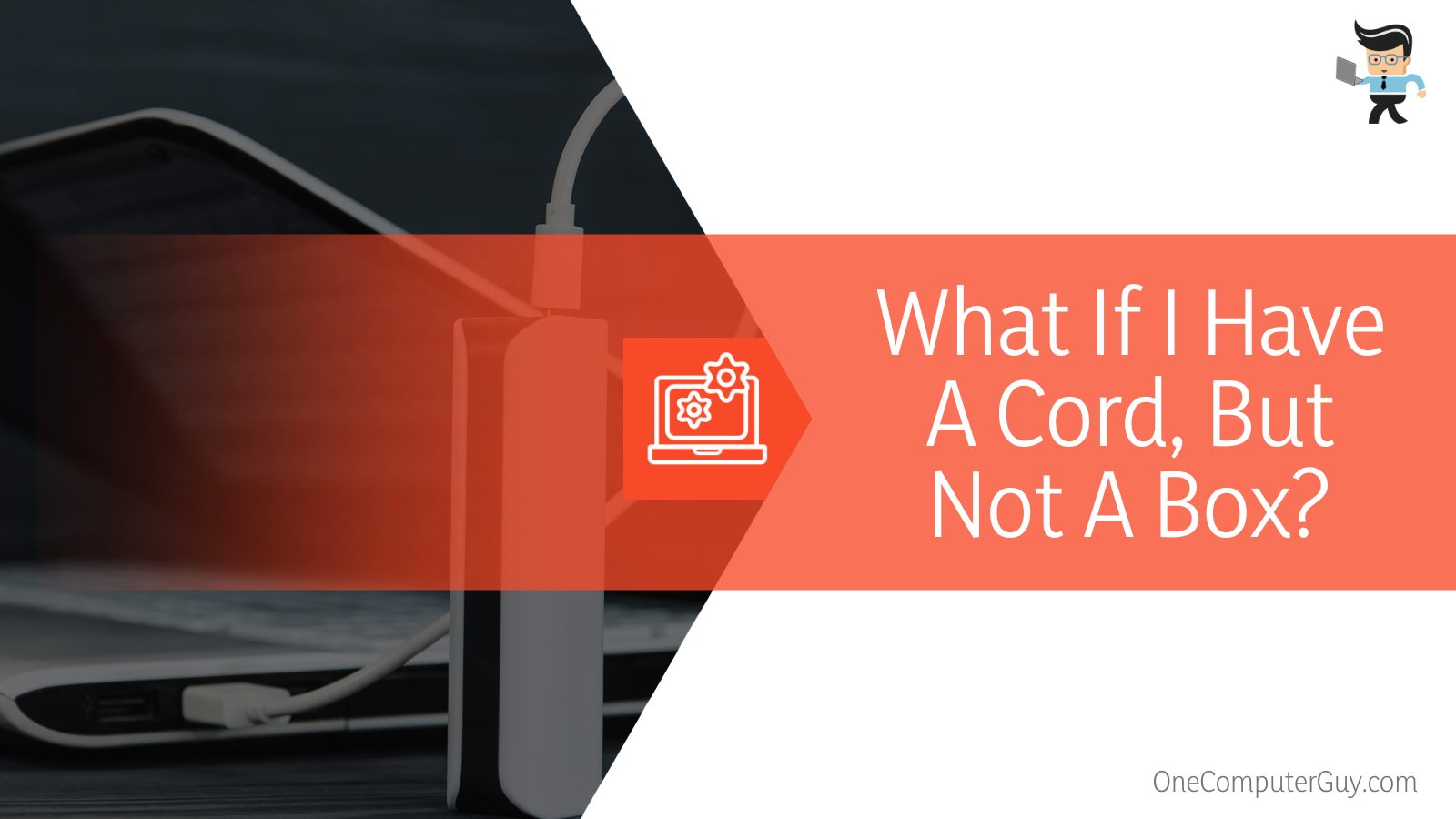
Tips To Help Extend Battery Life Of Your Wireless Speaker
If you are worried about the battery life of your wireless speaker because you forgot your charger, it is always better to be proactive and try to conserve life as much as possible. While this will largely depend on the health of your battery, there are some steps you can take to preserve as much of that battery life as possible.
-
Turn Off Your Speaker When You Aren’t Using It:
This one shouldn’t be surprising, just don’t keep your speaker on when you aren’t using it. Many of us will pause our music and forget that we left the speaker on. Some will have automatic off features, but most don’t.
-
Use Airplane Mode If You Can:
When you have airplane mode turned on, you can still use the speaker for some things, but you won’t get notifications for your text messages, push notifications, email, and more.
-
Keep Your Speaker Plugged In When Possible:
One thing you can do is keep your speaker plugged in whenever possible. Now, you don’t want it to sit on the charger if it is at 100%, but you want to squeeze as much as possible out of the time you have to charge. When you do have ample access to a charger, try not to charge until it is complete.
-
Keep The Volume Down:
Another option is to simply play the speaker at a lower volume. You will eat up more of the battery the louder you have the volume. Keep the battery at about 75% for the most efficiency.
-
Try To Keep It Cool:
Finally, store your speaker in a cool, dark place. Too much heat can be dangerous for your speaker (unless it has a solar charger). If you allow it to sit in full sun, the battery will die faster. It is also best not to leave it in a hot trunk or in direct sunlight on your windowsill. Eventually, this can degrade the quality of the battery.
Conclusion: What Would We Do?
As amazingly handy as a wireless speaker can be, it can sometimes be difficult to find a charge. As they have longer battery lives than ever before, you may not always carry the charger around. Many great speakers are also notorious for having easily broken ports.
Overall, you don’t have to throw the speaker away and get a new one if there are charging problems, but it can make your life a litt







