Knowing how to call someone and go straight to voicemail can help you overcome awkward conversations. Not only will you be able to relay the information you want to pass across in detail, but you’ll also be free from dealing with the person’s reaction over the phone.

There are multiple methods you can try to go straight to another person’s voicemail when you call. We’ll be explaining these methods in detail, allowing you to understand how to leave a voicemail without calling Android and iPhone.
Contents
How to Call Someone and Go Straight to Voicemail
To call someone and go straight to the voicemail of that person, you will have to look at the options provided by your service provider. You can also use third-party apps to achieve the same goal, especially if you’ll be sending a lot of voicemails.
– Calling Someone Straight to Voicemail on AT&T
Many carriers provide their customers or subscribers with the option to call people straight to voicemail without ringing the recipient’s line. AT&T is one such carrier. While this option only works if the recipient is also an AT&T subscriber, it’s a handy feature that can save you a lot of headaches.

Here is what you have to do to call someone’s voicemail on AT&T:
- Open the dialer on your phone and long-press the “1′ button to enter your voicemail.
- Once your voicemail is active, press “2.”
- Input the recipient’s 10-digit phone number.
- Next, record the message you want to share with the person and tap the “#” button.
- If you want to replay your message to make sure you’ve covered every necessary detail, simply press “1.”
- Once you’re sure that your message is detailed enough, you can proceed to select a special delivery method if you want.
- Simply tap the “1” key and press “2” if the message is urgent or “3” if you want the message to be delivered privately.
- Once you’ve made your choice, tap the “#” key, and your message will be sent.
– On Verizon
Verizon is another carrier that offers the voicemail feature. The recipient here also has to be a Verizon subscriber. Below are the necessary steps to follow if you’re looking for how to leave a voicemail without calling Verizon:
- Launch your phone’s dialer and call your voicemail access number.
- Select the “2” key to send a voice message to your recipient.
- You’ll be provided with a series of instructions that’ll help you understand how to record and send your message.
- You may have to enter the phone number of your recipient first then record your message or do it the other way around.
- You can also choose delivery options on Verizon’s voicemail service as well, with “1” being for private delivery, “2” for urgent delivery, “3” to confirm your request, and “4” to make the message a future delivery.
- Once you’re done recording your message and choosing your delivery option, tap the “#” key, and your message will be sent based on the delivery option you’ve chosen.
– On Sprint
You can call other Sprint subscribers directly to voicemail if you’re a Sprint subscriber and you have an active voicemail service.
Here’s how to make a call go straight to voicemail on a landline using the Sprint service:

- Launch your dialer and call your voicemail number.
- Wait for the call to be redirected to the voicemail service,
- Once you hear the voicemail greeting, tap the “*” key and input your passcode to log into your voicemail account.
- You should start getting voice prompts for different services.
- Choose the option to send a voice message to a different subscriber and follow the prompts to send your message.
– On T-Mobile
You can call T-Mobile subscribers straight to voicemail if you’re another T-Mobile subscriber.
Here’s how to leave a voicemail without calling T-Mobile:
- Open your dialer and dial “123.”
- If you’re asked to enter your password, input your phone number’s last four digits or your current password if you’ve changed it already.
- Once your password has been entered, you’ll get the prompts to record and listen to messages.
- Follow the prompts and you should be able to enter the recipient’s number and record and send your message.
– Using Built-In Phone Functionality
Most modern carriers have a built-in voicemail handling system that allows you to send voicemails directly to your recipient without triggering their device. Note that the recipient needs to be on the same carrier for this method to work.

With that said, here’s how to leave a voicemail without calling on iPhone and Android devices:
- Launch your dialer and enter the voicemail access number of your carrier.
- Input your PIN code to get access to your voicemail.
- Tap on “2” to choose the option that allows you to send a message.
- Enter the recipient’s phone number and tap on “#.”
- Next, record your message and when you’re done, tap the “#” button.
– Third-Party Voicemail Apps
If you’re looking for how to send calls straight to voicemail Samsung, you may need to employ the use of third-party apps. The two most popular apps for direct voicemail calls are Slydial and WhatsCall.
Slydial is a mobile app that’s available for both Android and iOS devices. It’s free to download and use but you’ll have to deal with ads before you make a call. You can pay for the premium version if you don’t want to deal with ads every time.
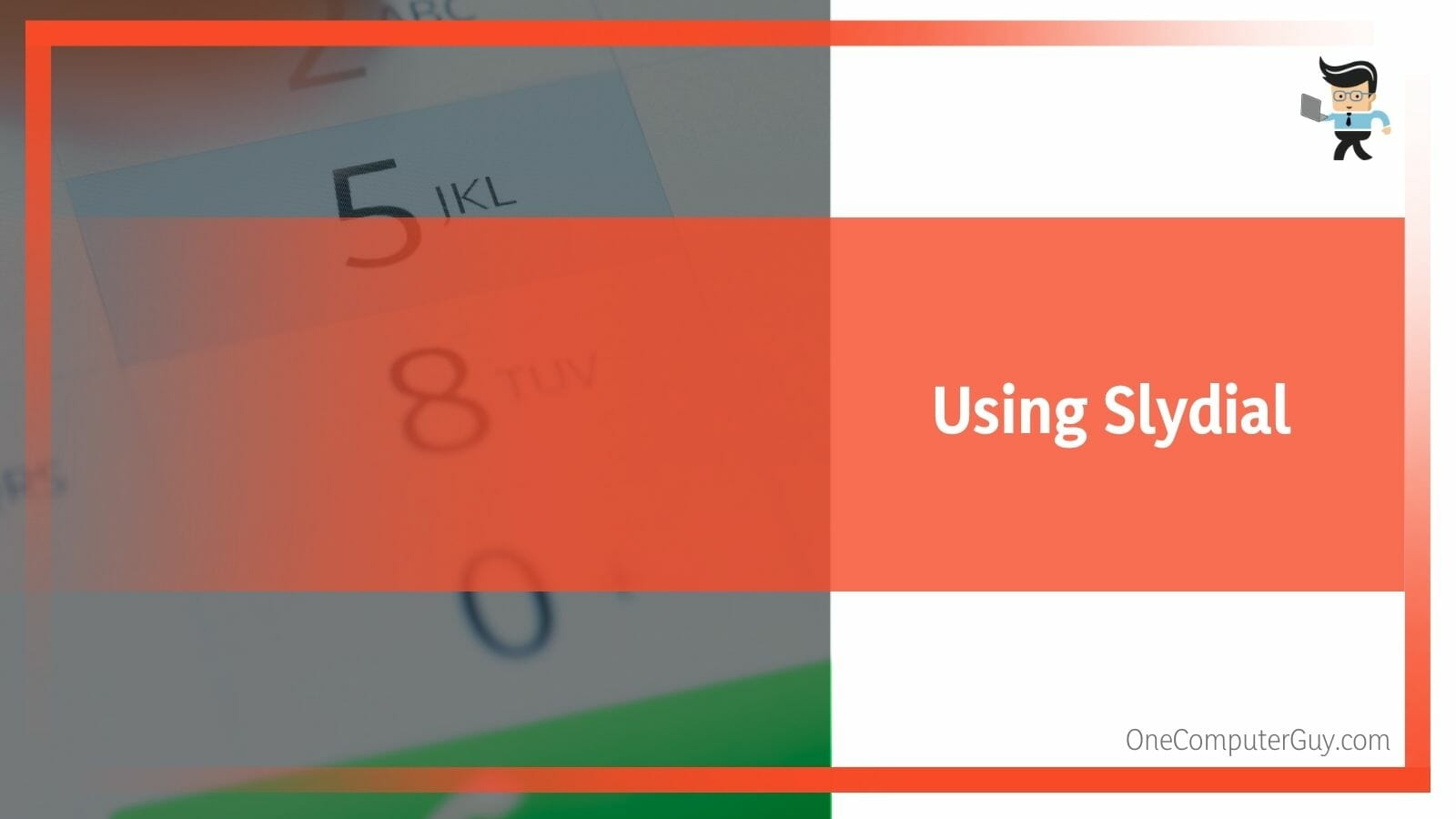
Keep in mind that there are two different premium plans and they come with ad-free access, referral bonuses, and excellent customer support. However, most people will be content with the free version even with the ads.
Follow the steps below to use this app to make calls straight to voicemail app:
- Go to the official website and download the Slydial app on your phone, whether you use an Android device or an iOS device.
- Register for an account and sign in with your new credentials.
- Dial “267-SLYDIAL” and hit send to connect your mobile number to the Slydial service.
- Once you get the prompt, input the number you’re trying to reach and record your message.
- Follow the prompts to send your message and the message will be delivered based on the plan you have.
- Keep in mind that Slydial only works for mobile phones and you won’t be able to send voicemails to landline devices even if the landline has a digital voicemail.
WhatsCall is a service that’s available for voicemail iPhone and can be sideloaded on Android devices. This app works by directing your phone call to your recipient’s voicemail without triggering their phone’s ringtone. The app has access to your contacts so you only need to launch the app, select a contact, and send your voicemail. It comes at a cost of $0.99 on the iOS app store.
Conclusion
The methods explained above will help you if you’re looking for how to make a call go straight to voicemail on Android phone or iPhone without letting the phone ring.
Make sure to keep these tips in mind when sending your voice mail:
- The number you intend to call needs to be on the same carrier as your mobile number.
- The Slydial app only works on mobile phone numbers.
- WhatsCall and Slydial allow voice messaging to any number regardless of the carrier.
- The built-in tool works for all carriers but the prompts may be different for each carrier.
Whether you’re looking to send ringless voicemails to multiple people or those on the same carrier as you, the methods we’ve mentioned above are sure to be of help. Make sure to always go through the delivery options from the carrier prompts before sending a message, especially if your message contains sensitive information.







