Anyone owning a PlayStation 4 will wonder, how long does PS4 controller last? This post explains how long a new PlayStation 4 can serve you without needing repair.
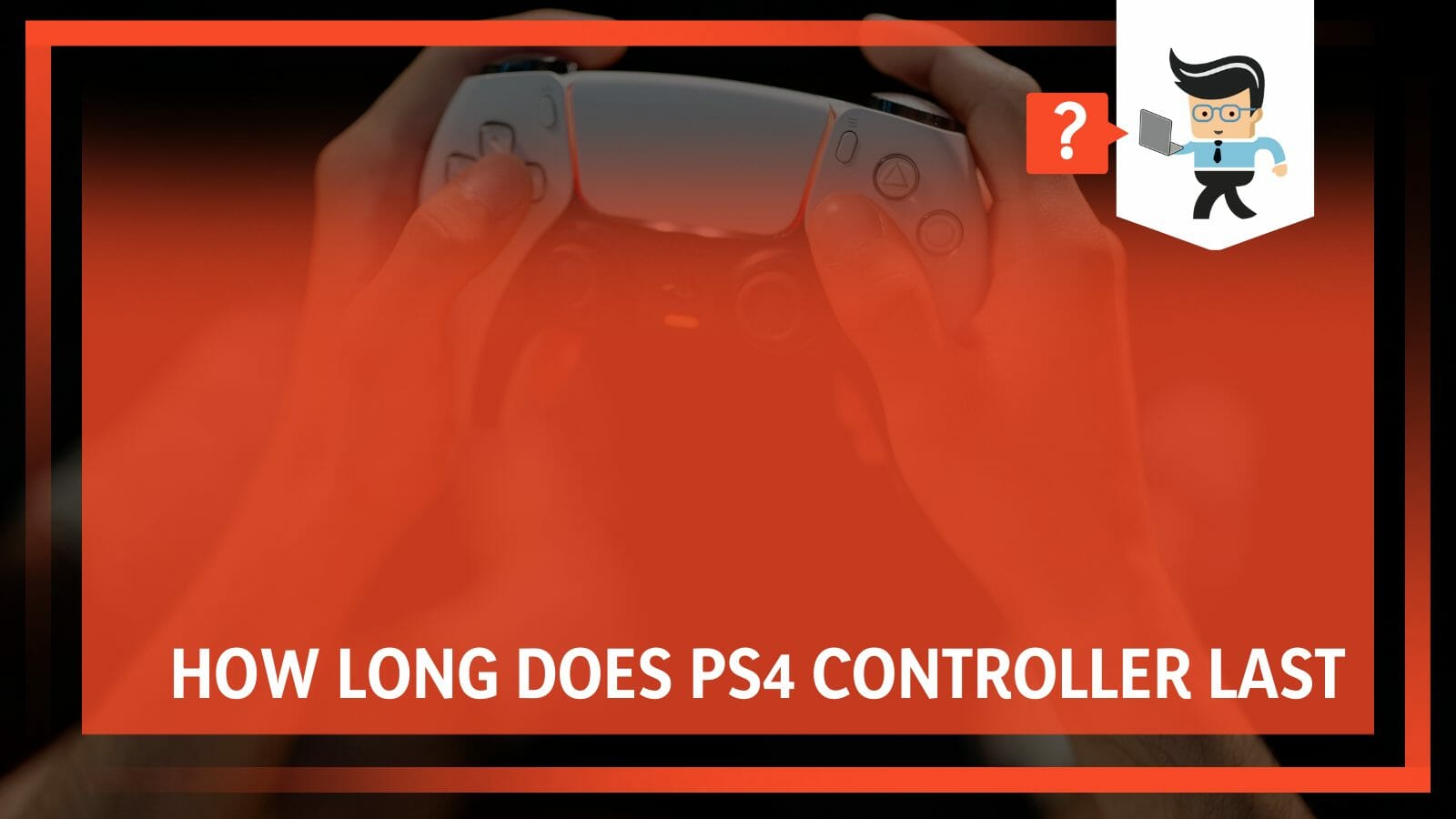
Besides, we describe the performance of the PS4 controller battery life performance.
Contents
- How Long Does PS4 Controller Last? All You Need To Know
- What Factors Influence a PS4 Controller’s Lifespan?
- How Do I Improve a PS4 and its Controller’s Lifespan?
- How Long Can a Fully Charged PS4 Controller’s Battery Can Serve You?
- What’s the Approximate Time to Fully Charge PS4?
- How Long Can You Use Your PS4 on Low Battery?
- Can You Extend PS4 Controller’s Battery Charge?
- Conclusion
How Long Does PS4 Controller Last? All You Need To Know
A Sony PS4 DualShock controller can last for five to 10 years without any issues. After seven years, the PS4’s battery life will decline to approximately six hours (from 8 – 10 hours) after every full charge. The wear and tear of the controller also play an important role.
However, the exact amount of time the PS4 can last depends on how you use it and the external damages that may occur to the PS4.
For instance, frequent use and exposure to physical abrasion might shorten the controller’s lifespan.
What Factors Influence a PS4 Controller’s Lifespan?
Frequency of use, physical damage, battery type, and accumulation of debris and dust within the circuit influence a PlayStation 4 controller’s lifespan.
But also, the quality and authenticity of the PS4 greatly influence its life span. A controller sourced directly from the company has better quality than the after-market ones.
Let’s look at each of the factors in detail:
- Battery type: Cheap or low-quality batteries require frequent charging. This affects other internal components of the controller. If the battery drains by a few hours after each charge, use it until the end of the game before recharging it.
- Analog Joystick use: Stick drift is the main issue that can occur when using the joystick. Stick drift means one of the analog sticks begins moving without you pressing it, i.e., it moves by itself, making your games unplayable. So, how long do PS4 controllers last before stick drift? It’s about five years, mainly occurring if you don’t keep the controller safely or use the joystick roughly.
- Dust, grime, and debris accumulation: When these substances get stuck under the PS button, it causes button lag. Typically, you will have a communication gap between your controllers and the PS4, which can negatively affect your gaming experience.
- Frequency of use: If you play games several hours every day, your PS4 controller is most likely to wear out much faster than someone who plays only a few hours or occasionally.
How Do I Improve a PS4 and its Controller’s Lifespan?
You can lengthen the lifespan of your PS4 and its controllers by preventing overheating, preventing them from falling, keeping them protected from water, and upgrading the HDD to SSD. In a nutshell, your PS4 and its controllers will last if you will take good care of them.
– Prevent Overheating
PS4 generates heat when running, so they must have a way of dissipating the generated heat. Otherwise, frequent overheating will damage its hardware. You can use the following tip to prevent overheating:
- Restrict your play time to 4 hours or less. If your PS4 runs continuously for more than 4 hours, it will most likely overheat. You can prevent this by playing for less than four hours each session.
- Use the PS4 in a well-ventilated room. Proper ventilation allows efficient heat dissipation. This, in turn, reduces the likelihood of overheating. You can increase airflow around your PS4 console by using a set of feet or a riser to get it off the ground. Alternatively, you can buy an external cooling fan for the PS4 console to increase heat dissipation.
- Send the PS4 console into Rest Mode to help cool it down. This is a low-power state mode, but it still can carry out some essential functions, such as game updates and operating system updates in the background. Since this mode consumes less power, your system will not overheat.
You can also prevent overheating by cleaning your PS4 vents and ports regularly. Accumulation of dust and debris can hinder airflow leading to overheating.
– Upgrade to SSD
If your PS4 has an HDD, consider upgrading to an SSD. PlayStation 4 consoles ship with a 500GB or 1TB HDD.
An SSD has fewer moving parts and is more durable. Besides, it offers faster data transfer rates than HDD. So upgrading the HDD to SSD extends a console’s lifespan and improves its performance.
– Handle the PS4 With Care
Being physically rough with the PS4 is one way to shorten its lifespan. Therefore, do not drop the controller or console on the floor or place it on moist surfaces. Dropping the PS4 will dismember some components, rendering it unusable.

On the other hand, when moisture or water gets into the controller, it might cause corrosion. Also, it might provide circuit paths for the electricity not in the console’s OS design, which could damage the components.
How Long Can a Fully Charged PS4 Controller’s Battery Can Serve You?
A fully charged DualShock 4 battery can last between four and eight hours of casual play. But this is only possible if you use a 1000 mAh battery pack. So other battery capacities can give different results. Check the light bar to determine whether your battery is full.
1000 mAh battery pack is inbuilt and standard across most PS4s. While it will give you up to eight hours, the overall capacity reduces with each charge.
This results from battery deterioration, a standard process on ordinary Li-ion batteries. However, the deterioration process can slow down if you maintain your battery correctly.
The PS4 controller battery life check is important as it will help determine the approximate play time you have. Since many PlayStation 4 users will not hesitate to ask how long does a PS4 controller last on 1 bar, 2 bars, or 3 bars, checking the battery life can help answer the question entirely.
What’s the Approximate Time to Fully Charge PS4?
The approximate charging time for a PS4 is between 1.5 and 2 hours when using the PS4 USB port or a charging dock. However, it takes a little longer if you use a low-output charger, e.g., less than 5V/800 mA, 4W.
You will know that your battery is full when the light bar turns off. While the question, “how long does the PS4 controller take to charge?” is critical, other factors influence the time taken to charge a battery. For instance, it will take longer if there is a connection or fault, like a broken USB port.
Also, it is recommended to charge the controller when the temperature is between 50 °F and 86 °F (10 °C and 30 °C).
How Long Can You Use Your PS4 on Low Battery?
You can use your PS4 controller on low battery for approximately an hour or one gaming session depending on the type of game. Typically, a PS4 controller features a Charge Light feature that informs about the battery level, and you will also see the battery icon blinking on your screen.
When the battery level is low, it will flash red, indicating it is time to charge. But another question is, how long does a PS4 controller last on low battery? This depends on your PS4’s battery capacity. For instance, a larger battery capacity might take a little longer than a small-capacity battery.

The battery capacity indicator is generally in the form of bars. Before it flashes the red low-battery lights, you will observe how the battery indicator bars reduce. Most PS4 controllers’ battery status bars have three bars when charged fully.
This may beg the question, how long does a PS4 controller last on 2 bars? It takes about 5 hours or two gaming sessions (depending on the type of game) to run your PS4 on two bars for a standard capacity battery. However, if your PS4 has a larger capacity, you can use it for up to 8 hours.
Can You Extend PS4 Controller’s Battery Charge?
Yes, you can improve your PS4 controller’s battery by turning it off when not in use, dimming the status light, reducing the speaker volume, and changing the DualShock 4 controller shutoff time. The shutoff time is the time set for your controller to automatically turn off if not used.
Also, you can upgrade the PS4 controller’s battery to give it more life. Ordinarily, you will get 1000 mAh on most PS4s. You can get a 2,200 mAh battery, providing twice the play time as a 1000 mAh battery. However, upgrading the battery on your DualShock 4 controller will void its warranty.
Conclusion
We have answered multiple questions in this post, including how long does a PS4 controller last on 3 bars?
Here are the key points:
- An original PS4 can last up to 10 years without any issues
- An original 1000 mAh battery can give up to 8 hours of play after a full charge(3 bars).
- The battery deteriorates with time, reducing the play time to a maximum of 6 or 5 hours with frequent use.
- Rough use can negatively impact the lifespan of your PS4 and its battery.
This information will help you maintain your PS4 in good condition for a long time. Carefully read to understand it so that you take care of the console just the way it deserves.







