How long does it take to charge a PS5 controller is a question with answers that depend on many factors, including how you charge the gadget. Whether or not you started charging it when the battery was zero is also essential.
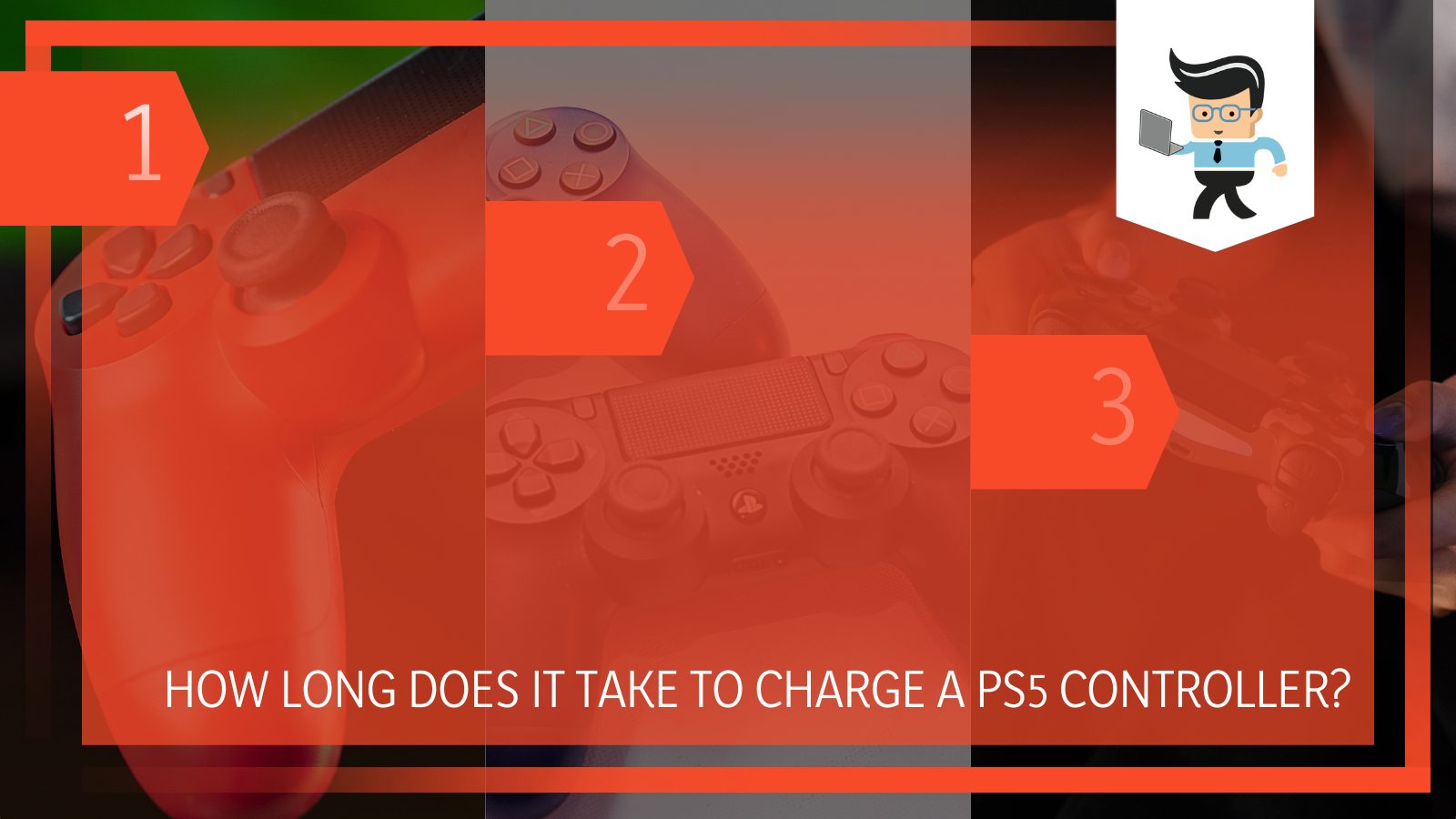
Nevertheless, if you are an avid gamer and don’t like being separated from your game for a long time, you might be wondering just how long it would be until you can go back to playing.
In this article, we tackle this question, the factors that contribute to the answers, and ways you can prolong the Controller’s battery longevity!
Contents
- How Long Will It Take My PS5 Controller To Be Fully Charged?
- How Can I Charge My PS5 Controller in Different Ways?
- How Can I Prolong My Controller’s Battery Life?
- – Not Using the Controller to the Point of Zero Battery
- – Turning off the Haptic Feedback of Your Controller
- – Not Using the Controller During the Charging Process
- – Turning Your Controller off When It Is Not in Use
- – Charging Your Controller Only With Good-Quality Cables
- – Avoiding Over-Charging the Controller
- – Purchasing a Good-Quality Battery Pack
- How Can I Know Whether My PS5 Controller Is Charged or Not?
- FAQs
- Conclusion
How Long Will It Take My PS5 Controller To Be Fully Charged?
How Can I Charge My PS5 Controller in Different Ways?
You can charge your PS5 controller in different ways by plugging it into the gaming console through a USB port, either USB-A or USB-C. You can also charge the controller using a controller dock or charging station that is compatible with your console system.
– Plugging Your Controller Into the Console via a USB Port
There are two available ports on the PS5 gaming console: the USB-A port and the USB-C port. While either option works perfectly fine for charging purposes, using USB-C with USB-C seems to be a highly preferred option among PS5 users.

This could be because the Controller charges faster this way compared to USB-A to USB-C.
However, the choice of the decision is entirely up to you. It is your controller and your gaming console, so feel free to go along with the option you think is best, whether it is the USB-A or the USB-C port.
You should remember that both ports function completely fine, so it ends up on your preference. It might not even make that big a difference, so don’t worry too much!
– Charging Your Controller via a PS5 Controller Dock or Charging Station
The second method is docking your Controller for a charge into an appropriate charging dock. Many brands available on the market are compatible with PS5 controllers, and you can browse through reviews to find out which would be the most preferable.
This option is the more expensive one, but it does help charge your Controller – or controllers, as some docks can charge multiple at a time – much faster than the traditional way.
That being said, purchasing a good-quality charging dock will be a viable option if you are an avid gamer who does not like being separated from their game. The charging stations, at least the high-end ones, come with the latest adapters built into their hardware, enabling fast charging.
However, you should remember that the bigger and better the charging station is, the more free space it will require around your gaming console. Make sure this is provided, and you should be able to enjoy a faster charging experience in no time!
How Can I Prolong My Controller’s Battery Life?
You can prolong your Controller’s battery life by not using it while it is being charged and also not using it to the point the battery is completely drained. Also, avoid using poor-quality charging cables and try not to overcharge your Controller.
Turning the haptic feedback off from the PS5 Controller will help increase the battery’s life and make good use of a good-quality compatible battery pack.
– Not Using the Controller to the Point of Zero Battery
When using your PS5 DualSense Controller, or whichever type, ensure that you don’t use the battery until it reaches zero and abruptly shuts down. Keep an eye on the battery sign on the Controller so that you can see how it is decreasing.
It would be best to put the Controller to charge as soon as the indicator reads 20%. If you have a Lithium-ion battery in the Controller, using it to the point of drainage might harm the battery’s life in the long term.
– Turning off the Haptic Feedback of Your Controller
Because the adaptive haptic feedback feature of the PS5 Controller is one of the most critical functions, you might not think about how it is drinking up the battery’s life of the Controller in question.
However, it plays a significant role in the rapidly decreasing percentage, so you might consider turning off this demanding feature.
Since it is a vital function in the Controller and you don’t want to turn it off, to avoid a poorer performance, you can apply another method to save the battery’s life.
– Not Using the Controller During the Charging Process
If you are a gamer who keeps using your Controller even when it is plugged in for charging, you should eliminate this habit. It certainly doesn’t look like a big deal while you are gaming, and you might not even care as long as you get to play your game.
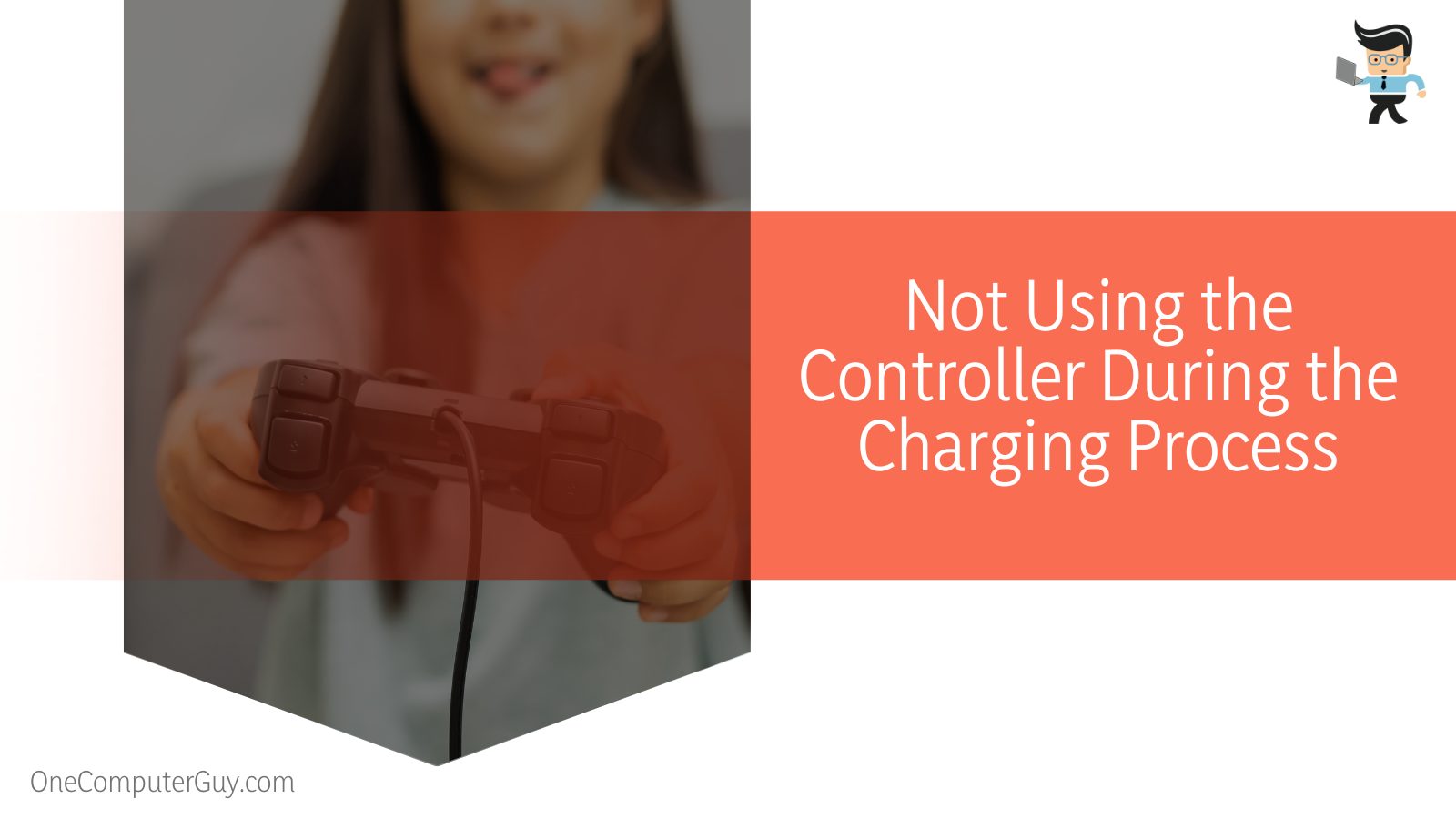
However, you should re-think your stance on this because, while there are not any visible consequences of this in the short term, it is damaging your battery’s life from the inside. Therefore, please avoid using your PS5 Controller to prolong the battery while it is being charged.
– Turning Your Controller off When It Is Not in Use
Another easy habit that helps increase your Controller’s battery health is turning it off when not in use. You don’t want to keep it on all the time if the game is paused or off because this will slowly eat away at the battery’s health.
You might not see the consequences immediately, but in the long run, it will give you some trouble. Therefore, if you are not using the Controller, turn it off so it can rest.
– Charging Your Controller Only With Good-Quality Cables
You will want to confirm that you are not using cheap cables to charge PS5’s controller. Generally, the only good thing about such lines is that they are cost-effective, but if they can damage your device, you will have to stop using them to prevent any long-lasting consequences.
If the original charging cable that came with the DualSense Controller, or another type, needs to be replaced after running its due course, then consider getting an exact replacement. It might cost a bit more than the cheap ones, but at least it will be durable and safe for your Controller.
– Avoiding Over-Charging the Controller
There is hardly a soul, especially a gamer, who is not guilty of overcharging their devices, be that a phone, tablet, computer, or, in this case, Controller. Leaving your PS5 Controller on a charge while you are absent for long hours or overnight can be a hazard to the battery’s life in the long run.
Not only that, plugged-in controllers mean cables all over the place for people to trip over, as well as a slight rise in the electricity bill.
If you have this habit, it will help your Controller’s battery if you note the hours it takes for the percentage to reach back to full. Once it does, please remove it from the charge immediately, and you are good to go.
– Purchasing a Good-Quality Battery Pack
The battery pack that comes with your standard PS5 console is around 1500mAh, and if you want to increase your battery hours, you have two options. These are to either purchase a battery pack with higher power for the console or manage the available battery pack with care to get some extended gaming time.
If you are buying a spare battery pack, it would be a good idea to purchase one that has a similar capacity to the standard one. Such packages are most likely to be compatible with your console.
Depending on other factors, such as comfort, you can browse the many battery options on the market or check other users’ reviews. Try to purchase a battery pack that gives you the most gameplay time so that it is worth the investment.
Of course, not all battery packs will be costly to be of good quality, but you will need to look carefully to find the ideal one, especially if you want to maintain your budget.
How Can I Know Whether My PS5 Controller Is Charged or Not?
You can know whether your PS5 Controller is charged or not by checking the battery indicator to see the percentage left in your Controller. You see it in the battery indicator which is visible when you hold down the PS sign on the PS5 Controller.
Once you do that, an icon for the battery will appear on your Controller’s screen. You must see the bars inside the battery icon to know whether the battery is full.
Now, if three bars fill up the entire icon, it means that your Controller is ultimately charged, and if they are less than that, it indicates that your battery is less.
FAQs
– Is It Safe To Leave My PS5 Charging Overnight?
No, it is not safe to leave your PS5 charging overnight, as it has been claimed that this habit can not only negatively affect the battery’s health but also has lasting consequences for the battery’s life in the long term.
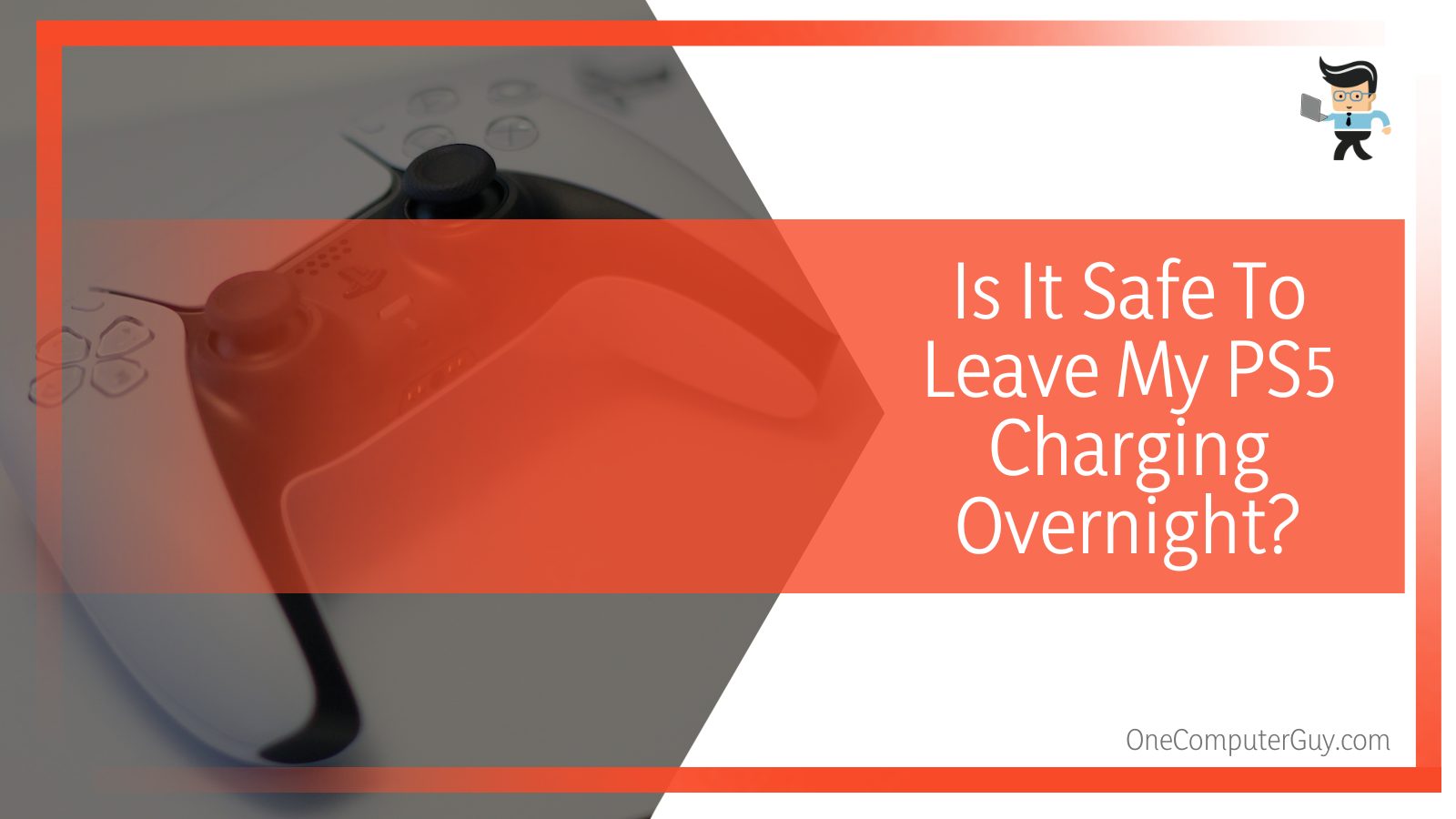
While putting it to charge overnight once or twice won’t be that terrible, in the longer run, it would also be damaging to your Controller’s battery, especially if it is Lithium-ion-based.
Conclusion
To conclude the extensive article, we learned precisely how long it takes for the PS5 wired and wireless Controllers to charge completely, the factors that affect this, and the ways to prolong controller battery longevity. To sum everything up, let’s look at the summarized points here:
- It generally takes a standard PS5 controller between two to three hours to charge from zero to a hundred percent.
- You can charge your Controller via the two port options, USB-C or USB-A, or a separate charging station.
- You can increase your battery longevity by not overcharging the Controller and draining the battery to the point of 0%.
- The battery life of your PS5 Controller can also be increased by using a good quality battery pack and proper cables for charging.
All your queries concerning PS5 controllers and their battery life will be cleared after reading the detailed guide above. Remember to take care of your Controller and its battery’s health, and you will be able to continue gaming without any further hassle!







