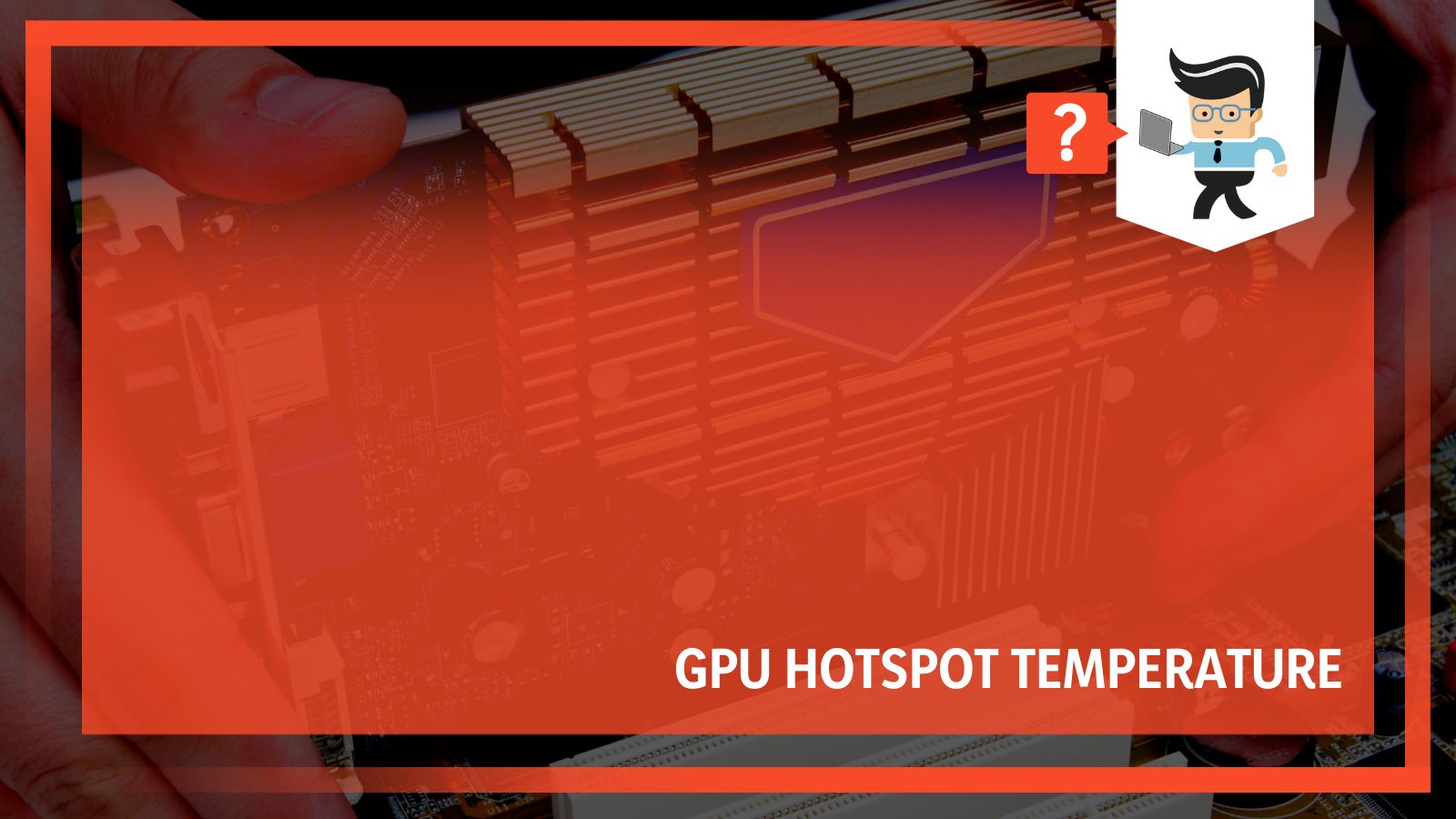The GPU hotspot temperature is important to monitor to ensure you continue to enjoy a smooth gaming experience without any stuttering or lagging frame rates. If you don’t, your GPU’s thermal paste will degrade, and it will throttle to reduce the load. If that doesn’t help, it will forcefully shut down the system to prevent damage.
To prevent that from happening, here’s everything you need to know about the GPU temperature and how much it should be at most.
Contents
What Is Acceptable GPU Hotspots Temperature?
Ideal GPU hotspot temperature is 80C-95C, and it shouldn’t be below 45C, but maximum temperature differs from one GPU manufacturer to another because of the difference in the placement of the thermal sensors.
For example, the max temperature for AMD’s cards is relatively higher than Nvidia’s.
– Hotspot vs. Average Measured Temperature
To understand the true maximum, you first need to understand the difference between the hotspot and the average measured temperature.
Your GPU basically has numerous temperature sensors. And what you see as the GPU hotspot temp is the highest measured temperature of these sensors.
Previously, there used to be only one temperature sensor right in the middle of the chip. Engineers would calculate the temperature when the silicone chip started to heat up.
Here, it’s important to know that the temperature on the chip should never cross 125C, or it will start to degrade.
Keeping this in mind, GPU engineers calculated that when there are 125C hotspots on the silicone chip, the temperature sensor would be at 95.
So the GPU’s maximum safe temperature was set at 95C, and as long as you stayed within 95C, you can be sure that your GPU won’t overheat.
Today, GPUs have a sensor grid that allows manufacturers to get both the hotspot and the average measured temperature.
The temperature is still measured from the chip’s surface, so there are hotspots in the chip that are hotter than the hotspot temp.
And the process is also the same – GPU designers determine the max safe temp (typically 120C) and see the value they get on the hotspot and average temperature sensors.
Typically, depending on the GPU, the average temperature sensor is somewhere between 92 and 97C, while the safe temperature for the hotspot sensor is somewhere in the 110C range.
The latter is closer to the real value that you should worry about, but it’s only half the picture.
The bottom line, as long as your GPU’s temperature is less than 95C and the hotspot temp is less than 110C, everything should be fine.
– Maximum Hotspot Temp According to Manufacturers
As mentioned above, the maximum temperature for your GPU differs according to manufacturers.
For instance, Nvidia’s graphics cards usually don’t exceed an operating temperature of 85C, but this also differs from model to model.
The GPUs in the GeForce RTX series, for instance, have a maximum temperature of 93C. Meanwhile, the max temperature for AMD’s cards is relatively higher than Nvidia’s.
This is because instead of relying on just one sensor, AMD uses something called AVFS or Adaptive Voltage & Frequency Scaling, which is essentially a network of data points that helps to accurately measure the die’s temperature through different areas.
 So under load, the ideal GPU temperatures are usually somewhere between 65 and 85C, but AMD GPUs can safely operate at temperatures as high as 110C.
So under load, the ideal GPU temperatures are usually somewhere between 65 and 85C, but AMD GPUs can safely operate at temperatures as high as 110C.
And until one of the sensors hits a junction temperature of 110C, the GPU will increase the clock speed, which means you might see this temperature even during gaming or moderate rendering tasks.
Keep in mind that the junction temperature is essentially the temperature of only the hottest sensor from among the many sensors present in the GPU.
So, unless you’re using a monitoring program that reports junction temperature, the temperature you see should be much lower than 110C.
Here, it’s also important to know that if you measure the GPU hotspot temperature, HWiNFO will just show you the average temperature for Nvidia cards, but it will show you both the average and the peak temperature for AMD GPUs.
Why Is GPU Hotspot Temperature Too High?
Apart from hardware manufacturing defaults, the GPU’s hotspot temp might be too high for a number of reasons like:
- High ambient temperature
- Smaller form factor with insufficient case fans
- Inefficient or less efficient power supply unit
- Inadequate case cooling
– Ambient Temperature Is Too High
Like all hardware components in your PC, your GPU is also affected by a number of factors and could be too high for numerous reasons. Let’s take a look at them in more detail.
The ambient temperature of the room where you’ve kept your PC affects your graphics card’s thermals.
The heat from your PC can only be dispersed if it’s transferred into an environment with lower temperatures.
If the surrounding temperatures are too high, it will be difficult for the heat transfer to take place.
According to experts, an increase of one degree in the ambient temperature increases the temperature of the GPU by 0.5-1 degrees.
So, if your room is too hot and the heat is unable to dissipate quickly, eventually, your GPU will become too hot.
– Small PC Form Factor and Fewer Fans
A small form factor (or case) has a fewer number of case fans and less space, which means the hardware components tend to be cramped inside.
Typically, a case with a small factor has a maximum volume of 20 liters. Given the small space, it’s inevitable for the heat produced by hardware components to be transferred to other components.
– Inefficient PSU
The efficiency rating of your power supply unit affects the amount of heat it generates. If your PSU is not rated for at least 80% efficiency, that means it loses over 20% of the current as heat.

And depending on the PSU’s cooling and the case’s size, this heat can be directed to other hardware components, like the GPU.
In addition to that, if you have a low-voltage PSU, you might notice your GPU becoming insatiable.
– Inadequate Case Cooling
The case’s temperature depends on two things – the case fans, in particular, their placement and cooling potential, and the hardware inside.
The internal airflow has to be such that the air produced by the blowers should efficiently direct the hot air away from all the components and eventually expel it out of the case.
This is done with the help of fans that are either optimized for static pressure or airflow. The former pushes the air through heat sinks or radiators since they aren’t affected by impedance or resistance.
Meanwhile, the latter functions as an exhaust and circulates air out of the case.
FAQ
1. What Is the Maximum Hotspot Temp for My Graphics Card?
Different graphics cards have a different maximum ideal GPU hotspot temperatures; RTX 2060, for instance, goes as high as 91C, and it works fine.
Other cards can even go higher. So, for example, when it comes to GPU hotspot temperature, 3070 can exceed 100 since it has a hotspot limit of 110C. Note that this is different from the temperature of the GPU core.
2. Is GPU Hotspot Temperature 90 Degrees Too Much?
A GPU hotspot temp of 90 degrees isn’t worrying at all. In fact, it can go up to 110C, depending on your GPU model.
This is not to be confused with the GPU’s core temperature, and even then, a core GPU temperature of 90C is fine when you’re gaming or rendering.
3. Is GPU Hotspot Temperature Over 100 Worrying?
A hotspot temp over 100 isn’t too worrying, but it also depends on the average GPU die temperature. Anything that’s around 10C more than the average die temperature is fine and is considered normal.
However, if the difference between the two is too much (like the average temperature is 70C while the hotspot is 100C), then it is definitely worrying.
Conclusion
It’s important to keep the hotspot temp of your GPU (not to be confused with the GPU’s temperature) below 110C to prevent any damage to your setup.
Let’s quickly review the most important points that we’ve covered in the article above:
- The maximum hotspot temp varies from manufacturer to manufacturer. For instance, Nvidia graphics cards have a maximum temperature of 85, while AMD cards have a higher maximum. But generally, it shouldn’t exceed 110. Anything within 80-95C is absolutely fine and nothing to worry about.
- The hotspot temp is different from the average temperature of the GPU; it is the highest measured temperature of the sensors in your GPU sensor grid.
- There are a number of reasons for an increase in hotspot temp, such as inadequate airflow in the case, a higher ambient temperature, and an inefficient or low-voltage PSU that results in more current lost as heat.
You can easily monitor your GPU’s temperature with programs like HWInfo or the Task Manager. Keep in mind that as the temperature of your internal components increases, your system’s performance is bound to decrease.
This is why keeping an eye out on your system’s thermal metrics and doing what you can to keep them within normal operating range is worth the effort.