The G304 vs G305 Logitech mouse may seem different and have different names but they are similar in features, which can make you confused when it comes to choosing the right one. Both gaming mice belong to the Logitech G series family and are perfectly made for gaming, so if you’re on the hunt for a new gaming mouse, you’ve come to the right place.
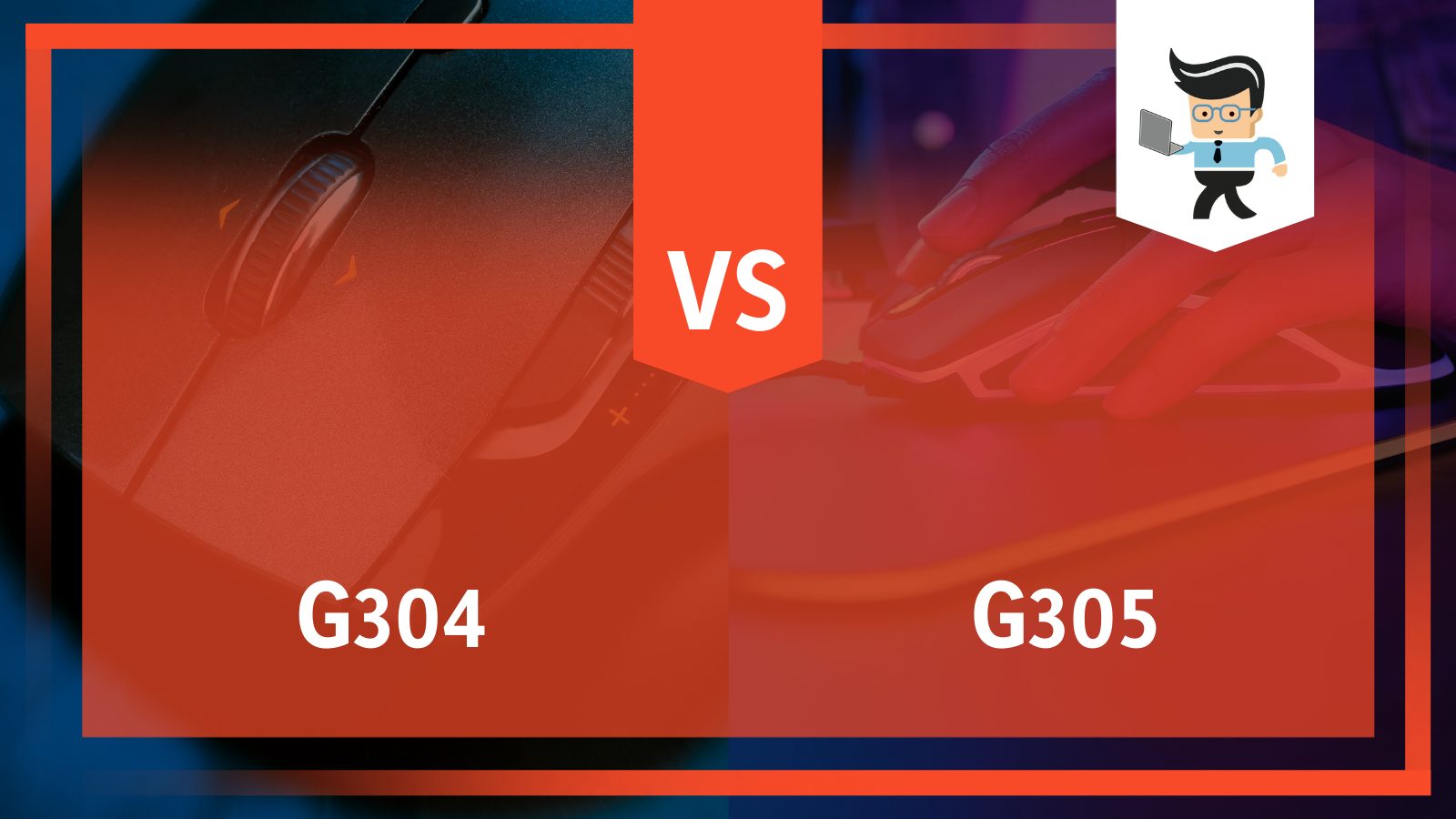 In this guide, we’ll walk you through the features of both mice by comparing their functionalities and features so you’d be able to determine the right one for you. Without further ado, let’s get right into it, shall we?
In this guide, we’ll walk you through the features of both mice by comparing their functionalities and features so you’d be able to determine the right one for you. Without further ado, let’s get right into it, shall we?
Contents
G304 vs G305 Logitech Mouse Comparison Table
| Features | Logitech G304 | Logitech G305 |
| DPI | 200 to 12000 | 200 to 12000 |
| Logitech G Hub | Supported | Supported |
| Buttons | Six | Six |
| Sensor Type | HERO Sensor | HERO Sensor |
| Battery Life | 250 Hours | 250 Hours |
| Response Time | One millisecond | One millisecond |
| Weight | 99 grams | 99 grams |
| Supported Operating System | Chrome OS, Windows, Mac | Chrome OS, Windows, Mac |
| Filtering, Smoothing, Acceleration | Zero | Zero |
| Lightspeed USB Receiver | Available | Available |
| Warranty | Two Years | Two Years |
| Colors | White, Blue, Lilac, Black | White, Blue, Lilac, Black |
What Are the Differences Between G304 vs 305 Logitech Mouse?
The main difference between the Logitech G304 and 305 is their name and price point, as both mice share the same features and functionalities. They simply have different names and different price points for the different regions where Logitech sells their mice.
What Is Logitech G305 Good For?
The Logitech 304 wireless mouse is good for providing gamers with an excellent edge. It comes in a durable plastic shell and uses a single AA battery as its source of power. You’ll be able to connect the mouse via a USB receiver and it’s a plug-and-play type of mouse.
– Pros
You get up to six buttons on the egg-shaped body with the one behind the scroll wheel acting as your DPI button. The DPI button can be adjusted with precise increments across a broad range.
While the mouse may be on the smaller side and not suitable for users with big hands, its low latency and minimal lift-off distance make it a top-notch mouse among gamers. Being a plug-and-play type of mouse means that you’ll need no extra software to use it.
Here are some more pros:
- It’s strong and durable
- Comes with an excellent click latency
- Features a special wireless connection
- It’s a plug-and-play type of mouse as it connects with no software download
– Cons
On the other hand, here are some cons that come with using this mouse:
- It’s a heavy mouse
- Users with large hands may find it difficult to use
– Design and Comfort
There are many different features that make the G304 mouse one of the most popular mice among gamers. These features include an excellent design and heightened comfort for users.
The Logitech G304 comes in an egg-shaped design that complements its small and compact build. It’s discreet enough to work as both a gaming mouse and an office mouse. While the small build may not suit the taste of most gamers who prefer large ergonomic mice, there’s no denying the fact that it offers excellent comfort, especially to gamers with small hands.
You get no RGB zones on this Logitech wireless mouse, but the solid colors on the body make it look beautiful on any desk or mousepad. There’s a compartment in the mouse where you can store the 2.4GHz receiver so you don’t lose it when the mouse is not in use.
The G304 comes with 6 programmable buttons that are easily accessible and won’t be a distraction to your gameplay. These buttons are also quite responsive and very easy to use. However, the buttons offer loud clicking sounds so you’ll need to keep that in mind if you are planning to get a silent mouse. Some users have also reported that the sides of the mouse’s buttons feel shaky and not robust enough when you click on them.
– Mouse Performance
The Logitech G304 offers exceptional performance. While it doesn’t really suit MMO games, it’s one of the best budget mice you can choose for FPS games. Logitech included a Hero sensor in this mouse, making it quick and snappy.
With this sensor, you can get up to 12,000 DPI on the G304. While it may not be as impressive as the sensor embedded in the Razer Viper Ultimate, it’s no doubt one of the best you can get on a mouse in its price range. Thanks to its sensor, the Logitech G304 can attain up to 40g acceleration and a max velocity of 400 IPS handling.
The buttons feel springy and mechanical to the point that you can feel them springing out of control sometimes. However, with a guarantee of over ten million clicks, the G304 is one of the top mice for MOBA games. You can connect this mouse via wireless connectivity as it comes with a 2.4GHz USB receiver that provides you with lag-free gaming.
There’s no need to worry about losing your mouse cables, and to make things even better, this mouse is a plug-and-play type of mouse, which means that you can just plug it into your computer and start using it immediately as it requires no software download. While this mouse isn’t rechargeable, it can last up to nine months on a single AA battery.
There’s also an LED indicator on top of the G304 that indicates when the battery is low as well as when the mouse is on. You also get a blue and red indicator on the switch underneath the mouse to tell when the mouse is on and when it’s off.
 – Mouse Buttons
– Mouse Buttons
As we noted earlier, the G304 and G305 come with six buttons, including the scroll wheel, two side buttons, the left and right click buttons, and the DPI shifter at the back of the scroll wheel. The two side buttons are the customizable buttons available. However, if you use G Shift, you can assign a secondary function to all buttons beside the scroll wheel.
– Logitech G Hub and G Shift Support
If you plan to program the buttons on the G304 and fine-tune it to suit your gaming style, you’ll need to download the Logitech G Hub software to use the mouse’s full capabilities.
The Logitech G305 and G304 support Logitech’s gaming software, the G Hub. With this software, you’ll be able to remap the customizable buttons and provide them with macros to increase your gaming efficiency. You also get G Shift support for these mice. G Shift is a feature in the G Hub software that allows you to provide your mouse buttons with a secondary function.
So, instead of changing what the mouse does, you can simply assign one button on your G305 and G304 mice as your G-Shift button. Then when you press that button and another remapped button at the same time, you’ll be able to use a secondary function.
– Lightspeed Wireless Receiver
Thanks to the receiver the Logitech G305 and G304 are designed with, you’ll experience no latency despite the fact that both mice are wireless. This receiver offers 1ms latency similar to what you’d get on wired mice. There’s also a wired extender that helps you extend the range of the receiver so you can use your mouse at a farther distance.
The Lightspeed receiver is arguably the reason why these mice are excellent for casual FPS gaming. Its speed and performance are unparalleled so you’re bound to get a good gaming experience. Also, there’s a built-in compartment where you can store this receiver when it’s not in use. Once you pop off the mouse cover, you’ll find the receiver compartment at the bottom-left side of the mouse.
– Price Range
The Logitech G304 comes at an amazing price point under the $50 range. It’s a mouse that’s well worth the price and will provide you with excellent power and efficiency when compared to other mice in its price range. You also get excellent precision, durability, and DPI. All in all, the G304 mouse is an excellent value for money.
What Is Logitech G305 Good For?
The Logitech G305 mouse is good for daily office use, casual gaming, and everyday use just like the G304. As we noted earlier, both mice are the same; they just have different names according to the regions in which Logitech sells them.
– Pros
Both mice being the same means that you get the durability, flexibility, and precision that comes with the G304 on the G305 as well. The Logitech G305 also comes with six buttons, an egg-shaped body, low latency, and excellent DPI. It’s small and great for FPS gaming.
Here are some more pros:
- Elegant design and build quality
- Supports multiple operating systems
- Comes with a two-year warranty
- It features a built-in compartment where you can store your USB dongle when not in use
- Comes with an excellent sensor and wireless connection
– Cons
As with the other mouse, here are also some cons when using the Logitech G305:
- The buttons are clicky and may not be the best for users who want a silent mouse
- Its small body may not suit users with large hands
- It feels heavy with the battery included
– Design and Comfort
The G304 and G305 mice share the same features since they’re both the same mouse just with different model names. The Logitech G305 comes with four rubber feet that make sure the mouse stays in place. You won’t experience shifting or wobbling with this mouse whether you’re using it on a desk or mousepad. It’s an excellent mouse for palm grip users with small hands as the shape aligns well with this mouse style.
The scroll wheel is highly functional and the side buttons are snappy as well. However, expect to hear some clicking sounds when you use the buttons. Thanks to the quality sensor embedded in the mouse, your gaming sessions will be pretty decent, especially if you’re not using the mouse in a super competitive environment.
You get an extension cable that helps you extend the connectivity range to about one meter. The indicator on top of the mouse can also help you identify your DPI values, especially if you assign different colors to each DPI value. The indicator will pop up the color of each value assigned every time you change the value via the DPI button.
– Mouse Performance
Besides everything we talked about in the G304 review, both mice also come with onboard memory. This memory is useful for storing your macros and DPI settings, especially for users who don’t want to use the G Hub software. It’s a useful feature for those who use the same mouse at work and at home as you’ll be able to set up different mouse profiles without having to download or shuffle through the G Hub software on your home and work computer.
The G305 mouse tends to put your PC on sleep mode once it goes into sleep mode as well. Also, if you use the G Hub software, you may experience a little delay in DPI settings when you wake your computer and the mouse from sleep. You can counter this problem by simply restarting your mouse.
The G305 and G304 also come with two modes: the high and low endurance modes. In the high endurance mode, your mouse works conveniently with the maximum polling rate of 1000Hz. However, in the low endurance mode, you’ll be able to get a maximum polling rate of 125Hz, which is enough for most typical tasks. Gamers who use the G304 or G305 should always use the high endurance mode as the low endurance mode doesn’t suit gaming.
 – Battery Life
– Battery Life
If you use your Logitech G305 or G304 on high endurance mode all the time, i.e. on a maximum polling rate of 1000Hz, you’ll have to change the batteries rather frequently. The low endurance mode helps save battery life and can be pretty useful for when the battery is about to die but you still have a lot of work to do or when you’re not in the right space to buy a new battery.
With the high endurance mode always active for about 65 to 75 hours per week, you can expect your battery to last for about three months.
– Weight
Thanks to the fact that both mice are wireless, the mouse weighs less than the advertised 99 grams. However, you get up to 98 grams when you add the included Duracell AA battery. Since the battery adds more weight to the mouse, you can use a battery adapter to distribute the weight more evenly and reduce the overall weight of the mouse.
– Double Clicking Issue
Many users who have used the G305 mouse long-term have claimed to have double-clicking issues on the mouse after about five months of use. Overall, there’s a one to five percent chance that you may experience double-clicking issues on this mouse. However, since Logitech provides up to two years of warranty, you can always send it back to the company for a new one before the warranty expires.
– Price Range
The G305 is worthy of being a mouse under the $50 price range as it’s a Lightspeed wireless gaming mouse that offers a discreet profile and is ideal for FPS gameplay. This mouse offers great value for money. The delay on the G305 is close to nonexistent. While it’s a wireless gaming mouse, the wireless technology it comes with offers an ultra-low latency of one millisecond, ensuring that there’s no input lag.
Unfortunately, the G305 is not good for big hands. The design is small and the back of the mouse is a little raised, which makes it short for users with big hands, especially those that use fingertips and claw grips.
The G305 wasn’t made for drag-clicking. However, thanks to the Lightspeed technology built into the mouse, you can use it for many different high-performance tasks and gameplay.
FAQ
– Is G304 Good for Gaming?
Yes, the Logitech G304 is a good gaming mouse, especially if you have small hands. It’s excellent for players with palm grip and offers great DPI, low latency, and customizable buttons. You can also map different profiles to the onboard storage.
Conclusion
As you can see from our Logitech G304 and Logitech G305 review that answers the question what is the difference between G305 and G304, both mice are the same but have different names and price tags for different markets.
With that said, if you’re looking for a top-of-the-line budget mouse, these two mice are some of the best options you can work with depending on the one available in your region.
While they’re not the best for competitive gaming, you can use them in casual gaming environments, especially if you’re playing FPS games like CS Go. Also, thanks to the onboard memory and G Hub support, you can create multiple profiles, making it easy to use both gaming mice in different settings, such as work, home, or school.








