Deciding between the Doxie Flip vs Flip Pal scanner is very challenging. These two printers are exceptional and unique in their respective ways. Yet, they have differences, and you need to be aware of them. These differences are essential to know if you’re looking to buy either one.
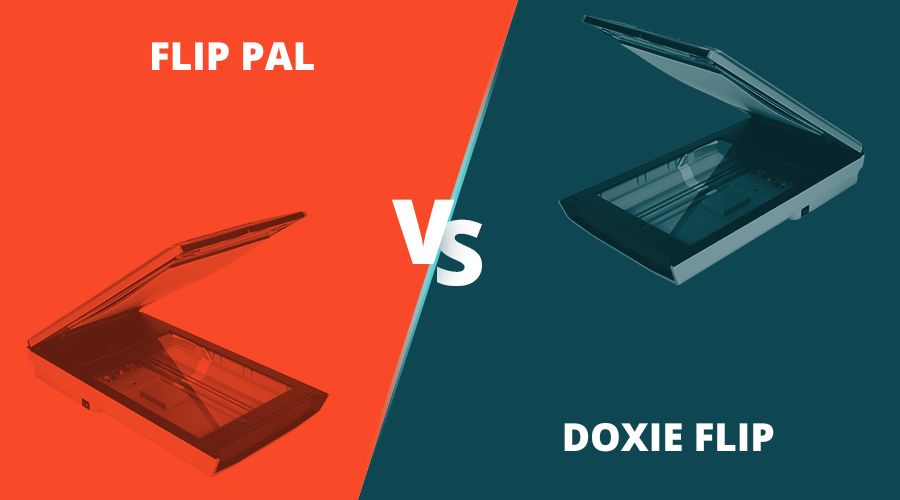 This article aims to compare both the Doxie Flip and the Flip Pal scanners. It also aims to help you understand each if looking to buy.
This article aims to compare both the Doxie Flip and the Flip Pal scanners. It also aims to help you understand each if looking to buy.
The table below lists some key Flip Pal scanner specs as well as some Doxie Flip scanner specs.
| Product | Key Specifications |
| Flip Pal photo scanner |
|
| Doxie Flip Scanner |
|
Contents
1. Flip Pal photo scanner
The Flip Pal photo scanner for Mac is a battery-operated lightweight mobile scanner. This portable picture scanner makes it possible for one to scan and preserve a variety of different pieces.
These pieces may be small objects like coins, photos, documents—even small pocket notebooks and cards. The Flip Pal scanner uses flip-and-scan technology. This way, you can remove the lid and flip the scanner over. After flipping over, you can now place it on the original piece you wish to scan.
Pros
● Portable
● Scans without a computer
● Comes with a 4GB sd card
● Comes with four AA alkaline batteries
● Comes with an SD to USB card adapter
● Has the ability to scan textured objects.
Cons
● Unable to zoom in to check the quality of the scan
● the largest individual scan is 4’’x6”
2. Doxie Flip Scanner
The Doxie Flip cordless flatbed scanner is a new age device that can capture many different creative pieces. The Doxie Flip scanner is a cordless flatbed scanner that can capture and scan surfaces, small pocketbooks, documents, and photos. It can even capture fabrics. The Doxie Flip scanner is cordless, lightweight, and works with no computer required.
Pros
● No computer necessary
● Portable and battery-powered
● Sharp, clear scans
● Easy to use
● Comes with four AA batteries
● Comes with 4GB SD card
Cons
● Large scanning is not possible.
Features of the Flip Pal scanner
– File storage
The Flip Pal scanner includes a 4 gigabyte SD card that can store a 1.2 MB 300 dpi scan. It is also able to hold a 1.6 MB 600 dpi scan. The Flip Pal scanner stores approximately 2,200 scans at 300 dpi and 1600 scans at 600 dpi.
– Non-stick rubber feet
The developers of the Flip-Pal scanner designed this protective feature. The non-stick rubber feature ensures the safety of the scanner. Because of this feature, the scanner will not slip and fall. It will not damage itself, nor will it damage and the items placed to scan. The rubber feet also ensure that it does not damage the particular surface upon which you set it.
– Removable lid
The removable in the Flip Pal scanner allows the user to scan items without having to move them. For some items, such as an album book, you will need to remove the scanner’s lid, flip it over and then place it over the original.
– Transparent window
The transparent window in the Flip-Pal contributes to the scanning process. This see-through window allows the user to observe the scan process. This feature, in turn, ensures the scan is one the user requires.
– Auto stitch
This feature of the Flip Pal scanner allows the user to scan huge items without the hassle. The scanner scans all the pieces and then merges them all to create a single image product.
Features of Doxie Flip Scanner
– Auto adjust
This auto-adjust feature allows for automatic cropping, and it also provides contrast adjustments on the scan. All this is possible because of the Doxie Flip scanner’s automatic image recognition. It causes the scanned image to be of the best quality with clean edges and a focused look.
– Auto Stitch
Doxie’s AutoStitch feature takes many similar overlapping scans and combines them. It creates one uniformed panorama like image resultant. Because of this, you can scan a vast array of large items.
– Display screen
The Doxie Flip scanner features a small screen to display scans. This screen can access the scanner’s settings and check the battery level of the scanner. It can also preview scans to ensure the result is of the best possible quality.
– Transparent scanning window
This feature allows you to see the exact scanning process as it takes place. Once the user places the item on the scanner, he or she can see everything take place.
– Sending scans
The Doxie Flip scanner has made it very easy to send scans to your computer. It is one of a few photo scanners compatible with Mac. All that the scanner requires is that the SD card inserts into your Mac or PC card slot. If your computer doesn’t have an SD card slot, the Doxie Flip scanner has a USB SD card reader as an alternative.
Comparison
The main difference between Flip Pal and Doxie Flip is, Flip Pal scanner excels in its scan speed, while Doxie Flip has better battery life and is more lightweight.
Scan time
Scan time refers to how long it takes the particular scanner to scan an item thoroughly. The Doxie Flip scanner takes approximately seven seconds per scan in 300 dpi. In comparison, the Flip Pal scanner takes six seconds per scan in 300 dpi. The Flip Pal scanner also takes eleven seconds to scan in 600 dpi. Whereas the Doxie Flip scanner takes ten seconds to scan in 600 dpi.
-
Winner: Flip Pal scanner
Battery life
The battery life of the Doxie Flip scanner extends up until 200 scans in 300 dpi. The Flip Pal scanner’s battery life extends up to 150 scans in 300 dpi.
-
Winner: Doxie Flip Pal scanner
Dimensions
The Flip Pal scanners dimensions are 26 x 16 x3.2 cm or 10.25 x 6.5 x 1.25 inches. The Doxie Flip scanners dimensions are 26.0 x 16.4 x 3.4 cm or 10.23 x 6.46 x 1.34 inches .
Weight
How much the scanner weighs might be a deciding factor for some persons. In case you need to know, the Doxie Flip scanner weighs approximately 1.26 pounds. In contrast, the Flip Pal scanner weighs around 1.4 pounds.
Conclusion
Both the Doxie Flip scanner and the Flip Pal scanner are good scanners and photo scanners for Mac. They both can carry out a wide variety of functions. They are very beneficial to persons who may want to preserve a particular object’s memory or idea.
Also, before buying, you should have an idea about the actual reviews on the products.
The Doxie Flip scanner review, according to Amazon consumers, is 4.4 of 5 stars. The Flip Pal scanner review, according to Amazon consumers, is 4.5 of 5 stars.
The Doxie Flip and Flip Pal scanner have many similarities. If you were looking for a more revolutionized scanner, the Doxie Flip scanner would be the choice.







