Our comprehensive Evga Z15 review explains the product’s most significant specs, features, technologies, and properties sufficient for the most demanding tasks.
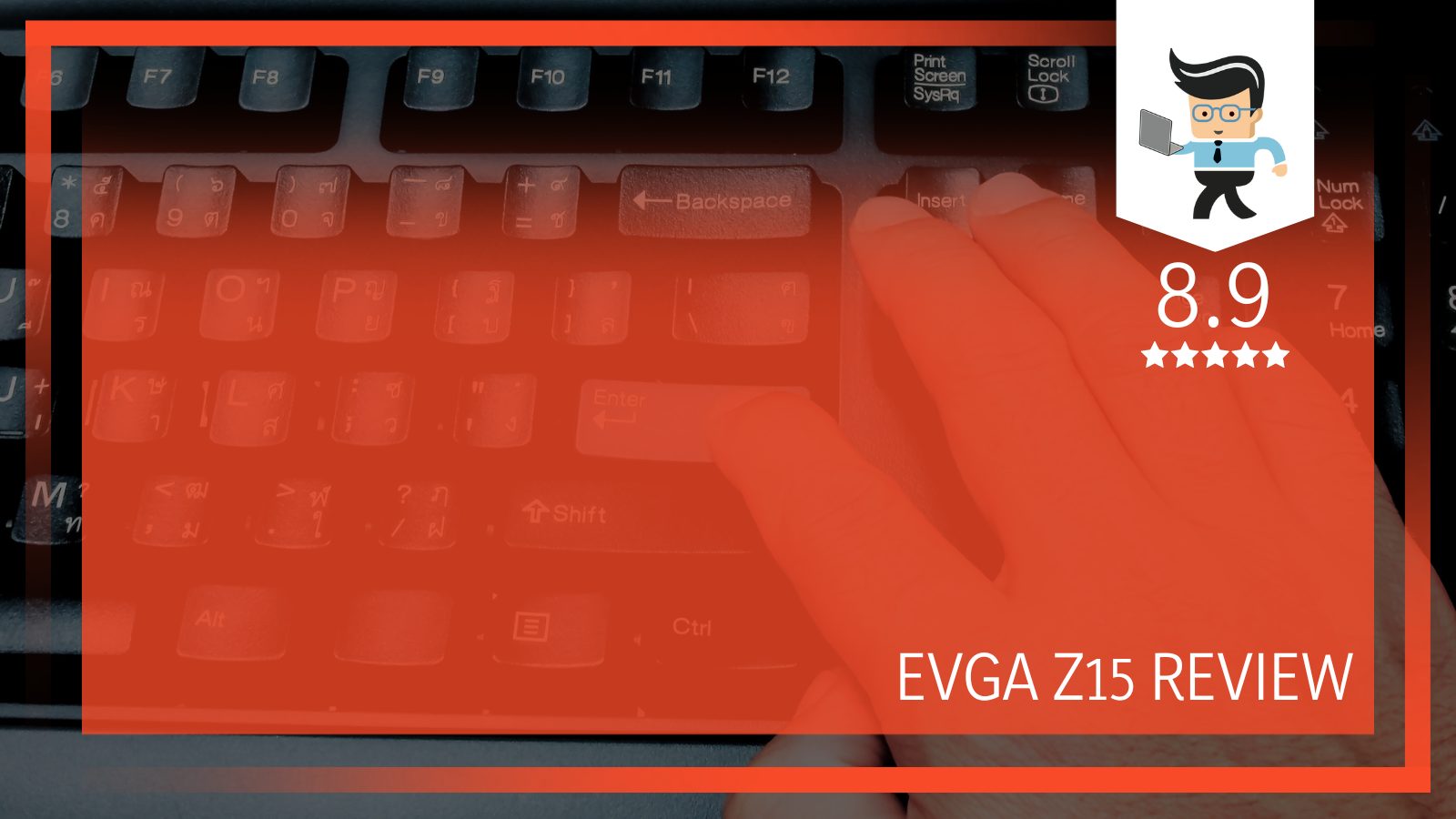
This impressive RGB mechanical gaming keyboard includes powerful software, hot-swappable sockets, and dedicated media keys with an appropriate scroll wheel for quick navigation.
Although the Evga Z15 Mod has similar performance capabilities to the Steelseries Apex 3, our experts believe it is the better unit due to its clean and advanced design.
So, you will have a clear mind by the time you finish reading this profound Evga Z15 review Reddit with vital criteria scores.
Contents [hide]
Pros and Cons Table
| Pros | Cons |
| The Evga Z15 includes hot-swappable sockets, similar to the Logitech G915 Lightspeed | The Evga Z15 keyboard includes outdated switches to current gaming standards |
| The potent software works well with most modern graphics cards and setups | The non-detachable USB Type-C cable might be challenging to handle in tight setups |
| The Evga Z15 mechanical keyboard features dedicated media keys and a scroll wheel | The branding plate looks overwhelming, unlike the HyperX Alloy FPS Pro |
| Customers can customize and change the per-key RGB LED lighting controls |
Product Highlights
The Evga Z15 mechanical keyboard has more strengths than weaknesses, as confirmed by the previous pros and cons table, but what about its specifications?
Our experts composed the following bullet list, including the product’s most prominent specs and highlights, to help customers understand the basic capabilities and technologies, so continue reading for more:
- Compatible devices: Computer and laptops
- Connectivity technology: USB Type-C
- Color: Black
- Special features: Specific wrist rest and hot-swappable sockets
- Keyboard style: Linear
- Number of keys: 104 pieces
- Keycap type: Double-shot ABS plastic
- Switch type: Kailh Speed Silver switches
- Product dimensions: 17.52 x 5.94 x 1.48 inches
- Product weight: 3.55 pounds
– Evga Z15 Review
The Evga Z15 mechanical keyboard receives impressive ratings on all criteria except the switches because they are outdated to current standards.
However, the unique design and remarkable build quality make the Evga Z15 gaming keyboard unique and potent, especially for professional applications and gaming setups.
Unlike the Steelseries Apex Pro, the Evga Z15 gaming keyboard includes hot-swappable sockets, dedicated wrist rest, and special switch and keycap pullers, but no detachable cable exists. Still, our experts agreed that a final rating of 10 out of 10 merits the Evga Z15’s real-life design properties.
As explained before, the switches are this keyboard’s weakest point, but it does not mean the product is useless and terrible for most common tasks. For instance, Kailh optical units lack modern properties, such as actuation force, distance, and good operating life, unlike all Cherry MX controls with top specs and features.
However, customers can quickly replace the stock switches because the Evga K15 keyboard includes hot-swappable sockets with typical pins and slots, adequate for modern units. As a result, the Evga Z15 hot swappable keyboard gets its lowest rating of 8 out of 10 for the switch type property.
Still, this keyboard has interesting RGB LED lighting specs and features, and our experts believe they are perfect for a product at this cost.
For example, the Evga Z15 keyboard has many RGB LEDs under the switches and an aluminum top plate that produces an impressive visual output, fantastic for dark computer setups and gaming rooms.
In addition, customers can customize the RGB LED effects using the specific Evga software that is easy to install and use.
Therefore, we believe the final rating of 9 out of 10 for the RGB LED backlight criterion is justified but nearly misses the perfect score due to the small distance between the keycaps and the case.
The keystroke sensitivity is the last critical criterion all modern gaming keyboards must check because it refers to how customers experience the keyboard.
Unfortunately, the Evga Z15 clicky keyboard includes linear switches with 40g actuation force, which is below the typing and gaming standard, unlike most Cherry MX controls.
As a result, the keyboard registers the slightest keystrokes, meaning that typing mistakes might happen, especially with less experienced users and beginners during gaming and fast typing. Henceforth, the Evga Z15 gaming keyboard gets a decent rating of 8.5 out of 10 for the keystroke sensitivity vital criterion.
So, the Evga Z15 keyboard checks all criteria points and receives excellent ratings on nearly all properties, proving its exciting specs and features.
This is the best gaming unit for professional gamers and writers because it includes a dedicated wrist rest, which prevents your hands from getting tired during prolonged sessions. In addition, our experts believe this is the best product you can buy for your future computer setup at this cost.
– How Has This Product Evolved?
The Evga Z15 keyboard has predominantly improved its design specs and features, but this version also includes dedicated media keys and a scroll wheel.
For instance, this keyboard has a particular wrist rest with soft foam that helps customers keep a natural typing posture and prevent the hands and fingers from getting tired.
Although former models lacked this property, they were comfortable to use due to the keycaps’ angle, but developers wanted to reinforce this function. However, customers can quickly remove the special wrist rest if they believe the unit is unnecessary and worsens the typing experience.
Another significant upgrade is the unique media keys and the exciting scroll wheel over the Numpad, an excellent location for the wheel. As a result, the Evga Z15 keyboard introduces more functions and technologies than previous models, so our experts believe it is ideal for office applications and video editing.
However, the Evga Z15 vs Z20 comparison proves why the Evga Z15 keyboard is more potent, although it is an older product than the Z20. For instance, the Z20 version is newer but does not include hot-swappable sockets, unlike the Evga Z15 keyboard, which is fantastic.
Manufacturers also overhauled the RGB LED lighting because the Evga Z15 keyboard includes more RGB LEDs than previous models, boosting the visual experience.
As a result, this product looks exceptional in dark computer settings, although we believe it is adequate for office applications. So, the Evga Z15 keyboard overperforms its predecessors due to the exciting upgrades.
Product Features Breakdown
This article’s previous paragraphs helped you discover the critical criteria ratings and the most significant changes from previous versions, but what about its technologies?
Our experts wrote the following sections explaining the technologies and specifications elementally to help beginners understand the real-life benefits. So, continue reading if you want to learn more.
– Full-Sized Layout and Functions
Full-sized gaming products are ideal for professional use because customers do not have to sacrifice functions and controls.
For example, the Evga Z15 keyboard is a full-sized unit with 104 keys, sufficient for most modern applications and video editing tasks. Although the Evga Z15 keyboard does not have many media keys, the ones included will do the job without issues.
As a result, customers can use the media keys to control the sound, and allow users to skip, pause, and mute the music playing in the background.
These buttons have a rubbery feel and a short click, unlike the other double-shot PBT buttons that feel different. However, the media keys have a satisfactory click, which is enjoyable to use without the keyboard being turned on.
The Evga Z15 keyboard also includes a horizontally-mounted scroll wheel over the Numpad, allowing customers to change the volume level without affecting the gaming experience.
For instance, users do not have to close the game or application to adjust the volume level because they can use the unique scroll wheel. So, the Evga Z15 keyboard is excellent for using full-screen applications and changing the volume.
– The Supreme Stabilizers
The Evga Z15 keyboard has great stabilizers that prevent the large controls from feeling wobbly during casual and professional use.
Although all professional keyboards include stabilizers, not all units perform well because the mounts are different, proving a varying typing and gaming sensation. For instance, the Evga Z15 keyboard has plate-mounted stabilizers that feel more sturdy than other units.
The Evga Z15 keyboard’s stabilizers offer a smooth feel and sound on each keystroke, which is surprising for a unit at this cost and size.
However, if you believe the stabilizers do not feel premium and want to upgrade them, you can do aftermarket modifications. For instance, our experts recommend applying more lube to the springs and pins, which will boost the unit’s performance and reduce the sound.
Nonetheless, customers must remove the keycaps, which is easy using the dedicated keycap puller inside the box.
In addition, our team recommends removing the switches from the hot-swappable sockets to prevent scratching or damaging the unit. These changes will overhaul your user experience.
– Advanced Evga Z15 Software
The Evga Z15 unit includes advanced software that allows customers to make many changes to the keyboard’s functions.
Developers named this the Evga Unleash RGB software, which is only compatible with Windows operating systems. For instance, customers can reprogram the macros, remap the keys, and change the onboard memory profiles.
The Evga Z15 keyboard includes nine unique gaming profiles that customers can change using the function and 1-9 keys. In addition, users can assign different macros that provide individual specs and features, especially for less experienced users having issues finding the required function.
The Evga Unleash RGB software can also change the RGB LED lighting effects, which is vital for per-key RGB customizations.
Although the software is clunky, setting it up does not require much effort because manufacturers include everything inside the manual.
In addition, the interface divides the various functions into categories, making everything easier to comprehend at the start. So, the Evga Z15 keyboard has everything beginners, and experts need for constant and undisturbed usage.

FAQ
What are the standout features of the EVGA Z15 keyboard?
The EVGA Z15 offers mechanical switches, customizable RGB lighting, dedicated macro keys, and a high polling rate for rapid response. It also boasts features like hot-swappable switch sockets, a volume wheel, and a magnetic wrist rest, making it both versatile and comfortable for extended use.
Is the EVGA Z15 suitable for both gaming and daily typing tasks?
Yes, the EVGA Z15 is designed to cater to both gamers and typists. Its mechanical switches offer tactile feedback suitable for typing, while the keyboard’s high polling rate and customizable macros make it ideal for gaming. The adjustable RGB lighting also allows users to set the ambiance for both professional and gaming environments.
How does the EVGA Z15 compare to other gaming keyboards in its price range?
The EVGA Z15 offers a competitive set of features considering its price point. Its hot-swappable switches, customizable RGB, dedicated macro keys, and other features make it stand out in its class. However, individual preferences can vary, so it’s recommended to check specific features and user reviews when comparing with other keyboards.
Conclusion
The Evga Z15 keyboard is of the few mechanical products with hot-swappable sockets, RGB LED lighting and dedicated software at this cost.
As a result, this keyboard has become a customer’s favorite because it is affordable and performs similarly to top gaming units with more premium functions, technologies, and specifications.
Therefore, the Evga Z15 product is ideal for customers searching for an affordable full-sized gaming unit with unique media keys and a scroll wheel over the Numpad.
However, this keyboard’s only drawback is the outdated Kailh switches, but customers can quickly opt for different units thanks to the hot-swappable sockets. So, what’s keeping you from trying the Evga Z15 keyboard and its unique specifications, technologies, and features?







