The question “Does resolution affect FPS?” is often asked by those who are looking to buy or assemble a new PC. While resolution and FPS are both crucial, one may affect the performance of the other.

We will tell you the key differences between the two and the best resolution for gaming, so stay on this page for the complete details!
Does Resolution Affect the FPS?
Yes, your monitor’s resolution determines the FPS you end up with — a higher screen resolution will cause an FPS drop. Conversely, when you lower the resolution, the FPS increases.
A low FPS in gaming will cause your game to slow down drastically. This makes the gaming experience less enjoyable, especially if you prioritize gameplay, speed, and response, so there is a need to balance the FPS and resolution for a better gaming experience.
– How Does Resolution Affect the FPS?
A high resolution means more pixels for your graphics card to calculate and render, significantly reducing the FPS, so the resolution influences the number of pixels to be rendered. Similarly, when you lower your resolution, the FPS will increase.
This happens because the graphics unit will have less information to process; thus, it processes more frame data at once. For instance, when you run a game at 1280 x 720 pixels (720p), your GPU will render 921,600 single pixels for each frame. When you use the standard 1080p resolution, your graphics unit renders 2,073,600 pixels.
This is more than double the task your PC has to do. If you tweak other features, such as textures and shadows, you put more strain on your PC. Resolution is not a linear measurement; instead, it is area. Therefore, each increase is squared. You will need at least four times the power for double the resolution.
However, while it is true that rendering at higher resolution is more work for the Graphics unit, this only affects the overall frame rate if rendering is the principal performance bottleneck. It is often possible to raise resolution (to a point) without affecting the FPS.
– Resolution vs. Frame Rate: What’s the Difference?
The frame rate represents the frequency of images your computer can render per second, i.e., the number of frames passing every second, while the resolution is the pixel numbers that make up an image (your monitor’s pixels). Typically, it represents the amount of detail present in one frame.
Having a higher resolution means more pixels, translating to better-looking images. Similarly, a higher FPS results in a smoother viewing experience.
Therefore, FPS dictates how smoothly your game runs, improving playability and frame speed while resolution raises the pixel number, making the game more visually appealing.
While the resolution is a monitor feature, the FPS is a feature of your computer’s graphical processing unit.
– Should I Go For Higher FPS or Resolution?
Strike a perfect balance between the two depending on your needs because FPS and resolution are both important and play a specific role. Gamers need higher FPS as FPS influences the smoothness of a game, thus improving playability, while resolution makes the game more visually appealing.
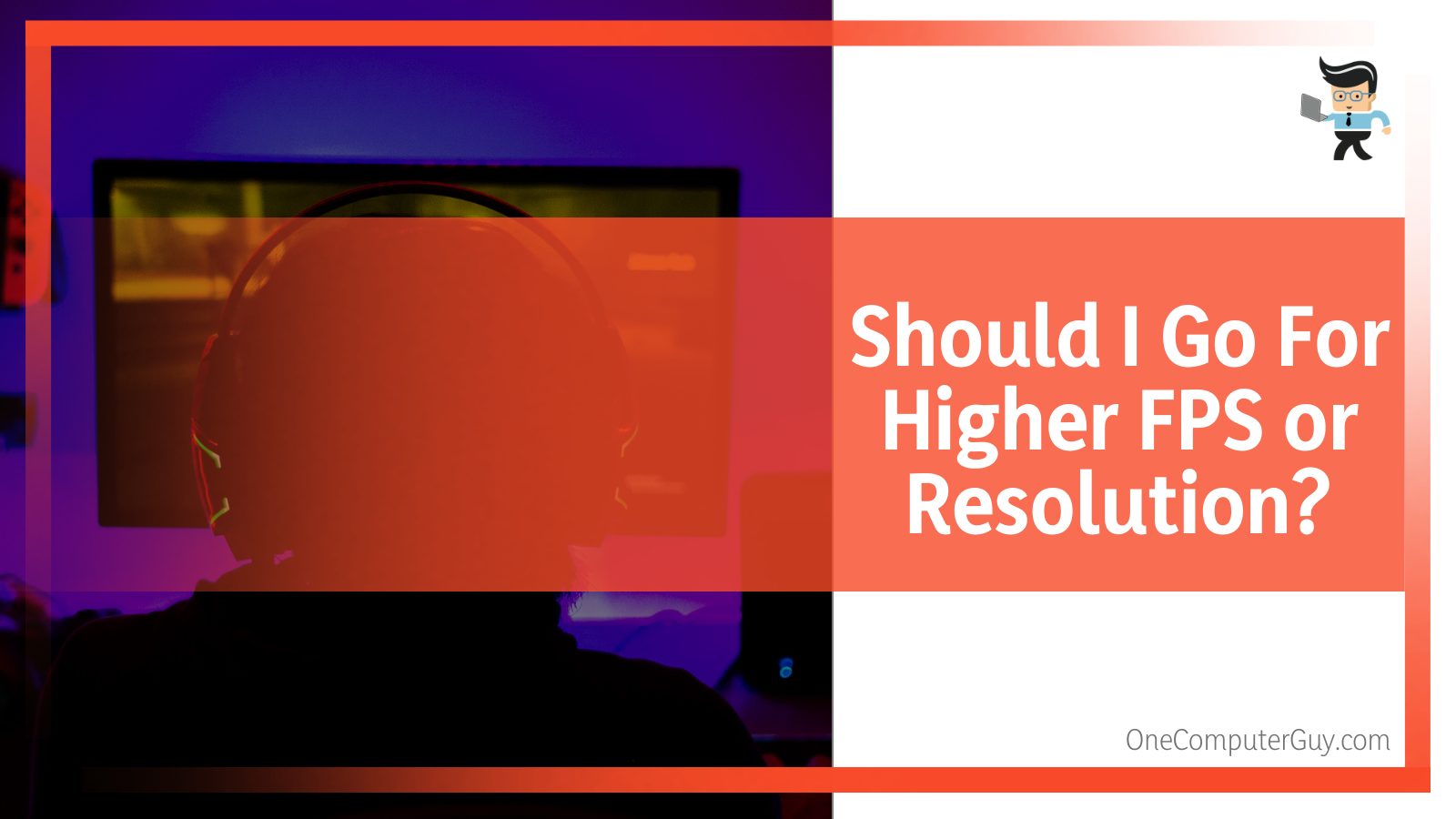
Therefore, competitive multiplayer need higher FPS since they have faster reactions. Your gameplay, speed, and response time will be much faster. Nevertheless, if you need your game to have better graphics visuals, a higher resolution is better.
If you enjoy esports such as “CS:GO,” you will not need a high resolution provided you can see all the on-screen information you need. Most esports drop their resolution to the standard 1080p or even lower. Additionally, they turn the graphical settings to the lowest value to get a higher FPS.
A higher frame rate translates to consistently more visuals. This allows you to act and react faster than you would with less information. This explains why esports play at higher FPS, at times higher than 240 Hz.
– Can I Have High FPS and Resolution On the Same PC?
Yes, you can have high FPS and a high resolution on a PC, but that will need a very powerful system. So if you have the money, you can build an optimized, powerful enough machine to handle maximum resolutions at the highest FPS.
With a high-end system, you can easily run 4K and 30 FPS than on a weaker system. Apex Gaming Computers can run triple-A multiplayer games at full resolution with FPS from 56 FPS to 300+ FPS, depending on the model and customization.
Ideally, a well-customized PC with a powerful graphics card guarantees beautiful-looking games without sacrificing FPS.
Remember, a powerful GPU such as an RTX 3090 on a powerful system can allow you to play with over 250 FPS at high resolutions.
Ensure the image quality matches your monitor’s capabilities and settings, because if you are running on a tight budget, you will need to determine which one is more important for your needs. Older consoles may not output 4K images but might handle 1080p at 60 FPS or 720p at 120 FPS.
– What’s the Best Resolution for FPS Games?
The best resolution for gaming is at least 1080p. However, the current sweet spot is 1440p, with most gamers looking to adopt the 4K resolution. Monitor resolution for gamers is usually tied to FPS, so whether you choose 1080p, 1440p, or 4K, you must not go below 60FPS; the best refresh rate is 144hz.
High frame rates are only better if your system can handle them. Most 1080p monitors are 60hz, while high-end 120hz monitors can give 120 frames per second .
For instance, a 1440p display with a 144hz refresh rate can allow smoother gameplay at a resolution higher than FHD. But then again, this depends on your graphics card and accompanying components.
So you need a gaming display that effectively handles all the pixels your GPU sends. If you add synchronization technology, it makes the gaming catalog shine regardless of the type of game.
– Does Resolution Affect Gaming Performance?
Yes, a monitor’s resolution influences the gaming performance as a higher one provides a more immersive experience by improving visuals and graphic beauty. Resolutions determine the number of pixels your GPU needs to render.
High resolution means more pixels for your graphics card to render, which reduces the FPS, but higher resolution makes your graphics card work harder. For this reason, you may want to run your games at the same resolution as your monitor resolution.
What Is the Relation of FPS to Resolution?
FPS (frames-per-second) simply represents the number of images that appear on your screen in one second in a game, video, or animation, which helps the resolution create beautiful visuals. It is the number of consecutive images captured per second on your screen.
Images (animations) appearing on a screen result from many images moving so fast that it looks like a moving animation. Therefore, the more images per second in a game or a movie, the higher the frame rate. In turn, this results in smoother images.
On the contrary, playing at a low FPS means rendering fewer images per second than necessary. This might make the game appear somewhat choppy.
For example, when displaying a one-second animation of a person running forward, a 30 FPS image will show 30 different images, while a 60 FPS animation will show 60 images. With more images (tweens or in-betweens), more information is displayed.
In gaming, the faster you can see an animation start, the quicker you can respond. This is critical in gaming because a few frames can make all the difference.
– Is There an Optimum FPS for Systems?
60 FPS is considered the standard because most games running at these frames per second are smooth and offer an enjoyable experience. However, a frame rate of 30 FPS should work fine.
60 FPS is preferred because most standard displays run at 60hz, so having 60 FPS and 60 Hz makes more sense for better performance. Hertz represents the number of images a monitor can display in one second.
If your game runs at a faster FPS than your monitors, hertz offers no added benefits because the monitor cannot run the extra frames.
– How Can I Increase My System FPS?
Turning off shaders quality and V-Sync, as well as reducing your screen’s resolution, are just some ways you can employ to help increase your system’s FPS. Here are some more methods you can try:
-
Turn Off or Lower Shaders Quality
Dynamic shading is common in modern games, but these shaders utilize much processing power. This makes them a significant threat to your GPU.
You can turn them off or lower their quality to improve the performance of your system without denting the resolution. Sometimes, you will find it easier to see and play games without shaders. Also, consider lowering the light quality as it is somewhat intensive.
-
Turn Off V-Sync
Vertical Sync (V-Sync) is a software process that lets the game sync your frame rate to your monitor’s refresh rate.
Turning on V-Sync makes the computer do extra work syncing. This can drastically lower your game’s performance, forcing the graphics card and CPU to do more work. Thus, they’ll produce images much slower as they work extra hard to generate images at a synchronized refresh and frame rate.
-
Reduce Your Screen’s Resolution
High resolution means more pixels that the graphics unit needs to render, which reduces the FPS. Run your games at your monitor resolution. However, if this does not work, reduce your screen’s resolution. Most games have the option to allow you to reduce the resolution under the video setting menu.

-
Change Graphics Card Settings
AMD and NVIDIA provide control panels for changing the performance settings on their cards. Such options let you increase FPS in your game.
The most effective option is changing your power mode to the maximum. Under this setting, your GPU will not save electricity or reduce the processing power.
Refer to AMD and NVIDIA’s official websites for specific instructions.
-
Turn Off Anti-Aliasing
While the anti-liaising feature is essential in smoothing out the lines and reducing visual distortions, it can stress your system.
So try turning it off or changing the settings to see if the FPS improves. Remember that there are different types of anti-liaising within a game design, so the features may vary slightly depending on the type.
-
Optimize In-Game Settings
While maxing out the settings makes the games look great, they might be taxing on your system, so turn down the settings to boost the FPS unless you have a very powerful system.
The available options depend on the game; however, pay attention to special effects and post-processing sections. The option usually adds many features to your game, including bloom, sunrays, and motion blur. Such additional features take significant processing power for little impact.
Additionally, watch out for game physics options such as AMD TressFX and NVIDIA PhysX, which consume a huge amount of processing power.
-
Update Graphic and Video Drivers
Graphics card manufacturers (AMD, NVIDIA, and Intel) regularly release drivers with performance improvements, so to increase graphics card performance, download and install the latest drivers.
You will get the newest drivers for your graphics card on the manufacturer’s website. Download the specific drivers for your card and follow the installation wizard to install them.
-
Invest in FPS Booster Software
FPS booster software increases your FPS in games. Nevertheless, you should only use them after other methods have failed to yield results.
The software works by stopping or slowing down background processes, which frees up the computing power for your game. Windows 10 has Game Mode, which you can launch by pressing the Windows button + G. Game mode reduces the impact of other programs running on your PC.
Conclusion
We have looked at how resolution can affect your FPS in detail.
Let’s summarize the guide with this list:
- A high resolution reduces the FPS because the graphics unit will have much information to process.
- FPS represents the number of images on a screen, while the resolution is the number of pixels making up the image on the screen.
- Run your games at the screen’s resolution for better results.
- You can effectively run a high resolution and FPS only on a high-end PC, i.e., a PC with well-optimized hardware.
This guide should help you find out how to achieve a better FPS for your gaming needs.







