‘Does MSI Afterburner work with EVGA’ is a question that has stirred many a debate among tech enthusiasts, and we’re here to settle it once and for all. This guide advises on GPU overclocking, diving deep into the world of EVGA graphics cards, discovering clock speeds, gaming performance, and fan control.
Stick with us as we unpack the unexpected issues between these powerhouses, creating a story of technical steps that might redefine your EVGA Precision X1 gaming experience.
Contents
- Is MSI Afterburner Compatible With EVGA?
- – Understanding MSI Afterburner and Its Compatibility with Different GPUs
- – MSI Afterburner and EVGA: The Perfect Pairing
- – The Unexpected Quirks: MSI Afterburner Controlling One Fan on EVGA
- – Comparing EVGA’s Precision X1 Software and MSI Afterburner
- – The Compatibility Aspect: MSI Afterburner and Non-MSI Cards
- – Real-World Tests: User Experiences with EVGA and Afterburner
- – Fan Control in MSI Afterburner: A Deep Dive into the Details with EVGA
- – The Real Impact on Clock Speed: MSI Afterburner and EVGA Cards
- – Success and Obstacles with MSI Afterburner and EVGA Cards
- – Unveiling the Full Potential of Your EVGA Card with MSI Afterburner
- Conclusion
Is MSI Afterburner Compatible With EVGA?
Yes, MSI Afterburner is compatible with EVGA graphics cards. The software delivers unique GPU overclocking and fan control features, helping you with lengthy gaming sessions. Although the MSI Afterburner only shows 2 fans, you should experience a flawless gaming experience without lags and interruptions.
If you’re passionate about squeezing every drop of performance out of your graphics card, then you’re likely familiar with MSI Afterburner. As a popular overclocking tool, it enables gamers and creators to optimize their GPU’s performance, but does it work with EVGA cards?
While MSI Afterburner does work with EVGA, there’s a curious aspect worth discussing. For those using dual-fan EVGA cards, you might find that MSI Afterburner only controls one fan.
This might seem like a drawback initially, but it’s essential to remember that EVGA’s Precision X1 software is designed specifically for their cards. However, many users prefer MSI Afterburner for its user-friendly specs and in-depth customization features.
So yes, MSI Afterburner works with EVGA, and it might surprise you how much performance you can wring out of your graphics card. Grasping these details is essential to maximize your GPU’s capabilities and boost your gaming or content creation experience. Stick with us in the following sections because we understand how to improve your GPU’s stats.
– Understanding MSI Afterburner and Its Compatibility with Different GPUs
MSI Afterburner is a globally acclaimed graphics card overclocking utility. A brainchild of MSI and RivaTuner, this software pushes the boundaries of your GPU, offering detailed hardware monitoring, real-time video capturing, and intuitive benchmarking.
But where MSI Afterburner truly shines is its universal compatibility. This design can include other GPUs like AMD, NVIDIA, and EVGA.
MSI Afterburner has set a benchmark in the overclocking community with its user-friendly interface and many features. Its wide-ranging GPU compatibility places it a notch above, enabling enthusiasts to extract peak performance, irrespective of the brand of their graphics card.
– MSI Afterburner and EVGA: The Perfect Pairing
With its diverse catalog of high-performance graphics cards, EVGA pairs wonderfully with MSI Afterburner’s advanced capabilities. By adjusting core voltage, power limit, temperature limit, and fan speed, EVGA card users can harness MSI Afterburner to maximize their GPU’s potential.
MSI Afterburner provides an in-depth hardware monitor tracking critical data. This configuration includes core and memory clock speeds, temperature, and fan speed. This could mean a more immersive, lag-free gaming experience or a seamless content creation process for an EVGA card user.
– The Unexpected Quirks: MSI Afterburner Controlling One Fan on EVGA
While the marriage of MSI Afterburner and EVGA mostly reaps impressive results, there are quirks. One surprising aspect is MSI Afterburner’s control over only one fan on dual-fan EVGA cards. This could lead to potential misreads on the fan curve control feature, affecting optimal thermal management.
However, this limitation isn’t necessarily bad. It’s essential to understand that both fans on the EVGA cards are not always synchronized. Sometimes, the second fan kicks in only when required, hence the seeming lack of control from MSI Afterburner.
– Comparing EVGA’s Precision X1 Software and MSI Afterburner
EVGA’s Precision X1, tailor-made for their cards, and MSI Afterburner have their strengths. Precision X1 boasts new OC scanner features for automatic fine-tuning, while MSI Afterburner’s universal GPU support, detailed hardware monitor, and triple overvoltage features make it a versatile choice.
For EVGA users, Precision X1 provides native support, ensuring maximum compatibility and stability. On the other hand, MSI Afterburner, with its user-friendly interface and in-depth customization options, is often the preferred choice among a broader audience.
– The Compatibility Aspect: MSI Afterburner and Non-MSI Cards
MSI Afterburner is renowned for its versatility in tweaking and monitoring graphic cards. But many wonder if it’s restricted to only MSI brand cards. The straightforward answer is no. MSI Afterburner can work with many graphics cards, not just those by MSI.
Think of MSI Afterburner as a universal remote control. Just as one remote can be programmed to work with different brands of televisions, Afterburner can adjust settings on many graphic cards.
For instance, a user with an ASUS or Gigabyte card can still utilize Afterburner’s features, like changing fan speeds or monitoring temperatures.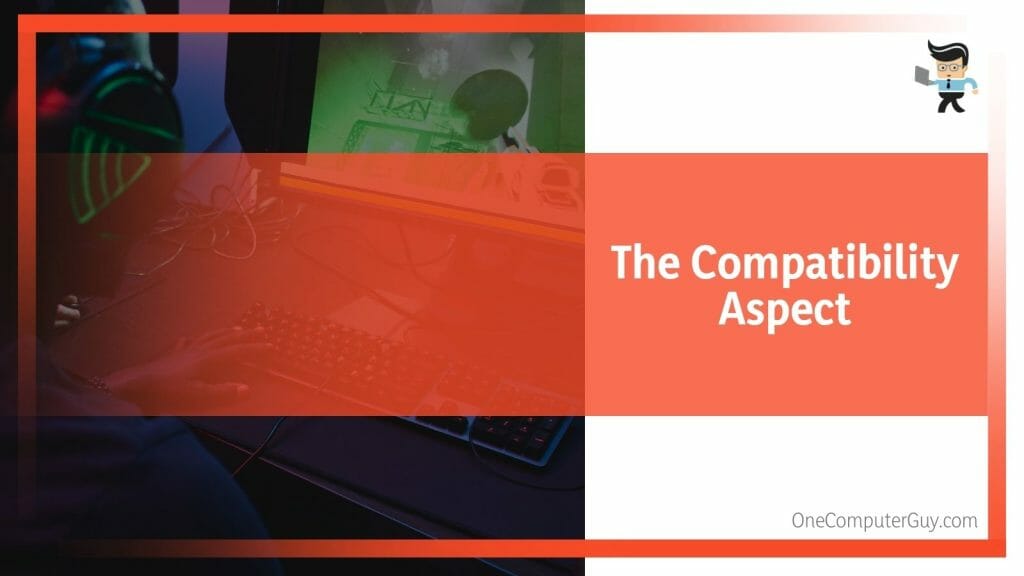
This universality raises the question about EVGA cards. Can an EVGA card be tweaked with MSI Afterburner? Absolutely! Many EVGA card users have tapped into Afterburner’s features, taking their gaming and graphic experiences to new levels.
– Real-World Tests: User Experiences with EVGA and Afterburner
User testimonials often paint the most precise picture. Take Jake, an avid gamer. He owns an EVGA GTX 1080. Eager to optimize his card’s performance, he downloaded MSI Afterburner. The result? He could fine-tune his card, achieving smoother gameplay and cooler temperatures.
Or consider Sarah, a digital artist. Using an EVGA RTX 2070 Super, she wanted to monitor her card’s performance under heavy graphic loads.
With MSI Afterburner, Sarah could monitor her card’s temperature and adjust fan speeds as necessary, ensuring her workspace remained quiet and her card cool, even during intensive design sessions.
Whether gaming or creating with an EVGA card or another brand, Afterburner can enhance your experience.
– Fan Control in MSI Afterburner: A Deep Dive into the Details with EVGA
The fan control feature in MSI Afterburner offers an added layer of customization for EVGA card users. Users can manually set the fan speed or create custom fan curves to manage the cooling more efficiently.
Even with the quirk of controlling just one fan on dual-fan EVGA cards, MSI Afterburner’s fan control helps maintain optimal temperatures, enhancing the life and performance of the card.
– The Real Impact on Clock Speed: MSI Afterburner and EVGA Cards
A key benefit of using MSI Afterburner with EVGA cards is the impact on clock speed. Boosting the clock speed through overclocking can notably improve performance, particularly in tasks heavy on graphics.
For example, a designer working on 3D rendering can leverage the overclocking capabilities of MSI Afterburner to boost their EVGA card’s performance, reducing rendering times and resulting in a smoother workflow.
MSI Afterburner works with EVGA, and it can improve the performance of your EVGA graphics card. But like any tool, we must understand the strengths and weaknesses.
– Success and Obstacles with MSI Afterburner and EVGA Cards
Exploring user experiences gives us invaluable insights into the dynamics between MSI Afterburner and EVGA graphics cards. Stories of success illustrate how this powerful tool can transform gaming and content creation experiences while understanding challenges helps refine usage strategies for optimal results.
Many users commend the transformational improvement in gaming performance. For instance, an avid gamer, Tom, mentioned that he witnessed significant enhancements in his games’ frame rates using MSI Afterburner with his EVGA card. What was a choppy, lag-laden session turned into a fluid gaming experience.
On the other side of the spectrum, there are users like Lily, a digital artist, who harnessed the power of MSI Afterburner to improve her 3D rendering process. Her EVGA card could render complex scenes faster with better clock speeds, significantly enhancing her productivity.
However, not all stories are rosy. Some users faced challenges, particularly with the fan control feature. Kevin, an enthusiast, noted that MSI Afterburner controlled only one of his dual-fan EVGA card’s fans. While initially perplexed, he later discovered that the second fan was designed to kick in only under specific conditions.
– Unveiling the Full Potential of Your EVGA Card with MSI Afterburner
Unveiling the full potential of your EVGA card becomes achievable with MSI Afterburner. With access to various advanced features, EVGA users can fine-tune their card’s performance to match their specific requirements.
Overclocking is a crucial performance enhancer. Users can extract maximum performance from their EVGA cards by adjusting the clock speed, core voltage, and power limit. For example, a content creator can leverage these features to speed up the rendering process, while gamers can enjoy a smoother, lag-free experience.
The fan control feature is another significant advantage. With custom fan profiles, users can ensure efficient cooling, leading to better performance and a longer lifespan for their EVGA cards.
While MSI Afterburner does present a few quirks when paired with EVGA cards, understanding these intricacies allows users to navigate around them and make the most of their hardware. After all, the journey to peak performance isn’t always a straight line, but it’s entirely within reach with the right tools and knowledge.
Conclusion
After this deep dive into the compatibility and performance of MSI Afterburner with EVGA graphics cards, the two can work harmoniously together. However, there are nuances to remember, as this relationship is not without its quirks, as shown here:
- MSI Afterburner offers robust compatibility across various GPUs, including EVGA, supporting overclocking features.
- While MSI Afterburner does control the fan on EVGA cards, on dual-fan models, it primarily interacts with only one fan.
- Despite minor hiccups, the overall user experience of pairing MSI Afterburner with EVGA cards is generally positive, with significant enhancements in gaming performance and content creation tasks.
- It’s worth considering the merits of EVGA’s own Precision X1 software, designed specifically for their cards, alongside the benefits of MSI Afterburner.
While the road to optimal GPU performance may seem daunting, armed with the right tools and understanding, it’s within every tech enthusiast’s reach. Using MSI Afterburner with EVGA graphics cards opens up a world of potential, ready to be harnessed for a top-notch gaming or content creation experience.







