The question “Does Instagram delete inactive accounts?” is pretty common among Instagram users, especially those that are not very active on the platform. This guide gives a complete and comprehensive answer to that question.

Plus, it tells you how long it takes for your inactive account to be deleted and how you can retrieve it after it has been removed. So if you find yourself asking these questions, scroll on down for everything you need to know!
Contents
Does Instagram Delete Inactive Accounts?
Yes, Instagram deletes inactive accounts from its system, so if your account remains inactive, it risks being removed from the app based on a specific number of criteria. However, the requirements for removal vary, so make sure you understand why your account is being deleted.
How Does Instagram Categorize an Account as Inactive?
Instagram uses different criteria to determine your account’s activity level, but any account with no activity for a particular period may be considered inactive. Instagram has complex algorithms that scan users’ activity, content, etc., and saves all of your data for possible later use.
– Factors for Determining Inactivity
Instagram can flag your account as inactive based on several factors – a few are listed below:
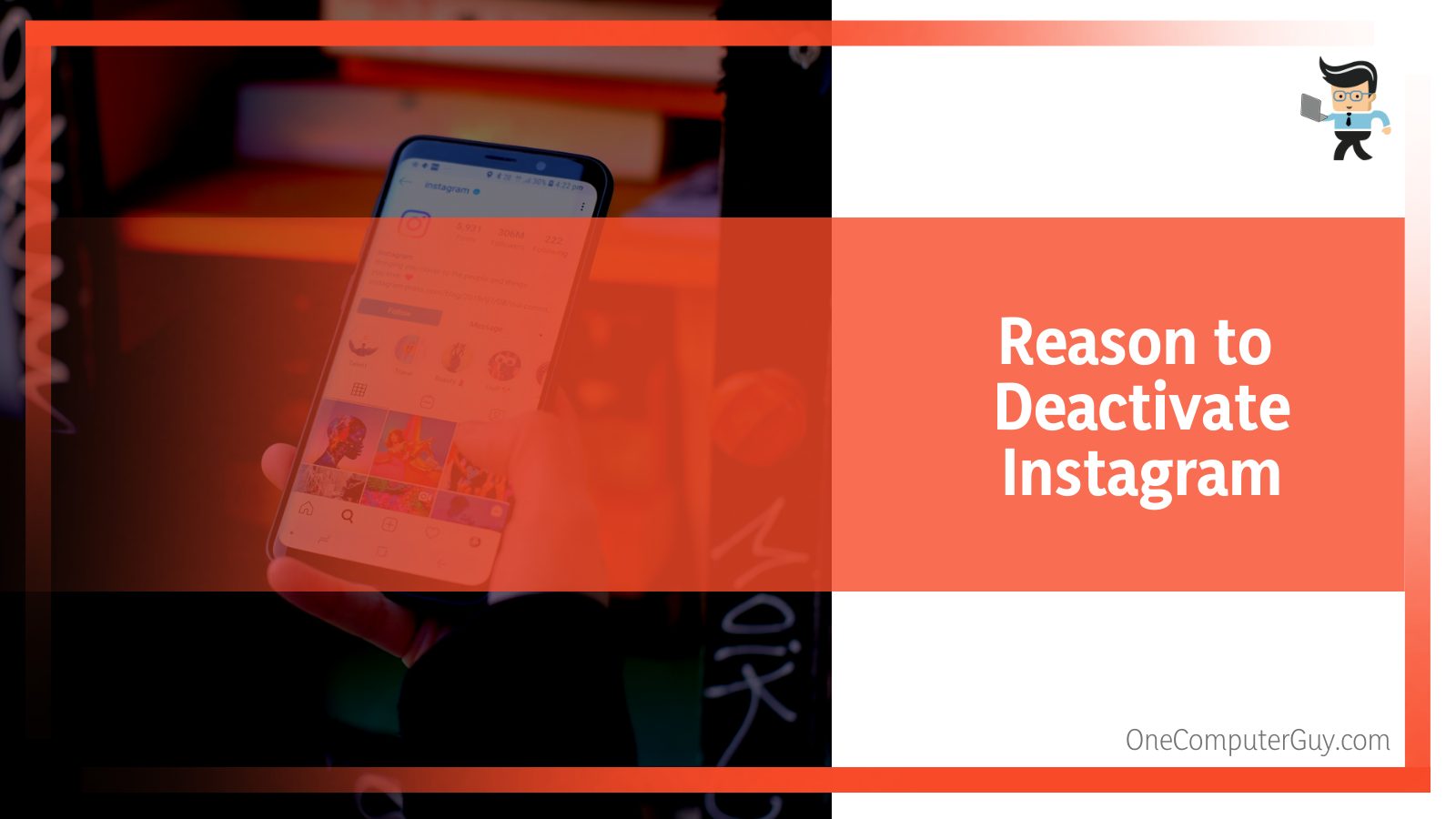
- Date of account creation
- The last date you logged into your account
- Activities like sharing photos, stories, videos, or liking other people’s photos
- Your account followers
If you log into your account and comment or like, Instagram will not consider that account inactive. Therefore, account inactivity on Instagram does not mean an absence of regular posts and stories. If you see a profile on Instagram that displays “User not found,” it could be inactive.
Most people log into their accounts, share, comment, or like. Instagram does not consider this class of users as inactive. So even the slightest activity such as a single like stops Instagram’s algorithm from flagging your account as inactive. If you keep interacting with other users’ posts in whatever way, your account is immune to the inactivity flag.
– How Long Does It Take for Instagram to Delete an Inactive Account?
Although there is no known amount of time to delete Instagram inactive profiles, users believe that it will be deleted after one to two years of inactivity. Instagram does not mention in its terms of service the exact amount of time it will take to delete such accounts from its system.
– Deactivating Accounts
There is a grey area on how much time needs to elapse before your inactive Instagram accounts are deleted, so it is important to regularly use the platform to eliminate the risk of your account getting deleted. Also, it is vital to read Instagram’s inactive username policy.
Instagram does not delete deactivated accounts after 30 days but allows users to deactivate their accounts once a week. Deactivating your account is a temporary measure you may take if you want to take a break from Instagram. Therefore, when you temporarily deactivate your account, your profile, comments, photos, and likes will be hidden until you reactivate it.
Social networking sites allow you to deactivate your accounts or delete them. When you deactivate your account, you can reactivate it anytime, giving you access to your photos, videos, groups, and friends.

You can only reactivate your account when you log back in. You can use a mobile Instagram app, browser, or computer to deactivate the account. To deactivate your account, log into Instagram first. Here is how to temporarily deactivate Instagram:
- Log into Instagram and select your profile picture.
- Click on Profile and choose Edit Profile.
- Scroll down to “Temporarily deactivate my account.” It is in the bottom right of the screen.
- Select a reason for deactivating from the drop-down menu and key in your password. Note that the option to deactivate only appears after you select a reason and re-enter the password.
- Select Temporarily deactivate an account and click Yes.
If Instagram disables your account, it will send you a notification with steps to follow within 30 days to request a review. Instagram rarely strikes out accounts but often removes posts against its policies.
– Petitioning to Delete an Inactive Account
You can appeal to Instagram to delete such an account if you no longer need it. Nevertheless, for security reasons, Instagram cannot delete an account on your behalf. You will have to log into your account and request them to delete it.
When you delete your account, you permanently remove your profile, photos, videos, comments, likes, and followers. Here is how to request Instagram to delete an inactive account:
- Log into your account and navigate to the settings section.
- Scroll downwards to the “Delete Your Account” section and click on the provided link.
- Choose an option from the drop menu under Why do you want to delete [account name]?
- Input your password again and follow the onscreen prompts. The option to delete your account permanently only appears after selecting the reason from the menu and entering your password.
- Click Delete [username].
Around 30 days after you request your account to be deleted, all information on your account and the account will be permanently deleted. You will not be able to retrieve the information. However, within 30 days, the information on your account remains subject to Instagram’s Terms of Use and Privacy Policy but is not accessible to other users.
Complete deletion may occur after 90 days, but copies of your content may remain even after 90 days for various reasons including term violations, legal issues, or harm prevention efforts.
– Taking an Inactive Sign-In Name
You cannot take the user name of any other account on Instagram, even if it is inactive. Nonetheless, you can use your user name if an account is deleted. When you create an account using another account’s name, the system will tell you the name is taken.
If you are sure that the account using that particular name is inactive, report it – the reason for reporting is inactivity. When you report inactive account Instagram will delete the account if indeed it is inactive. With the account deleted, you can now use the name.
Before Instagram admins delete an account, it performs a thorough review, and it will only delete such an account if it determines it has been inactive for a considerable amount of time. To check if an account is inactive, use the steps below:
- Check through the profile – does it have a photo?
- Check for the presence of photos on the page. If posts are present, check the date when the last post was created and posted.
- Check for the presence of followers.
Only report if everything indicates that the user or the page is inactive.
Can You Restore a Deleted Account?
– Appealing for a Deleted Account
If the Instagram algorithm deletes your account, you can appeal to get it reinstated. However, an appeal does not guarantee that you will recover your account. Here is how to successfully fill out an Instagram appeal form:
- Collect enough evidence that can stand up against the allegation leveled against your account.
- Contact the Instagram customer support team. This can be through live chat or one of their support emails. Write a compelling email informing them that your account has been deleted for no good reason. Request them to restore your account.
- Attach evidence to back up your points.
Note that Instagram rarely restores accounts, but it is worth trying it. For instance, Instagram’s algorithm previously deleted people’s accounts erroneously or without a significant reason. After an appeal was launched, such accounts were restored. If your account is hacked, Instagram will delete it; if you appeal, they’ll restore it.
Does Instagram Warn You Before Deleting Your Account?
Yes, Instagram will send you a warning message before it deletes your account. In its latest update, Instagram states that it will send its users a warning message before deleting accounts. They will email detailed information if they delete your account due to account violation or inactivity.
– Tips to Prevent Your Account From Being Deleted
You can save your account by acting in a timely manner to the given warning and sorting out the issue. Connecting your Facebook account to your Instagram account, sharing your Instagram link, and setting your account to public will also help prevent your account from being deleted.
If you don’t log into your Instagram account frequently, you risk losing your account. But you don’t need to use your Instagram account daily to keep it. In this section, we tell you simple tips you can apply to ensure you retain your account. Check them out here:
- Connect your Facebook to your Instagram accounts. Also, allow the Instagram sharing option when you post on Facebook, so any photos you share on Facebook will automatically appear on Instagram. Nonetheless, ensure that your images are either 4:3 or 1:1.
- Share your Instagram account link on different social media platforms for other users to follow you. For instance, you can copy the link, paste it on your WhatsApp status, and ask people to follow it. This method increases your follower count, making your account very active.
- Do not set your account to private. When you set your account to private, people won’t see your posts; thus, there will be no activity on your timeline. However, if you leave it public, someone might like your posts, giving your account an active status.
- Log into your account once in a while.
Remember, any small activity on your account stops Instagram’s algorithm from identifying it as inactive.
– Reasons for Account Deletion
The policy to remove inactive accounts ensures that Instagram maintains an active user base. Therefore, you must use your Instagram account frequently to avoid losing it. Deleting inactive profiles affects every Instagram user, regardless of your popularity or the number of posts.

Below are significant reasons why Instagram deletes accounts.
Nudity
Besides inactivity, Instagram can delete account if you violate the terms of service. Violating terms of service is a more significant mistake than merely staying inactive. If you post pictures showing nudity, your account will be suspended. This social media platform is model-friendly; thus, the chances of being exposed to nudity and other unethical content are very high.
Keep in mind that posting nudes have been a major cause of account suspensions on Instagram in the past. The good thing is the Instagram algorithm is vigilant against such content. Once it spots the content, it bans them right away.
Underage Account Holder
Instagram does not allow users under 13 years to use its platform. Any account that does not meet that specific age threshold is deleted or blocked immediately. Social network platform carries a wide range of content, most of which is not conducive for users under 13 years of age. If they must be on Instagram, they need adult supervision.
Children are innocent/naive and can be easily influenced by harmful content. Similarly, other users might exploit children to expose them to malicious deeds.
Harassing Other Users
There are different types of harassment on social network platforms, and Instagram is no exception. If unchecked, online harassment and extortion can get out of hand. Harassment online can come from sharing unsolicited content that can cause trauma or damage. In addition, making threats on Instagram is also harassment.
When you encounter such activities, report the users to the Instagram admin, who will block the culprits immediately.
Hate Speech
Although Instagram allows freedom of speech, it rejects any attempts to propagate hate speech. You can express your opinion within the set limits without attacking a specific person, group, community, or organization in a way to demean them.
Therefore, you must respect certain boundaries to avoid ugly situations. Perpetuating hate speech can lead to legal action.
Spam Emails and Messages
Instagram does not allow spamming activities. Spamming activities include posting several irrelevant messages or emails. So if its algorithm spots a lot of posts from one user, it will block that account instantly.
Unlike other social network platforms, Instagram has a firm policy against spammers.
Hacking Threats or Malware
If there are dubious activities on your account, Instagram blocks the account. Currently, hacking is widespread on the internet, and if hackers get hold of your account, they can spread malicious information or put you and others at risk.
Similarly, malicious individuals can spread malicious files via your Instagram account when they hack it. That’s why Instagram is vigilant against hackers and malware.
Conclusion
The next time the question “Does Instagram delete inactive accounts?” pops up in your mind, refer to this comprehensive summary:
- Instagram will delete any account that remains inactive for a very long time.
- Also, it will delete any account that violates terms of service, such as posting nudity, harassing others, spamming the platform, and hacking.
- Instagram will flag an account as inactive if there is no activity on the account for one or more years.
- Once an account is deleted, it is nearly impossible to restore it. You can only restore accounts deleted after being hacked.
The best way to stop your account from being deleted is to stay active and adhere to Instagram’s terms of service.







