“Does HDR affect FPS?” it’s a question that has perplexed many in the PC gaming community. As we delve into this issue, we will look beyond just frame rate and uncover some lesser-known effects that HDR gaming can have on your experience.
From subtle impacts on input lag to variances seen on VESA display standards and even surprising influences on competitive games, our deep-dive will reveal the intricate dynamic range between HDR and gaming performance in an elegant and enlightening way.
Contents
- How Can HDR Affect FPS in Gaming? Typical Instances
- – Understanding the Basics: HDR and FPS in Gaming
- – Exploring HDR: More Than Just Vibrant Colors
- – FPS in Gaming: Every Frame Matters
- – The Relationship Between Display Technologies and Frame Rates
- – Analyzing the Additional Processing Required by HDR
- – Analyzing Hardware: The Role of Your Gaming Monitor
- – Frame Rate Fallout: The Outcome When Turning the HDR On
- – Digging Deeper: Case Studies of HDR in Popular Competitive Games
- – The Final Piece: Balancing HDR and FPS for Ideal Gaming Experience
- Conclusion
How Can HDR Affect FPS in Gaming? Typical Instances
HDR can affect FPS in gaming primarily by demanding more graphics processing power, potentially reducing the frame rate. However, the impact varies based on hardware capabilities, game optimization, and specific HDR settings. In addition, you could experience unexpected FPS obstacles, although this is atypical with modern setups.
In our quest to answer the intriguing question: Does HDR affect FPS? we must first consider the specifications of the gaming monitor in question. After all, hardware significantly affects how high-dynamic-range (HDR) content is handled.
The higher the monitor’s refresh rate, the more frames it can display per second. A gaming monitor with a significant refresh rate can theoretically handle HDR without significant drops in FPS. But is that always the case? As we dive deeper, the answers might surprise you.
Regarding HDR and frame rates, it’s crucial to consider that HDR requires more data for each frame because of its broader color spectrum and higher contrast ratio. Thus, if the GPU isn’t robust enough to handle the extra workload, you might see a reduction in FPS when you turn HDR on.
However, it’s important to note that many modern GPUs and gaming monitors are designed to work efficiently with HDR. Even so, balancing HDR’s visual enhancements and its potential impact on FPS can be a fine line to tread.
This brings us to a critical query – is HDR good for gaming? It depends on multiple factors, including your hardware and the type of games you play. For visually-rich, slow-paced games, HDR can significantly enhance your experience. In contrast, the potential FPS drop might not be worth the visual improvements for fast-paced, competitive games where every frame counts.
In conclusion, while HDR can technically affect FPS, the extent and practical impact of this effect can vary widely based on various factors. As we unravel this complex relationship, we aim to empower you to make informed decisions for your optimal gaming experience.
– Understanding the Basics: HDR and FPS in Gaming
High Dynamic Range (HDR) and Frames per Second (FPS) are two crucial terms in the gaming world. HDR refers to a technique that enhances the color and contrast of images, making them more vivid and lifelike.
On the other hand, FPS measures how often the image on your screen is updated every second. A higher FPS leads to smoother motion and better responsiveness, which is vital to a compelling gaming experience. However, the relationship between HDR and FPS is complex and can be overthrown by many factors.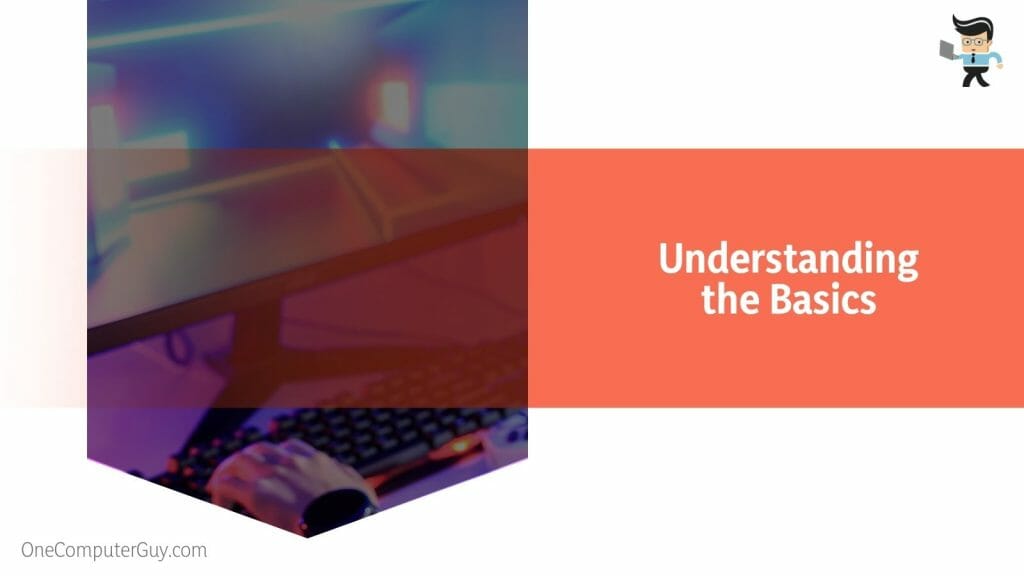
– Exploring HDR: More Than Just Vibrant Colors
While HDR is primarily known for delivering vibrant colors and impressive contrasts, it does much more. It reveals details in an image’s darkest and brightest parts, leading to more visually rich and immersive gaming experiences.
HDR creates a broader color palette and a higher contrast ratio, producing strikingly lifelike visuals that can significantly enhance the gaming experience. However, rendering these extra details demands more from the graphics processing unit (GPU), which can affect the FPS.
– FPS in Gaming: Every Frame Matters
FPS holds significant sway in gaming, especially in high-paced, competitive games. It measures how many times the image on your screen updates per second. Higher FPS ensures smooth, lag-free gaming, making every millisecond count in fast-paced games.
A dip in FPS can result in judders or lags, disrupting gameplay and possibly affecting competitive outcomes. That’s why understanding the impact of HDR on FPS is essential for gamers aiming for peak performance.
– The Relationship Between Display Technologies and Frame Rates
Frame rate, often mentioned as frames per second or FPS, is the number of individual frames a device can display each second. Think of it like flipping through a picture book. The faster you convert, the smoother the animation looks. For video games or movies, a higher FPS generally means smoother and more precise motion.
Different display technologies, like OLED, LCD, or Quantum Dot, have varied refresh rates. The refresh rate is how often the screen updates with new images each second. A display with a high refresh rate can show more frames per second. For instance, an OLED might refresh faster than a traditional LCD, showing more of those frames the game or movie wants you to see.
If a game runs at 60 FPS, but your screen has a refresh rate of 30Hz (30 times per second), you won’t see all the frames. It’s like having a sports car but driving in a lane with speed limits. Your display technology can limit or maximize the frame rates you experience.
– Analyzing the Additional Processing Required by HDR
High Dynamic Range, or HDR, lets screens show a broader range of dark and light areas. Instead of grays, you get deep blacks and bright whites. This makes things like sunsets in games or shadows in movies look very realistic.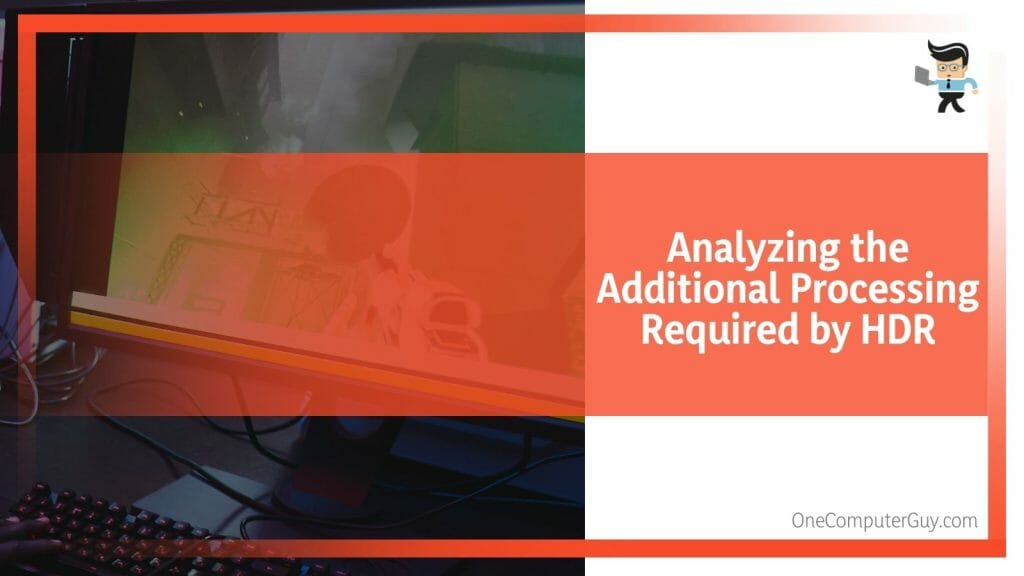
The device must process more data to display this broader range of colors and brightness. Imagine asking a painter to use 20 colors instead of 10 for a picture. It takes more time and effort.
Similarly, the system has to work harder when a game or movie is in HDR. For example, a game scene with bright explosions and dark caves would need more calculations in HDR.
Because the system works more to show HDR content, it can impact the FPS. If a console or computer is not powerful enough, showing HDR might make a game look better but move slightly slower. It’s a balance between color richness and smooth movement.
– Analyzing Hardware: The Role of Your Gaming Monitor
A gaming monitor plays a pivotal role in how HDR and FPS interact. Monitors with higher refresh rates can display more frames per second, potentially offsetting the FPS loss due to HDR.
However, the monitor must also be HDR-compatible to display HDR content effectively. It’s crucial to remember that while a high-refresh-rate, HDR-compatible monitor can provide a superior gaming experience, it also requires a powerful GPU to drive it effectively.
– Frame Rate Fallout: The Outcome When Turning the HDR On
When HDR is activated, the GPU has to process a higher volume of data for each frame due to the wider color gamut and more excellent contrast. If the GPU isn’t powerful enough, this can lead to a decrease in FPS.
However, with modern, powerful GPUs and well-optimized games, many gamers can use HDR without noticeable FPS drops. It’s a balancing act that each gamer must weigh based on their hardware and gaming preferences.
– Digging Deeper: Case Studies of HDR in Popular Competitive Games
To understand the real-world impact of HDR on FPS, let’s delve into a couple of case studies using popular competitive games. First, consider a fast-paced, reaction-based game like “Overwatch”. In such games, every frame counts, and any FPS drop due to HDR can potentially put the player at a disadvantage.
Anecdotal evidence from players suggests that turning on HDR may lead to minor FPS drops. However, whether that impact is significant enough to affect performance can vary from player to player and system to system.
Next, consider a visually immersive but less reaction-intensive game like “The Witcher 3”. The game’s rich landscapes and intricate detailing can benefit from HDR’s expanded color range and contrast. In such cases, players have reported that the slight potential drop in FPS is worth the dramatically enhanced visual experience.
These examples illustrate that the HDR-FPS trade-off can vary significantly regarding the type of game, the player’s priorities, and the hardware in use.
– The Final Piece: Balancing HDR and FPS for Ideal Gaming Experience
Finding the perfect balance between HDR and FPS is a nuanced process that depends heavily on personal preferences and hardware capabilities. For some gamers, the visual enhancements of HDR might outweigh the potential reduction in FPS, especially in slower-paced, visually-rich games.
On the other hand, for competitive gamers playing fast-paced games, maintaining a high FPS might take precedence over the visual benefits of HDR.
A powerful GPU and an HDR-compatible monitor with a high refresh rate can mitigate the potential FPS drop while benefiting from HDR’s visual improvements. But the final decision comes down to the individual gamer.
By understanding the technical aspects and possible trade-offs, each gamer can make an informed decision about using HDR, ensuring their gaming experience is optimally tailored to their preferences and performance requirements.
Conclusion
We’ve uncovered the intricate dynamics at play throughout exploring the relationship between HDR and FPS. While HDR does indeed have the potential to impact FPS, the actual effects can depend on a myriad of factors, as summarized in the following bullet list:
- HDR enhances the color and contrast in gaming visuals but requires more processing power.
- The impact on FPS primarily depends on your gaming hardware’s capabilities.
- The type of games you play can also influence the decision to use HDR.
- Higher refresh rates can offset potential FPS drops due to HDR.
- Balancing the benefits of HDR against potential FPS drops is a personal decision.
Remember, in gaming and life, the key is to find the balance that suits you best because your gaming experience should bring joy and satisfaction. Understanding the relationship between HDR and FPS allows you to tailor your settings for the most enjoyable gaming experience possible.







